Gigabyte P2742G Gaming Laptop
Testing (cont.)
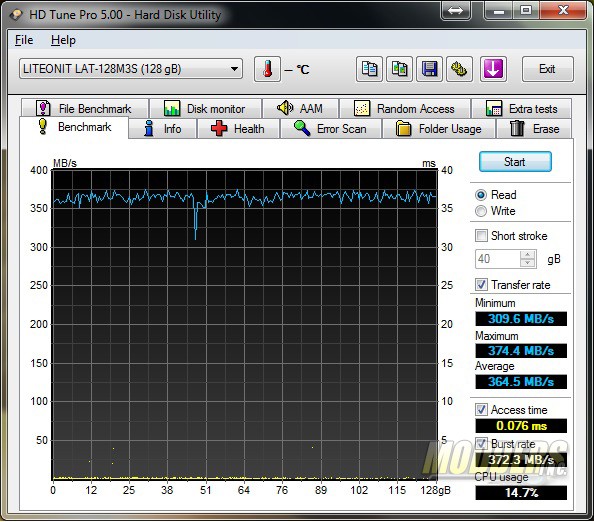 |
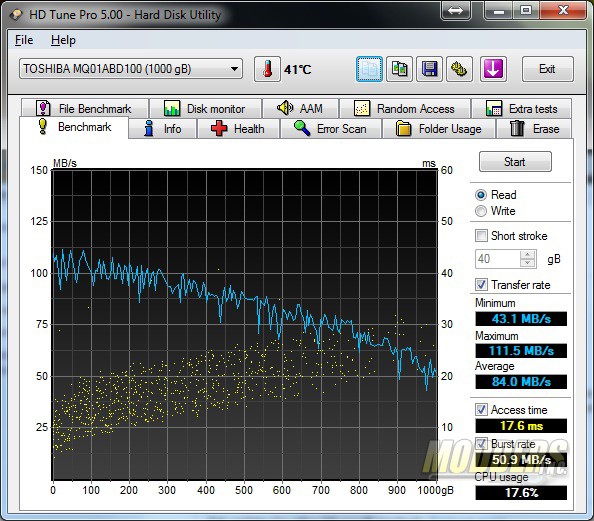 |
The Gigabyte P2742G Gaming Laptop comes with a 128 gigabyte mSATA SSD. The average transfer rate is 359.8 MB/s which is right in line with some of the desktop counter parts. The Toshiba 1 TB drive installed averages 84.5 MB/s which isn’t bad, but do realize this drive is only SATA II and runs at 3.0Gb/s.
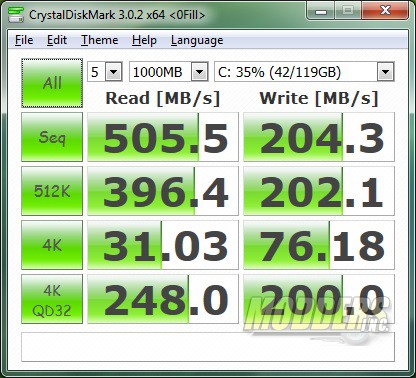 |
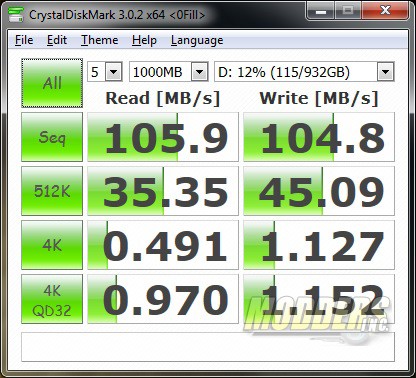 |
To back up the transfer tests on the Gigabyte P2742G Gaming laptop I fired up Crystal Disk Mark. While Hard Drive Tune Pro is good for mechanical hard drive data transfer tests, I feel the Crystal Disk Mark gives a better reading of what a SSD can do. In Crystal Disk Mark the sequential read test came in at 505.5 MB/s and 204.3 MB/s which is right in line with the specifications that LiteOn has published for this drive. The internal Toshiba drive fared better as well, coming in at 105 MB/s read speeds and 104 MB/s write speed.
 |
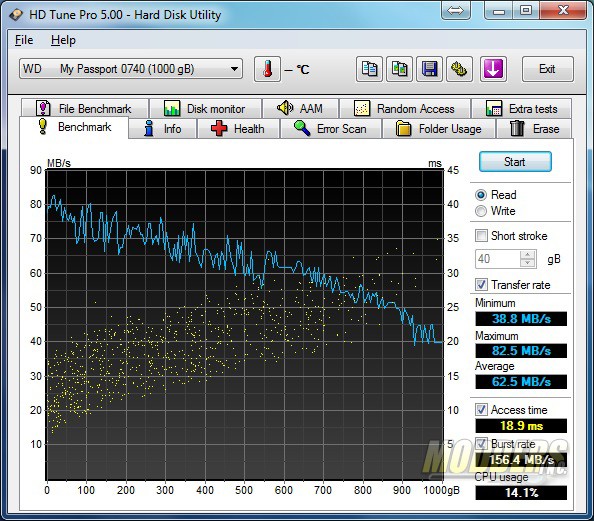 |
I wanted to test the USB 3.0 speed and I have both a Kingston Data Traveler Ultimate 64 GB USB 3.0 flash drive and a Western Digital My Password USB 3.0 portable hard drive. The flash drive kicked out a very respectable 155.0 MB/s while the mechanical hard drive of the Western Digital portable drive came in at 62.5 MB/s. Drive performance overall was well within expectations.
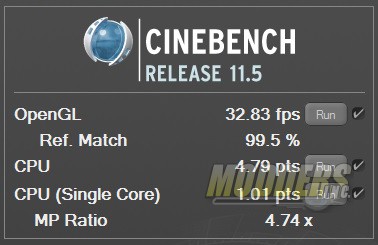 |
Cinebench is a benchmark software the evaluates the computers performance capabilities. The software benchmarks the CPU and GPU. Since the Gigabyte P2742G has two graphics cards, I noticed when Cinebench came up and tested the GPU, the Nvidia card kicked in. The scores matched other similarly configured systems. The CPU score was slightly lower due to the fact the Gigabyte P2742G Gaming Laptop does not use the Turbo Boost function of the Intel CPU.
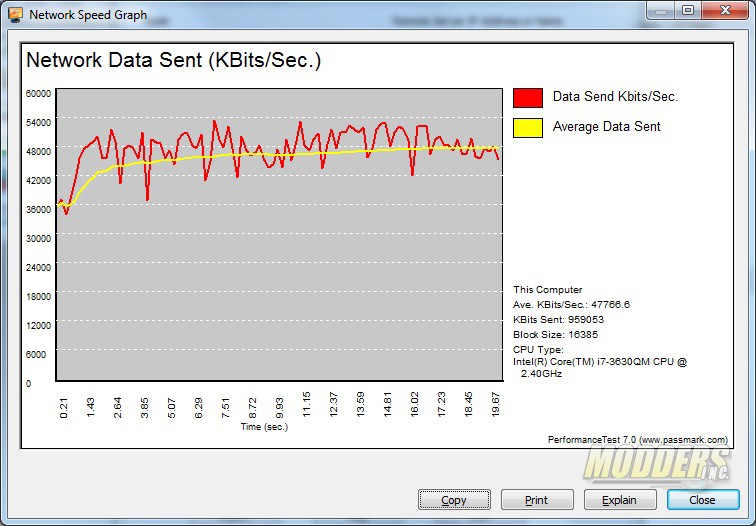 |
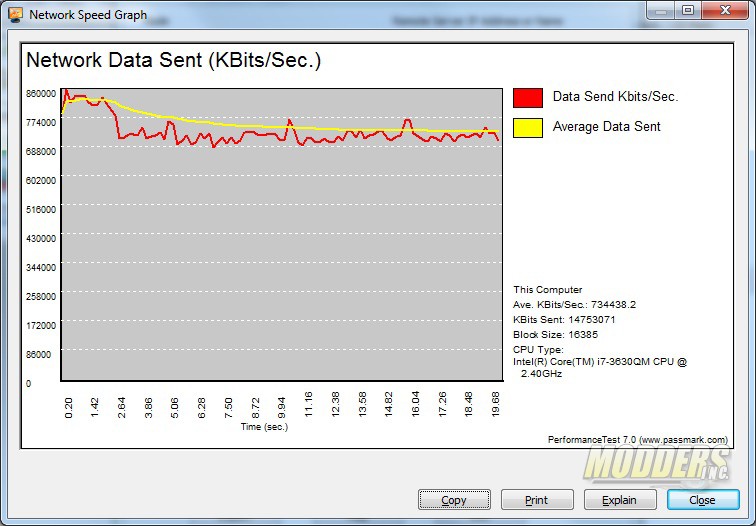 |
To test network performance I used Passmarks PCTest 7.0. A wired PC is connected to a Cisco 2960G 8 port gigabit switch as well as the Netgear WG602 wireless access point. The system is tested on both the wireless network and wired network.
Network performance was good from the P2742G as wireless performance was just over 47 mb/s on a 54 mb/s wireless access point and wired performance came in at 734 mb/s on the Cisco gigabyte switch.








