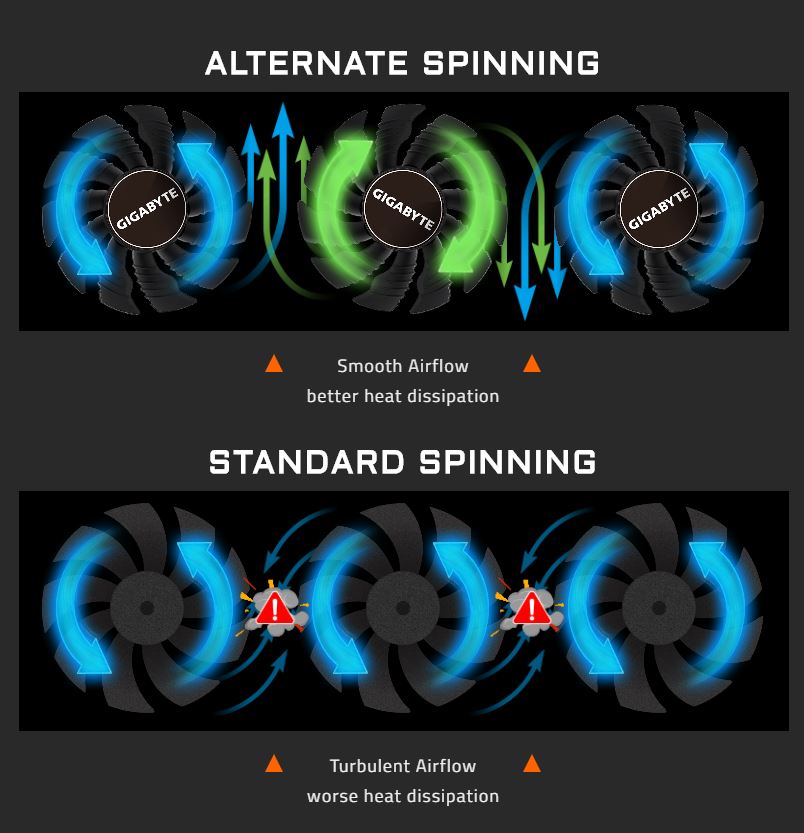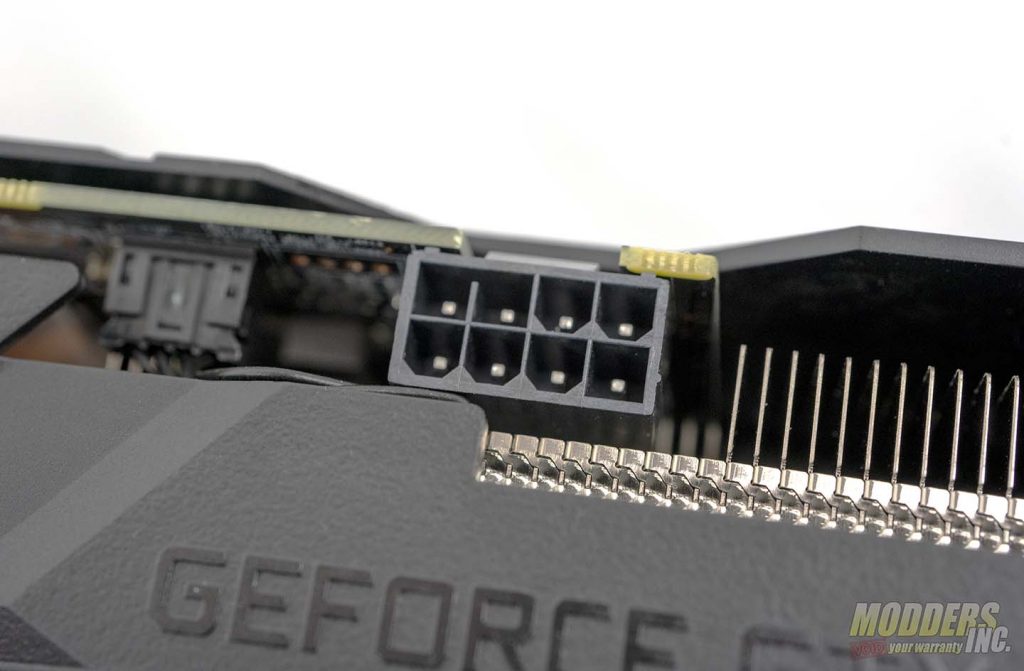A Closer Look at the Gigabyte 1660 Super
The Gigabyte GTX 1660 Super has 1408 Cuda cores running at a base clock of 1830 MHz. Being the OC Edition of the Gigabyte 1660 Super, the base clock is factory overclocked to 1830 MHz, up from 1785 MHz on the reference card. The 1660 Super has 6 GB of GDDR6 memory on a 192-bit memory interface with a memory bandwidth of 336 GB/s. The Gigabyte GTX 1660 Super does have RGB lighting on the side in the form of the Gigabyte logo. The 1660 Super offers support for RGB Fision 2.0 and can synchronize with other AORUS devices, as well as other RGB Fusion 2.0 compatible devices.
Gigabyte’s GeForce GTX 1660 SUPER GAMING OC 6G card features Gigabyte’s Windforce 3X cooling system. The Windforce 3X cooler is made up of three alternate spinning, 80mm blades with a very unique design. One of the biggest downside to a triple-fan cooler is turbulent airflow. Turbulent airflow occurs on either side of the center fan when air from the end fans collide with air from the center fans. This greatly cuts down on heat dissipation. With alternate spinning fans, there is smooth airflow between fans, offering better heat dissipation.
Due to the unique design on the fan blades on the 160 Super, The airflow is spilt by the triangular fan edge, then moved through the 3D stripe curve on the fan surface, increasing the airflow and helping to dissipate heat more efficiently. The Gigabyte 1660 Super comes equipped with a 3D active fan. The 3D active fan provides semi-passive cooling to the GPU. Essentially, the fans will remain off until the GPU hits a specific temperature or load. These settings can be set in the Aorus Engine where you can also change the RGB lighting and set fan curves.
The front of the Gigabyte 1660 Super is a two-toned shroud, black with gray accents. Each of the three fans is black, with the Gigabyte logo displayed in the center of each fan. The Gigabyte 1660 Super has a protective backplate that has the same black and gray color scheme. The Gigabyte logo is displayed predominantly in the center in gray lettering. The backplate not only meant protects the back of the PCB. It also helps with the rigidity of the card. This helps prevent the card from sagging over time due to its weight. Given, the Gigabyte 1660 Super isn’t that heavy of a card, its still a nice touch. The backplate also adds to the overall aesthetic of the Gigabyte 1660 Super.
The Gigabyte 1660 Super has the Gigabyte logo in the center of the top edge. The Gigabyte logo is illuminated by RGB lighting. Like with other Gigabyte products, the Gigabyte 1660 Super has support for RGB Fusion 2.0. There, you can adjust the RGB lighting on the Gigabyte 1660 Super. In RGB Fusion 2.0, there are five presets for the Gigabyte 1660 Super. These settings are Color Cycle, Consistent, Flash, Double Flash, and Breathing. The Consistent setting allows you to set the RGB lighting on your Gigabyte 1660 Super to one of 16.7 million colors. To the right is the Geforce GTX logo, as well as a single 8-pin power connector. The bottom of the card has the traditional PCIe X16 connection.
The shroud covers the entire rear of the card. This adds extra protection to the heatsink and PCB. Due to the alternating fans on the Gigabyte 1660 Super, the Gigabyte 1660 Super exhausts heat out the top, bottom and front of the card. So, having the end opposite the IO closed off shouldn’t affect the cooling performance of the card. Also, aesthetically, it looks great. The front IO of the Gigabyte 1660 Super consists of a single HDMI 2.0 port and three DisplayPort 1.4 ports. Above the ports, the IO bracket is vented to help increase airflow.