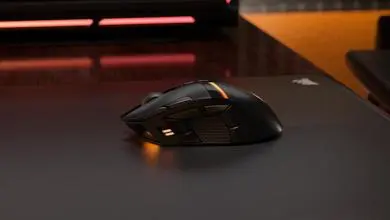GIGABYTE Force M63 Raptor Gaming Mouse Review
Software and drivers could be downloaded from GIGABYTE’s web site. Here is a direct link to the downloading section (Link)
 |
When I downloaded the customization software from the GIGABYTE web site, it took about 5 seconds to install and I was on my way to configuring the mouse to my liking. The software is split in to three different categories which are General, Profiles and Settings. Under the General tab you have an ability to choose the mouse you want to modify, visit forum, update the versions of the software or just visit GIGABYTE web site.
 |
 |
The profiles sections is where it gets complicated. Here you have an option to customize your profiles according your liking. Each button of the mouse could be customized. It is worth to mention that the “Sniper” hotkey is on the left side of the mouse. Hold it if you want your DPI settings to be changed.
 |
Settings section provides all of the necessary settings to take control of your mouse. In this section you can manage the color of the mouse under different profiles, adjust sensitivity of the mouse, adjust scroll wheel settings, mouse report rate and even memory settings.
 |
 |
Unlike some of the other mice on the market the GIGABYTE FORCE M63 Raptor doesn’t allow you to pick that particular color you want, instead you are giving option to select the pre-defined colors from the list. DPI settings in the sensitivity tab is where you would customize your DPI settings. (By default DPI buttons are located on the top of the mouse near the scroll wheel)
In the Wheel Settings of the software you have an ability to adjust how your scrolling wheel behaves. Report Rate of FORCE M63 could also be adjusted. You can adjust it to maximum of 1000Hz. To manage all of these custom settings you can easily backup, clean and restore devices settings.
Customizing Macros with the FORCE M63 is pretty easy but it takes some time to get used to. But once you have done it few times, you’ll be a pro at it in no time. What’s cool here is that you can have enormous amount of macros set and then pick which ones you want for a particular profile. So whether you are playing RPG or FPS games, there is really nothing stopping you from customizing every automated function with this mouse.