Gigabyte F2A88XN-WIFI Mini-ITX Motherboard
Testing Procedure:
My testing on motherboards revolves around, does it do what it says it will do, and does it work out of the package. In other words, if you bought this, and installed it, then installed an OS, would the included instructions suffice, and would the install disk work. All too often I have bought motherboards that, due to my processor being “too new”, the boards shipped from the factory did not have the proper BIOS to support the processor, thus requiring a lower end processor to boot with…. to flash the BIOS…. to allow you to install the new processor… to allow you to use the board. I hate it when that happens. Even worse, is when they ship an installation disk with old drivers, or poor installation routines that don’t work. So, I can tweak a machine after it is up… but does the retail package received allow you to build a working machine? Or are you left pulling your hair out trying to get it to work?
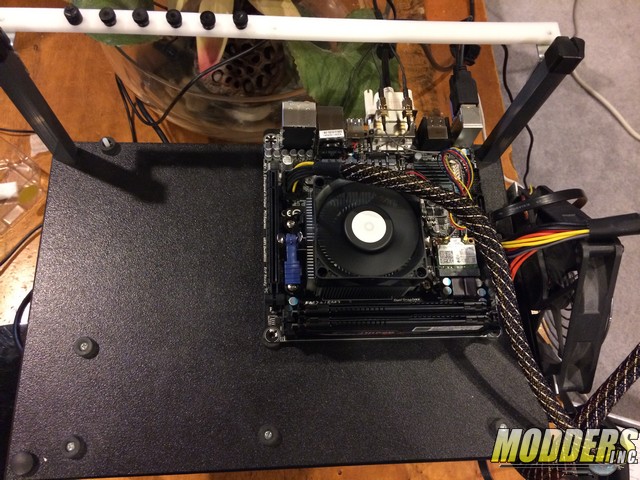
Here it is, on my testbench…bench….bench….bench…..bench (echo, echo)
It is honestly a little freaky! That board takes up so very little space. You can see the legs to support the various ATX specifications, and it only fills the top corner of the bench. Fully functioning PC right there. FM2+ A10-7850K processor, 8GB of memory, DVI, external antenna, mouse and keyboard…. all in a tight little package. I pulled the board out, installed the processor and RAM, attached the hard drive… all of those normal steps to deploying an operating system. I then attached an optical drive, dropped in the driver disk, and told it to “go to town”. Let’s see how well it knows to install everything! Drivers, aps, everything. I call that “spousal mode”… “yes, yes, next next, next, yes, ok, FINISH” ;)
After I had it there, I transferred it over to a small HTPC/Small gamer chassis from Coolermaster:
Looks nice and respectable now!
I browsed the web, loaded apps, attached bluetooth devices, listened to music, watched HD (1080) movies, attached to network resources, copied files, attached USB devices, logged into work, RDP’d into desktops, played games (not necessarily in that order)…. the motherboard took it all in stride, out of the box! No tinkering or re-downloading software packages. It…Just….Worked! Just like all of our builds should always perform. I’m writing the review on this box right now! Machine is nice and quiet, less than 2 feet from me. However, for some people, you want to see benchmarks so that you have some sort of performance level you can compare it against. So I went to Futuremark and pulled in their free 3DMark and PCMark suite, and HDTach and went to town!
When I did my initial run of testing, I hit upon the alert seen in this screen grab, that the “Graphics Driver was not approved”.
The machine had been working fine for me! But I set out to make the environment right. The results were worth it!
PCMark is more of a general users performance test. Testing things like photo editing, browser response times, etc. It give you 2 different options for testing. A non optimized baseline, and an openCL testing environment.
First score, Baseline – no optimizations
Next score, utilizing the openCL optimizations netted a performance benefit.
I broke out HDTach and ran it’s tests against a Samsung SSD that I had available. Only after running, did I realize that this drive is not a spectacular performer, and I have this review to thank for opening my eyes. However, this is a SATA2 drive on a SATA3 channel. I’ll source a new SSD that I can test with, and update this review with a good SATA3 test.
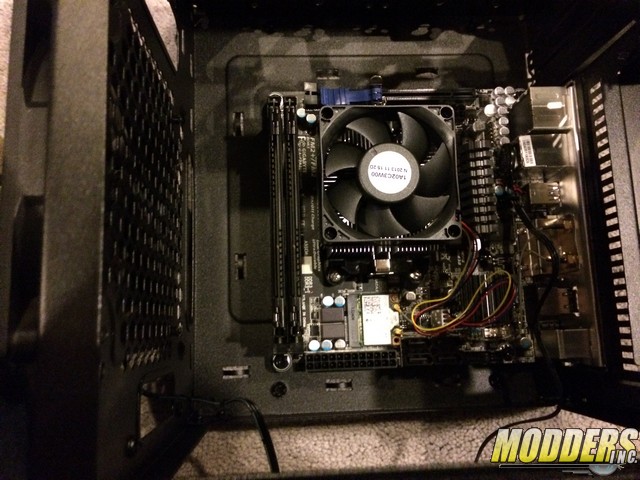


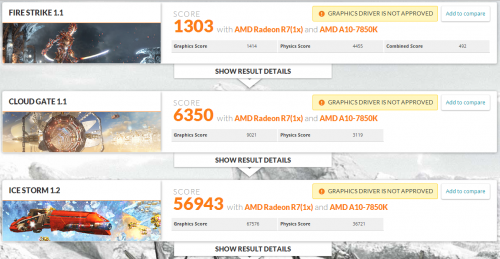
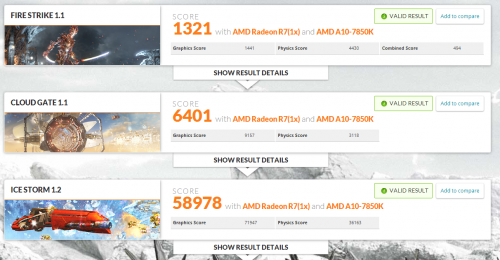
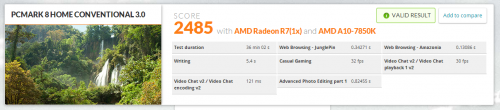

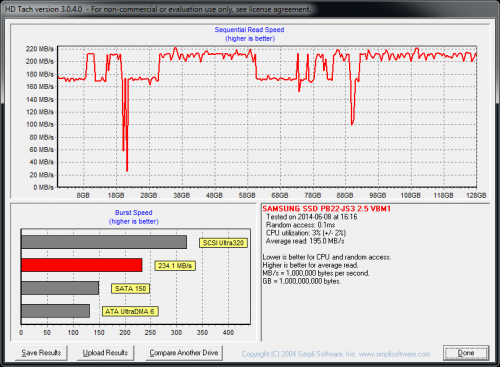







Now, if only I could get the BCLK above 106 and still use my HDDs. D:
Seriously, would be nice if they could figure a way around that. I can use USB drives just fine, but that’s…less than ideal. Setting the SATA mode to IDE doesn’t help, unfortunately, and there doesn’t appear to be any other way around it except to reduce the BCLK.
Still, I’m able to get a solid overclock with BCLK set to 106 and Core multi set at 40, but I could push my A10-6800k and this RAM a lot further if I was able to increase the BCLK more (I was able to get it stable in Memtest86 at 111, with RAM multi at 16 and timings of 9-9-9-22; essentially running DDR3-1777, if that were a thing. And the core multi was still fairly high). It’s a good board, but the A88X chipset unfortunately gimps it. :/
In case anyone’s wondering, the reason I don’t increase my memory multi above 16 is because my RAM doesn’t support it. In fact, it outright rejects 18.66 (the next higher multi) with the core multi and bclk at it’s lowest setting, regardless of voltage, and even with timings set as loose as they’ll go; refuses to even go into the firmware interface. Being only a 1600Mhz certified stick, 8GB capacity, I’m not really surprised. It serves it’s purpose, anyway.