Gigabyte F2A88XN-WIFI Mini-ITX Motherboard
Ok… I’ll come clean, I’m an ATX fanboy. I’ve always purchased and used full sized motherboards. Why? I subscribe to the belief, “I’d rather have it and not need it, than need it and not have it!” . Mini-ITX, I have always considered, was a distant cousin to a motherboard.
“Couldn’t possibly have all of the features I am looking for!”
“Something that small will be a problem down the road with all of that integrated stuff.”
“Integrated peripherals lack the feature set and power that I like and expect.”
…
I have officially thrown all of those excuses out the window on this motherboard.
With this motherboard…I have the following (*ahem*):
- Gb ethernet
- 802.11ac wireless with *magnetic* base external antenna
- USB3 (onboard internal pin interface and external jacks)
- 4x 6Gb SATA
- 2 DDR3 sockets
- BLUETOOTH
- 7.1 Channel Audio
- PCI-E x16 slot
Did you catch all that? I can mount a full sized, discrete graphics card that would dwarf the size of this board, no problem! Need to attach it to the wireless in your house…. got it! Got Bluetooth devices you want to use around your machine… already there!
One thing that jumps out at me is the placement of the SATA connectors. I appreciate that. Keeping them out of the way of the potential of interfering with a graphics card, or getting stuck under a heatsink.
I mean, come on, this fight was over before it started! this thing is packed to the gills with great tech, right out of the box. No fumbling around installing other stuff…. its already here!
About the only thing that I think would have been an excellent integration on this board is mSATA/mini SSD interface. Space is at a premium, that’s for sure. But maybe another version of this board with mSATA as an onboard option, and a SATA port multiplier option (https://www.sata-io.org/port-multipliers) for the bulk storage… just thinking out loud here. :)
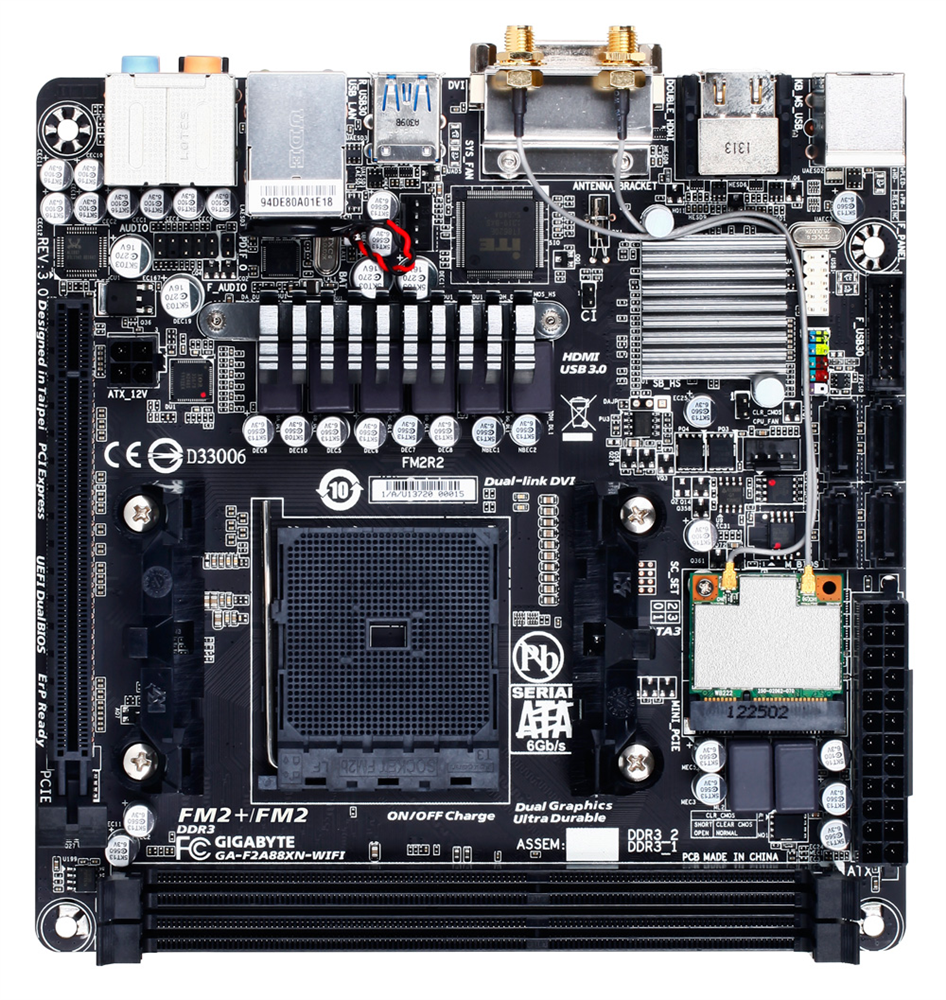









Now, if only I could get the BCLK above 106 and still use my HDDs. D:
Seriously, would be nice if they could figure a way around that. I can use USB drives just fine, but that’s…less than ideal. Setting the SATA mode to IDE doesn’t help, unfortunately, and there doesn’t appear to be any other way around it except to reduce the BCLK.
Still, I’m able to get a solid overclock with BCLK set to 106 and Core multi set at 40, but I could push my A10-6800k and this RAM a lot further if I was able to increase the BCLK more (I was able to get it stable in Memtest86 at 111, with RAM multi at 16 and timings of 9-9-9-22; essentially running DDR3-1777, if that were a thing. And the core multi was still fairly high). It’s a good board, but the A88X chipset unfortunately gimps it. :/
In case anyone’s wondering, the reason I don’t increase my memory multi above 16 is because my RAM doesn’t support it. In fact, it outright rejects 18.66 (the next higher multi) with the core multi and bclk at it’s lowest setting, regardless of voltage, and even with timings set as loose as they’ll go; refuses to even go into the firmware interface. Being only a 1600Mhz certified stick, 8GB capacity, I’m not really surprised. It serves it’s purpose, anyway.