Page 2 »

In the world of Mini-ITX, *small* size is king! Most people when they think of a smaller sized board, they think that corners had to be cut, features left off, and performance sacrificed in order to make such a paltry dimension. Gigabyte threw its designing prowess behind the petite package and wrapped it around AMD’s A88X chipset supporting the FM2/FM2+ processors. Did they have to leave anything out to “make weight”? Read on and find out!
We would like to thank Gigabyte for providing the review sample for this motherboard.
Additional information can be gleaned here: http://www.gigabyte.us/products/product-page.aspx?pid=4745#na
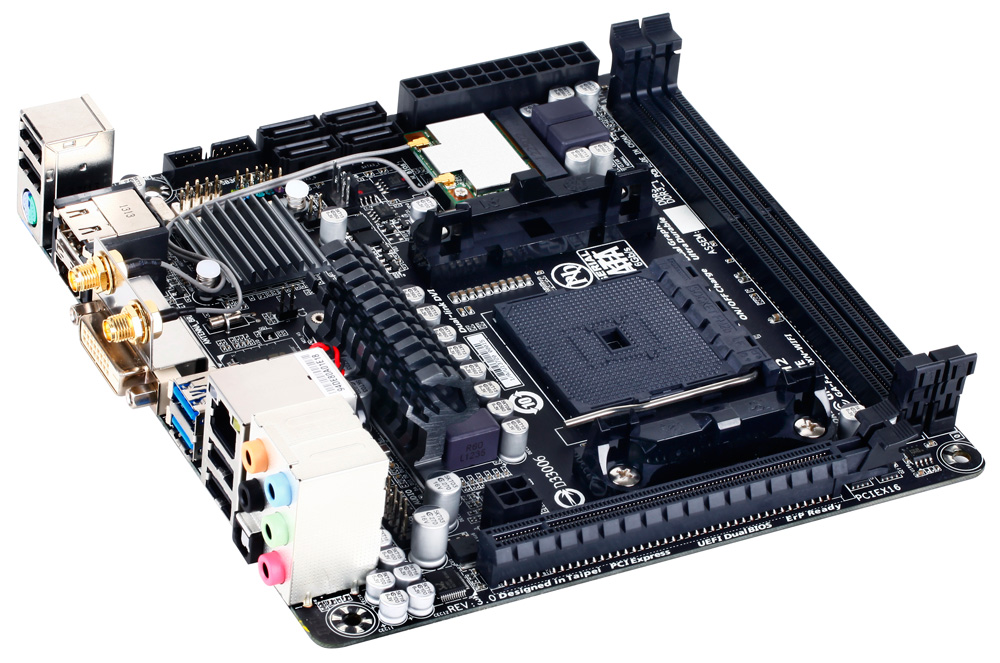
This board is wicked small! Not the smallest board I’ve ever seen or used, but for the feature set, this is simply an amazing board to look at!!
Pricing on the internet is all over the place, but this board averages between $100-$120, with some deals lower than that, and some places well above that.
| APU |
FM2+ Socket:
- AMD A series processors
- AMD Athlon™ series processors
(Please refer “CPU Support List” for more information.) |
| Chipset |
- AMD A88X
|
| Memory |
- 2 x 1.5V DDR3 DIMM sockets supporting up to 64 GB of system memory
* Due to a Windows 32-bit operating system limitation, when more than 4 GB of physical memory is installed, the actual memory size displayed will be less than the size of the physical memory installed.
* The maximum 64 GB of system memory can be supported using 16 GB (or above) memory modules. GIGABYTE will update the memory support list on the official website when the memory modules are available on the market.
- Dual channel memory architecture
- Support for DDR3 2400(OC)/2133/1866/1600/1333 MHz memory modules
- Support for AMD Memory Profile (AMP)/Extreme Memory Profile (XMP) memory modules
“Memory support is dependent on memory module compatibility and system OS”.
(Please refer “Memory Support List” for more information.) |
| Onboard Graphics |
APU with integrated AMD Radeon™ HD 8000/7000 series graphics:
* To use the onboard graphics ports, you must install an AMD APU with integrated graphics.
- 1 x DVI-D port, supporting a maximum resolution of 2560×1600
* Support for 2560×1600 resolution requires both a monitor and cable that support Dual Link DVI.
* The DVI-D port does not support D-Sub connection by adapter.
- 2 x HDMI ports, supporting a maximum resolution of 4096×2160
* The resolution of 4096×2160 can be supported when using an FM2+ APU; the maximum resolution supported is 1920×1200 when using an FM2 APU.
* Support for HDMI 1.4a version.
- Maximum shared memory of 2 GB
|
| Audio |
- Realtek® ALC892 codec
- High Definition Audio
- 2/4/5.1/7.1-channel
- Support for S/PDIF Out
|
| LAN |
- Realtek® GbE LAN chip (10/100/1000 Mbit)
|
| Wireless Communication module |
- Wi-Fi 802.11 a/b/g/n/ac, supporting 2.4/5 GHz Dual-Band
- Bluetooth 4.0, 3.0+HS, 2.1+EDR
- Support for 11ac wireless standard and up to 867 Mbps data rate
* Actual data rate may vary depending on environment and equipment.
* Supports Windows 7/8/8.1 only. |
| Expansion Slots |
- 1 x PCI Express x16 slot, running at x16
(The PCI Express x16 slot conforms to PCI Express 3.0 standard.)
* To support PCI Express 3.0, you must install an FM2+ APU.
- 1 x mini-PCI Express slot for the wireless communication module
|
| Multi-Graphics Technology |
- Support for AMD Dual Graphics technology
* Only A series APUs support AMD Dual Graphics. |
| Storage Interface |
Chipset:
- 4 x SATA 6Gb/s connectors
- Support for RAID 0, RAID 1, RAID 5, RAID 10, and JBOD
|
| USB |
Chipset:
- Up to 4 USB 3.0/2.0 ports (2 ports on the back panel, 2 ports available through the internal USB header)
- Up to 6 USB 2.0/1.1 ports (4 ports on the back panel, 2 ports available through the internal USB header)
|
| Internal I/O Connectors |
- 1 x 24-pin ATX main power connector
- 1 x 4-pin ATX 12V power connector
- 4 x SATA 6Gb/s connectors
- 1 x APU fan header
- 1 x system fan header
- 1 x front panel header
- 1 x front panel audio header
- 1 x S/PDIF Out header
- 1 x USB 3.0/2.0 header
- 1 x USB 2.0/1.1 header
- 1 x Clear CMOS jumper
- 1 x chassis intrusion header
|
| Back Panel Connectors |
- 1 x PS/2 keyboard/mouse port
- 2 x HDMI ports
- 1 x DVI-D port
- 2 x antenna connectors
- 2 x USB 3.0/2.0 ports
- 4 x USB 2.0/1.1 ports
- 1 x RJ-45 port
- 1 x optical S/PDIF Out connector
- 5 x audio jacks (Center/Subwoofer Speaker Out, Rear Speaker Out, Line In, Line Out, Mic In)
|
| I/O Controller |
- iTE® I/O Controller Chip
|
| H/W Monitoring |
- System voltage detection
- APU/System temperature detection
- APU/System fan speed detection
- APU/System fan speed control
* Whether the fan speed control function is supported will depend on the cooler you install. |
| BIOS |
- 2 x 64 Mbit flash
- Use of licensed AMI EFI BIOS
- Support for DualBIOS™
- PnP 1.0a, DMI 2.7, WfM 2.0, SM BIOS 2.7, ACPI 5.0
|
| Unique Features |
- Support for @BIOS
- Support for Q-Flash
- Support for Xpress Install
- Support for EasyTune
* Available functions in EasyTune may differ by motherboard model.
- Support for Smart Recovery 2
- Support for ON/OFF Charge
- Support for Wi-Fi Share
- Support for Cloud Station
|
| Bundle Software |
- Norton® Internet Security (OEM version)
|
| Operating System |
- Support for Windows 8.1/8/7 32-bit/64-bit
* If you plan to install Windows 8.1, please download the latest drivers from GIGABYTE’s website.
- Support for Windows XP 32-bit
* To support Windows XP 32-bit, you must install an AMD FM2 Trinity APU.
* It requires Service Pack 3 to support Windows XP driver installation.
* Bundled wireless communication module does not support Windows XP. |
| Form Factor |
- Mini-ITX Form Factor; 17.0cm x 17.0cm
|
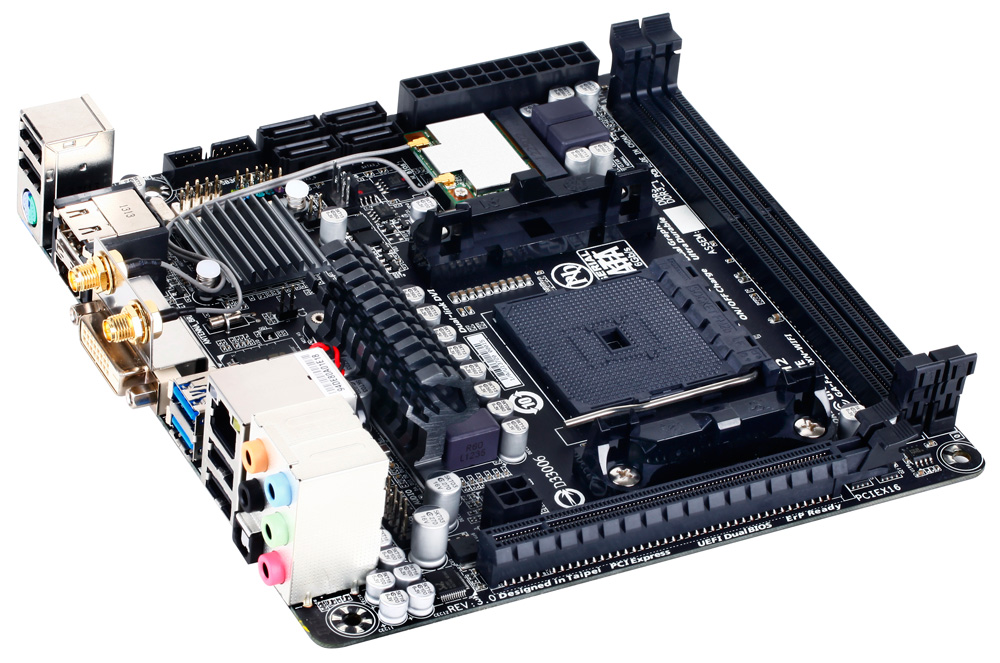










Now, if only I could get the BCLK above 106 and still use my HDDs. D:
Seriously, would be nice if they could figure a way around that. I can use USB drives just fine, but that’s…less than ideal. Setting the SATA mode to IDE doesn’t help, unfortunately, and there doesn’t appear to be any other way around it except to reduce the BCLK.
Still, I’m able to get a solid overclock with BCLK set to 106 and Core multi set at 40, but I could push my A10-6800k and this RAM a lot further if I was able to increase the BCLK more (I was able to get it stable in Memtest86 at 111, with RAM multi at 16 and timings of 9-9-9-22; essentially running DDR3-1777, if that were a thing. And the core multi was still fairly high). It’s a good board, but the A88X chipset unfortunately gimps it. :/
In case anyone’s wondering, the reason I don’t increase my memory multi above 16 is because my RAM doesn’t support it. In fact, it outright rejects 18.66 (the next higher multi) with the core multi and bclk at it’s lowest setting, regardless of voltage, and even with timings set as loose as they’ll go; refuses to even go into the firmware interface. Being only a 1600Mhz certified stick, 8GB capacity, I’m not really surprised. It serves it’s purpose, anyway.