Gigabyte AB350N-Gaming WIFI AM4 Motherboard Review
Subsystem and Gaming Benchmarks
SATA3 6G and M.2 PCIe x4:
USB 3.1 Gen1 and USB 3.1 Gen2:
On-board Audio
Before proceeding with audio benchmarks, Deferred Procedure Call latency must be first checked to make sure that the system is capable of producing useable results when the Rightmark Audio Analyzer benchmark was run. DPC is a Windows function that involves prioritizing tasks within the OS and high DPC latencies can be caused by several things including hardware device conflict. The DPC Latency Monitor graphically displays the latency level of the system in real time.
After leaving the system running for 15+minutes, the ISR and DPC routine execution times peaked at 279.29 and 598.72 respectively and are well under the 4000 microseconds range (at which point the system will be unsuitable for real-time audio playback), so the audio tests can proceed.
RightMark Audio Analyzer tests using a short 3-inch 3.5mm audioloop cable that goes in the rear line-in and line-out ports for a loopback test to objectively test internal audio performance. 16-bit and 24-bit settings are used for all tests and all effects are disabled.
| Audio Performance Color Code: | Excellent | Very good | Good | Average | Poor |
Wired Network Connectivity
Network testing was conducted with a 4-port Cisco E3200 Gigabit Dual-Band Wireless N router and a pair of 6-ft long Cat5E cables connecting the server PC and the test motherboard. The server system is running an Intel Core i7-5775C processor on an Asrock Z97 Extreme 4 motherboard with an Intel i218V PHY. Interrupt Moderation was disabled, running TCP and UDP tests.
Gaming Tests
Futuremark’s 3DMark is a semi-synthetic gaming benchmark that calculates both graphics and CPU-bound physics in a controlled series of tests and provides scores that can be compared with other gaming platforms. Unigine Heaven is a synthetic benchmark that is completely GPU bound for testing possible PCI-E graphics performance inconsistencies.
A gaming test run for Bioshock Infinite at the lowest resolution and settings was performed as well as a test with maximum details at a 1920 x 1080 resolution. CPU performance difference can be gauged due to the reduced reliance on the discrete GPU at those low levels theoretically but a high resolution benchmark was also conducted to see if there are inconsistencies with PCI-E graphics performance.
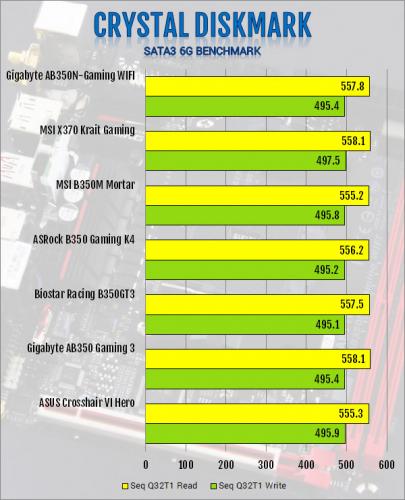
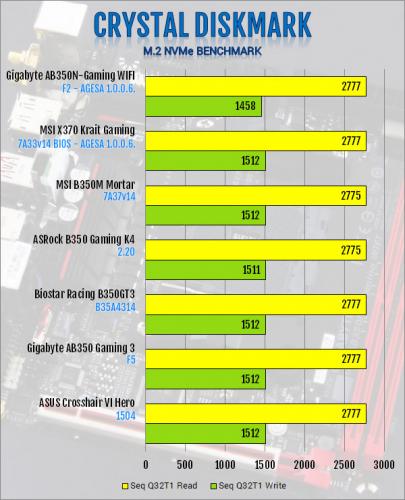
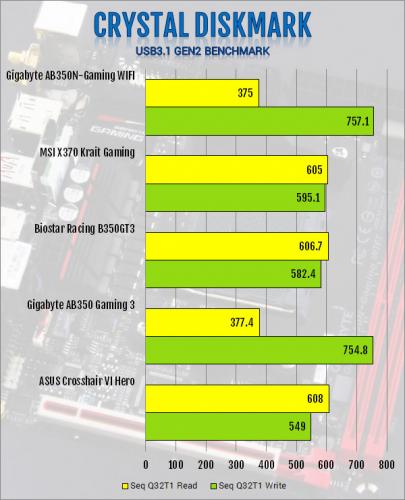
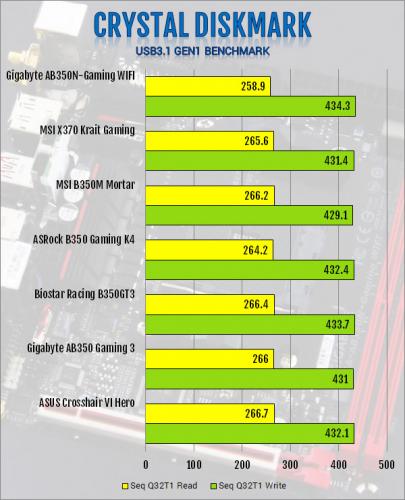
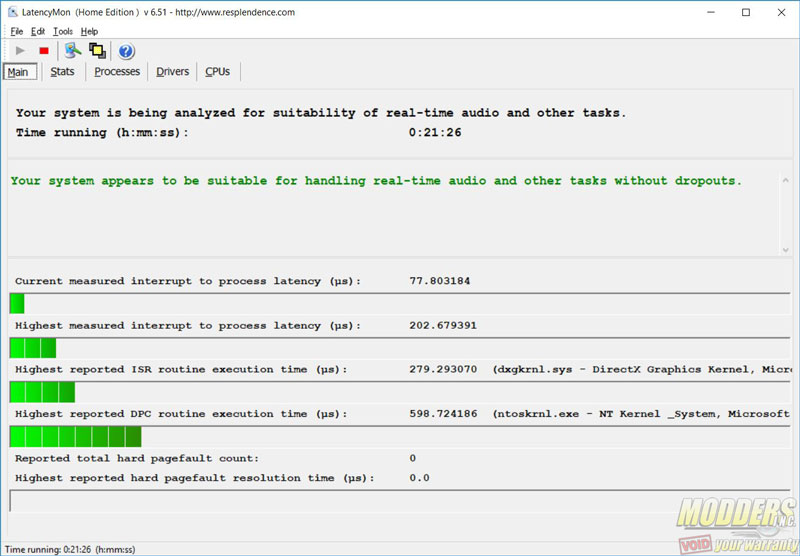


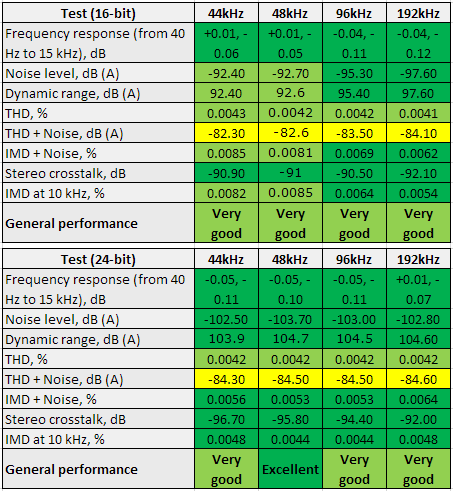
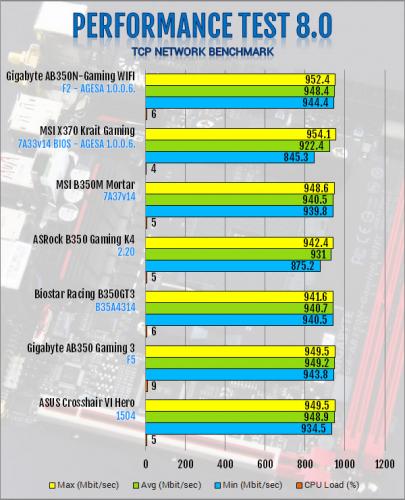
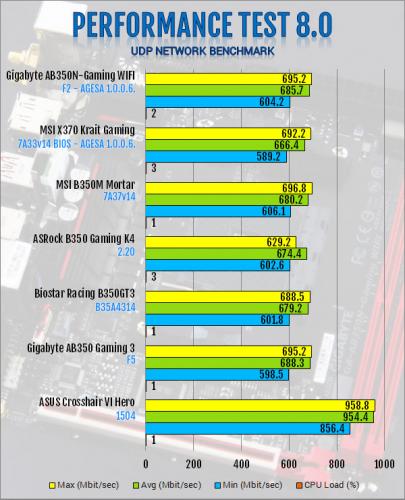
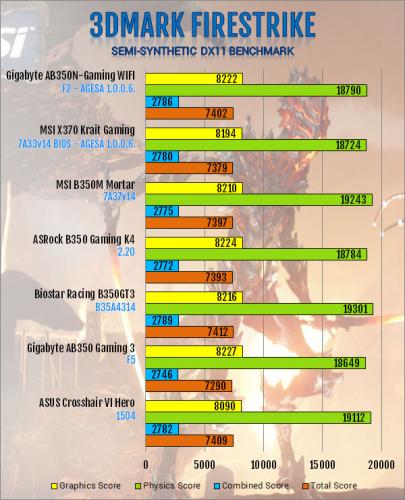
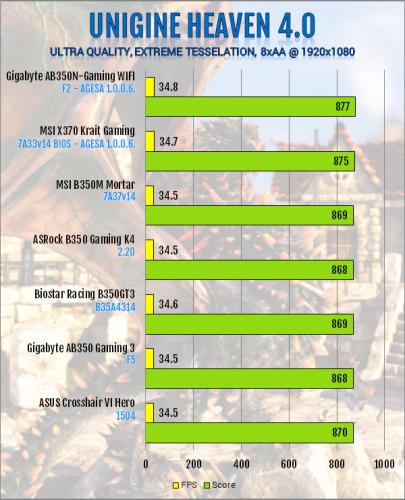
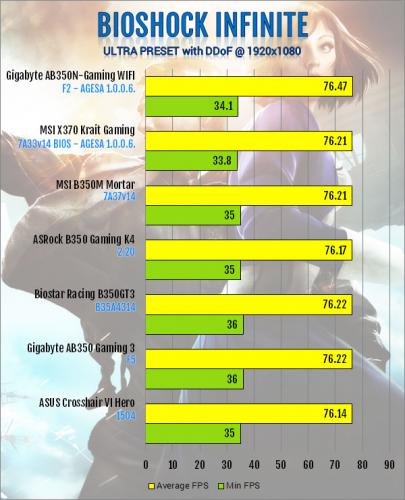
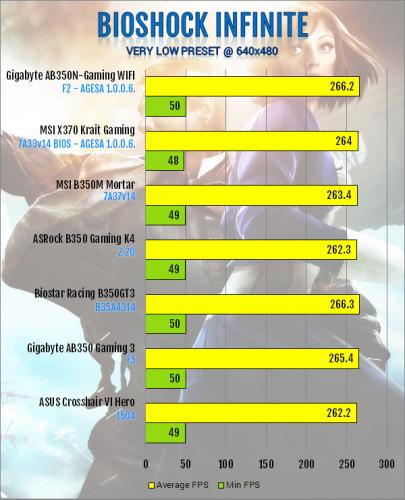







Any idea how thick the thermal pads are on the VRM / Chipset cooler? They’re generally .5mm or 1mm. Since the major complaint I’ve seen on reviews is the temperature of the VRMs I’d like to replace that with some high grade Fujipoly pads and see if that helps things out, but ideally i’d replace it with the same thickness that comes stock. Was hoping to order it all at once vs taking the cooler of and measuring myself :-)
BTW great images, helped me decide if I could use this in my ITX build.
The VRM is 1mm: http://i.imgur.com/KKuDhv8.jpg The chipset is really thin, I’d say less than 0.25mm. I just scrapped the chipset and replaced it with thermal paste.
Ron,
Fantastic write up. I do have one question though. Do you remember what the VRM temp difference between the stock pad and your application of thermal paste? I would like to know your findings, because I am sure eventually I will either do what you did or maybe what Danny brought up in his comment.
Thanks again for your time.
Jake
Jake,
Any guide for that VRM thermal paste application?
-Thanks