Gigabyte AB350N-Gaming WIFI AM4 Motherboard Review
Test System and Testing Procedures
| Item | Name |
| Processor | AMD Ryzen 1800X (AMD motherboards) |
| CPU Cooler |
AMD Wraith Max |
| Power Supply |
Corsair HX850W 80 Plus Gold PSU |
| Memory | GEIL Evo X 2x8GB @ 2666MHz CL16 |
| Storage |
|
| Graphics | Gigabyte GTX 960 Windforce 3x OC |
| Router | Cisco E3200 stock firmware with 2x 6ft Cat5E cables for network testing |
| Motherboard(s) | Gigabyte AB350-Gaming WiFi (F4-AGESA 1.0.0.6.), MSI X370 Krait Gaming (1.40-AGESA 1.0.0.6), MSI B350M Mortar (1.40), Biostar B350GT3 (B35A4314), ASRock AB350 Gaming K4 (2.20), Gigabyte AB350-Gaming 3 (F5 BIOS), ASUS Crosshair VI (1504) |
| Operating System | Windows 10 Pro x64 (1607) |
Latest working BIOS, updates and drivers were used at the time of the review. Each test was conducted at least three times for accuracy with the exception of PCMark 8 which already does three sets per benchmark run.
System Benchmarks
- Aida64 Engineer
- CineBench R15
- PCMark 8
- WinRAR
- 7-zip
- x.264 FHD
Gaming Benchmarks
- 3DMark Firestrike (Default)
- Unigine Heaven 4.0 (Max Settings, 1920 x 1080)
- Bioshock Infinite (Lowest Settings @ 640 x 480, Max Settings @ 1920 x 1080)
System Benchmarks
The AIDA64 suite has various benchmarks for CPU, FPU and memory testing: CPU Queen is an integer benchmark that tests branch prediction and misprediction penalties. CPU PhotoWorxx tests the SIMD integer arithmetic execution units of the CPU and the memory subsystem. CPU ZLib is a compression benchmark that tests the combined CPU and memory performance. CPU AES is a multi-core encryption benchmark that uses Advanced Encryption Standard data encryption. CPU Hash is an integer benchmark that measures performance using SHA1 hashing algorithm. FPU Julia measures single precision FP, FPU Mandel measures double precision FP, FPU SinJulia measures extended precision FP while FPU VP8 is a video compression test utilizing the FPU Julia fractal module.
Using AIDA64, memory performance is benchmarked, including latency tests as well as read, write and copy speeds.
MAXON’s Cinebench R15 runs two sets of benchmarks, a processor test for the CPU and an OpenGL test for the graphics processor. The 3D rendering workload is based on Maxon’s Cinema 4D, a program utilized by movie production studios world wide for special effects so it is a semi-synthetic test closer to real-world 3D graphics benchmarking.
PCMark 8 simulates typical home-related workloads including web browsing, gaming, photo editing, video chat and productivity. Like Futuremark’s 3DMark, a numerical score is generated from the combination of semi-synthetic tests.
x264 is a popular free software library for encoding video streams into the H.264/MPEG-4 AVC format. x264 FHD measures how efficient a system is in encoding H.264 video and produces results in frames-per-second. H.265/HEVC video encoding is the future of video able to compress significantly larger resolution videos including 4K and make streaming feasible. The downside is that hardware support is still few and far between so processing requirement is steeper than current H.264/AVC standards. x.265 is an open-source implementation of the H.265 standard and x.265 HD benchmark tests the CPU’s ability to process an HEVC video.
Handbrake is free open-source video transcoder that can convert various video file formats to compatible video files for other typical media viewing applications such as in an iPhone or Android tablet. A 52:55 1.1GB H.264 MKV file was used converted to the built-in iPod Preset (5G Support), then manually timed. The results are in seconds and the lower number is the better result.
7-zip is an open source (GNU) compression program utilizing LZMA method as the default. WinRAR on the other hand is a Windows version of a popular compression software created by Eugene Roshal in 1993, widely used for its flexibility. Both have built in benchmarks that measure the system’s compression and decompression capability.
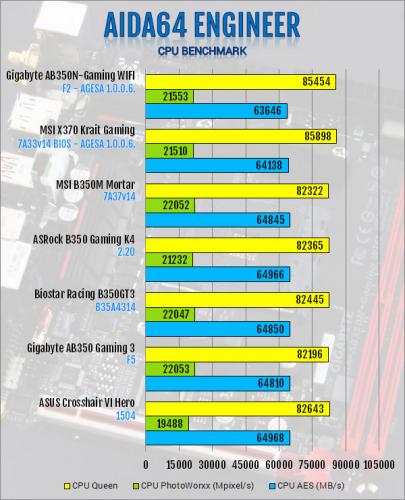
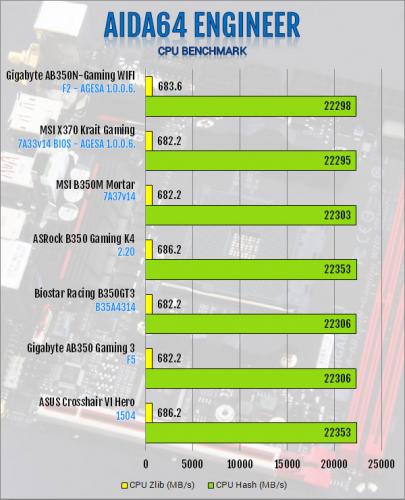
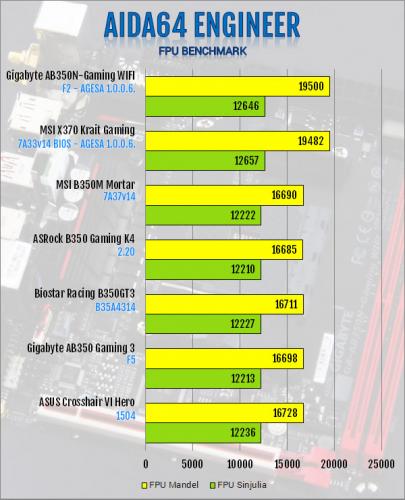
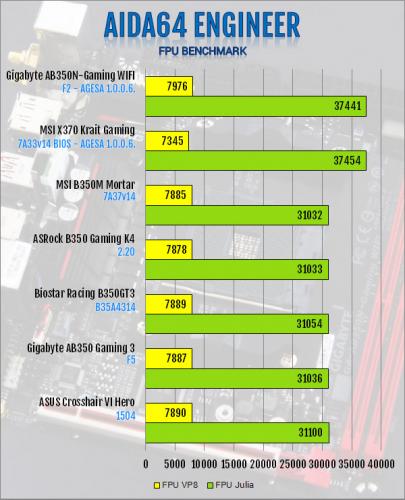


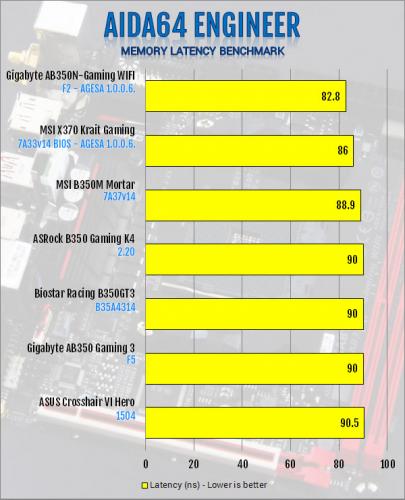
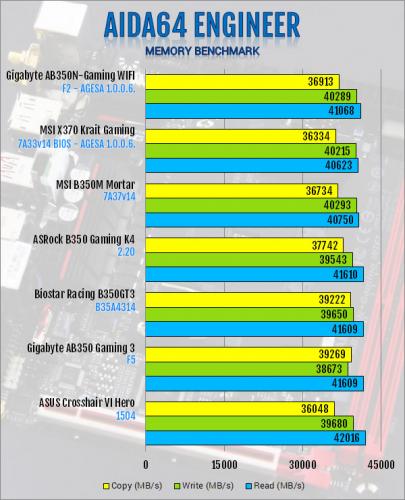
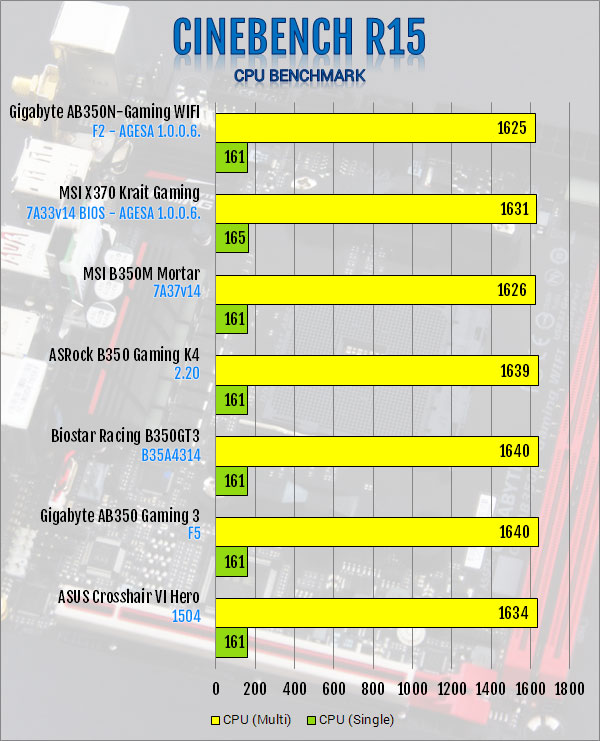
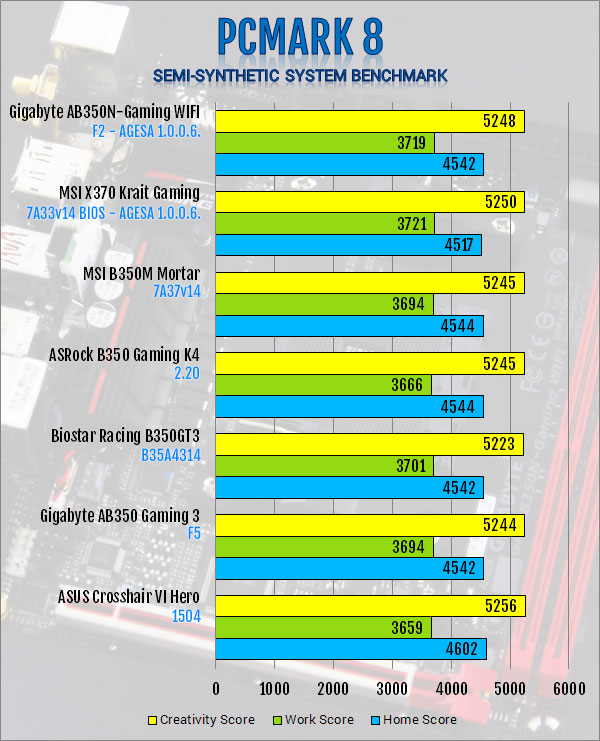

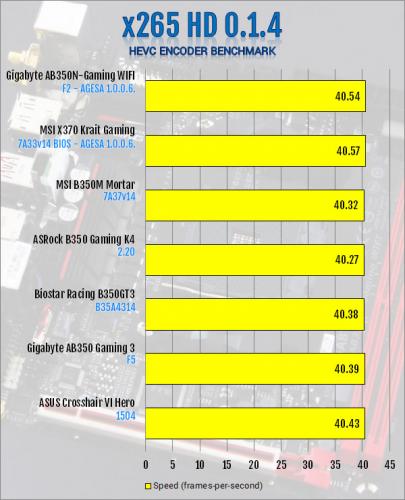
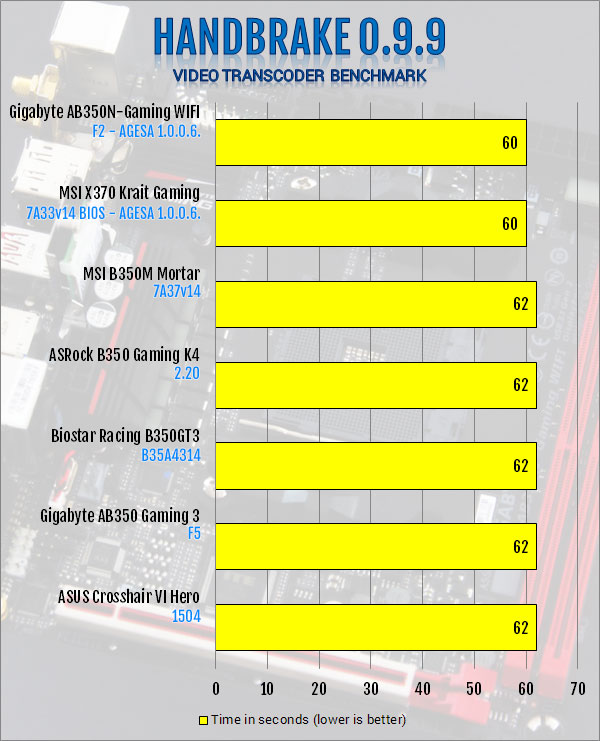
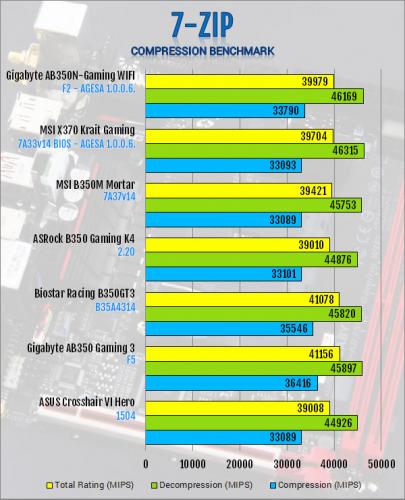








Any idea how thick the thermal pads are on the VRM / Chipset cooler? They’re generally .5mm or 1mm. Since the major complaint I’ve seen on reviews is the temperature of the VRMs I’d like to replace that with some high grade Fujipoly pads and see if that helps things out, but ideally i’d replace it with the same thickness that comes stock. Was hoping to order it all at once vs taking the cooler of and measuring myself :-)
BTW great images, helped me decide if I could use this in my ITX build.
The VRM is 1mm: http://i.imgur.com/KKuDhv8.jpg The chipset is really thin, I’d say less than 0.25mm. I just scrapped the chipset and replaced it with thermal paste.
Ron,
Fantastic write up. I do have one question though. Do you remember what the VRM temp difference between the stock pad and your application of thermal paste? I would like to know your findings, because I am sure eventually I will either do what you did or maybe what Danny brought up in his comment.
Thanks again for your time.
Jake
Jake,
Any guide for that VRM thermal paste application?
-Thanks