Gigabyte AB350-Gaming 3 Motherboard Review: Fun and Flexibility
Final Thoughts about the Gigabyte AB350-Gaming 3 Motherboard
While most motherboards are designed to be performance workhorses, the Gigbyte AB350-Gaming 3 was designed to bring fun to system building. After all, that’s what gaming is about, right? With two RGB LED headers (one of which supports RGBW LED) plus on-board RGB LED lighting, users are not left in the dark when it comes to personalization and customization. This LED lighting is also remarkably easy to customize and control with basic options in the UEFI and advanced options under the RGB Fusion Desktop software or Mobile app. AB350-Gaming 3 lends itself to customization just in terms of aesthetics but performance as well, giving users the ability to take full control of their system’s cooling solution by integrated various sensors and providing fully flexible auto PWM or DC control fan headers.
Since it is a mainstream motherboard utilizing the B350 chipset, it does lack in some overclocking options compared to higher-end models. Since AMD made the B350 chipset capable of overclocking however, it is still able to be pushed on air if the user wants to and there are basic options in the UEFI that allow for it such as multiplier and voltage adjustment. The AB350-Gaming 3 instead makes up for it in other features, more focused on providing for a gamer’s lifestyle. Equipped with a Realtek ALC1220 HD audio codec, it delivers superior onboard audio compared to previous generation Realtek-based audio solutions from Gigabyte. Now integrated with it is a headphone amp without the need for external ICs, which then provides extra room on the motherboard so that the NVMe M.2 support extends to 22110 form factors.
Overall for $109.99, the Gigabyte GA-AB350-Gaming 3 has a very balanced feature set that offers a better value alternative than high-end X370-based Ryzen AM4 motherboard models. It has all the connectivity fundamentals covered as expected of a current generation motherboard and it is ready for fun with capable on-board audio and extensive RGB LED lighting options.
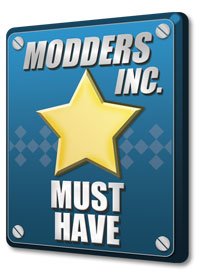










The Aorus Z270X-Gaming 5 ????? on first site?
Nice review, this is the motherboard I finally decided on for my new build. It seemed like a very good value and had what I was looking for in a mobo. I am so happy the Ryzen processors can overclock on both the midrange B350 and high end X370 boards, it means you can save quite a bit of money if you are not going for a top end build.
Are the mounting holes a little different from standard ATX? for the holes closer to the right of the board.
Thank you for pointing it out. It seems I have forgotten to paste the entire last paragraph of the first page from the last template I used. It has been corrected now.
I have this board with an R7 1700x and 2×8 GB Corsair Vengeance at 3200mhz. The memory works at 2933 cl 16-16-16-36 without problems. I didn’t see nothing like this board till now, not even a bluescreen in more than 2 weeks of usage, with all the drivers and programs i tried, and the Windows boots in 5 seconds with an Intel 600p Nvme 512 gb… it’s incredible… My last board was an Asus M5A99X Evo R2.0 (a very good board too), but this one seems like from other league.
I have the mATX version of this board (AB350M G3). It’s rock solid running my R7 1700 at 3.9GHz and my G.Skill 16gb kit at 3200 cl14 (Bios version F2). I might be able to push my CPU overclock higher, but the voltage is already at 1.344, so I decided not to bother.