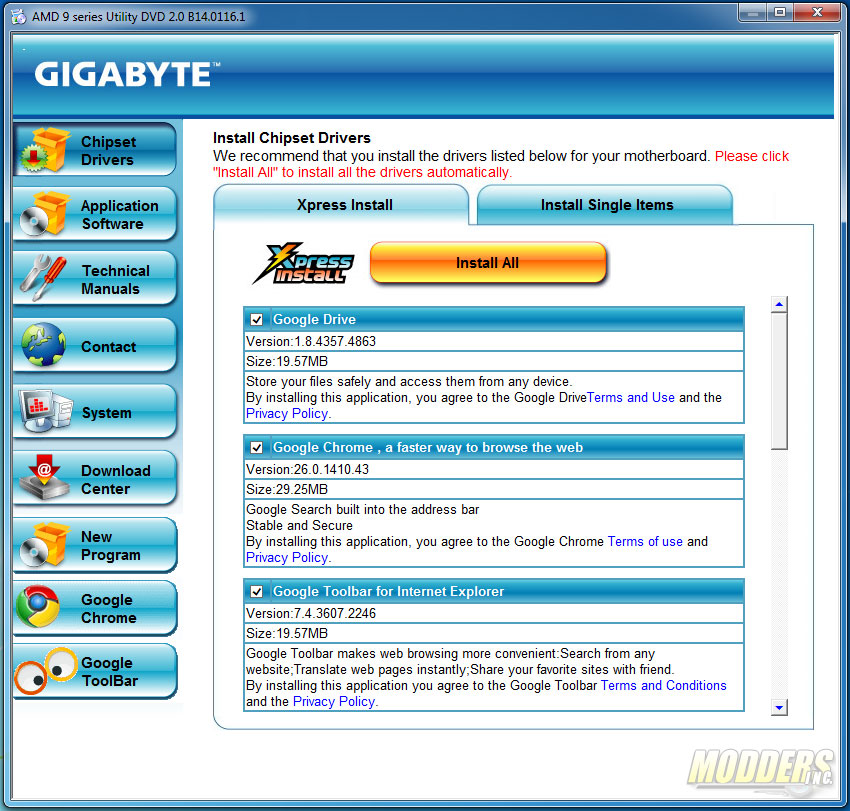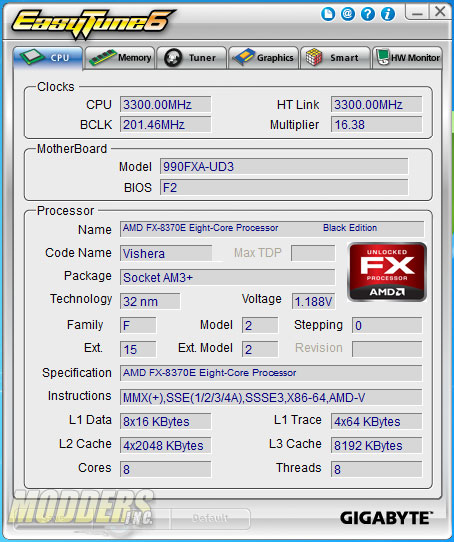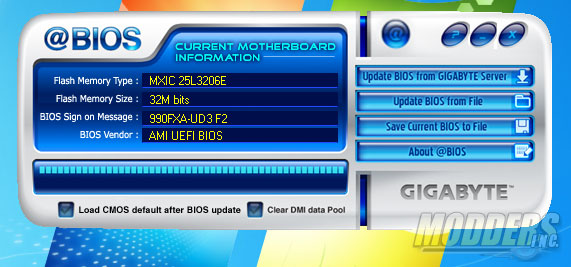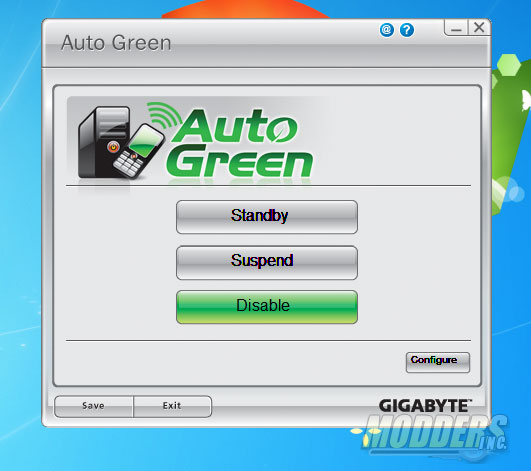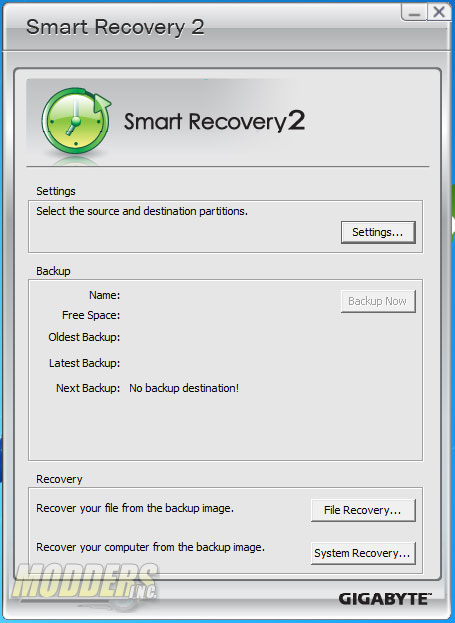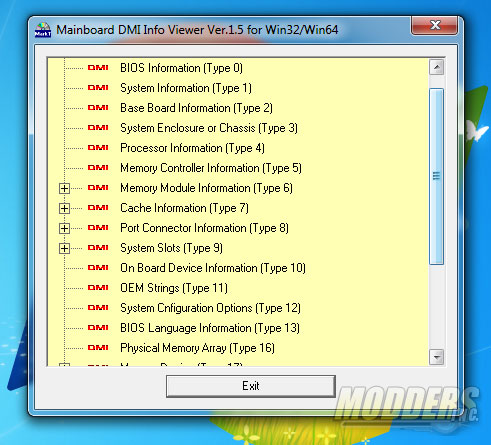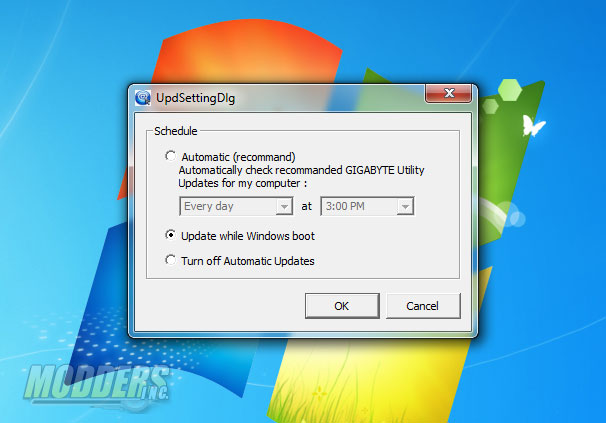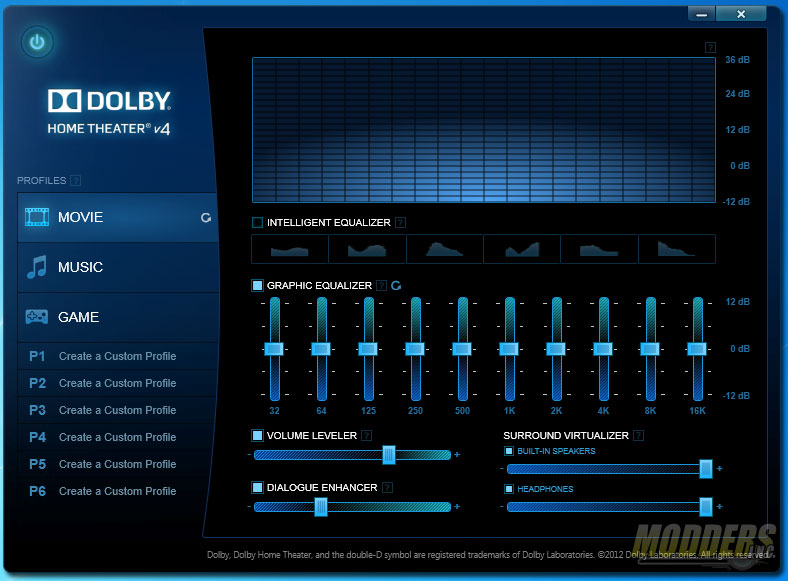Gigabyte 990FXA-UD3 Rev 4.0 Motherboard Review: Old but Gold
Bundled Software
Gigabyte Installer
The Gigabyte 990FXA-UD3 disc has an auto-install feature for hands free set up, although like most motherboard discs, Google has paid for cross-promotion so their Google Chrome web browser and Google Toolbar as well as Google Drive software is also bundled. Users also have direct access to user manuals on the disc or drop Gigabyte tech support a line if needed.
EasyTune6
Easy Tune is Gigabyte’s simple desktop overclocking utility that can control advanced aspects of the motherboard like you would inside the BIOS. The design is similar to CPU-Z with various options separated into tabs showing information or adjustments for: CPU, Memory, Tuner (OC), Graphics, fan control and hardware monitoring.
@BIOS
@BIOS is a simple utility that can connect remotely to Gigabyte servers and download the latest BIOS update as well as install it. Users can also choose to update locally from a file or save the current BIOS image to a disk. The BIOS loading screen can also be customized with the user’s own graphics with this utility.
Auto Green
Auto Green is a power saving software that can automatically suspend or put your system on standby when the matched bluetooth device is out of range. Since the 990FXA-UD3 Rev.4 does not have any built-in Bluetooth functionality, this feature can only be used when a Bluetooth device is added to the board.
Smart Recovery 2
Smart Recovery 2 is a system backup utility which also lets users to recover individual files or an entire system image. The application can be automated and is also handy as a system migration tool.
DMI Viewer
DMI Viewer provides a management tool for viewing motherboard hardware information
Gigabyte Update Manager
This software helps users keep all relevant motherboard software up to date, either manually or automatically with scheduled online checks. The software automatically downloads and installs the update for the user.
DOLBY Home Theater v4
Dolby Home Theater v4 suite is a software layer on top of the Realtek ALC889 that enhances the sound experience on the PC with customizable profiles for either movies, gaming or music playback and whether listening through headphones or speakers with surround visualization and equalizing capabilities.