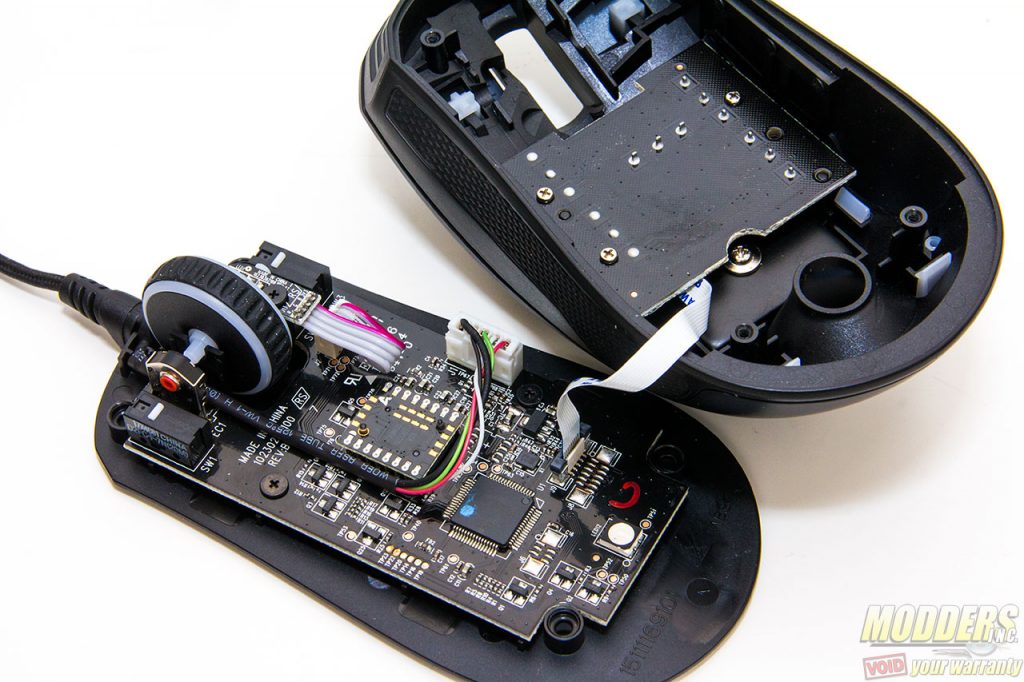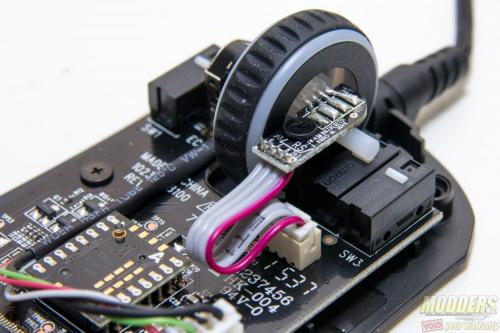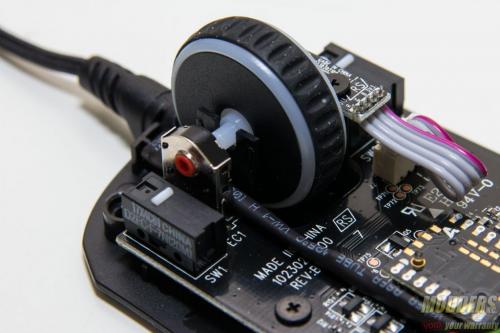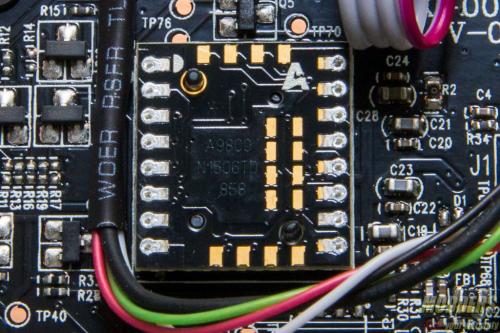Genius Scorpion M8-610 Mouse Review: Clicker’s Delight
A Closer Look at the Genius Scorpion M8-610 Mouse Gaming Mouse
The Genius Scorpion M8-610 has an ambidextrous shell, having equal left and right shape although it is not a true ambidextrous mouse since the side buttons are only located on the left so there is a right-handed bias. It measures 65.6 x 123 x 39mm and is heavier than most gaming mouse clocking in at 128 grams without the USB cable and 154 grams in total.
To help with grip, the Genius Scorpion M8-610 has rubberized sides that have a raised rather than sunken diamond pattern. This makes the accumulated gunk easier to clean overtime. The thumb buttons are rather large and sit a little past the top peak. This means that users would have to curl the thumb further back to press the back button on a regular palm grip. There is also only 14mm of space for the thumb between the lowest point of the forward side button and the base. The back side button has 17mm of space for the thumb between the lowest point to the base. This is simply too little of a gap for most thumbs without accidentally pressing these buttons unfortunately.
There are color LEDs on the M8-610 for the scroll wheel and the Genius GX Gaming Scorpion logo at the rear. These two are independent lights with the scroll wheel LED tied to the DPI preset function and the scorpion LED more of an extra eye candy with no other function other than aesthetic. This rear logo cycles through different colors in breathing mode.
The entire top part is coated with a soft-touch texture, although not thick and as rubbery feeling as other mice. This top cover is also a single piece with the main left and right clickers being part of the top cover all the way to the rear as well. The round button below the scroll wheel with the Genius logo is the DPI cycle switch. This button cycles from the default presets of 800, 2400, 4800, 6400 and 8200 DPI, each with corresponding LED color so the user knows which DPI setting is currently being used. The scroll wheel has a very pronounced and tactile click but the actual scrolling action is very light on the fingers.
Underneath, the teflon skates cover a wide surface at the rear with a single piece while the front has two corner pieces. The sensor is located in the middle.
Disassembly and Internal Components
Just like the Miss Universe pageant, I believe beauty on the inside counts as well so let us disassemble to see what the components are, plus if you are a modder, see what can be done.
The adhesive used on the skates is perfect. Zero residue, easy to remove but adhesion remains on the back of the skate itself. This means disassembly will be clean and easy and it can be placed back without voiding warranty. All the screws are underneath the skates instead of underneath the label so bonus points for that.
The daughter PCB is connected to the main PCB via ribbon cable and is screwed in place to the top cover. Upon unscrewing, a metal weight is also screwed in place here.
I love what I am seeing already. Everything is clean with lots of attention to detail and quality. Look how thick the ABS plastic housing on both top and bottom is. The top cover on the top cover is detachable from underneath by freeing the latches once the metal weight is unscrewed. Without the soft touch coating, this top piece is transluscent so maybe modders can scratch it out and paint their own pattern on it. The metal weight itself is even painted black even though its unnecessary, but most likely so that the LED does not cause reflection which affects the light dissipation for the rear logo display. Interesting attention to detail once again. This metal weight is 28 grams so users who want to lighten the mouse can remove this.
Interestingly enough, all buttons are 3-pin microswitches with Huano red heads for the side buttons and Omron D2FC-F-7N switch for the DPI toggle. This is probably the first time I have seen a gaming mouse use Omron for the DPI toggle switch. Very nice. This means users can actually use this button for gaming with confidence since they are not using some cheap square button.
All other switches use Omron D2FC-F-7N as well, including the scroll-wheel clicker. As for the scroll wheel encoder, it uses Kailh Type B EN98 series having hexagonal axis with 24 detent design and rated operating life of 200,000 cycles. This stated operating cycle is actually higher than the 100,000 cycle stated on the ALPS wheel encoder commonly used by most current gaming mice.
The main sensor is an Avago ADNS-9800 laser sensor, probably the most popular laser sensor used on many gaming mice. While each sensor both laser and optical have a degree of acceleration built in, laser sensors in particular including the ADNS-9800 tend to be very inconsistent by its nature, so it is a lot less accurate than an optical LED sensor. This is due to the fact that there is inherent acceleration and it cannot be fixed by any firmware update.
An NXP LPC11U35F 32-bit ARM Cortex MCU operating at 50MHz controls all of the other advanced functions on the mouse. There are no external IC for storage but the MCU has a built-in 128 kB flash which can store one profile at a time.