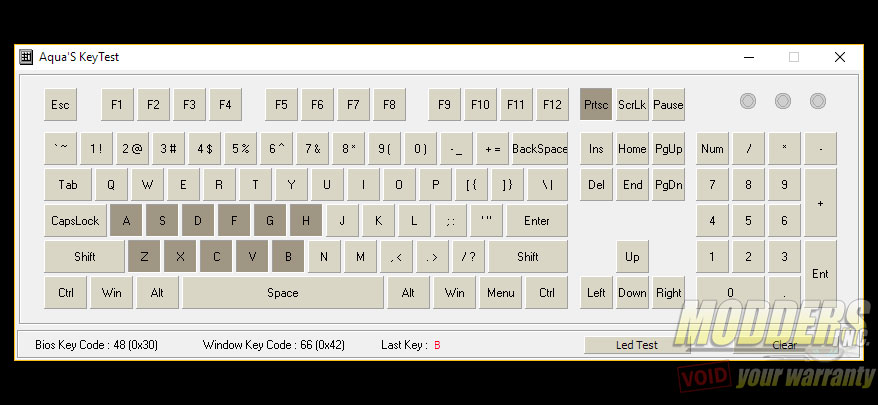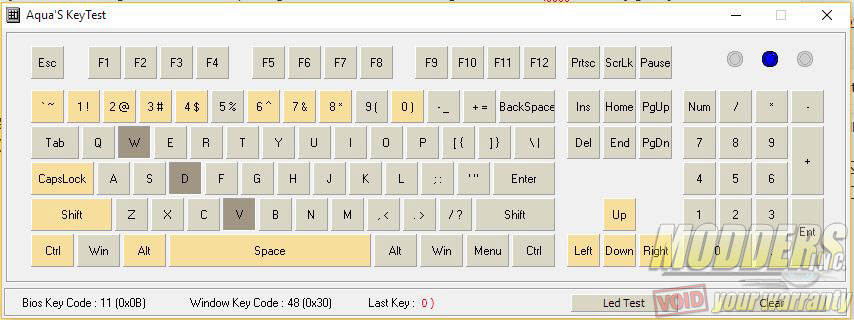Genius Scorpion K20 Keyboard Review: Fast-input and Wallet Friendly
Experience and Final Thoughts
Two things make buying a budget gaming peripheral difficult for the consumer. First, is the fact that there are very few reliable reviews of affordable hardware and another is the fact that when you do find a review, because it is a budget device, the reviewer often does not want to dedicate more time on a budget product like they would on a more expensive product, which is unfortunate. Luckily you are reading it here and not elsewhere then. The funny thing is, more expensive products are actually much easier to test since usually the pricier peripherals are mechanical keyboards and those with a physical diode visible upon disassembly will have NKRO via USB and does not require further testing. Membrane keyboards, especially budget ones like the Genius GX Gaming Scorpion K20 have to be tested with key input programs such as Aqua KeyTest or PassMark key test program to see which series of input is accepted.
Genius claims a 26-KRO on specific gaming cluster, but because of the way membrane keyboards work, it is not just a matter of a particular set of keys being triggered at the same time like it is with a mechanical keyboard but how they are triggered in order as well because of the matrix layout. If you have seen my previous three membrane keyboard reviews (here, here and here) you can see that the layout is always different and sometimes even more expensive ones do not have a gaming optimized matrix or some that claim to have a gaming optimized matrix have some limitations with common key input combo sets. The Genius K20’s optimized cluster claim includes all left handed modifiers including:
- Tab
- Caps Lock
- Left Shift
- Ctrl
- Alt
- Spacebar
As well as the following:
- Q, W, E, R, T
- A, S, D, F, G,
- Z, X, C, V, B, M
- Arrow Keys
The way this works is that you can depress all of those keys but if you add one more, it will reach the limit of input except for the modifier and arrow keys. So for example in the screenshot above the second and third row optimized keys are depressed simultaneously with the H key so no other input can be added, except for modifiers so I can press the left Ctrl with my pinky and it will register.
The arrow key cluster and the numpad are also equally versatile, allowing for even more simultaneous multi-key input. The Genius GX Gaming K20 passes the usual test which is very good for a budget gaming peripheral. Keep in mind that the optimized input is limited to the gaming cluster listed and does not extend to the number keys on top. So in some instances in games such as Counter-Strike where navigating and holding some combos with WASD and switching weapons with the number row on top is necessary, some do not register depending on the key pressed:
- AWS = Yes (with or without CTRL+Shift modifiers. 4 and 8 not-registering)
- WSD = Yes (with or without CTRL+Shift modifiers. 4, 8, and 9 not-registering)
- ASD = Yes (with or without CTRL+Shift modifiers. 4, 8, and 9 not-registering)
- AWZ = Yes (with or without CTRL+Shift modifiers. 1 not registering)
- AWX = Yes (with or without CTRL+Shift modifiers. 2 not registering)
- AWC = Yes (with or without CTRL+Shift modifiers. 3 not registering)
- AWV = Yes (with or without CTRL+Shift modifiers. 5 not registering)
- WDZ = Yes (with or without CTRL+Shift modifiers. 1 and 9 not registering)
- WDX = Yes (with or without CTRL+Shift modifiers. 2 and 9 not registering)
- WDC = Yes (with or without CTRL+Shift modifiers. 3 and 9 not registering)
- WDV = Yes (with or without CTRL+Shift modifiers. 3 and 9 not registering)
Overall, the Genius GX Gaming K20 lives up to the “gaming” label claim. Having optimized key input for highly used gaming cluster keys is extremely important for any input device to be deemed worthy of a gamer’s purchase. Colors and aesthetics are simply extras, so it is refreshing to see a budget gaming keyboard pass this test with flying colors. For $34, the Genius GX Gaming K20 is a solid choice for the cash constrained. It is easily serviceable and moddable if need be and has all of the basics well-covered. The choice of a rainbow backlit palette is a matter of taste but I would have preferred a single, uniform color choice rather than the multi-colored route since it is not changeable.