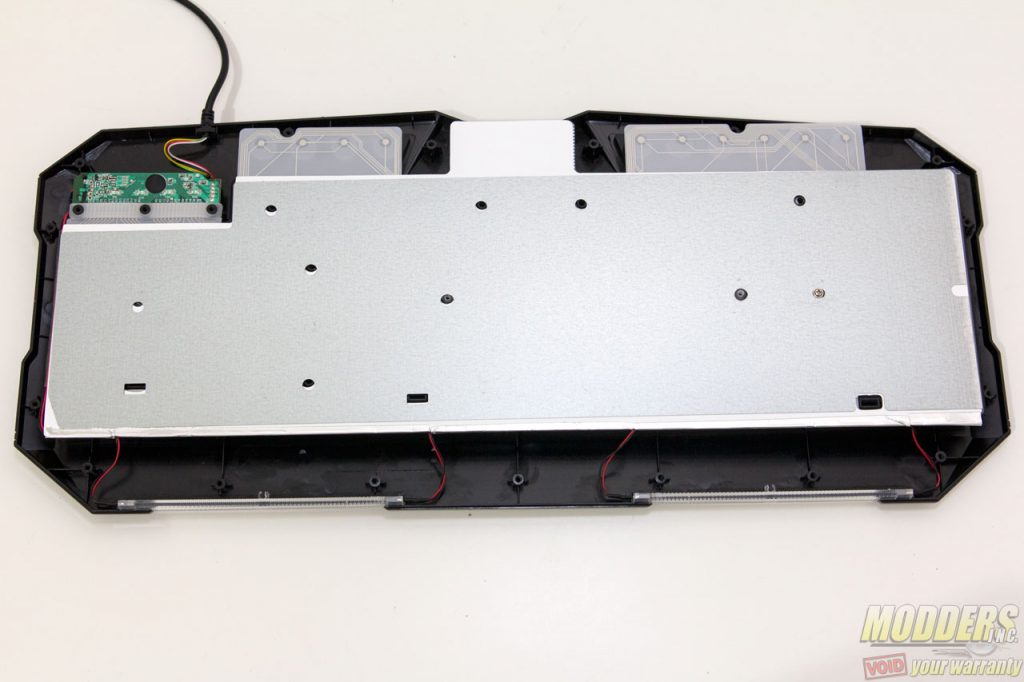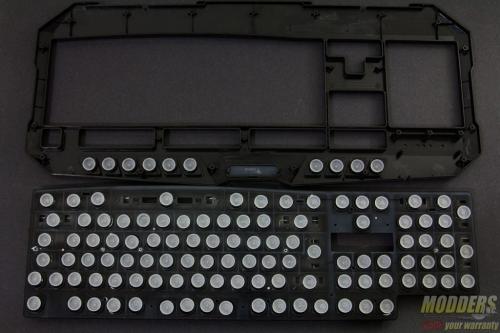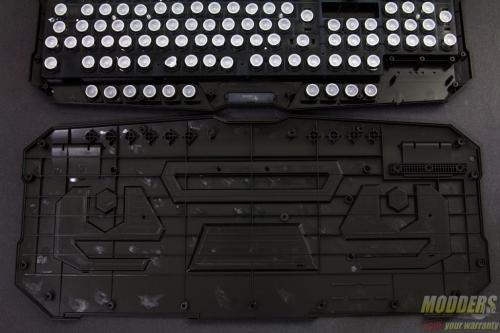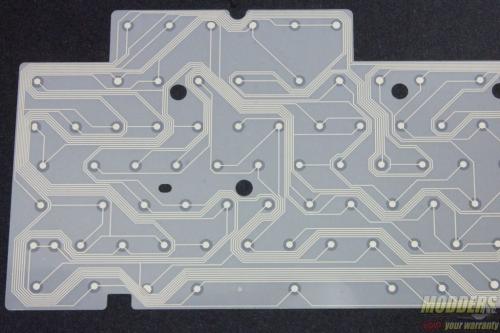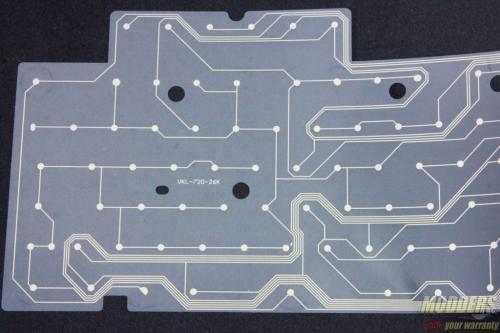Genius Scorpion K20 Keyboard Review: Fast-input and Wallet Friendly
A Closer Look at the Genius GX Gaming Scorpion K20 Keyboard
The Genius GX Gaming K20 Keyboard measures 470 x 190 x 20 mm and is backlit with a 7-color rainbow palette. It uses a US 104-key ANSI layout with a big enter key and group-curving bottom row. In addition to the standard keys, there are shortcut function keys at the top for multimedia control as well as shortcut for common Windows functions. It uses an Fn key in place of the right Windows key which is used to perform the composite functions.
There are no detachable wrist-rests, although the housing itself extends 41mm below the bottom row. There are no USB pass-through or audio ports at the top as well, only a hardwired USB connector cable on the top right corner but there is anti-fraying protection on it.
At the back, rubberized soles are located towards the bottom front only and there are flip-out legs near the top edge. The warranty stickers are located at the center. There are grooves on the back but they don’t really serve any purpose.
Two levels of height are available with the center leg raising the back of the keyboard 13.5mm and the outer leg raising the back of the keyboard by 22mm.
The dedicated shortcut keys on the top row are separated into two columns. The left side has shortcuts for (in order from left to right):
- launching the default Internet browser
- launching My Computer in Windows
- launcing the default Mail program
- launching the Search function
- Decrease volume control
- Increase volume control
The right column has:
- System audio mute
- Play backward
- Play/Pause
- Play forward
Additional secondary functions are accessed via the use of a composite Fn key which when held down and pressed with one other key, will perform a specific function. These include:
- Fn + Escape = LED cycle (Constant 100%, Constant 60%, breathing mode, Off)
- Fn + F1 = Input repeat rate adjustment (21 characters/s)
- Fn + F2 = Input repeat rate adjustment (30 characters/s)
- Fn + F3 = Input repeat rate adjustment (62 characters/s)
- Fn + F11 = All keys locked
- Fn + F12 = Windows lock
In addition to having the rainbow backlighting on the keys, the GX Gaming Scorpion K20 keyboard has two extremely bright blue LED light bars at the bottom edge. These are extremely bright and you can actually read in a fully darkened room using this. If you sleep in the same room as your K20 keyboard this might keep you awake at night. You can either put a top over it if it is overwhelming but since this is a modding website, I’ll show you the disassembly so you can customize the entire keyboard to your liking.
Disassembly and Modding Options
Luckily most budget membrane keyboards are very easy to disassemble and the Scorpion K20 is as well. All the screws are exposed except for one underneath the rear left leg. Simply lift this up and unscrew. There are no screws underneath the labels so that means warranty does not have to be voided if you are just doing a light mod or maintenance on the keyboard.
After all the screws are removed, the top and bottom enclosures easily come apart. The keycaps do not need to be removed and keep the keyboard face down just in case the membrane contact caps are not attached to the matrix.
Inside we have the standard membrane backlit sandwich. Taped along the bottom edge of the sandwich are the LEDs. The sandwich itself comprises of:
- 1x metal backing plate
- 1x white reflector sheet to intensify the LED glow
- 1x LED diffuser to distribute the LEDs
- 1x keyboard input matrix
- 1x membrane caps
- 1x plate-holder for membrane caps
- 1x keycaps
There are four basic LED colors along the edges: blue, red, yellow and green. The diffused light overlap between the blue and red produces the purple section and the overlap between the red and yellow produces the orange section. The position of the LED colors do not change and it is always in a rainbow gradient.
A single screw is holding the sandwich in place to the front frame. Before lifting the sandwich out after unscrewing however, you have to disconnect the wire from the PCB first on the top corner. The screws holding down the PCB in place have already been removed when you unscrewed the back but there is a silicone strip holding it down as well. It is not glued so it is easy to remove and put back. Disconnecting the two-pin wire of the LED will require a precision tool to push the lock of it out a bit or you risk desoldering the housing
The actual enclosure is easy enough to remove and repaint for modders. The hardest part is probably keeping track of all those membranes since they are decoupled from the matrix. On the positive side, if one gets damaged, you can easily replace one by ordering standard membrane caps online unlike other keyboards that have an integrated membrane sheet which are made specifically for that keyboard.
On more of a good news, the keyboard matrix is indeed mapped to provide some extra input functions simultaneously compared to a typical membrane, non-gaming keyboard. Genius claims 26-Key Roll Over on specific keys clustered around the gaming area including the arrow keys and the modifiers. It is interesting to see how elegantly laid out those gaming clusters are on the second redundant membrane layer while the primary membrane layer is crowded and for the typical key entry.