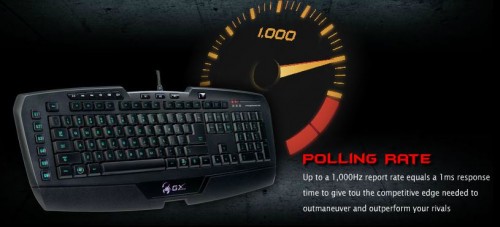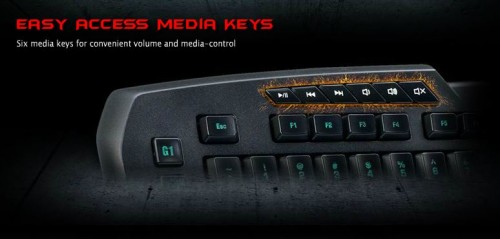Genius Imperator Pro Illuminated Keyboard Review
CLOSER LOOK
The packaging is sturdy cardboard adorned with every detail, feature, function, view this keyboard offers. It’s clear what this product has to offer on the top cover and what it looks like. Around back are the Feature points of the Genius Imperator Pro Keyboard showing functions and features we’ll dig into deeper. Specifications on the back are in 24 languages and shows Windows 7 compatible and ROHS compliant, no mention of MAC compatibility.
The keyboard is protected by plastic and out in fresh air we see the true colors and looks of the Imperator Pro Keyboard. Excellent coating, textures and mix of ABS plastics gives it a serious look. The GX Gaming and Scorpion Logo have a multi luminescent natural glow set in piano gloss inlay details. First noticeable question I have is there is no visible printing or sight of the key values and I wonder if the lighting is a must?
Included with the IMPERATOR Pro Keyboard are the install CD with drivers, user interface for macro and programming along with the user guide in 14 languages. My first impression is the fact the guide for each is only about 4 pages and I hope the interface is that easy to program or it includes some very detailed interactive support. The user guide dedication takes a very strong stand about itself saying; “The GX Gaming Series” pursues the spirit of innovation from the most challenging game ware development to incite gamers’ hidden potential. A very unique customization in different game categories such as FPS, MMORPG, RTS, Etc., This will enhance their capability to the extreme and improve their ranking in ‘Pro Game Style’ achievers”.
The Keyboard connection is a dual USB style with a dense black braided pet type sleeve. The USB connectors are gold plated for enhanced connectivity and wear. Plugged in, the keyboard is immediately found, operational and lit up with a white backlight to all the keys. The black braided cable is 1.8M long.
The default white backlighting is very brilliant even in daylight and very easy to see and read. Along the top left to right are gloss piano black Media Controls, Play/pause, back, forward, sound down, sound up and mute. M1, M2 and M3 keys are the 3 Profile selectors and last along the top is the LED Illumination control key. These top row gloss keys are not illuminated. The rest of the keyboard keys are illuminated and a matte black style. Running down the left edge is the six G1 thru G6 Macro/Program assigned keys associated with any one of the M1, M2, M3 profiles that provide a total of 18 macros/programmed keys. Upper right are the led indicators, when lit “1” is for NUMLOCK, “A” for CAPS and “\/” for Scroll lock. The web site www.gx-gaming.com is stamped in the far upper right corner. The board has flip out fold down stands raising the top of the keyboard about 1/2″. The weight of the IMPERATOR Pro is not heavy but not feather light. There is no specification on weight and I venture a guess but it can probably be handled by most users with one hand.
Need for Speed? This Keyboard’s response is 1ms polling at 1,000Hz for that tactical response every gamer needs.Life of the key switch is 10,000,000 uses. Key travel is 3.8mm and feels just a tad deep with report speed rate coming in at 1,000Hz. The palm rest is oversize at 45mm / 1.75″ center to 35mm / 1.5″ to the side edges. it’s comfortable and very mar resistant. On the bottom there is 8 30mm / 1″ anti-slip pads. The USB cable is attached with a very stiff rigid cable boot at the keyboard top center.
The media controls are all set and ready to go with no programming required. The controls are standard Play/Pause, Back, Forward, Volume down, Volume up and Mute. However the media player .exe does not open on it’s own, you have to start your media player of choice then the controls work. Later I’ll show my solution for the Media Player program launch. The Volume controls are not press and hold, you have to press, press, press to control volume up and down.