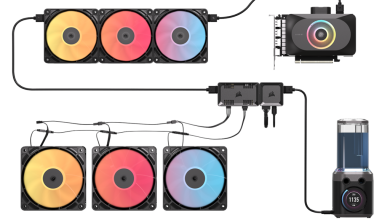Genius GX Manticore Gaming Keyboard Review
The Software
The software is fairly straightforward and easy to use. First time install, requires a system restart for full hardware compatibility such as instant profile hardware switching while the driver software window is up. Should users need help, the first button on the top opens up a more extensive help file compared to the quick start guide via a browser window. The first tab is associated with assigning buttons and shows the full keyboard layout for reference. Several presets are available aside from the macro functions, including multimedia controls and basic Windows functions.
The second software tab is the macro manager function which allows users to create, import, export, delete or manage the macros they have previously recorded including those saved via the Master Record button. Each key recorded counts the delay in millisecond and includes the initiation and release times. Note that the Profile sub-tab underneath remains for easy access. Deleting the macro causes the program to crash however, but thankfully this is only on the software level and the Manticore keyboard continues functioning.
The Advanced tab allows users to customize the profile name, disable/enable the OSD as well as enable/disable the Windows key.
The last tab involves the backlight adjustment where users can customize the colors via RGB values manually or by selecting it from the color palette. Three sections can be changed individually, the first section being the macro and alphabet keys while the second section includes the middle navigation and editing keys and the third section involves the numpad keys. Pulsation can also be assigned to the backlight with options for a steady, slow, middle, or fast pace. The LED intensity is available in 100%, 66%, 33% and 0% illumination. Despite this extensive backlight customization, the master record and lock keys cannot be altered from the default blue LED color.
After making the changes, simply click the apply button and wait a few seconds while the changes have been applied to the onboard memory to make the changes stick without the need for the driver running.