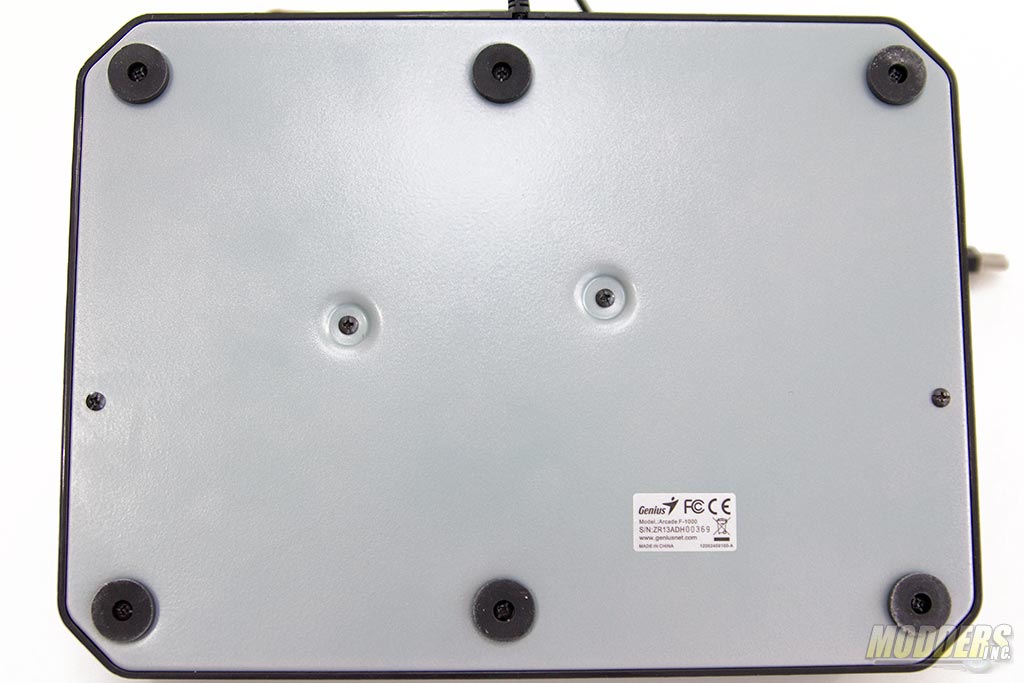Genius F-1000 Gaming Arcade Stick Review
Overview and Layout
Main joystick layout is similar to SEGA Astro City cabinets with two sets of four non-aligned buttons. It is a popular layout, especially for Japanese-style arcade players but not so much for those used to the straight-line American-style. This is of course purely a matter of preference. The Japanese layout is actually ergonomically sound with the button pattern corresponding to individual finger placement (i.e. second button is positioned higher since the middle finger is positioned there, etc.). The far right buttons are close to the edge but this is not a problem with ergonomics as fingers and palms do not rest on that edge. If you do happen to require that edge for support then you are simply not using a fighting arcade stick correctly.
Due to the limited space, SELECT and START buttons are smaller than the action buttons. On the left side opposite of the SELECT/START is a row of similarly-sized buttons marked L3, R3, PS, MODE and TURBO. L3 and R3 are the analog stick buttons for the PS3. The MODE function is for switching to POV, Left X-axis/Y-axis, and R-Stick X-axis/Y-axis. The TURBO button allows users to assign a button that will function as Turbo.
The stick is Japanese-style with a ball top (the ball can be removed for modding or replacement by holding the shaft and rotating the ball at the opposite direction). The shaft length is approximately 20mm long with a small 25mm diameter plastic washer at the base to prevent dust from entering the inner shaft area. The stick spring has a medium stiffness with audible clicking sounds when it hits the switches. The restrictors feel like a square-gate as the corner directional travel feels further than I am used to with octagonal gates. There is only one way to verify of course, and like any real review there is no point speculating when a screw driver is only an arms-reach away so the internal workings will delved deeper into in the next page.
All the button plungers are convex shaped (bowled up) and have a linear feel unlike the clicky function buttons. All default button functions are clearly marked on the top graphic and they are grouped into two groups of four buttons. Although it does not click like the function buttons and the stick, the button press is understandably audible due to the button plunger design.
The bottom is comprised of a 2.5mm-thick steel plate and is the heaviest part of the F-1000. This is an essential part of a good joystick design as this ensures it will stay in place on the table or on your lap while playing. Six rubberized feet elevate the F-1000 4mm off a flat surface. These rubber feet have a metal core so they are not easily damaged even with constant unscrewing. Four more screws need to be removed to lift the base plate entirely. Also, it is nice to see that taking off the base plate does not necessarily void the warranty as there are no warranty stickers on the screws. This means that the stick can be self-serviced regularly and fix minor issues (such as re-soldering a disconnected wire, etc). while it is still under warranty coverage and have components replaced when the actual part breaks.