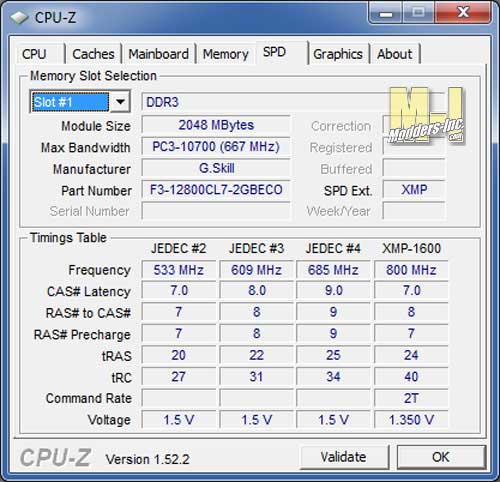G.Skill ECO DDR3-1600 (PC3 12800) Desktop Memory
Observation |
Most people out there will purchase new memory but install the memory and let the bios select the speeds it wants to run at. The following screen shots show where the ASUS P6T Deluxe placed the timings. Then I did a check test of the settings with SuperPi 1.5 XS
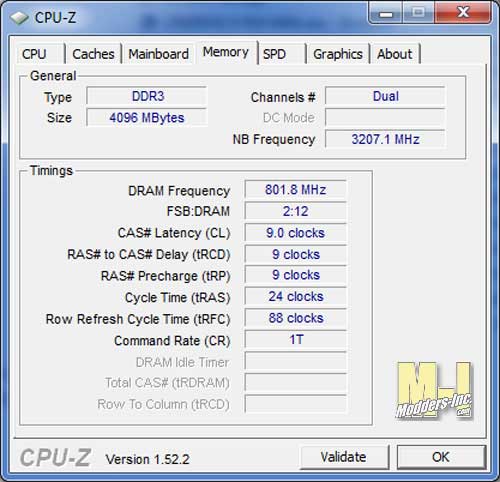
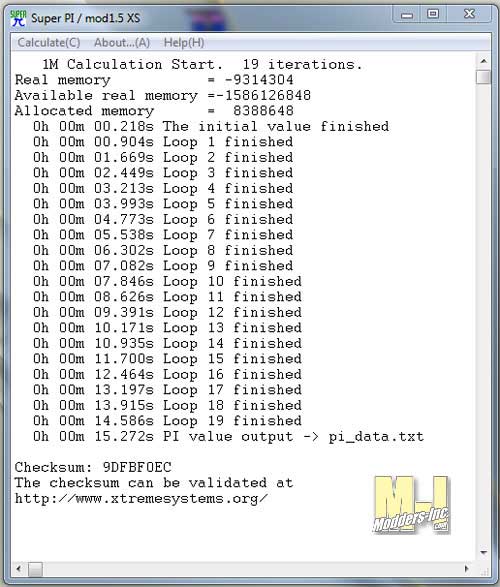 Not to bad for letting the BIOS select the settings
Next I went in to the BIOS and set the timings that are spec’ed out by G.Skill which are 7-8-7-24 and set the voltage at 1.35. 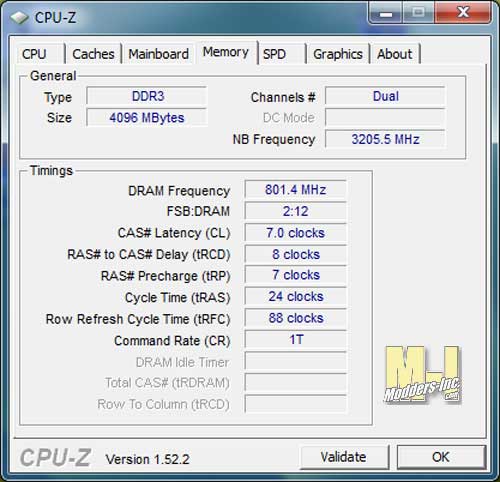 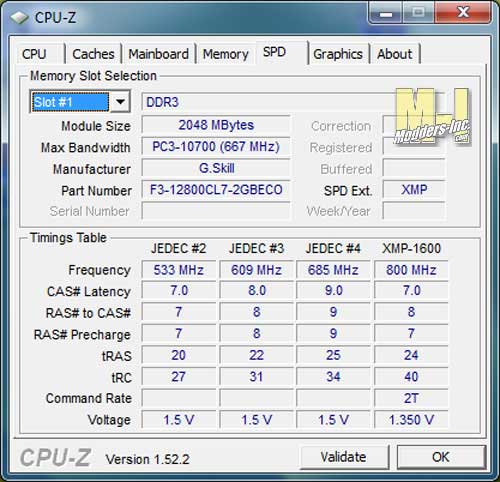
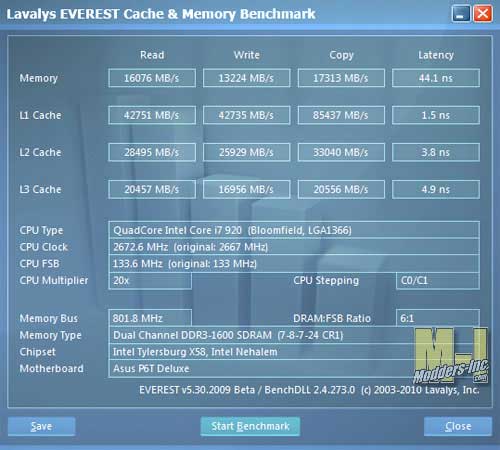
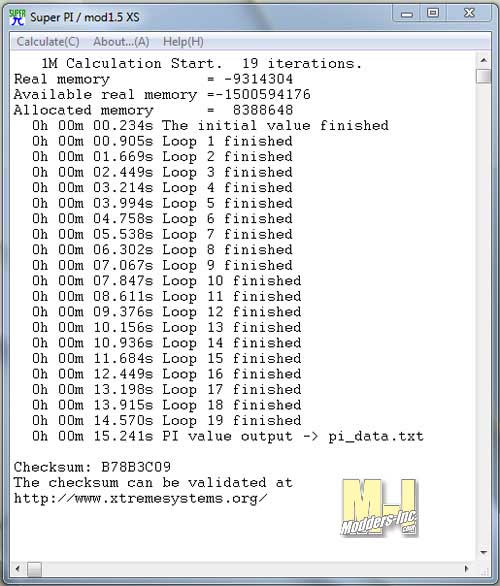 After doing several runs and testing for overclocking I was able to achieve a pretty decent increase with the G.Skill modules. Changing the timing to 8-8-8-24 and pushing the voltage to 1.5 volts I was able to get a nice stable running machine at 175 MHz on the front side bus, which is a 32% overclock on the FSB and gave the CPU an increase of 31%. 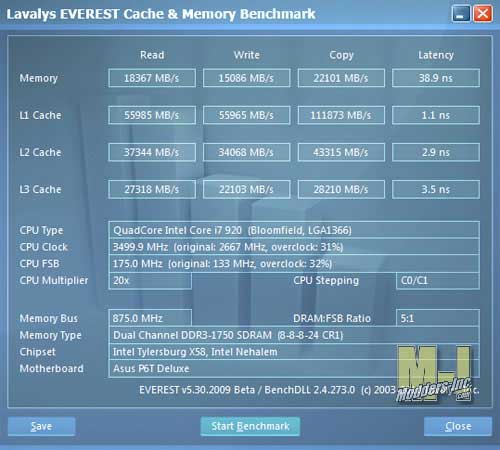 Jumping into Super PI again and doing a quick 1M test we see that we definitely got a good increase in speed with a 29% increase. 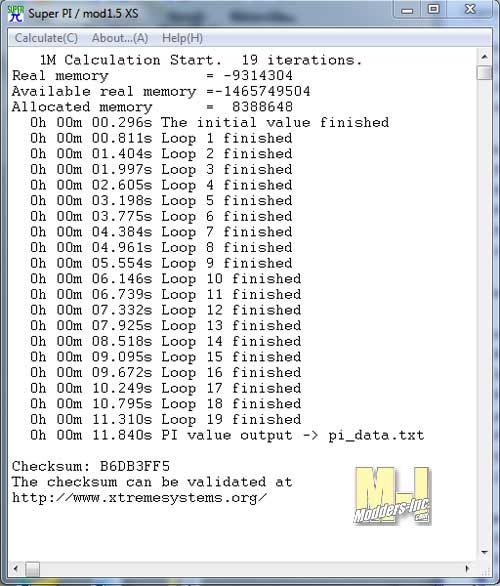 I would say that the increase I was able to find in a short time was really good and that a more skilled overclocker could easily push the memory to higher speeds and limits. |