FUNC MS-3 Gaming Mouse Review
The Buttons
We will now be taking a look at the buttons located on the FUNC MS-3. When describing the buttons I will be using what the default settings are set to.
Probably the most active side of the mouse for options is the left side. With four buttons here you can do quite a few things and quickly. Starting at the top you have your forward and backward buttons. At the base you have a 3/4 of an inch long button that is set as the mute button, but thanks to the software you can change to a better choice. Now the round button in the middle has been assigned to the Instant Aim function that while depressed take the movement of your cross hairs to a super low DPI for those time your in sniper mode.
 |
 |
Looking at the front of the mouse we see a button at the front side of the right click button. This button is set to cycle through the profiles on the fly. Each click takes you to the next one. The wheel has a rubber ribbed section that is .25 inches wide and can be depressed as a button, by default it is set to scroll lock. The two buttons behind the scroll wheel are the on-the-fly DPI adjustments. By pushing on these you can increase or decrease the DPI for in gaming fine tuning.
 |
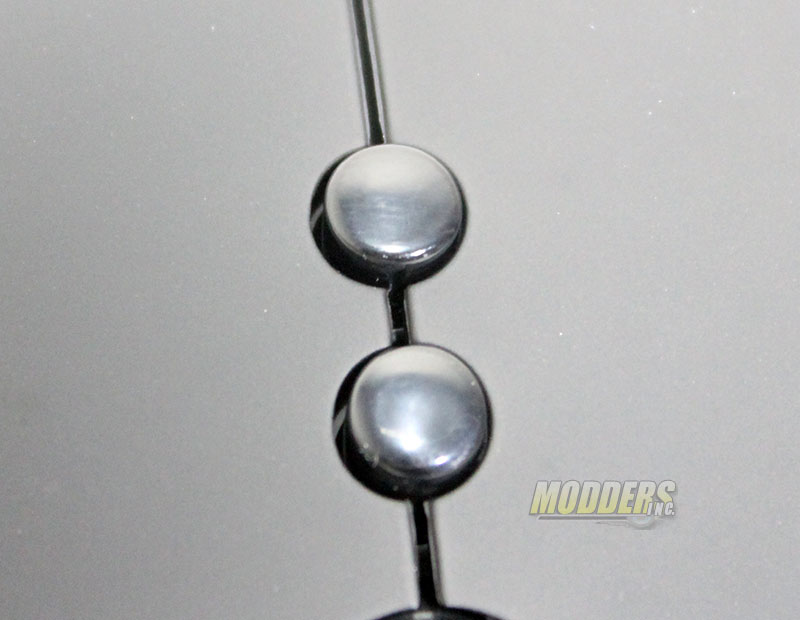 |









