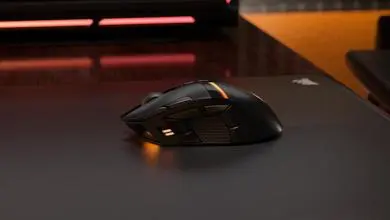FUNC MS-3 Gaming Mouse Review
The Software
Using the software is optional as you can just plug in the mouse to any available USB port on your PC and with a few seconds you can use it. But not installing the software is like driving a Ferrari in first gear all the time. Sure you can get to where you want to go, but it can do so much more. The same can be said with the FUNC MS-3 software.
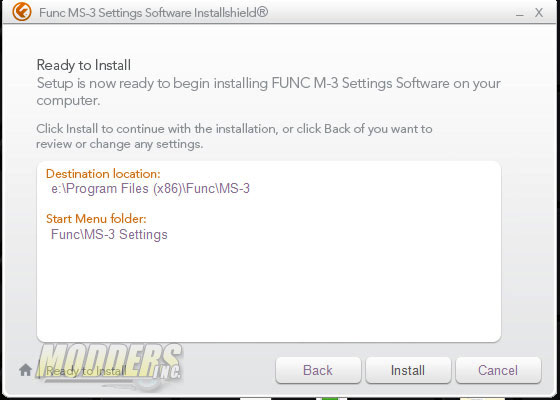 |
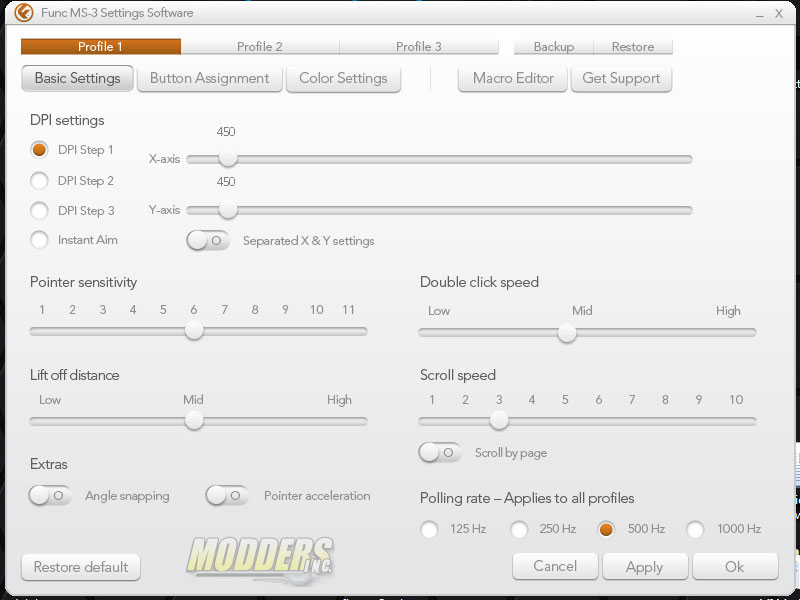 |
Install the software is like anything else you go through the screens and click next without reading any of the words and before you know it you have install all kinds of crap. Fortunately the FUNC software ONLY install the software needed for the mouse. The mouse screen know as Basic Settings is just as it is named. From here you can adjust the DPI settings, clicking speeds, scroll speed and more. You also get the tabs that will take you to the more advanced features of the mouse.
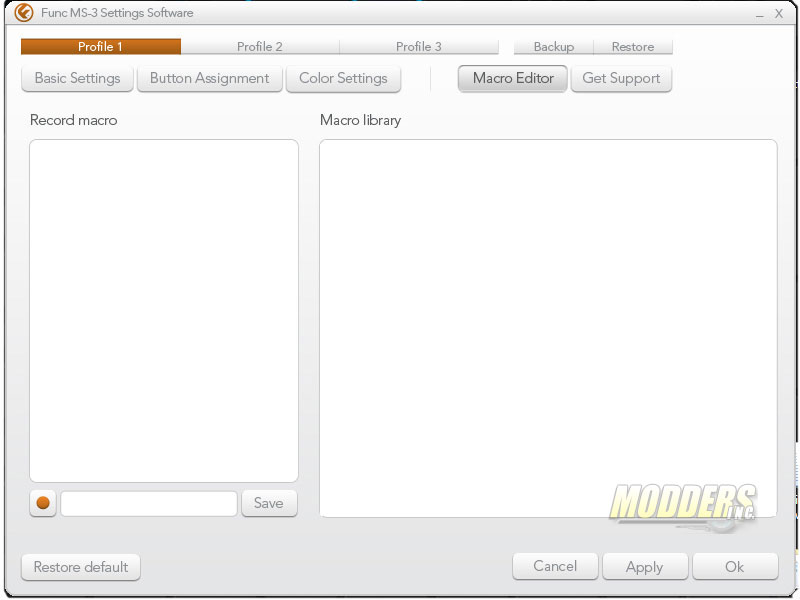 |
 |
For those of you that play mmorpg games you are going to like the built in Macro Editor. You can record up to 10 actions per macro with a total of 60 marcos stored. For the rest of us there is the multiple ways to program the buttons.
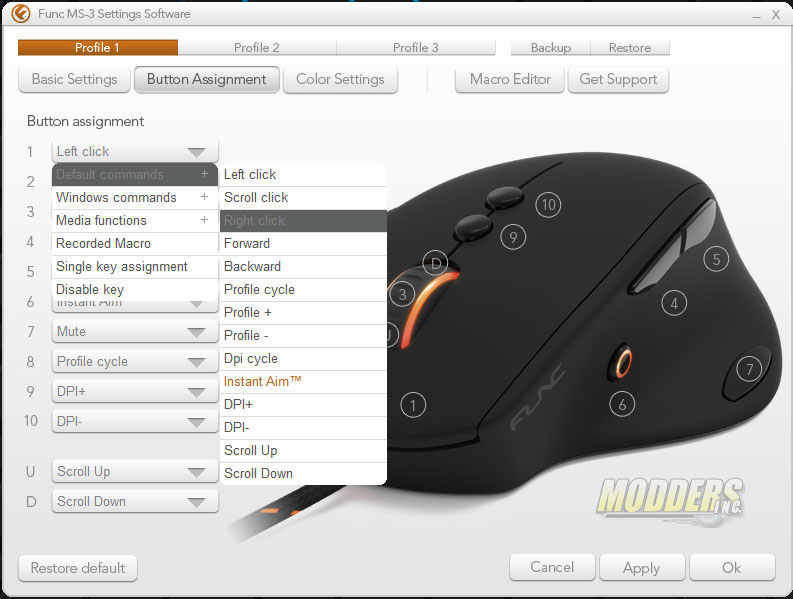 |
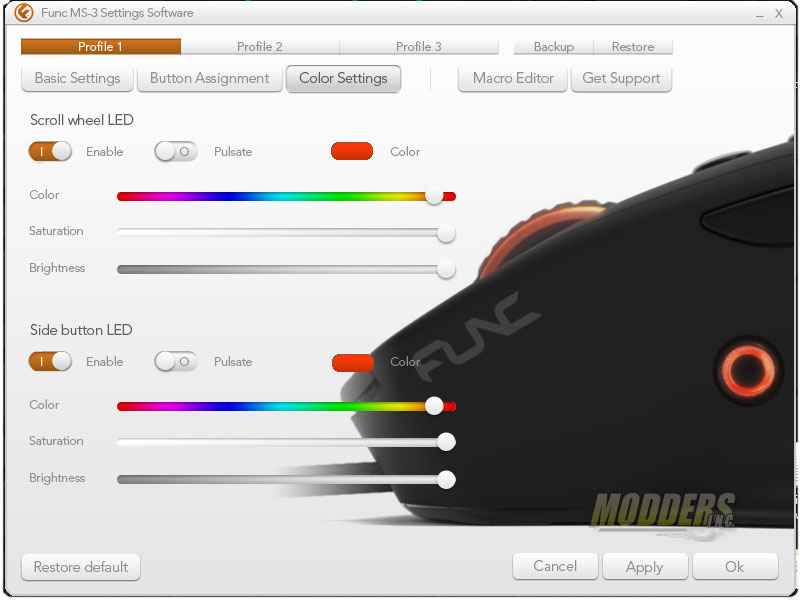 |
With just a few clicks you can tailor the mouse to your liking. Not only can you configure the way the buttons work but you can change some of the colors of the mouse. Slide a bar here and there, more a switch and your done. Do this make the mouse work better, no but it sure make it look cool as S*@% though.