FUNC MS-2 Gaming Mouse Review
Software
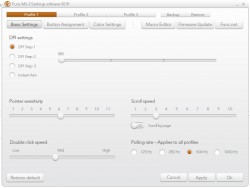 |
 |
The FUNC MS-2 Software is installed via CD and is very easy to navigate through. Under Basic Settings you can adjust DPI Step settings, Pointer Sensitivity, Scroll speed of the wheel, Double click and the Polling rate. Polling rate is applied to all of the profiles. Maximum polling rate could be set to 1000 Hz. Button Assignment is very easy to work with as the diagram on the right side of the screen helps to understand where the buttons are and what they do. One very interesting feature that FUNC MS-2 has is the “Instant Aim” button. While holding the Instant Aim button the mouse DPI changes on the fly to the set value.
 |
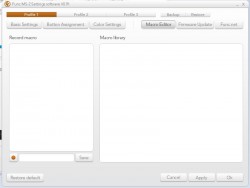 |
On the Color Settings tab is where the color assignment is being done. You can set two different types of modes: Solid or Pulsate. Solid color mode will keep the light on at all times (scroll wheel). Pulsate mode will slowly pulsate the scroll wheel LED.
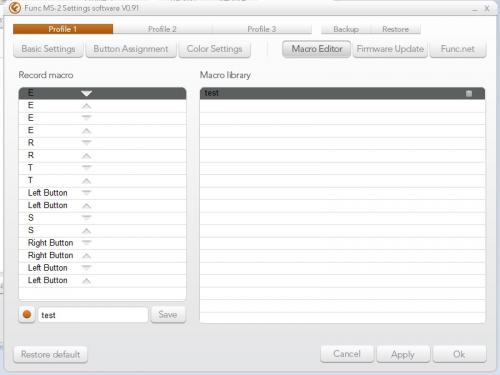 |
If you are going to create Macros there is a Macro Editor section available. There are no tricks here, just give your macro a name, hit record button and set up macro the way you want.
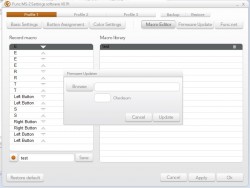 |
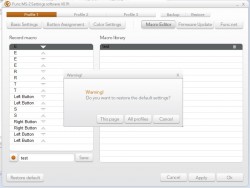 |
The version of software/firmware at the time of review is V0.91 however, when newer version shows up on the web site it will be a breeze to update. Just browse the proper update file and upload it to the mouse. If you are unsure of the setting on a particular tab, they could be restored to default by hitting Restore Default button on the bottom left in the software.




