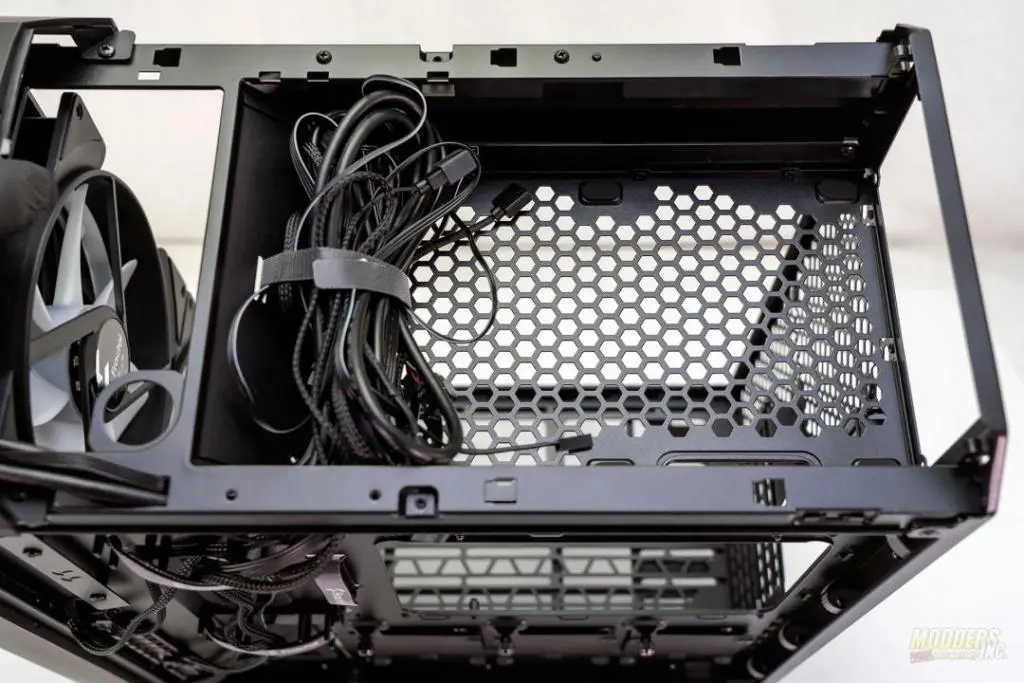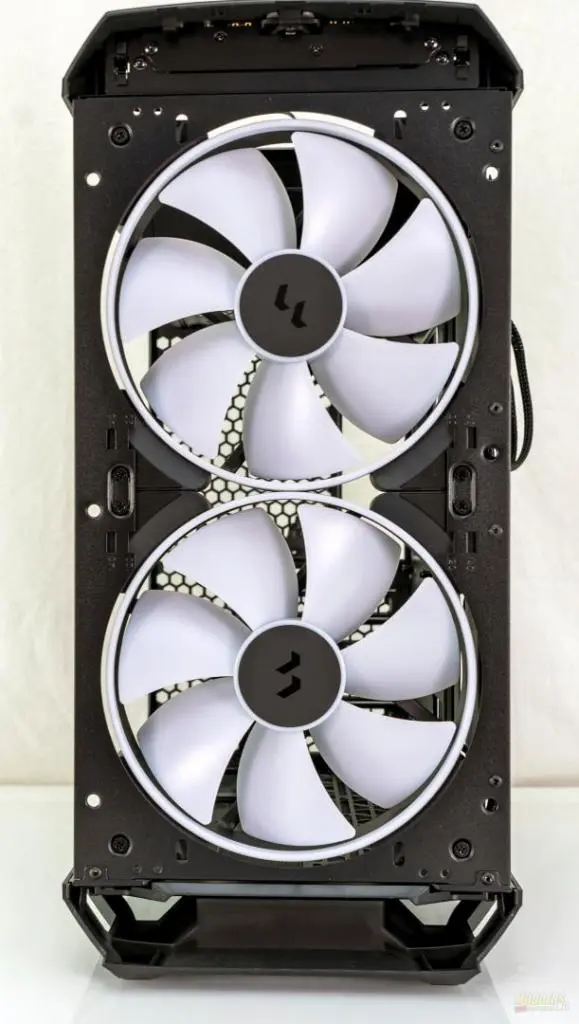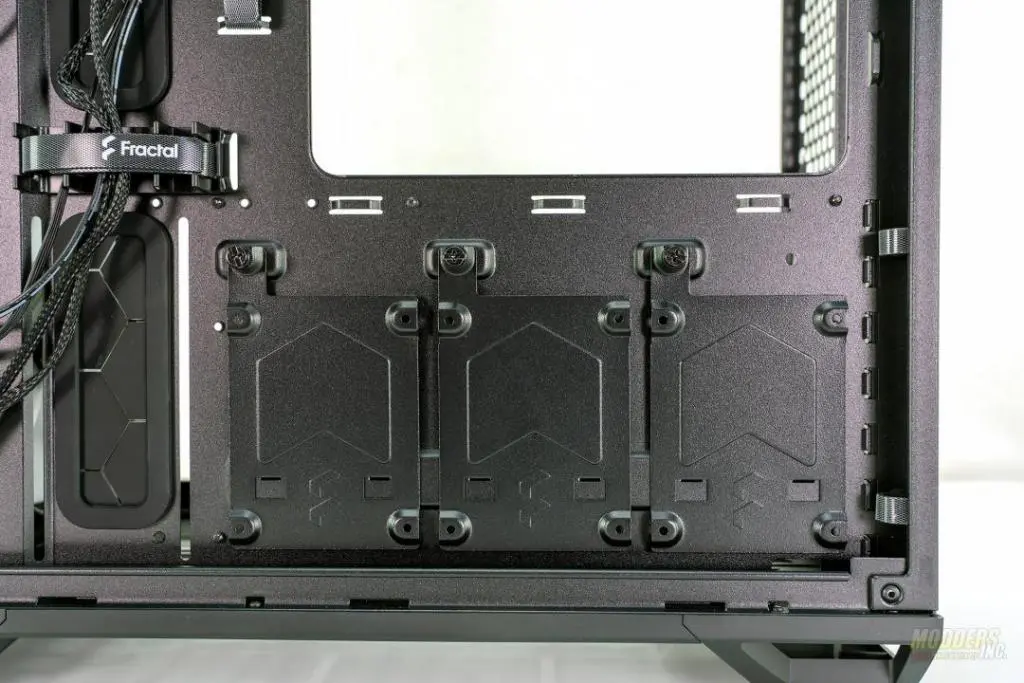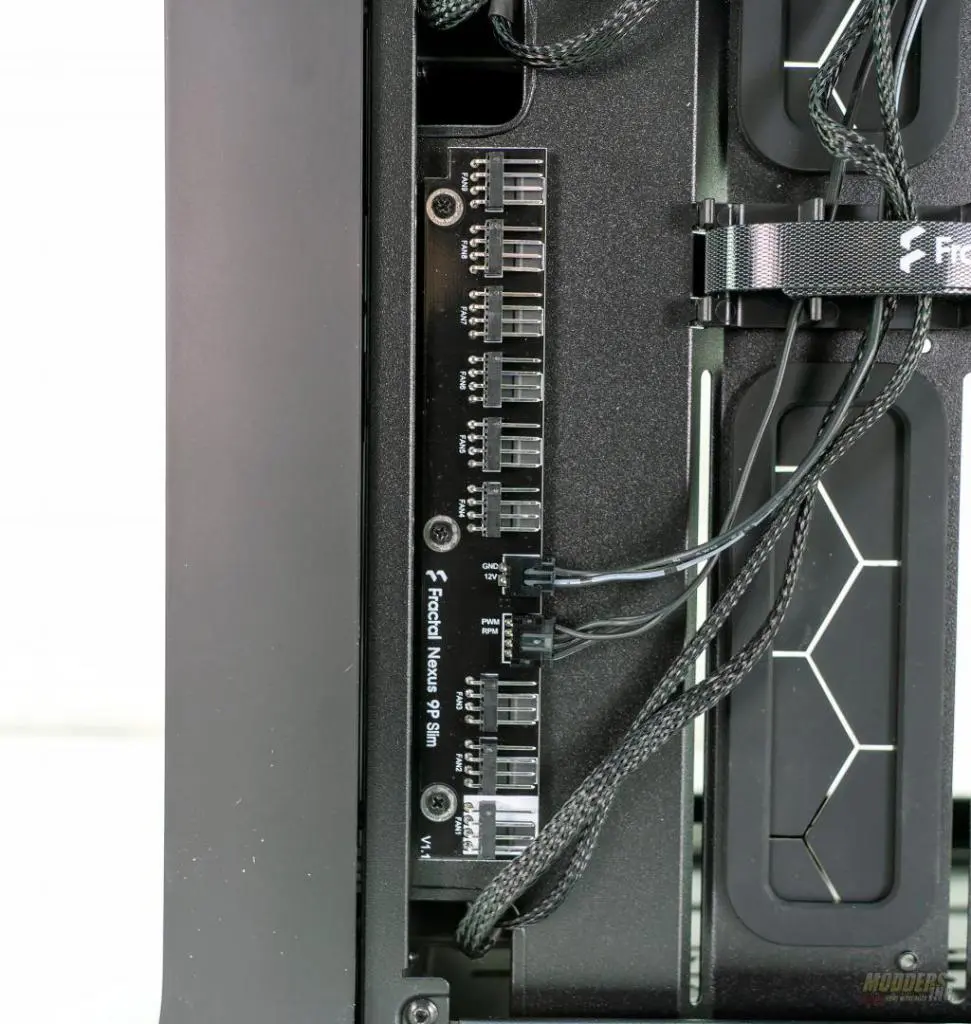Fractal Torrent Compact Interior Features
Popping off the top panel is easy. Simply slide the panel towards the back of the case and it will unlock then you can remove it.
Underneath the panel, is a mound for a 3.5″ hard drive. Fractal put the rest of the accessories in this drive tray. The drive tray can be removed via a single thumbscrew for easier access to the area below.
Near the front of the Torrent Compact just in front of the power supply mount is the 25.4mm integrated fill port for those that are going to choose water cooling for their components. I like the fact that the integrated fill port has been included in the last few Fractal cases I’ve reviewed.
At the top rear of the case is the Power Supply bay. I like the fact that they designed the bay to have an angled end near the front to further hide cables. Also at the front of the power supply bay is a Velcro strap for cable management.
Moving back round to the front of the case, the front panel comes off rather easily. a very slight tug is all you need. You can see that on the backside of the front panel is a fine nylon mesh to again, help filter the air that enters your case and keeps dust intrusion to a minimum. The mesh comes off the front panel easily as well making for quick and easy cleaning.
Twin Prisma AL-18 PWM ARGB 180mm fans are housed in the front of the Torrent Compact. A while back, I was able to review the 120mm version of these fans and was impressed with both the performance and the visuals of the fans when lit. These fans spin to a max of 1200 RPM with a 153 CFM of airflow and 2.26mm H2O static pressure.
So what do you do if you want to mount a radiator or swap the 180mm fans to say 120 or 140mm fans? In the accessory kit, two brackets will reduce the mounting size to either 120 or 140mm. Pay close attention to where you mount each bracket as there is a spot for 120s and 140s. These brackets are easy to install too. First, remove the 180mm fans. Next, take one of the brackets and attach it using two screws, one at the top and one at the bottom. Finally, do the same thing with the other bracket.
AT the front of the Torrent Compact, you can see how the 180mm fans look when installed. You can also see, the case lives up to the compact namesake. There’s not a lot of room between the fans and the front grommets for the component wiring. Still, the case has a generous interior. Without the 180mm fans installed, the front panel supports up to a 360mm radiator with 120 & 240 radiators supported as well.
While the name says compact, the interior appears pretty massive considering the top mount PSU. The bottom of the case will support up to a 360mm radiator (120,240 supported as well) however, not with the front fans installed. The front fans measure in at 38mm deep. Front to back without the fans measures in at around 386mm. Also, the Torrent Compact has one of the largest backplate cutouts I’ve seen in a mid-tower case. Supporting up to EATX motherboards, it would need to be large, There’s plenty of clearance to work on the backside of the motherboard for mounting coolers.
At the back, here’s the interior shot of the hexagon patterned mesh. Take note that the Torrent Compact doesn’t come with a rear exhaust fan. Notice too, the same pattern exists for the power supply bay. Depth-wise, the Torrent compact can support up to 174mm tall air coolers. The PCI brackets are bridgeless which means that when the covers are removed, there is just one open hole. This allows the Torrent to be compatible with the B-20 Vertical PCIe riser from Fractal.
On the backside of the motherboard tray, fractal has included 3 additional Velcro straps for cable management as well as a channel at the front of the case that has a cover with the Fractal logo and an additional 4 places to route cables and attach with zip ties. There are 3 spots for 2.5″ drives. There’s 20mm of cable routing space. That’s not a lot of room considering that this side of the case is tempered glass and is flat. You won’t get any extra room to fudge cables as you would with a metal panel with a bump out on it.
The three 2.5″ mounts are held in with a single thumbscrew each and are easily removed.
Included is the Fractal Nexus 9P Slim fan hub. This fan hub is PWN and supports up to 9 fans. Fan port #1 is the only port that will report the RPM back to the motherboard.