Meshify 2 Interior Tour
To start with, let’s look at an exploded view of the Meshify 2. From the exploded view, you can see how all the panels, filters and extras fit onto the case. I’ll be taking a look at each of the sections below.

Getting into the interior of the Meshify 2 is a completely tool-less affair. Just like the Define 7, there are tabs on both the tempered glass and non-tempered glass sides of the case. Simply push the tabs towards the outside of the case and the panels will pop off.

The panels are held in place by a ball catch mechanism. It didn’t take much force to pop the panels off. However, there is enough retention force applied to keep the panels in place. There’s a nice balance between too much for and not enough. The tempered glass panel is reinforced by steel attachments to help prevent flexing when removing the panels. The back panel had a very minor bit of flex to it but nothing to be concerned with and after multiple removals and installations, the panel still fits tight.

With just the tempered glass panel removed, the interior of the Meshify 2 is spacious. Fractal includes three 140mm fans with the case. There is a full-length non-removable power supply shroud. However, there are two removable plastic panels at the front of the power supply shroud on the top surface to make more room for water cooling gear or hard drives. A plastic cover covers the panel that can be moved to give a more finished look on the interior of the case. Grommets cover every opening from the front side of the interior to the backside of the motherboard tray.
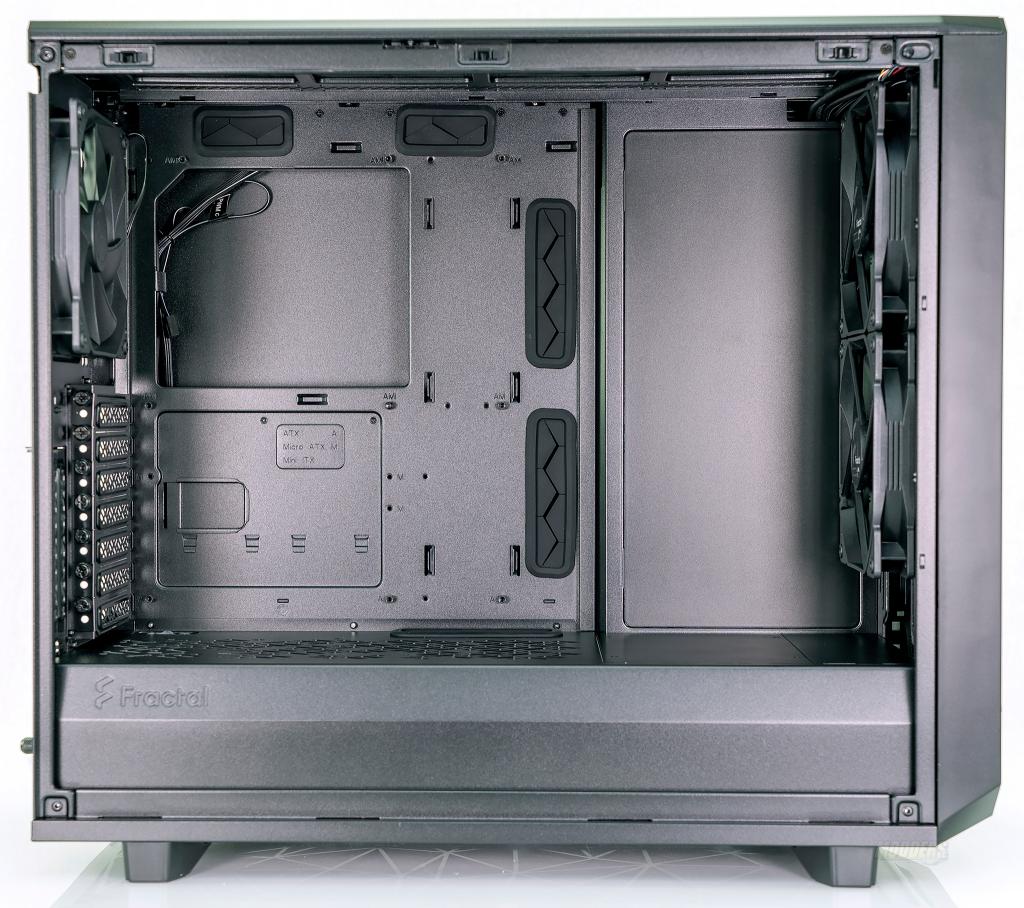
Much like the Define 7, the Meshify 2 features a panel that can be moved to the front of the case to facilitate the installation of 9 hard drives. With this build, I chose not to do that as I did it with the Define 7.

The power supply shroud is vented from the back of the case all the way to the front of the panel. Where the venting stops, two plastic panels can be popped out to install different gear inside the case.

The included case fans are the Fractal Dynamic X2 GP14 140mm case fans. These fans can push 68.4 CFM with a static pressure of .71mm H2O while spinning at 1000 RPM.
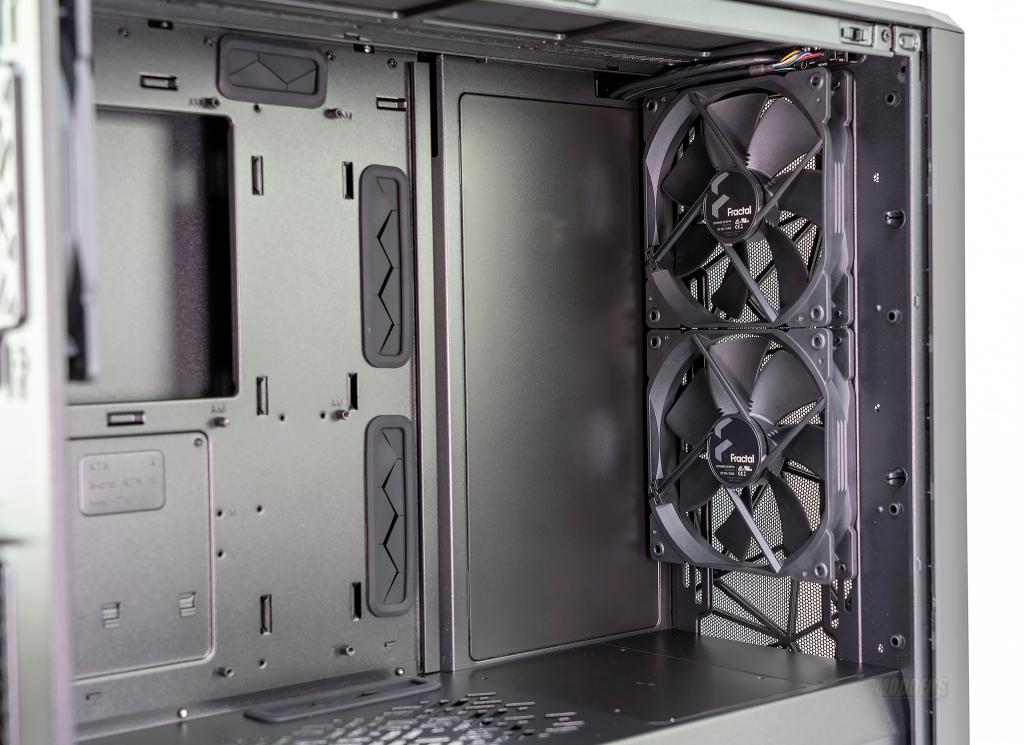
From the inside, you can clearly see through the vented top panel with very little obstruction.
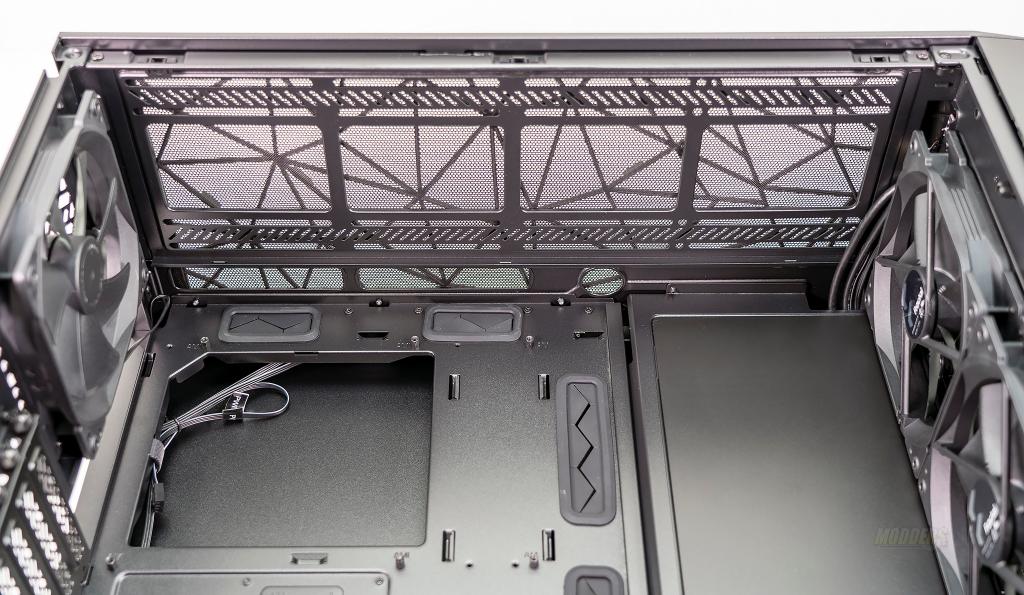
The Meshify2 supports quite a few radiators or fan options. Up top, the Meshify 2 supports up to a 420mm radiator or 4 120mm fans, a 360 or 3 120mm fans in the front, a 240 or two 120mm fans in the bottom, and one 120mm fan or radiator at the back.
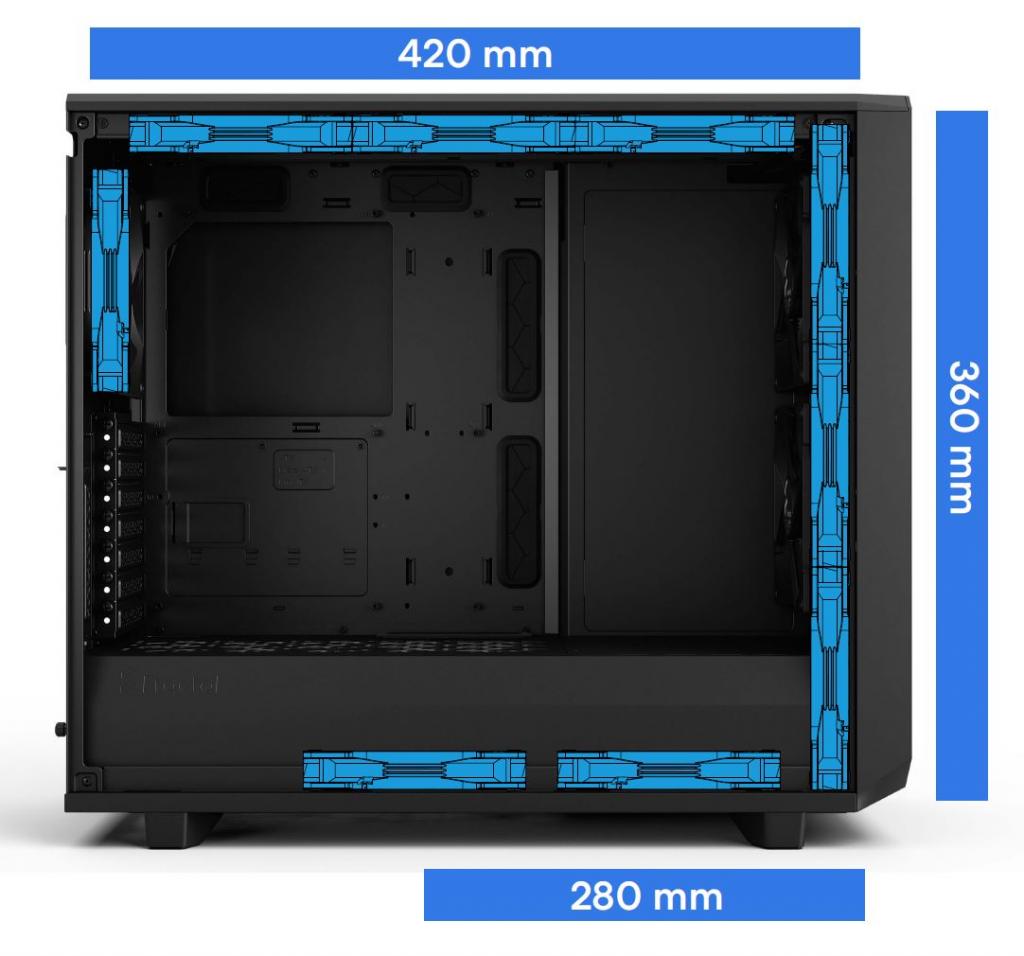
The backside of the case provides plenty of space to route cables and mount drives. Fractal has proved 5 spots where Velcro cable ties are available as well as plenty of zip tie spots. In the basement, there is a cover to help hide cables from the power supply and accessories.
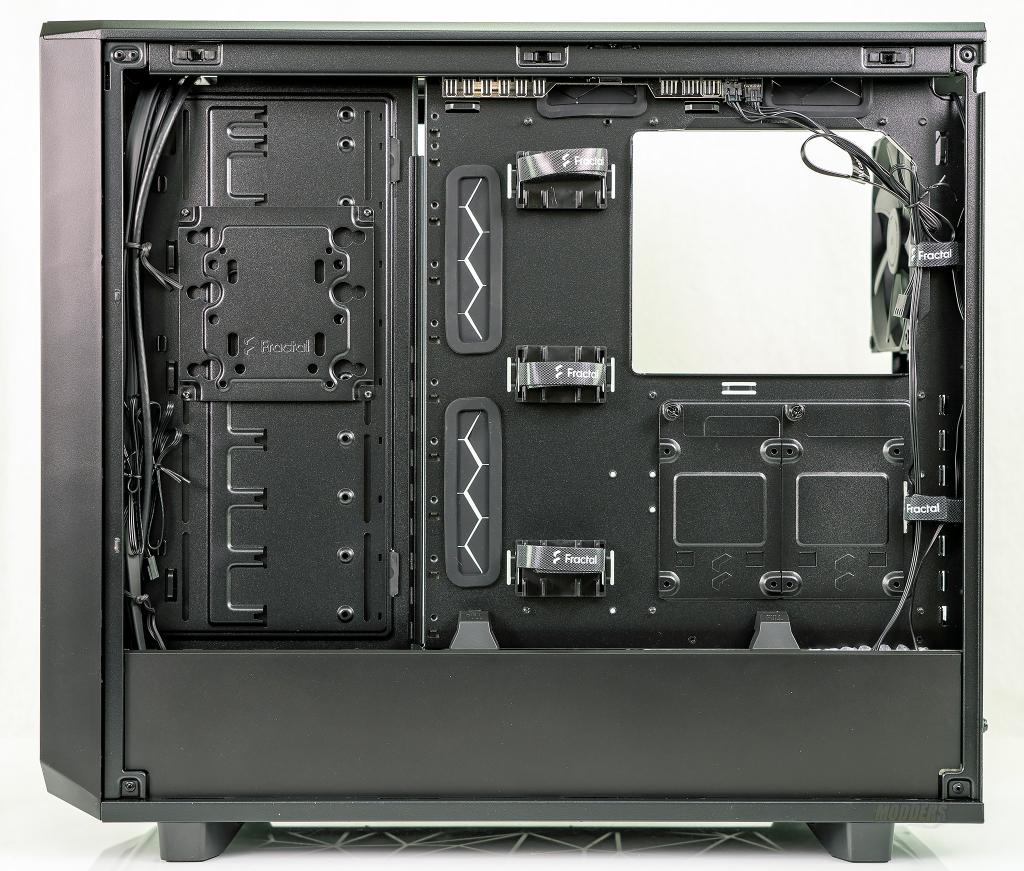
The basement cover uses a similar ball catch style connector as the side panels to hold in in place. This style of catch holds well and is secure when fully installed.

Out of the box, the Meshify supports two 2.5″ drives (Red outlines) and three 3.5″ drives (yellow outlines). The second yellow space in the basement below is an additional space that can be used with an additional hard drive mount that can be ordered to add two additional 3.5″ drives to the case. The included drive bay can be moved to this location in order to provide clearance for radiators or fans.
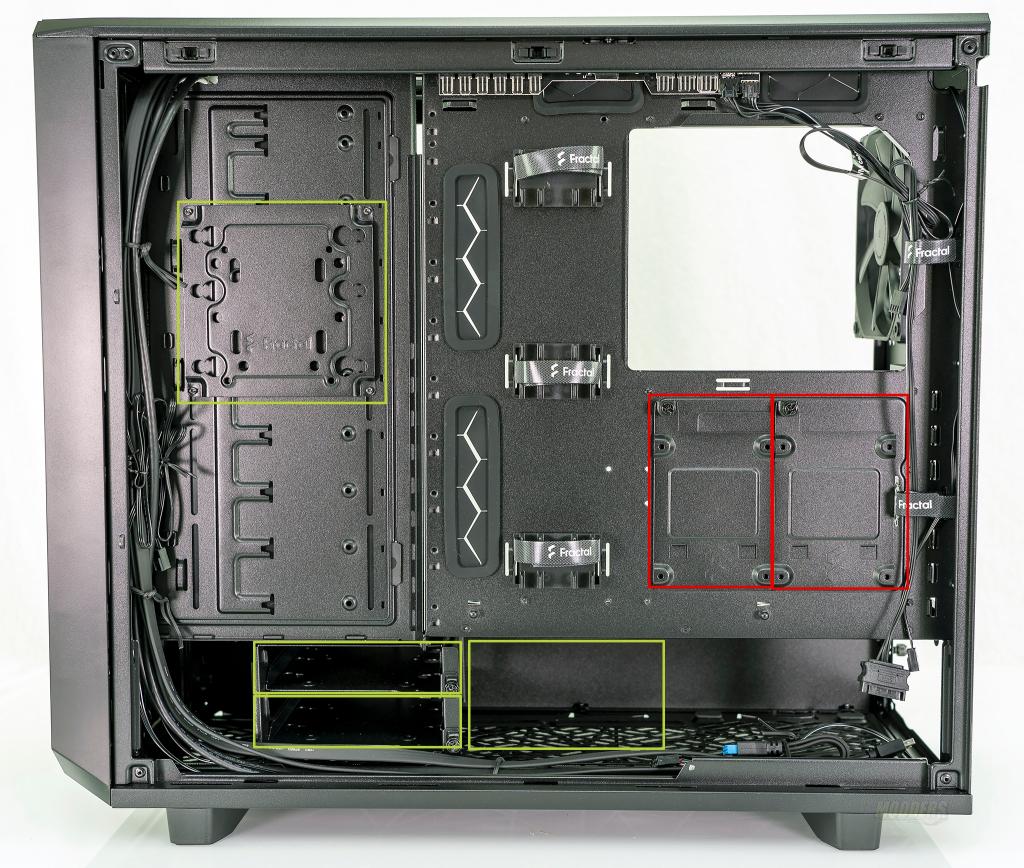
Both the front and the top panel removal is tool-less. Under the top panel, is another filter that can be removed for cleaning. To remove, grab the handle and slide it towards the back of the case and the filter will pop free.
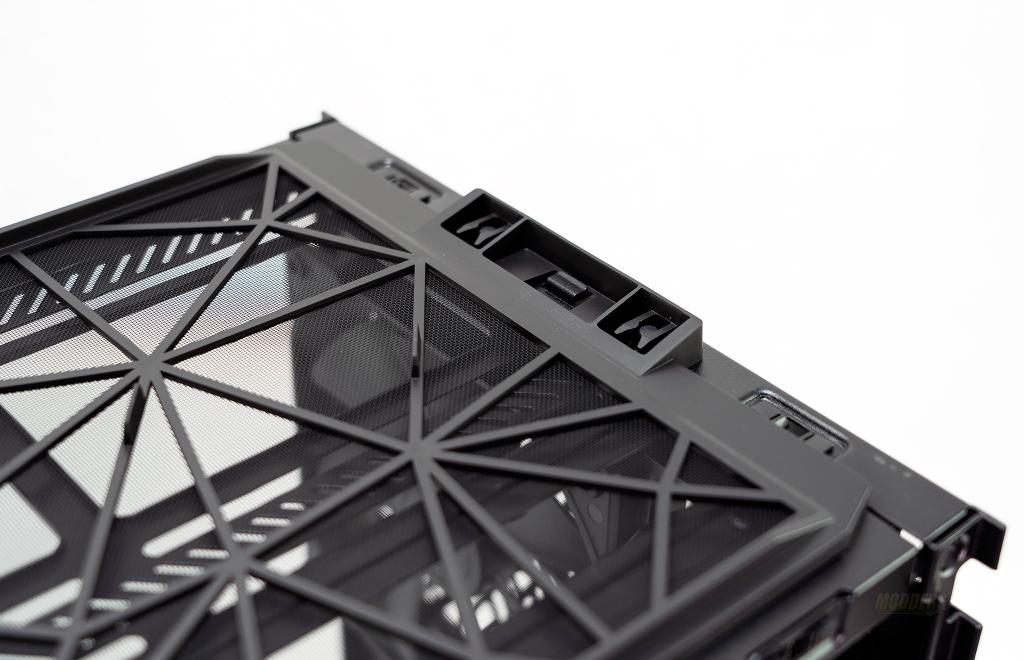
Just like the Define 7, 3/4 of the top panel of the case can be removed. This requires the removal of three screws on the front of the case, one on top, and one on the back of the motherboard tray. This allows more room on the inside of the case when building.
Finally, Fractal includes a fan hub. The fan hub supports three 4-pin PWM fans and 6 3-pin fans. There is a fan header that will plug into the motherboard as well as a SATA power connector.











Did you have to drill extra holes for the distro plate to fit? On the EKWB product page, this case is not shown as a compatible case.
I did not. I just had to slide the distro plate up and down until the holes lined up. I think there’s a total of 4 holes in the distro that lined up with the slots.