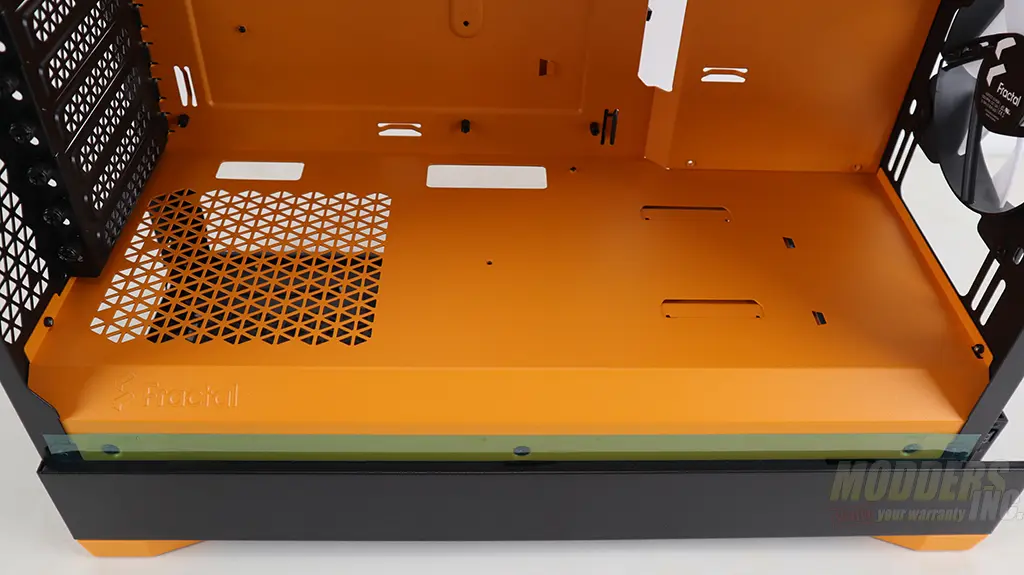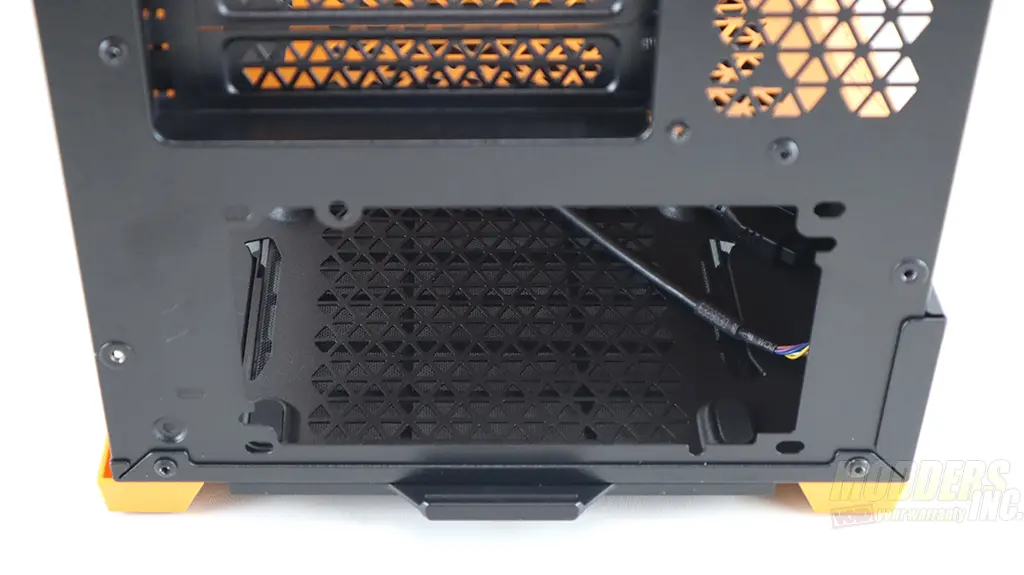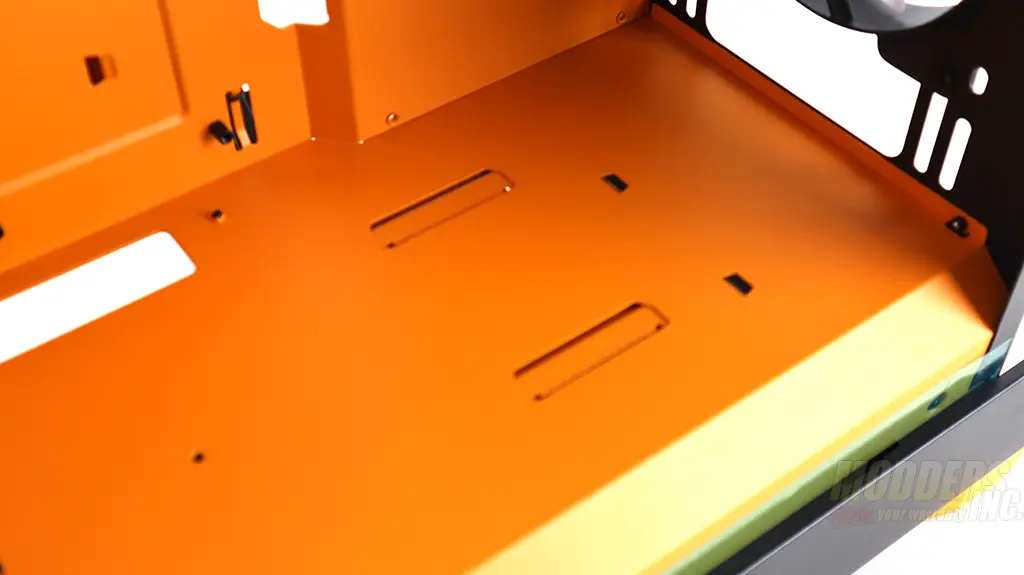A Closer Look at Fractal Pop Air
The dimensions of the Fractal Pop Air case are 473.5 x 215 x 454 mm, and the Pop Air has a two-tone set to it (Black and Orange). If Orange is not your color, then you can look for other colors in this case, as there are additional eight different colors and combinations to choose from. The left side of the case has a large glass door, and the right side of the case is completely solid. The right side of the case is made from rolled steel sheet. What I found interesting is a cloth-embroiled logo of Fractal on the side of the case. The gross weight of the case is 8.7kg or about 16 lb.
The front of the Pop Air is primarily opened to move air. The front bezel is a removable one, so you can remove it for maintenance if needed. The rear of the case is opened as well. To move air out of the case, there is a space for a single 120mm fan on the back. The Fractal Pop Air supports up to seven PCI devices, and there are no native vertical GPU mounts in this case. The PSU space is located at the bottom of the case.
The entire case is supported by four plastic feet with rubber inserts. On the rear side of the case, there is a small removable filter for the PSU. The top of the case has the IO panel. On this panel, we have a slot for a USB Type C connector, two USB 3.0 connectors, input and output jacks, an RGB controller button, and a power button. Note that this case only has the ability to install the USB Type C connector; it does not come with one.
Structurally the Pop Air is solid and has no issues with the riveted corners. The frame of Pop Air is single riveted at the corners. There are no wiring grommets, but there is a large cut-out for cable management on the right of the motherboard. There is some cable management in this case, and most of it is done from the back of the case. There are two Fractal Velcro straps for you to use.
The feet of Fractal Pop Air raises the case by about 10mm, so there is plenty of space for the air to move around. To open and close the left and right sides of the case, you need to unscrew two thumb screws and gently tug on the side panel. The glass panel has metal brackets glued to the window as this creates a seamless design.
Both panels could be easily removed for maintenance. The quality of the paint of the case and the right side panel is spot-on and perfect. I have tried to scratch the paint, and it would not easily come off. I also like the internal finish of the case. No clear coats here, but the paint shines and is very durable. Not all of the case is made of steel and painted. The front panel of the Pop Air is made entirely from plastic and can be removed when needed.
The front bezel has a honeycomb design, and the bottom portion of the bezel is removable as well. This little panel is supported by two magnets, so you can easily remove it without removing the entire bezel. As I have mentioned earlier, the top of the Pop Air is protected by a magnetic filter. This filter is also easily removed when needed.
There are technically three filters in this case. One on the top, one on the front of the case, and one under the power supply. What I found interesting is that there is a small compartment in the front of the case that could be removed, and you can install two 5.25″ devices on the bottom of the case.
Some of the older motherboards do not have RGB controller headers however this is not an issue for the Pop Air. The case has a built-in RGB controller with presets, so you can easily tie your fans into it.
There are a total of three fans that are included in this case. Two of the fans are in the front, and one is in the back of the case. All of these fans are 120mm Aspect 12 RGB. If needed, you can install additional fans on the top of the case. If you have an AIO unit or planning to run a custom loop in this case, you don’t have many choices here. In the front of the case, you can fit radiators up to 280mm, and the top space of the case could accommodate radiators up to 240mm.
The bottom ventilation of the case consists of two access holes for wiring and a large cut-out on top of the PSU. The PSU maximum length that could be fit in this case is 170mm, but if you remove the hard drive cages from the bottom of the case, you can easily gain more space.
To note, the Pop Air does not have a removable PSU mounting plate. So the only proper way to install the PSU, in this case, is through the inside. If you planning to run a custom loop in this case and you are going to need a place to mount the reservoir, you might face some issues here. There are no mounting holes or brackets in this case however, there is plenty of space to work with if you are planning to mod this case a little.
All three fans, in this case, are by Fractal Design. These are Aspect 12 RGB fans and have a rotational speed of 1200RPM with airflow of about 32 CFM.
There is no vibration dumping on these fans as we see on some of the higher-end fans on the market. The blade geometry is standard as well.
| Aspect 12 RGB | |
| Size | 120 x 120 x 25 mm |
| Bearing | Rifle |
| Rotational speed | 1200 RPM |
| Sound level | 18.3 dB(A) |
| Airflow | 32 CFM |
| Static Pressure | 1.02 mm H2O |
| Fan typical input power | 0.96W |
| Max rated input current | 0.16A |
| MTBF | 90,000 hours |
Note that these fans are not PWM ready.