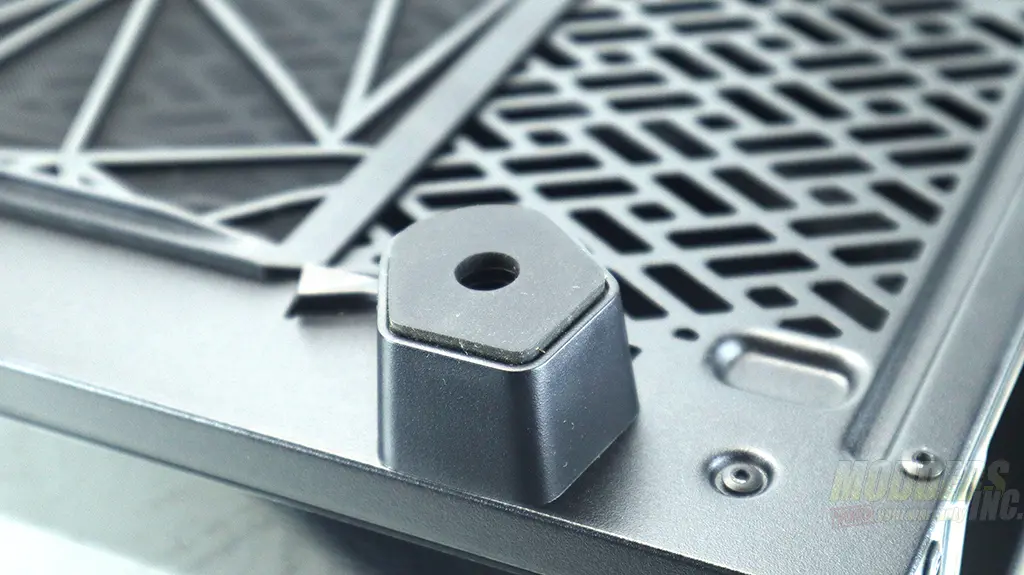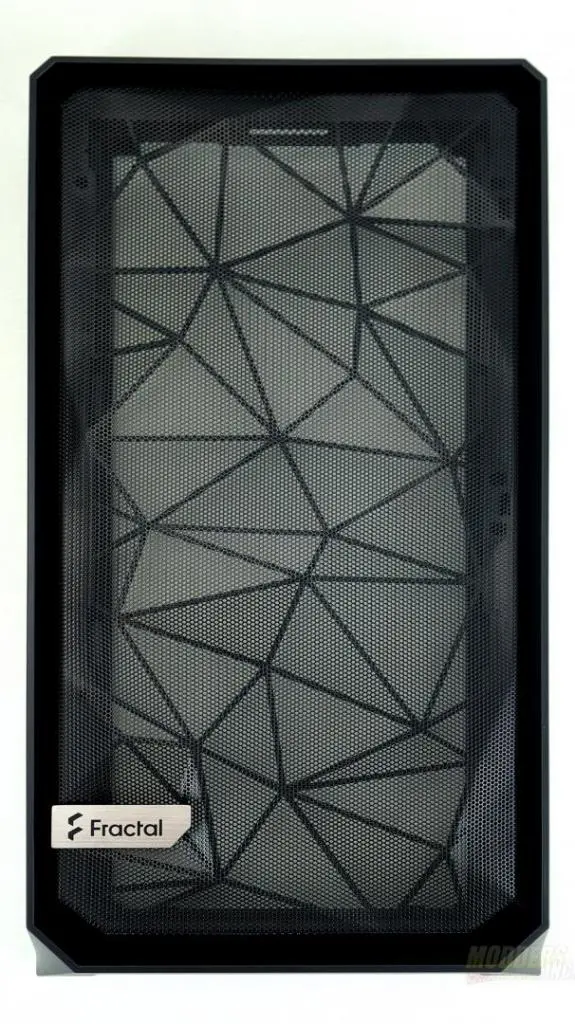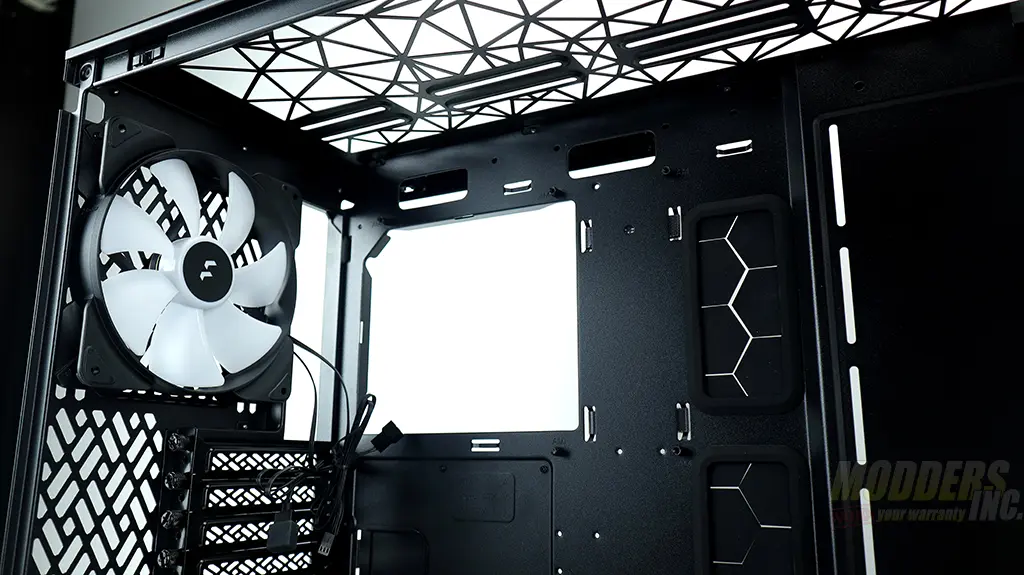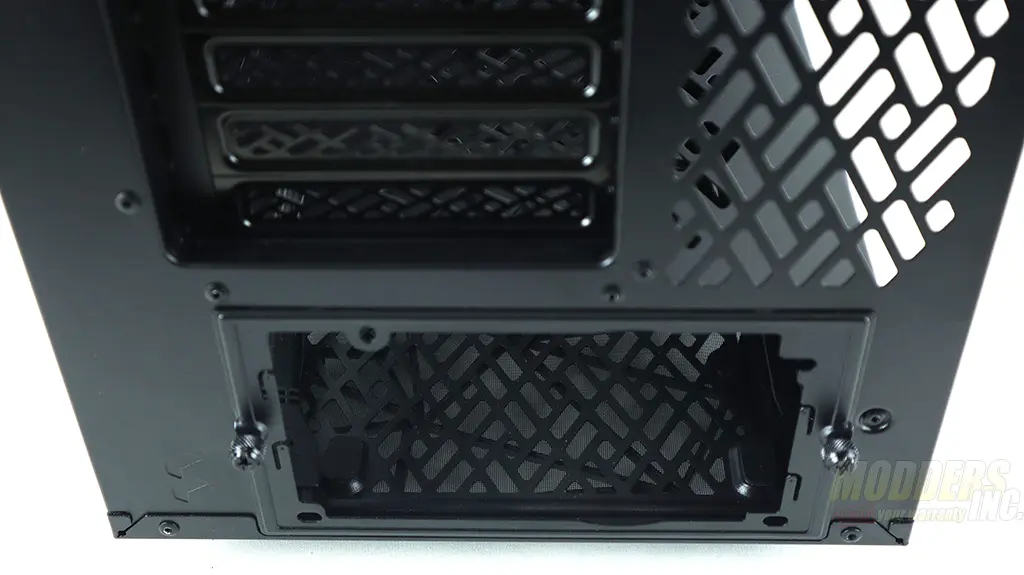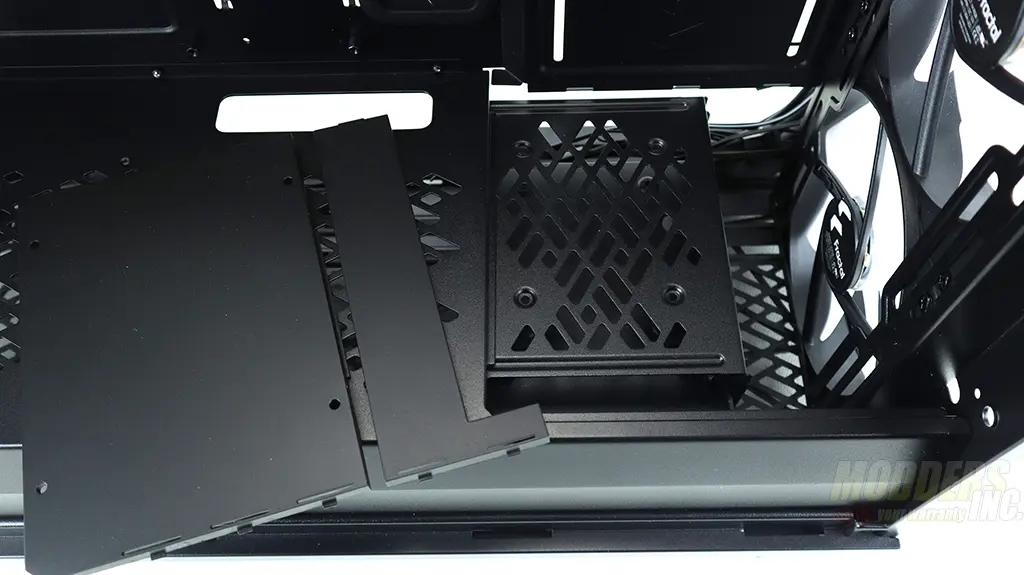A Closer Look at the Fractal Meshify 2 Lite
The Dimensions of Meshify 2 Lite are 542 x 240 x 474 mm and it can support E-ATX (285 mm max) / ATX / mATX /Mini-ITX motherboards. On the left side of the case is a removable glass panel and on the right side of the case is a solid steel panel. Most of the Meshify 2 Lite is made from steel which contributes to its weight of 11.2Kg (~22lb).
The sharp, textured front bezel insert is made from rolled steel sheet and then it was painted black. I would love to see how they make this pattern out of the regular sheet. On the back of the case, the PSU placement is on the bottom of the case. The Meshify 2 Lite also offers up to seven PCI slots and no vertical GPU support.
At the bottom of the case, there is a removable plastic filter. This comes in handy if you keep your cases on the floor or just help keep dust out of the case in general. . There is another filter on the top of the case and it is a magnetic one. Cleaning the filters is super easy and quick in this case.
The entire case is supported by four plastic feet with rubber inserts. The case is extremely stable sitting on my desk. To access the inside of the case all you have to do is to pull on the self-locking tabs on the sides of the case and the case opens right up. The tabs are made from plastic here.
To protect the glass from any accidental scratches there is a thin plastic film on both sides of the glass. Remove it before closing the case after your build. The overall structure of the panels is pretty good. The side panel of the Meshify 2 Lite is made from tempered glass.
Removing the front bezel is easy as well. The only downside here is that there is no front-facing air filter. I am not sure how good will the front bezel perform as a filter.
The front-facing ports are your standard Headphone and Microphone jacks, a power button, a color-changing button for the RGB fans, and two USB 3.0 connectors. In the previous case, Meshify 2, there was a USB-C connector which comes really handy.
If you are planning to use a water-cooling loop in the Meshify 2 Lite and need extra room for the reservoir then the bottom shroud can be partially removed to allow additional room for the reservoir. The Meshify 2 Lite comes with four 140mm Aspect 14 RGB fans. Three of the fans are located in the front of the case and one is located in the back of the case.
The bottom of the case is conveniently structured to hide all of your Power Supply cables and any other cables you might have in the case. We see this type of shroud concept in a lot of cases and this is now considered to be the norm in a variety of cases. There are a few rubber shroud grommets and some Velcro tabs in the back of the motherboard tray. If you are using SSD drives they could be easily mounted into the slots on the back of the motherboard tray or in the hard drive bay in the lower portion of the case.
The Power supply installation could be easily done with the help of a mounting bracket. This comes in handy when using full-size a full-size power supply. Removing a portion of the bottom shroud could be easily done by popping out a couple of panels. If you are planning to use a 360mm radiator in the front of the case then you are going to be needing all the space you can get in this case. And yes, it is possible to mount a 360 mm radiator in this case in the front.
The fans included with the Meshify 2 Lite are Aspect 14 RGB. Please note these are not PWM-capable fans. These fans rotate at 1000RPM and have a static pressure of 1.02mm H2O.
The blade design of the fans is standard and the mounting holes on the fans do not have any cushions to minimize the vibration.
The fan itself has a Y-type power and RGB header connectors. Dasy changing these fans is very easy and takes no time at all.
| Aspect 14 RGB | |
| Size | 140 x 140 x 25 mm |
| Bearing | Rifle |
| Rotational speed | 1000 RPM |
| Sound level | 19.5 dB(A) |
| Airflow | 41 CFM |
| Static Pressure | 1.02 mm H2O |
| Fan typical input power | 0.96W |
| Max rated input current | 0.14A |
| MTBF | 90,000 hours |
Note that these fans are not PWM-ready.