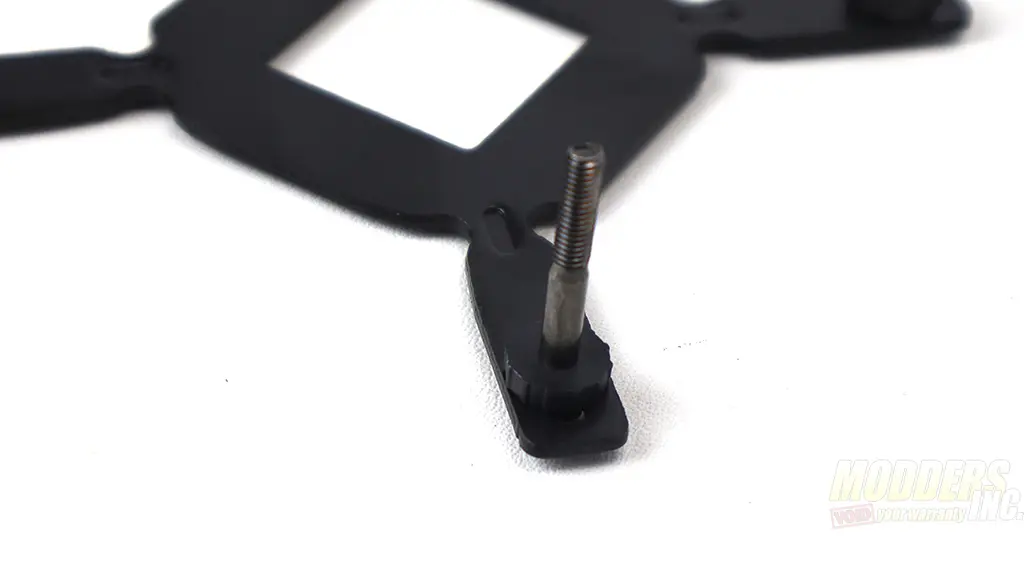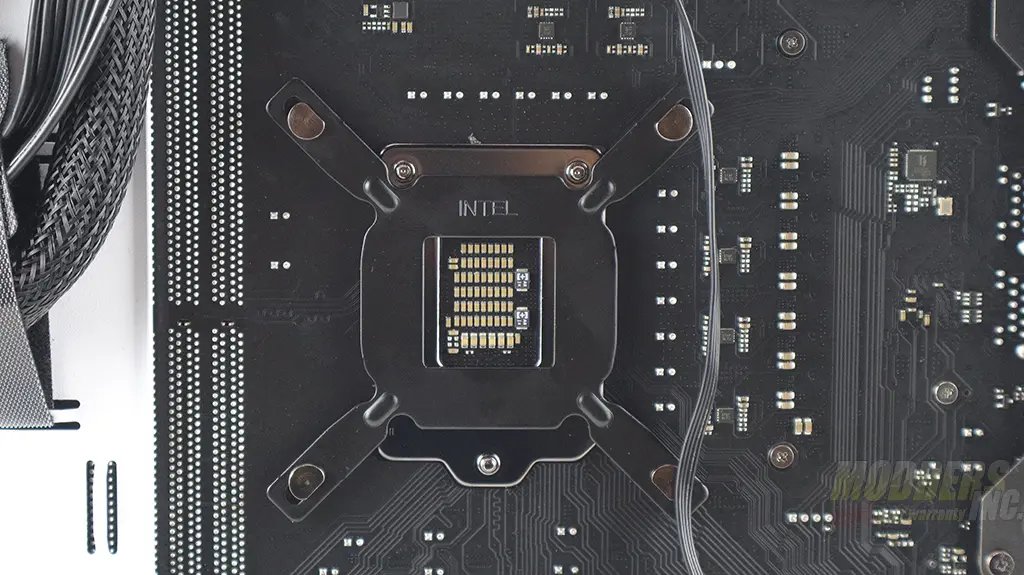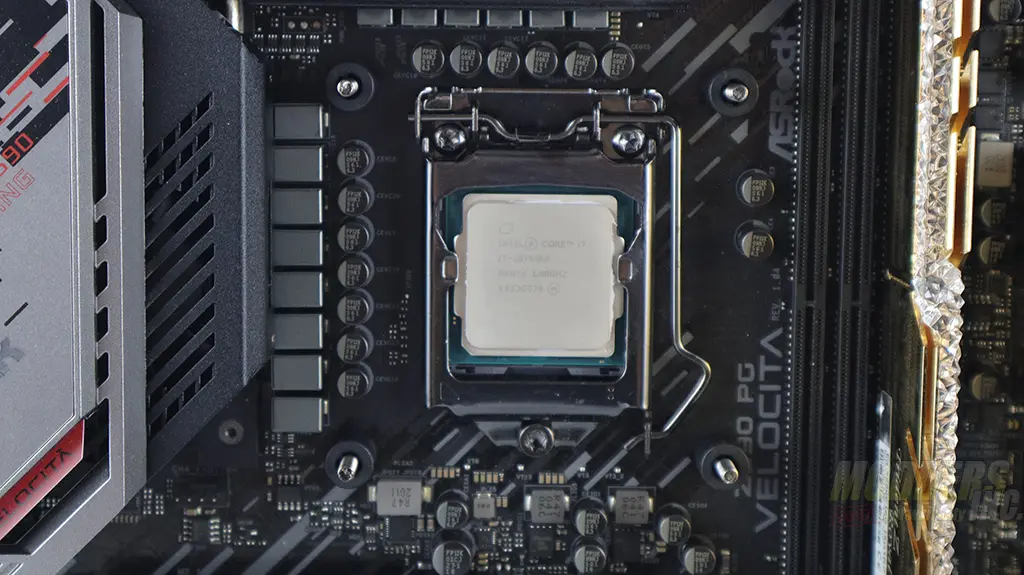Installation and Clearance Issues
Installation of the Lumen S36 RGB is fairly straightforward. The installation of the Lumen S36 RGB is going to be on the LGA 1200 socket. The included motherboard bracket is well designed and comes with small rubber washers that keep the pins in place during the installation.
Securing the bracket is pretty easy from the front of the motherboard as well. Fractal includes small black extensions to secure the rear bracket and aid in the CPU block mounting.
The case I am using here is the Fractal Designs Torrent case. The Radiator I am mounting on the bottom of the case with IO on the right side of the case. The installation of the radiator and fans was very smooth.
I did have to remove my second video card to install the radiator caddy, but everything just kind of fell into its place with a little work. Lastly, I have adjusted the CPU block cover to point into the same style as the Fractal logo.
Connecting fans and RGB cables was pretty easy. What I found to be a small annoyance was that the CPU block RGB cable did not had a Y connector on it. So I had to unplug one of the RGB cables of the case to connect the CPU block.