Fractal Design Era ITX
Unboxing
The Era comes packaged in a simple brown cardboard box that features a picture of the case on the front and left side of the box.
The back of the case features an exploded view of the Era and the right side list some of the case’s specs.
Inside of its box, the Era is wrapped in a foam sleeve and packed between two slabs of expanded polystyrene foam. The packaging is not exceptional, but the Era is so small and sturdy that the risk of damage is low, even if you ship a complete system in the original packaging. Also included is a smaller box that contains the top panels of the case and the small number of included screws. The top panels are well protected by multiple layers of closed-cell foam.
Along with the top panels, the accessories box also contains all of the screws for the Era, as well as an extremely detailed manual.
A First Look at the Era
The most significant difference between the Era and Fractal’s previous cases is its styling. Historically, Fractal’s cases have been rectangular boxes with lots of straight lines and right angles. The Era throws much of that out the window with rounded corners and gently curving side panels. Not only are the aluminum panels that make up the Era not flat, but they also aren’t symmetrical either. The front and side panels of the Era all feature diagonal creases from their top left corners to their bottom right corners. This causes the panels of the case to meet up in a way that is unique to the Era and gives the whole case a subtly asymmetrical shape. The case’s styling is somewhat difficult to see on the black model but should be more obvious on lighter colored versions.
The surface of the sample I was sent is finished in a sandblasted satin black that Fractal calls “carbon”. Unfortunately, this particular black finish is quite susceptible to accumulating fingerprints and dust, so you will likely want to wipe down your system after handling it to keep it looking clean. This is especially important around the front I/O, which sits flush with the surface of the front panel. The front I/O has a power switch, two USB 3.0 type A port, a USB 3.1 type C port, and a single 1/8″ headset audio port. If you want to make use of the front USB type C port, make sure that your motherboard has the new USB 3.1 header, which is a small “I” shaped port that is usually located near the 24 pin power cable.
The Era’s interchangeable top panel sits on magnets built into the top dust filter assembly. Swapping panels is as simple as lifting off the old panel and setting the new one into place. Every Era case comes with a mesh top panel, and either a glass or wood panel is included depending on the color of your particular case.
The Silver and Titanium Gray versions come with wood top panels, a first for a case from a major manufacturer. The Silver version comes with a white oak panel, and the Titanium Gray version comes with a walnut panel. Unfortunately, I don’t have a sample of either panel to photograph, but I was able to verify that the panels are appropriately well made for the price point of the case. These renders that Fractal Provided is close to what you can expect, though the grain and figuring of the panels will vary.
The bottom of the case is a shallow plastic tub with four rubber feet on the bottom and filtered vents down both sides that serve as the primary intake for the system’s graphics card.
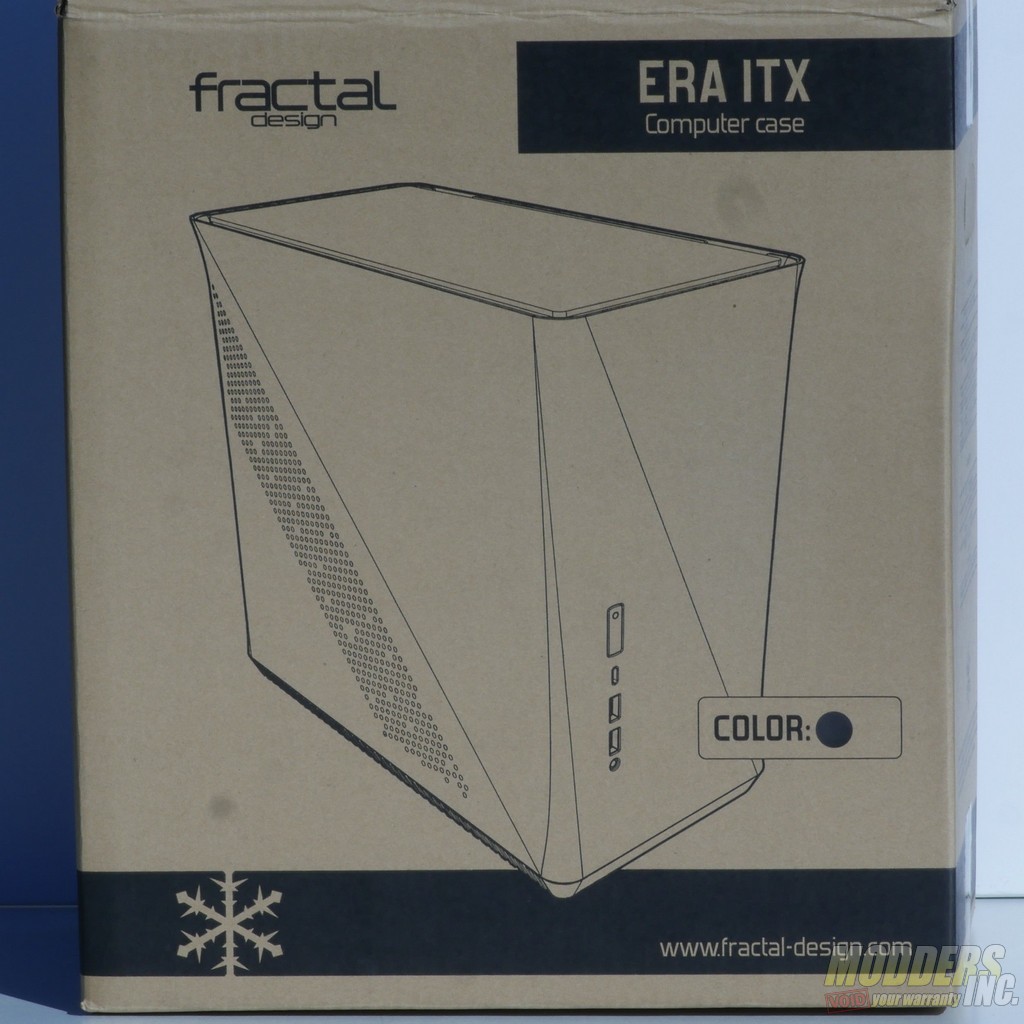


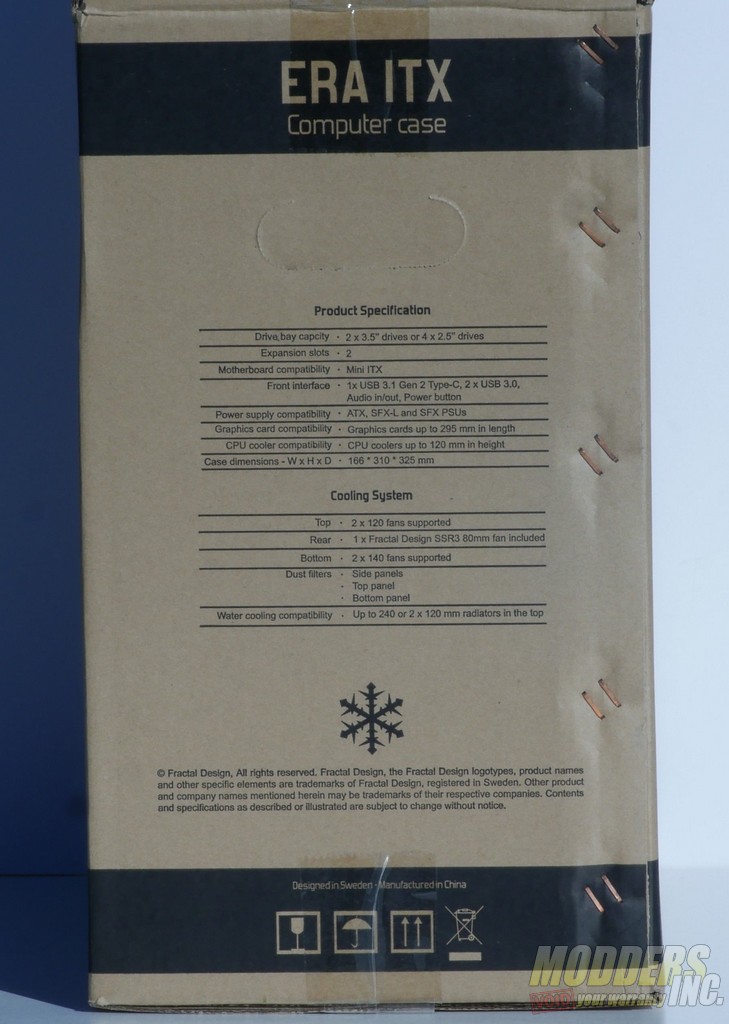


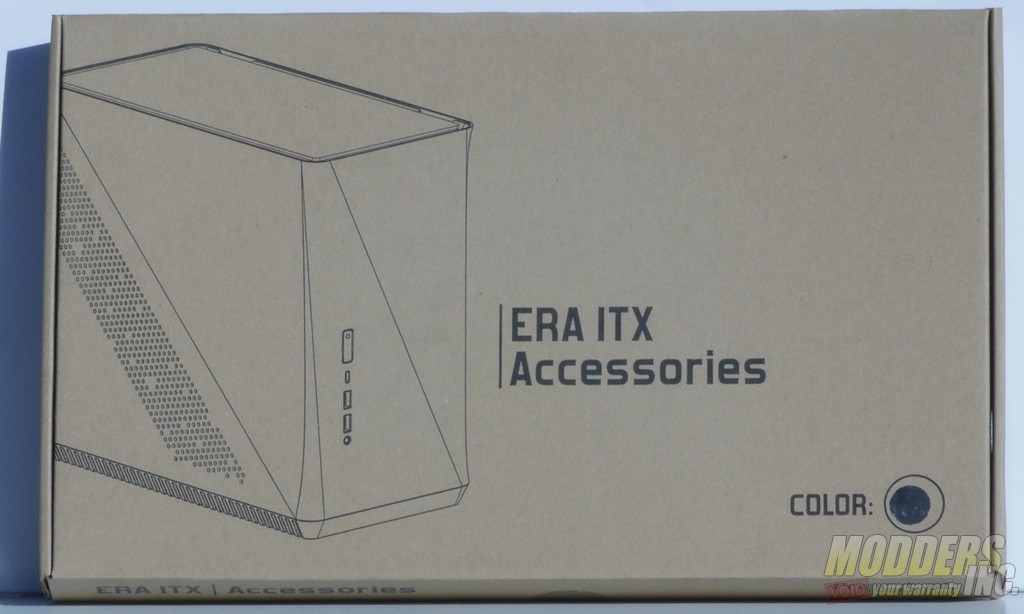
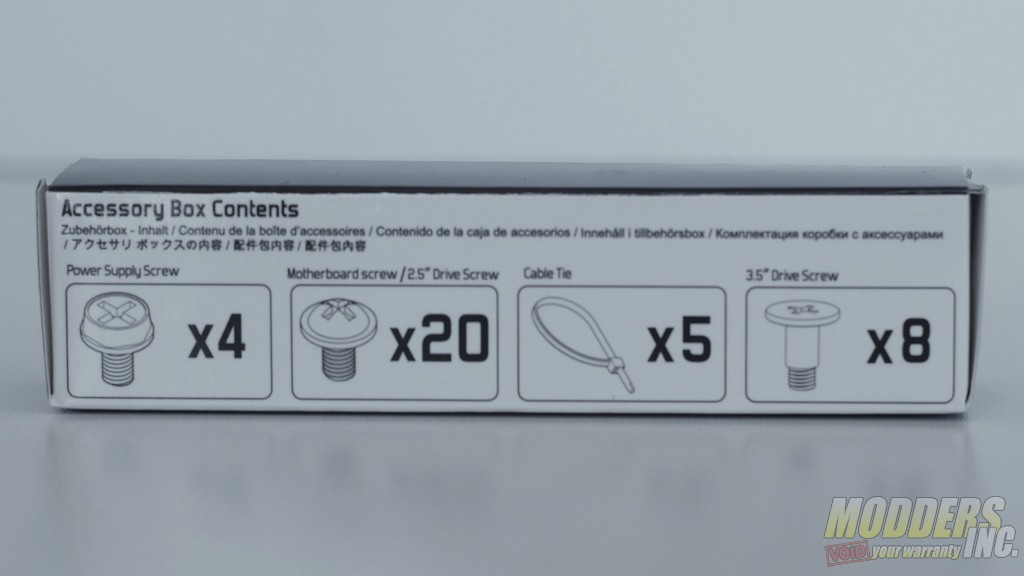





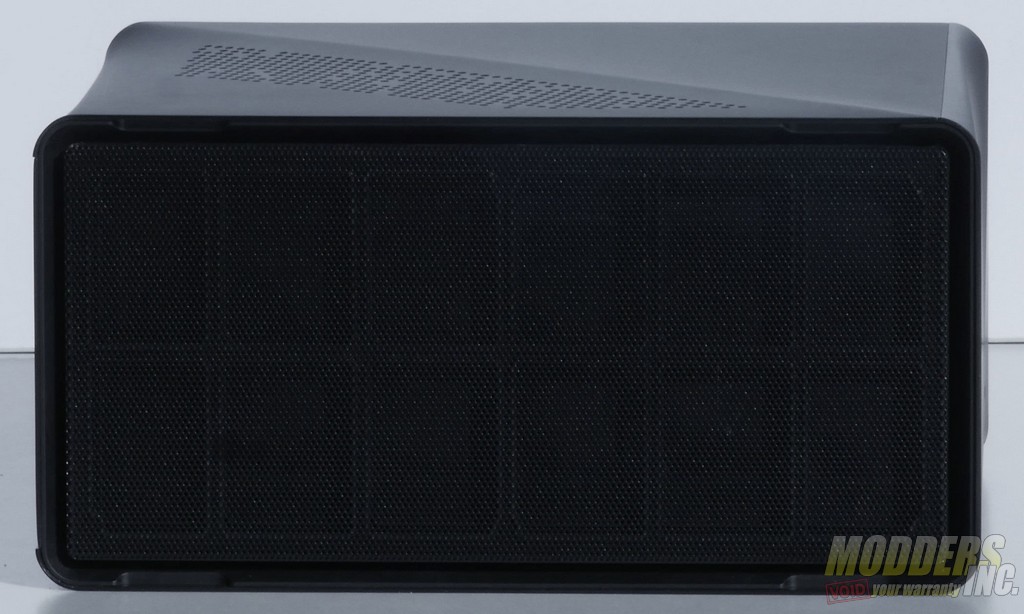










I’ve never seen such a terrible airflow design before.