Define 7 Exterior
Fractal has taken extreme care to make sure the finish on the case is not marred or damaged before you open it. The front panel, as well as the tempered glass side panels, are protected by a plastic sheet that peels right off. The sample that I received is the black exterior with a white interior and a clear tempered glass panel.
just above the door at the front of the case is the front I/O panel. This features a 3.5mm jack for both headset and microphone, a reset button, a Type C USB port, a power button, two USB 2.0 ports, and two USB 3.0 ports.
The front door of the case swings open. The back of the door is covered in sound deading materials. Much like the Define R6, the hinges for the door can be reversed so the door opens in the opposite direction. the panel behind the door features a ventilated center section. You can see behind the vents, there are two Fractal 140mm fans installed. At the top of the front panel, there is a 5.25″ bay for those of us still hanging on to optical drives or 5.25″ bay accessories.
The clear tempered glass panel gives fantastic visibility to the interior of the case. The sides of the front panel mimic the Define R6 and have vents on the side of the panel to allow airflow into the front of the case when the door is closed.
The back fo the case features a basement mounted power supply. The power supply is installed via a bracket that attaches to the power supply and uses two captive thumbscrews to secure the assembly to the case. There is a total of 9 PCI expansion slots available two of which are used for a verticle GPU mount. A single 120mm fan is provided at the rear of the case.
On the bottom of the Define 7, you’ll find a full-length dust filter. The filter is easily removed and installed for cleaning. The four case feet have rubber inserts to keep the case from sliding around on the desk as well as provide some vibration dampening for noise.
Removing the side panels is a simple affair. Simply slide the lock towards the outer edge of the panel and give a little tug. Aside from the lock at the back of the panels, both the tempered glass and the back panels are held in place by a ball lock mechanism. Getting these to release can take a little bit of pressure but not much to pop it out of the lock.





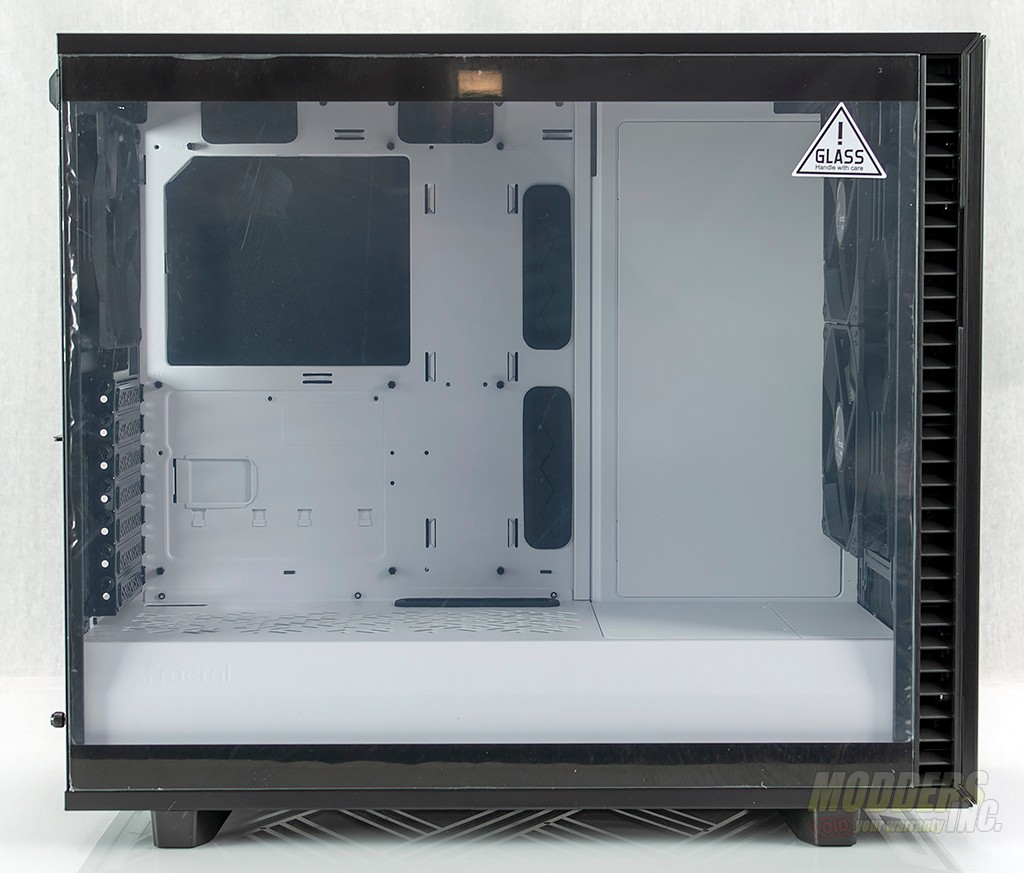











the 5.25″ drive bay is nice, but you cannot install any device because fractal design just forget mounting points. sure you can remove the front cover, but where to put the screws to mount the device inside the define 7? only fractal design knows about self hovering/levitating 5.25 devices…
and in no test i found this was testet with a real ODD or a 5.25 adapter (e.g for tapes or hotplug devices)