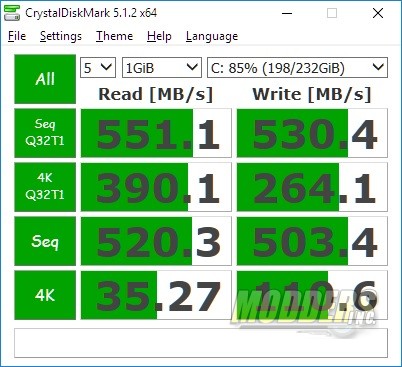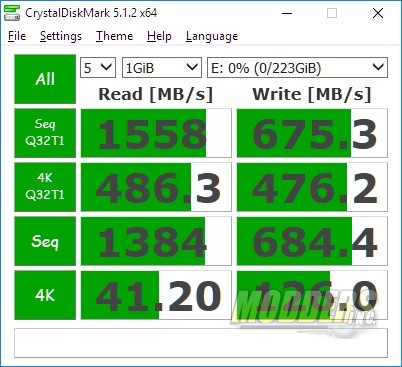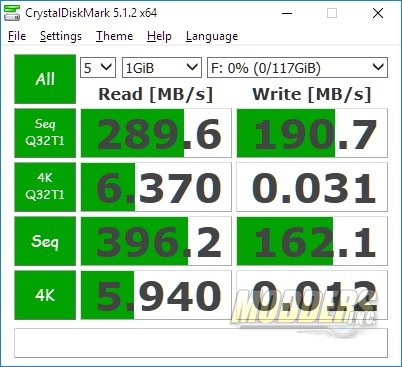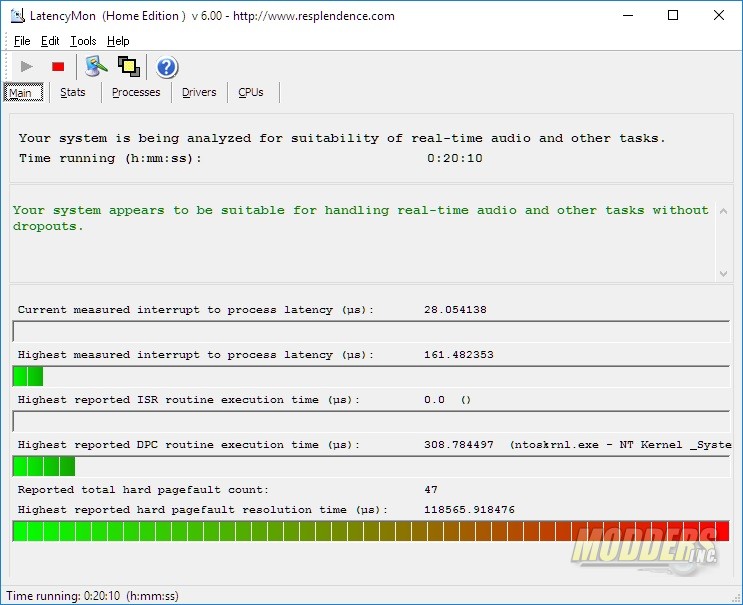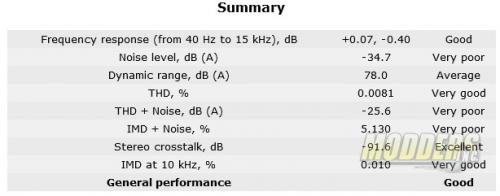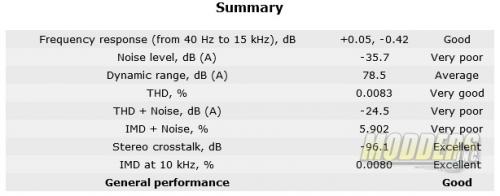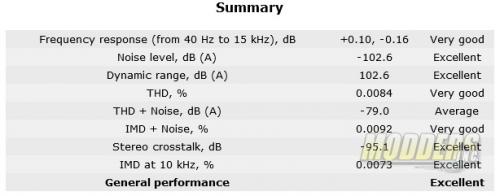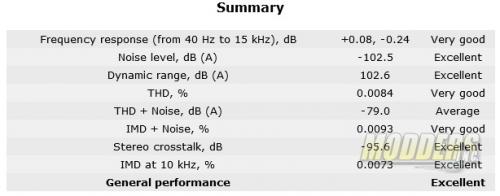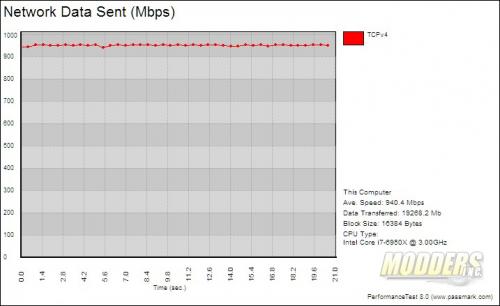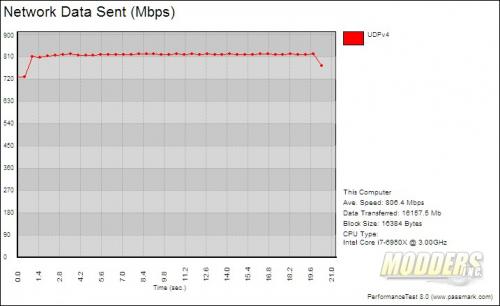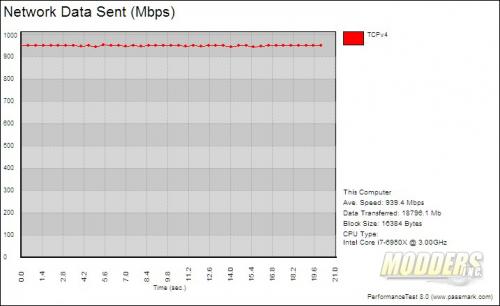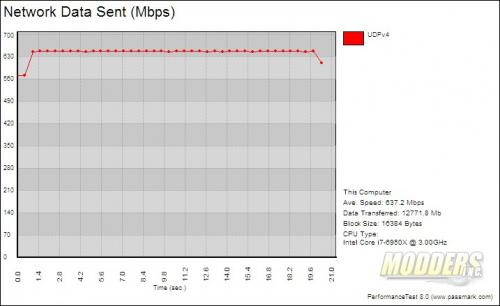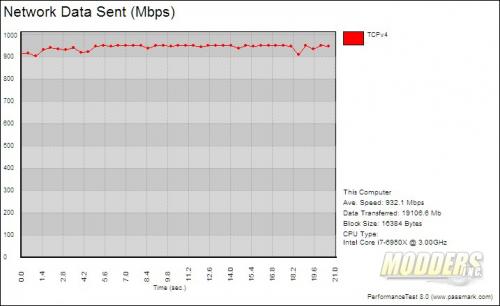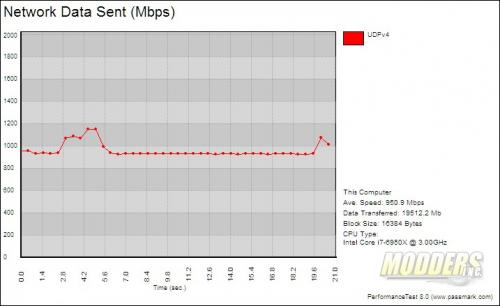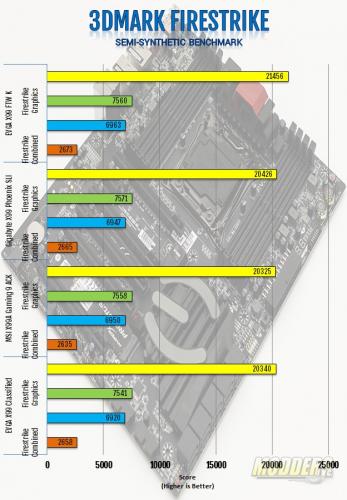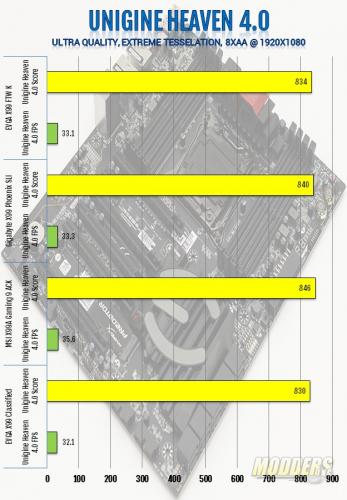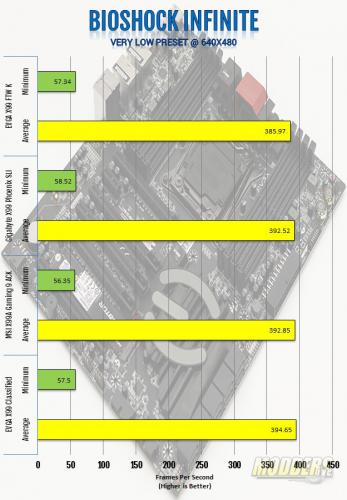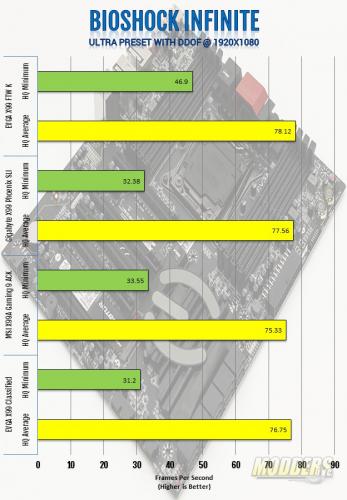EVGA X99 FTW K Motherboard Review
6 SATA 6G ports are provided on the EVGA X99 FTW K motherboard.
The M.2 slot is fully capable of using 4 lanes of PCIe. I chose to use Kingston’s Predator M.2 drive for this test.
USB 3.0 Tests were performed using the Intel provided USB 3.0 ports on the PCH.
On-board Audio
Before proceeding with audio benchmarks, Deferred Procedure Call latency must be first checked to make sure that the system is capable of producing useable results when the Rightmark Audio Analyzer benchmark was run. DPC is a Windows function that involves prioritizing tasks within the OS and high DPC latencies can be caused by several things including hardware device conflict. The DPC Latency Monitor graphically displays the latency level of the system in real time.
Network Connectivity
Network testing was conducted with a 8-port Cisco 2960G network switch and a pair of 6-ft long Cat5E cables connecting the server PC and the test motherboard. The server system is running an Intel Core i7-5820K processor on an MSI X99A Gaming 9 ACK motherboard with the onboard killer network card disabled and a PCIe Intel Dual port server card. Interrupt Moderation was disabled, running TCP and UDP tests.
Intel i218:
Before we head off and test the Killer networking solution, there is additional software for this chipset. The software, in the simplest terms, performs prioritization on the network traffic from applications. This software can be tuned and tweaked as you see fit. Essentially, this is Quality of Service or QOS and a lot of times it is done at the switch level in businesses. Killer Networks has brought these options down the to PC and program levels. In the 1st test, I disabled all the options in the killer software and essentially left it in an unconfigured state.
Killer E2400 – No Software:
Next I went in and enabled the software, downloaded the latest application priorities, and I set the software to prioritize the Performance Test networking test.
Killer E2400 – Software Enabled:
While the software had little effect on TCP traffic, it significantly improved the UDP tests. The other thing that I noticed is during the test without the software configured the CPU utilization during the test was bouncing between 3 and 5%. With the software enabled, the CPU utilization was a solid 1%.
Gaming Tests
Futuremark’s 3DMark is a semi-synthetic gaming benchmark that calculates both graphics and CPU-bound physics in a controlled series of tests and provides scores that can be compared with other gaming platforms. Unigine Heaven is a synthetic benchmark that is completely GPU bound for testing possible PCI-E graphics performance inconsistencies.
A gaming test run for Bioshock Infinite at the lowest resolution and settings was performed as well as a test with maximum details at a 1920 x 1080 resolution. CPU performance difference can be gauged due to the reduced reliance on the discrete GPU at those low levels theoretically but a high resolution benchmark was also conducted to see if there are inconsistencies with PCI-E graphics performance.