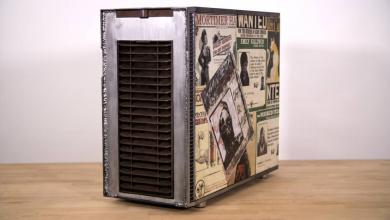EVGA Torq X5 Mouse Review: Ambidextrous Design Done Right
Experience and Final Thoughts
While the common mouse has a rounder shape, the EVGA Torq X5 takes a slight departure with straighter lines and subtler curves. This does not seem to be a design for the sake of being different but a functional dare that serves its lower profile and compact size. The top cover is glossy with an interesting and sleek metallic finish that serves to separate it from the current crop of mice in terms of looks without sacrificing function. No matter the user’s grip style, most of the mice handling is dependent on the sides anyway. where the thumb and ring finger make contact. The lighter weight will please many but the compact shape may also alienate those with larger hands, particularly North American or European users . Outside of the size however, the ambidextrous design is made fully functional with remap functions via software and is a blessing for those looking for a true non-biased input device.
The PixArt S3988 sensor tracks as flawlessly as is expected from Avago-licensed optical LED technology with flexible controls via software as well. Angle snapping is very aggressive but it is thankfully disabled by default. Mouse acceleration is enabled by default however and requires the use of the Unleash software to toggle off. The lift-off distance options via software work really well out of the box, although it favors smooth “speed” surfaces by default and requires calibration for textured mats. Using a Func 1030XL polycarbonate dual-sided mouse pad, I have the following results (firmware version v36) using a compact disc (~1.4mm) as a gauge for Z-axis sensor performance:
Default non-calibrated – Speed side Func 1030XL mousepad:
- low – 1CD complete stop
- middle – 1CD barely moves/2CD complete stop
- high – 2CD barely moves/3CD complete stop
Default non-calibrated – Control side Func 1030XL mousepad:
- low – 3CD complete stop
- middle – 3CD complete stop
- high – 3CD complete stop
Calibrated – Control side Func 1030XL mousepad:
- low – 1CD complete stop
- middle – 1CD barely moves/2CD complete stop
- high – 1CD moves/2D complete stop
In terms of buttons, the side buttons are decently responsive should they be remapped for gaming. The primary left and right switches have quite a bit of travel for actuation though. The mousewheel also will take some getting used to as forward scrolling has much greater resistance than backward scrolling. The PTFE fleet glide effortlessly, much more so than other mice even on very textured surfaces.
Overall, the EVGA Torq X5 delivers excellent ambidextrous performance in a compact and sleek looking package. Unlike some mice that claim ambidextrous function, the EVGA Torq X5 provides side buttons on both sides and gives total top button remapping function via the Unleash software. Up to five profiles can be stored inside the mice as well so settings can easily be recalled without software re-installation or any pesky forced cloud-based driver service. With a retail price of $49.99, it offers excellent value with its performance and has enough stand-out cosmetic features to make it easy to recommend, even against the higher-end Torq X10.
[sc:must_have_award ]