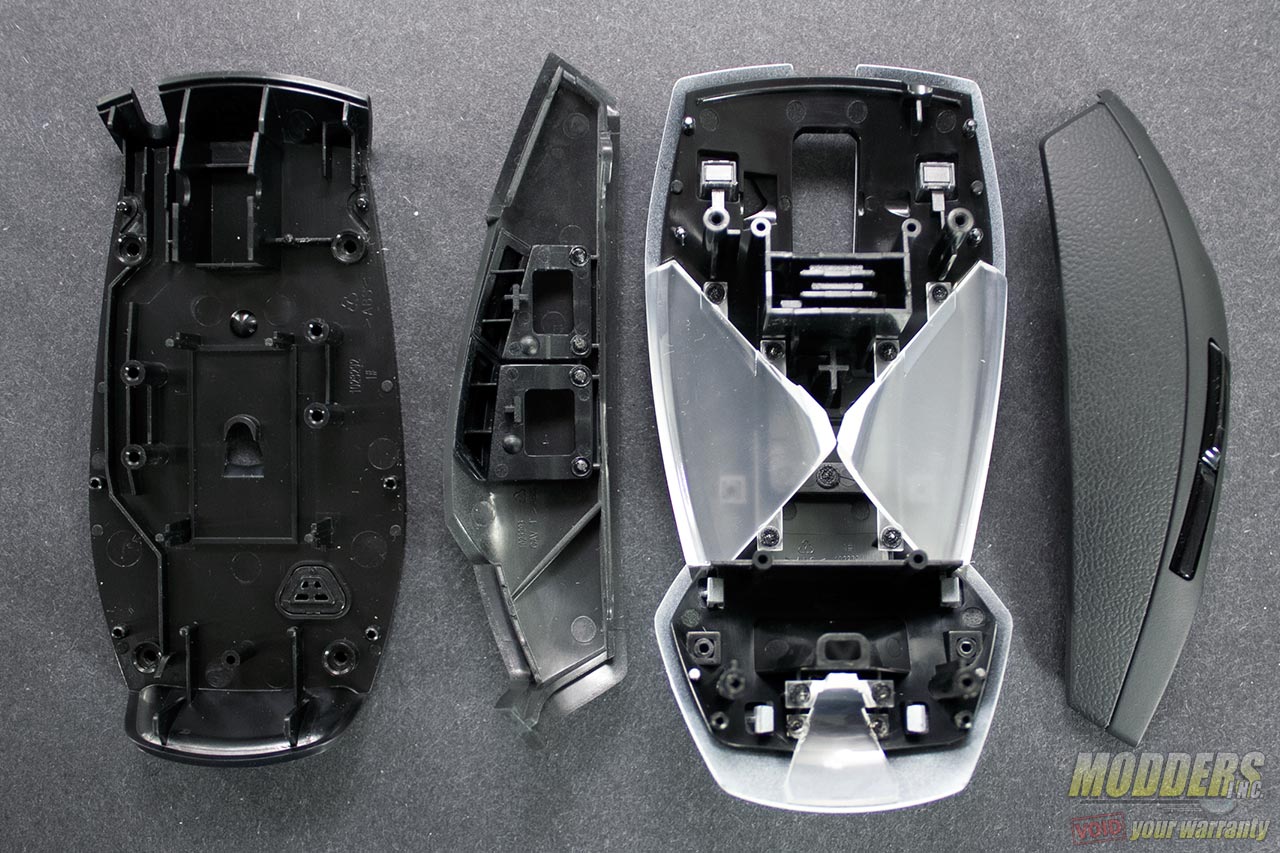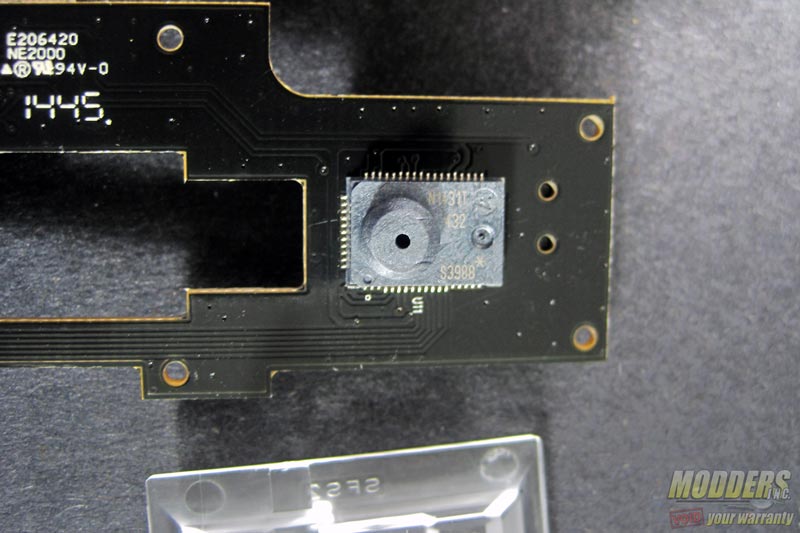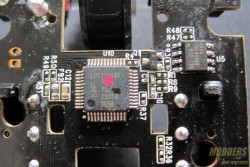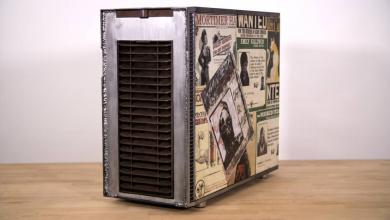EVGA Torq X5 Mouse Review: Ambidextrous Design Done Right
A Closer Look at the EVGA Torq X5 Gaming Mouse
The EVGA Torq X5 is an ambidextrous mouse with side buttons for both left and right handed users. By default, only the left thumb buttons are enabled for right handers but the left handed function can be enabled via the EVGA Unleash software. Official stated mouse weight is 85g without cable, measured weight is 88g (accounted for because of the extra strip of wire inside with +/-1g difference) which still makes it fairly lightweight and easy to move around. Unlike most mice, the single-piece top cover does not have a soft-touch coating but a glossy metallic white candy paint that looks very attractive.
Total length is 115mm and total height is 38mm. Grip is provided on the sides with an organic looking leather pattern carved on the sides.
The bottom has three PTFE feet on each end and they are very slippery than what I am used to from most gaming mice. The sensor is right on the center while a button for the profile toggle is located near the rear.
There are eight buttons in total at the top and sides, all of which are reprogrammable: left and right clicks, scroll wheel, two thumb buttons per side and a DPI toggle switch. The scroll-wheel is wide with a rubberized and notched center grip. The rear does not curve all the way down to the base but cliffs off inward. Unlike other mice, the USB cable is actually placed to the left side instead of centered.
Strips of LED can be found on the sides and rear. The EVGA logo also lights up the same LED color but the DPI toggle LED remains a constant red. This DPI toggle indicates the DPI preset level starting with 1 (no lights) through four (three bars).

There are seven LED color options to choose from in total, the first five of which can be accessed without installing the EVGA Unleash software as they are the default colors for the five profiles. The EVGA logo will be obscured by the user’s palms during operation but the sides remain visible and the rear light reflects some on the surface.
Disassembly and Internal Components
Disassembly for modding or for fixing/replacing switches on the EVGA Torq X5 is very easy and involves the removal of the front and rear glide feet to access a total of four screws. Unlike other companies EVGA is very modder-friendly and lenient with keeping true with the warranty (as long as the user does not do anything too stupid or deliberate, they will honor it). You can actually easily open the unit without voiding the warranty because the screws are not located under the serial number sticker.
The housing is comprised of four pieces: top (white), sides, and bottom. Once you remove the screws at the bottom, you can flip it back and lift the top cover. Then the sides are can be removed by lifting it out of place next. Be careful with the profile switch button as it is a small piece that does not stay in place when the unit is disassembled unlike the other buttons.
Lift the routed cable from the bottom piece of the shell and the internal units can be removed completely. You can further take apart the top cover which is secured to a secondary internal frame via latches but if your aim is to re-paint the top cover for a mod, you can just tape out the other areas.
The internal components inside are on a main PCB but the sensor and the DPI toggle key is on a separate mini-CB that is connected via ribbon cable in the rear. The sensor lens cover partially holds the mini-PCB in place at the center.
Primary left and right switches are confirmed to be Omron D2FC-F-7N rated for 20 million clicks. The rest of the switches are from Kaihua. The encoder is a Kailh Type B EN98 series having hexagonal axis with 24 detent design and rated operating life of 200,000 cycles. This stated operating cycle is actually higher than the 100,000 cycle stated on the ALPS wheel encoder commonly used by most current gaming mice. The side switches are Kailh MI12603DXX angled type switches for sides with one million click life rating and operates at ~70g, the DPI toggle switch is a Kailh MI873101S01 with 60g operation and three million click life rating. The middle click switch is a cross-tact switch that takes ~110g to actuate but I am unable to identify it properly (as most tact switches are) but I am sure it is not a Kailh switch or at least something documented as it does not conform with any in their catalog so I do not have information on its operating life.
On the mini-PCB, there is a PixArt S3988 optical LED sensor with a 6400 DPI native resolution, the current highest for an optical sensor. Default DPI toggle profile values are 1600, 3200, 4800 and 6400. X and Y axis can be independently set with increments of 50. The lens cover housing is also a diffuser for the rear LED. Processing is handled by an NXP LPC11u14 ARM Cortex-M0 running up to 50Hz with 32kb of on-chip flash but there is also a 512KB Macronix MX25L4006E CMOS serial flash near it.