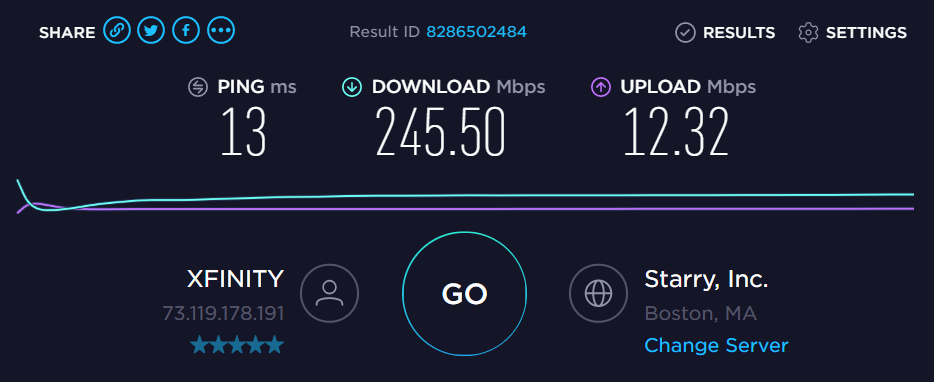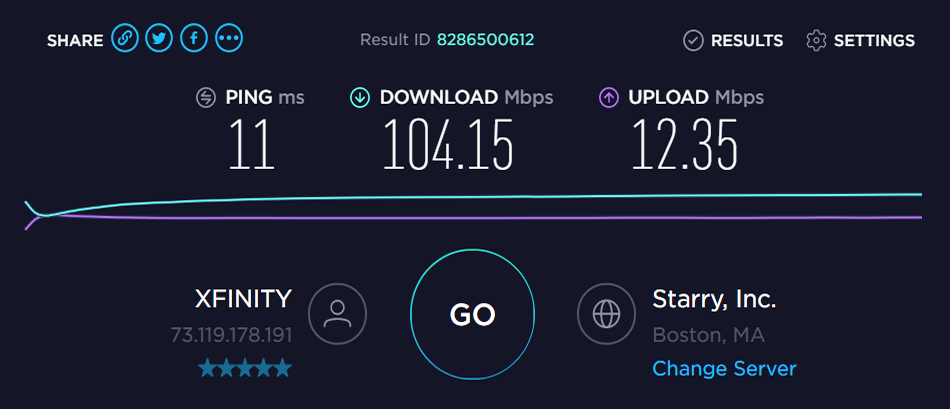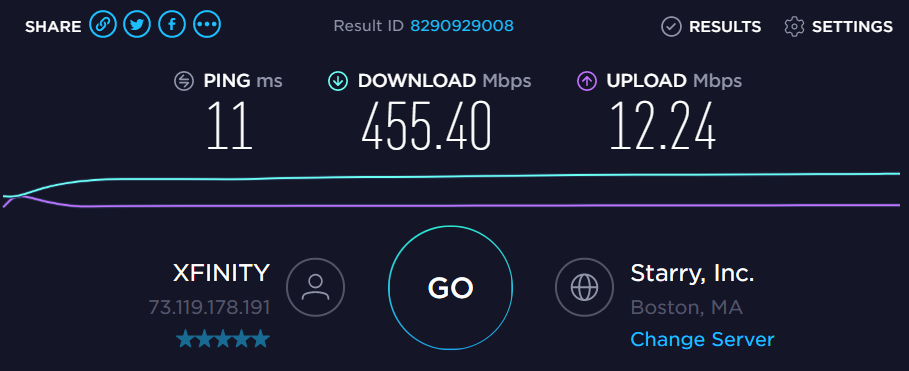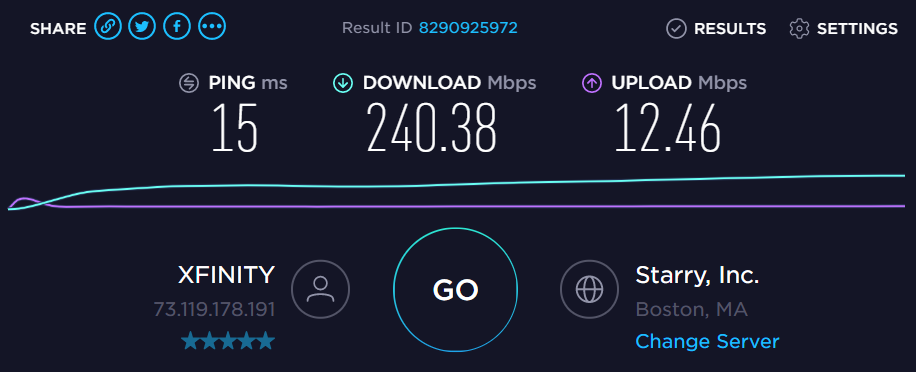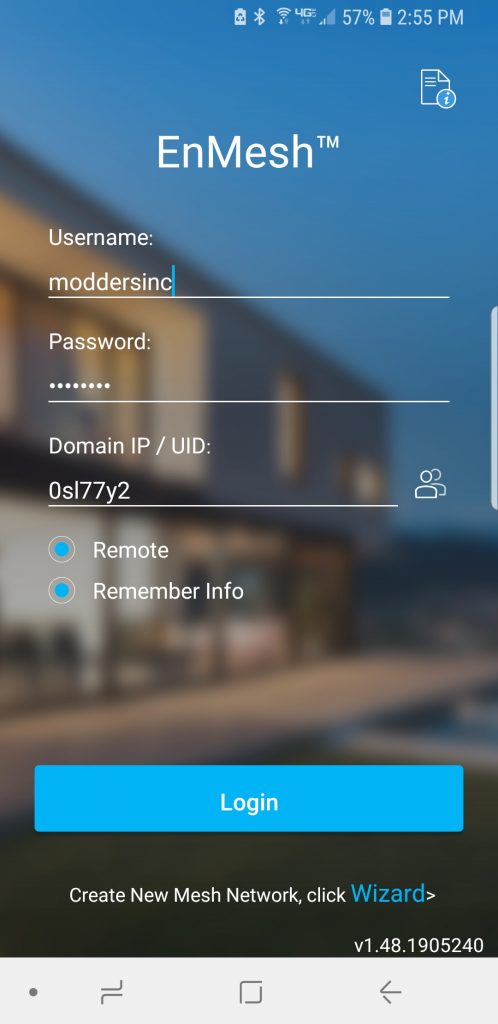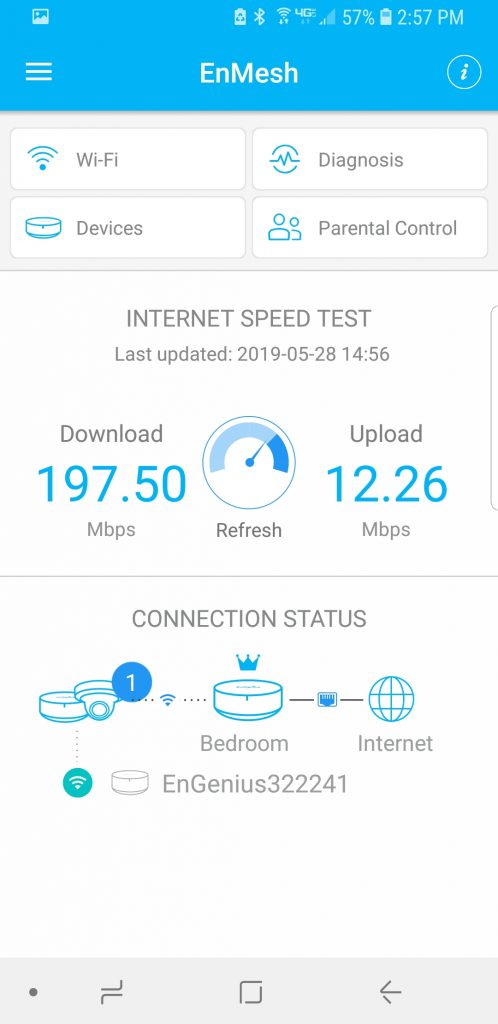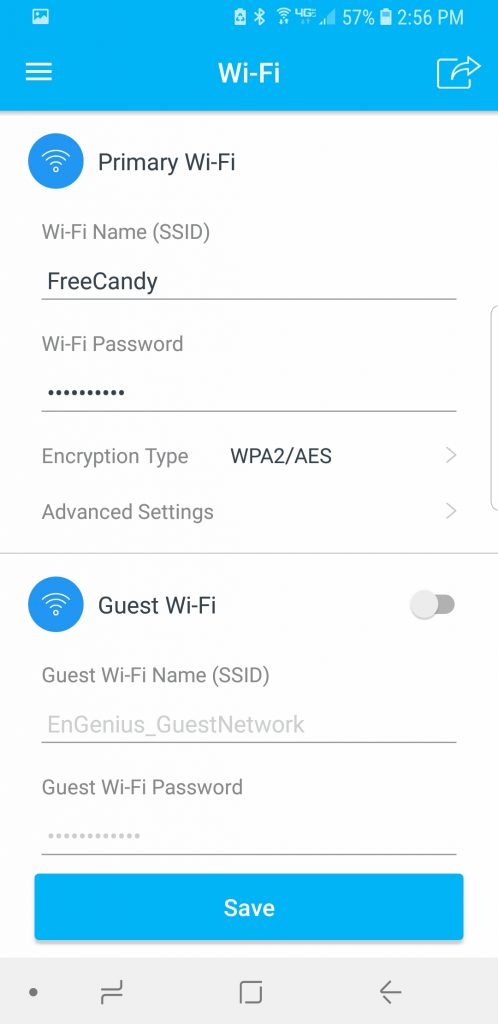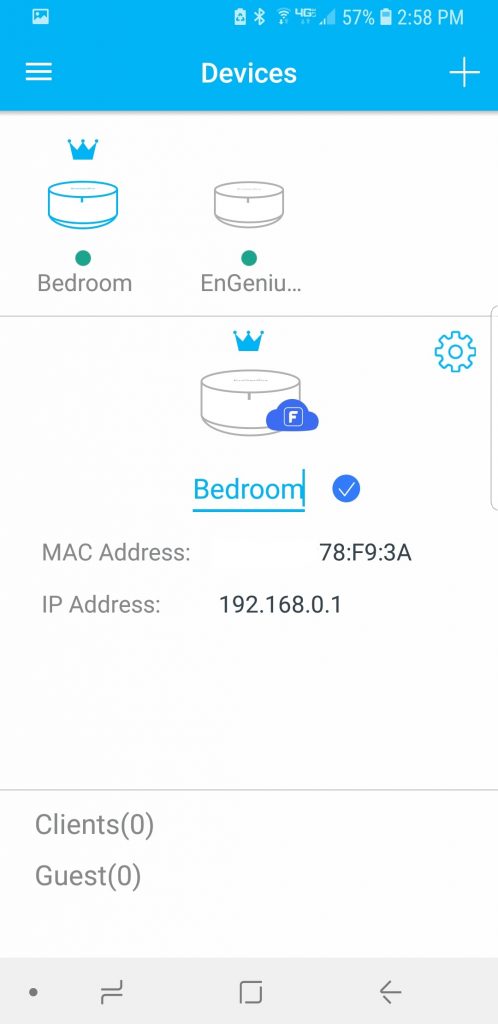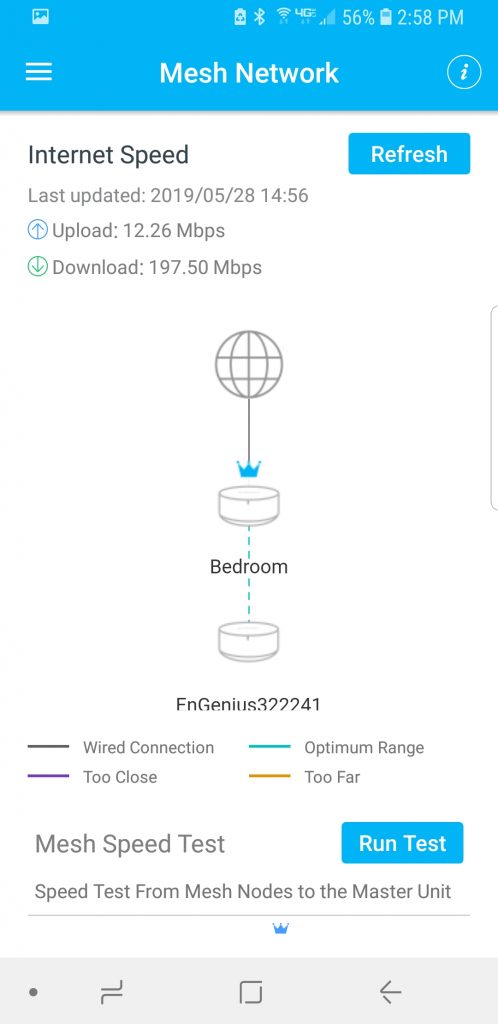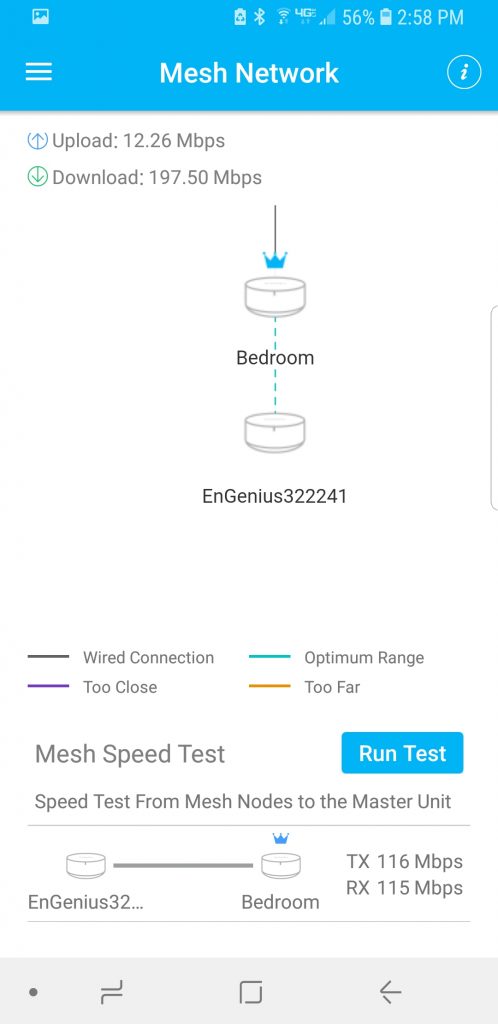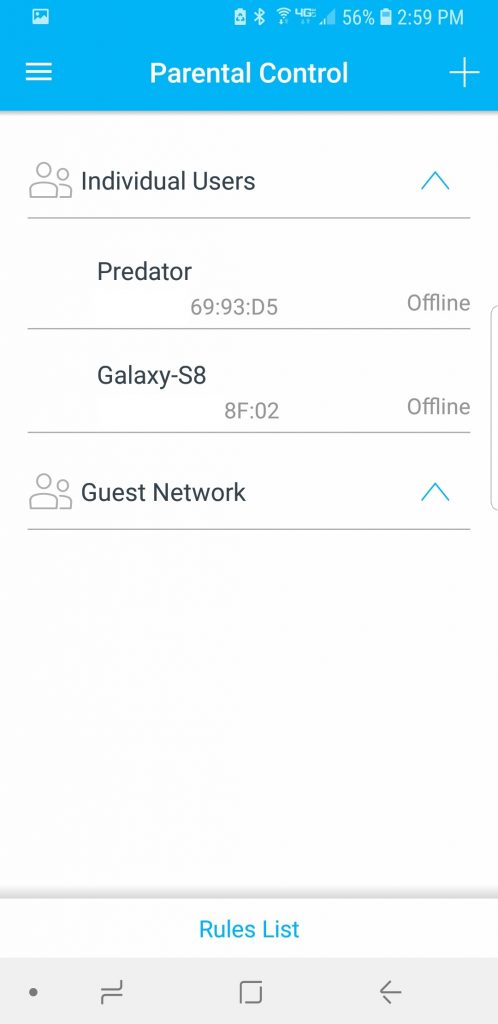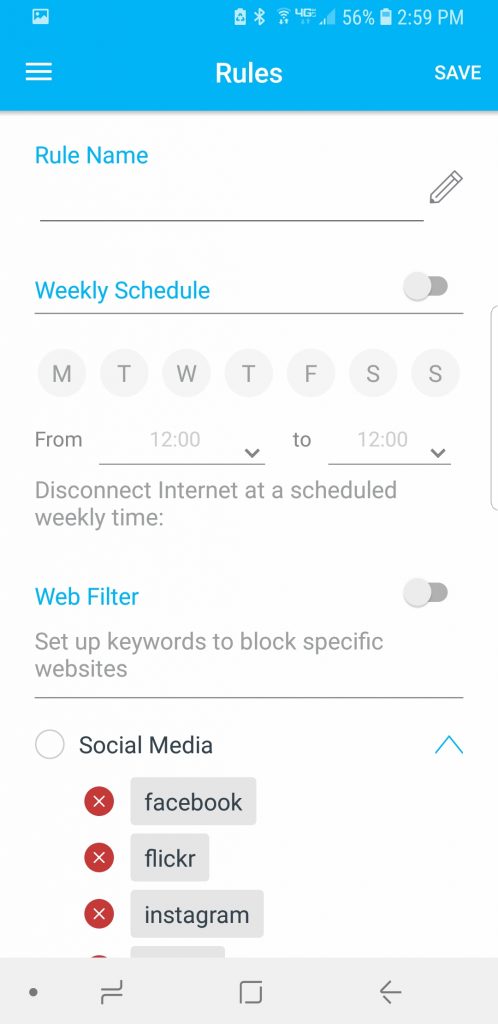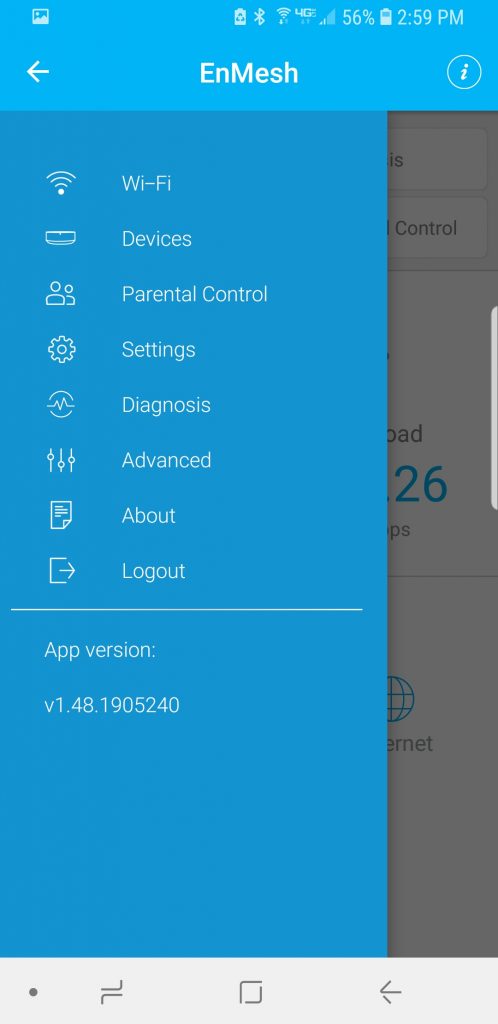Speed Test and Interface.
To test real-world performance, I have used SpeedTest.net (https://www.speedtest.net/) to get the best understanding of what throughput could be achieved with ESR530 mesh network. The laptop device which I was using has Qualcomm Atheros QCA61x4A Wireless Network Adapter. Connections were made to my everyday router Synology RT2600 AC and ESR530 router.
Secondary router 35ft away.
The first test measured while being connected to Second mesh controller 35 ft away from the primary controller. On the Synology RT2600AC connection the download speed reached a maximum of 245.50 Mbps while on ESR530 I have gotten 104.15 Mbps. Both of these connections were connected via 5Ghz.
Primary router 10ft away.
For the second test, I moved closer to the primary router and repeated the tests while being 10 ft a way. While being connected to Synology RT2600AC the download speed reached 455.40Mbps and ESR530 reached a maximum download speed of 240.38 Mbps.
Mobile User Interface
To install and manage EnGenius ESR530 mesh network you will need to have a mobile device and be connected to the App Store. You need to download and install “EnMesh For Home” app in order to set up and manage EnMesh devices.
Once you launch the application you will need to go through a Wizard to set up your Primary Mesh Router and then add a Second router. All of this is covered by proceeding through the setup wizard. Once you are finished with setting up your mesh network, you can go back and log in to your network via the app. Note: if you want to have the ability to remotely manage your network outside of your home you would need to make sure that the “Remote” radio button is checked. It took me a while to figure this out as there are no instructions on how to gain access to your management tools from outside of your network. The first screen you see when you log in will have a general summary of your hardware and even a small speed test to the internet.
You can change your WiFi SSID on the fly however, the routers will reboot with the new set SSID. If you would like to set up a Guest network, you can also do that from the App. If you want to get a little more information on the devices you can click an appropriate device and mange it with ease. The app is very intuitive and easy to understand.
There are some troubleshooting tools available such as Wan Speed Test and Speed test from the Mesh Nodes to the Master router.
There are parental controls which is available through this app. This works well with kids and specific schedules.