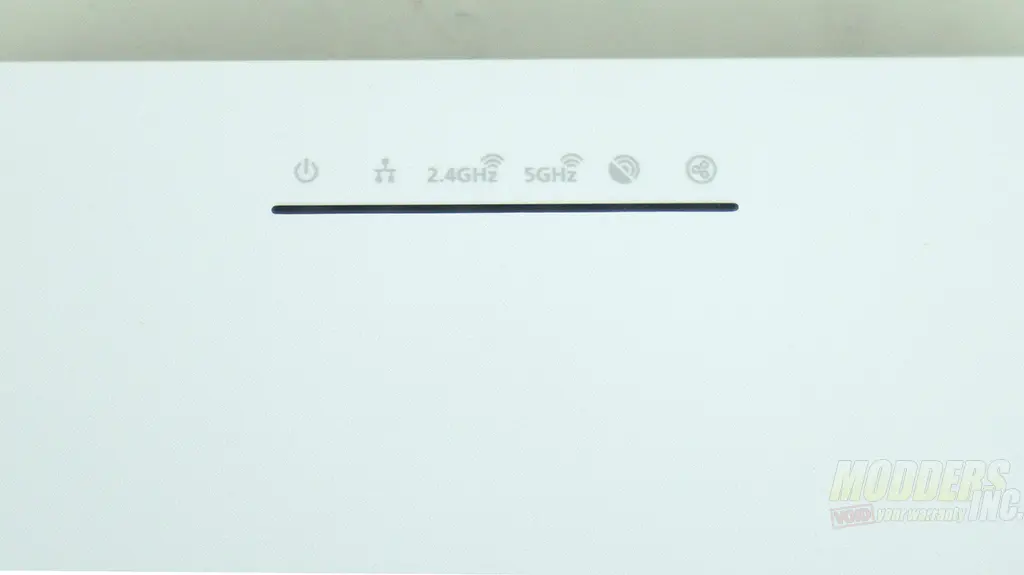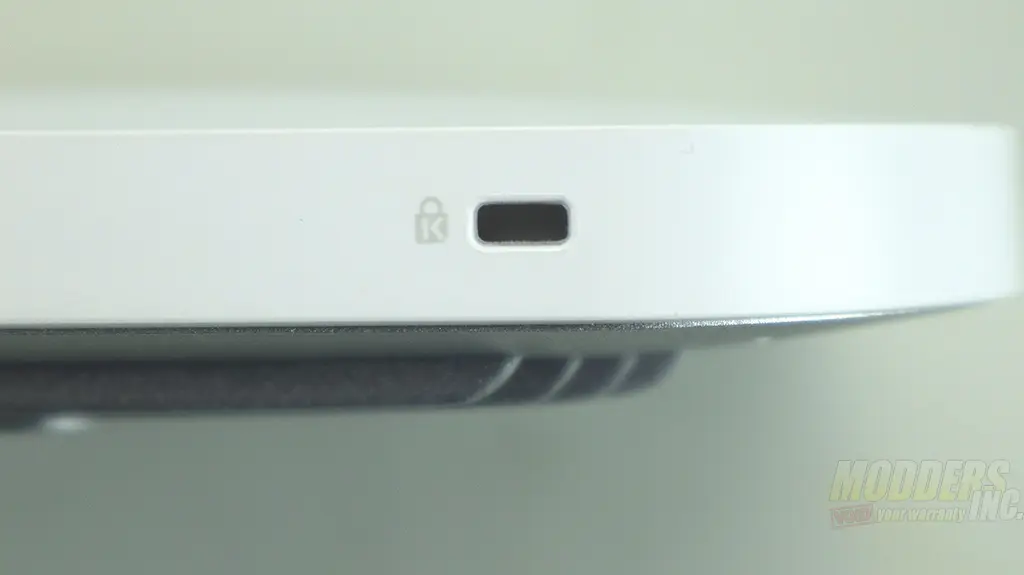A Closer Look at the EnGenius ECW230s
The dimensions of the EnGenius ECW230s are 210mm X 210mm X 33.2mm, and the entire device weighs about 600g or 1.3lb. The shell of ECW230s is constructed from ABS plastic and has a two-tone look. The top portion of the AP is the entire white except for the logo and display LEDs. The bottom part of the AP is painted silver.
To connect this Access Point to the network, you will need a power source such as a power injector or via POE port on a switch. EnGenius offers power solutions so that you can pick up a power source from them. If you ever need to reset the Access Point, you can use the small pinhole “Reset” button to completely clear the settings of this AP. The front-facing LEDs represent the power state, network connection, and 2.4 and 5GHz channels. The two images at the end I wasn’t able to identify. I am speculating that one is reserved for intrusion detection and another is a mesh networking status. Yes, you can run the EnGenius ECW230s in a meshed network mode.
In the retail environment, you might want to lock this Access Point with a secured Kensington cable.