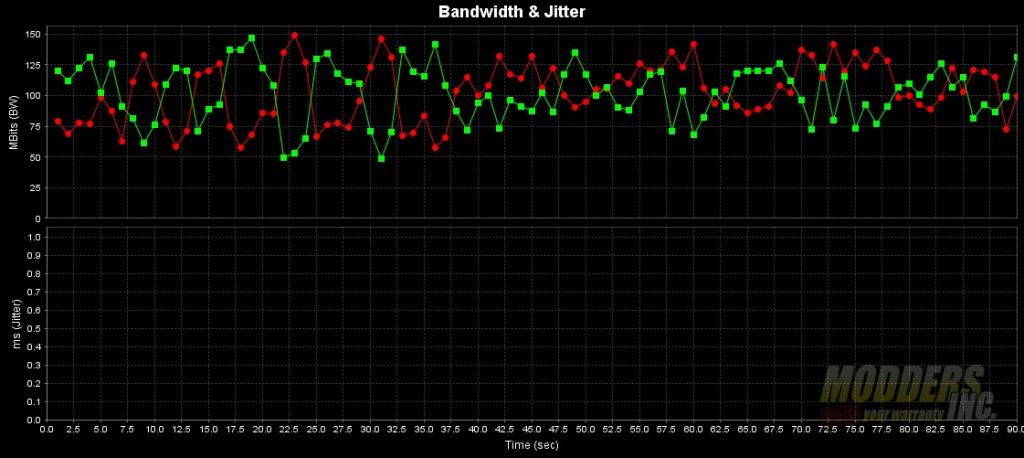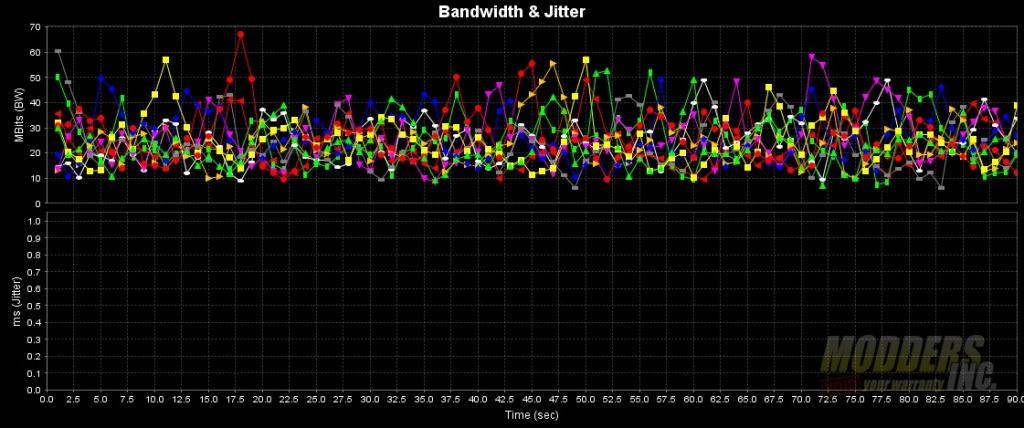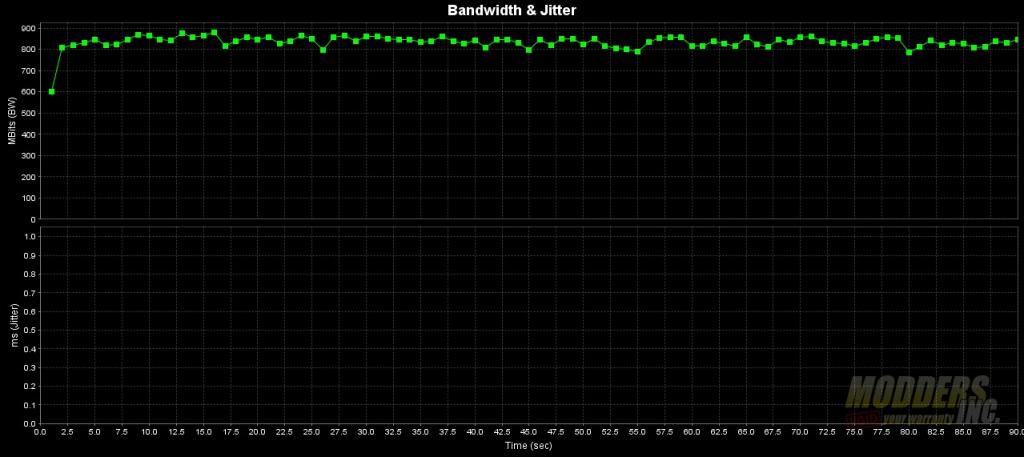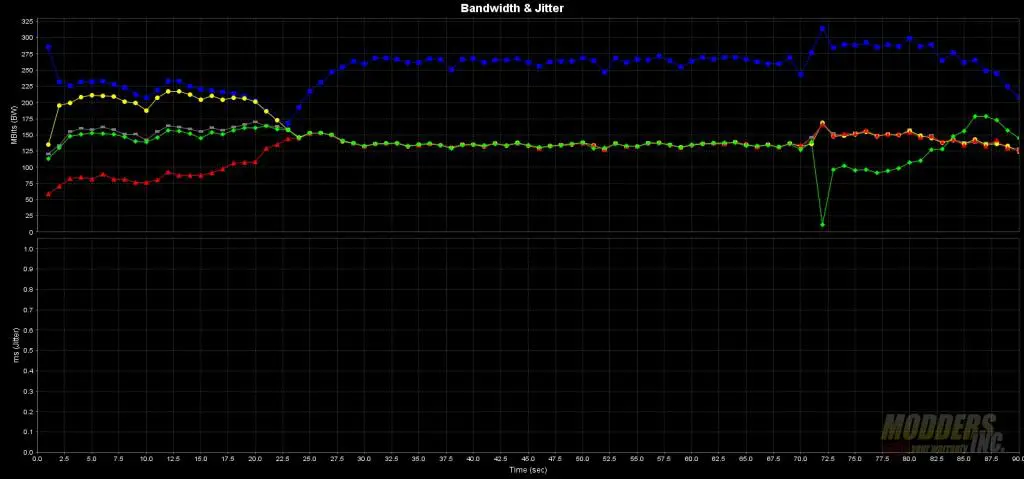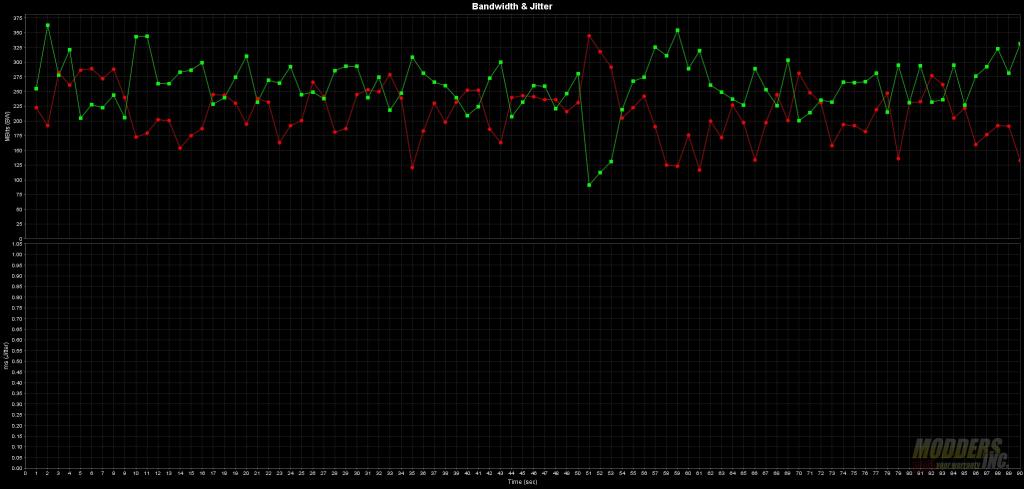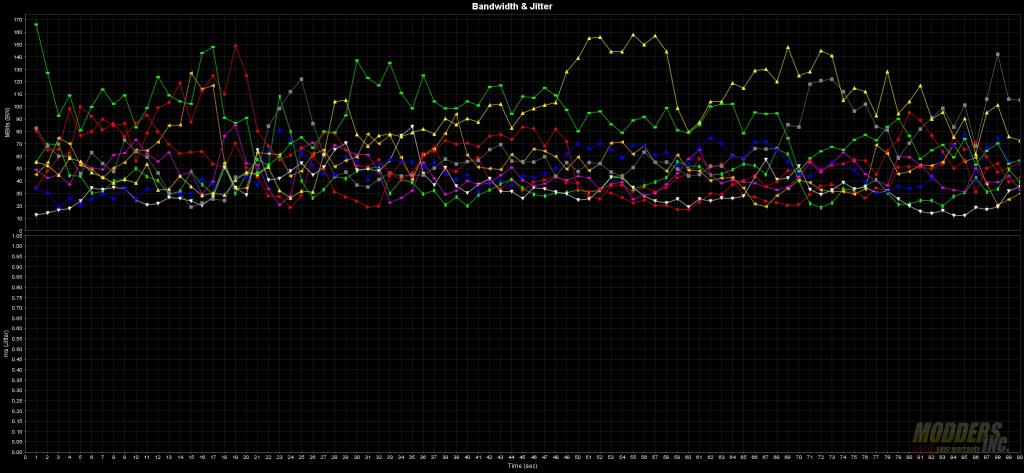ECW230 Network Testing
The first test I performed was a single client/single stream on the 2.4 GHz network. The 2.4 GHz network was configured at 40 MHz channel width. Typically in a business environment, you’d keep the 2.4 GHz at 20 MHz but I wanted to get the most bandwidth out of the network.
As you can see, transfers didn’t top much over 350 mb/s with some dips down into the 100 mb/s area.
Adding multiple streams to the single client didn’t hurt performance and the overall combined bandwidth is about the same as the single stream results. Keep in mind, this is 5 data streams from a single client.
Next, I ran two clients each set to a single stream.
As you can see, adding an additional client does cut down on the overall bandwidth just a bit with the clients topping out at 150 mb/s.
The next test is the dual clients with 5 streams each.
While there is a lot of points in the graph, the overall bandwidth is still about the same. The data was flowing through JPERF too fast to get an aggregate reading, so for the multi-client multi-stream tests, I pulled the information directly from the switch interface and it topped out at just over 325 mb/s.
Next, we’ll move to testing the 5 GHz network. The major advantage of the 5 GHz frequency is bandwidth. The major disadvantage is distance and obstacles. 5 GHz tends to fall off quicker than 2.4 GHz over distance and when the Wi-Fi travels through obstacles such as doors, ceilings, walls, etc. The 5GHz network is configured to use 80 MHz channel width. Again, this wouldn’t really be used in a large deployment. But in smaller deployments, I don’t see where it would hurt. The first test is the single client/single stream.
The single client test showed an average bandwidth of over 800 Mbps with very few peaks and valleys.
The single client, multiple streams (5) is up next.
Aggregate bandwidth came to 813 Mbps.
Dual client single testing came next.
While the speeds do fall off, we’re still pushing near 700 Mbps through the access point.
Finally, the dual client, multiple stream tests were run. Each client was set to 5 streams.
Results per client and per stream are quite varied. According to the switch, I was pushing 680 Mbps through the interface.