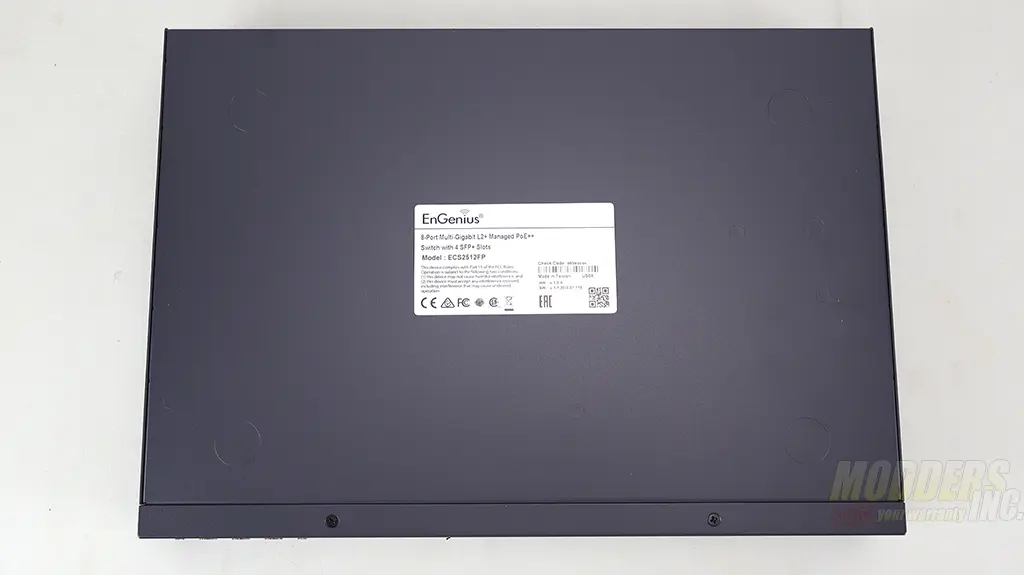EnGenius ECS2512FP Multi-Gigabit Switch Review
A Closer Look at the ECS2512FP
All the interfaces in the EnGenius ECS2512FP Multi-Gigabit Switch are facing forward on the switch. The Console connector is on the far left side of the switch so you can use that to manage your switch if you are a CLI geek. There are a few notification LEDs on this switch that display power, fault, PoE Max, LAN Mode, or PoE Mode. The LAN Mode and PoE Mode notification can be switched by pressing and holding the small LED Mode button on the right. To reset the switch to the factory default setting you can utilize a small pinhole button. (Hold down the reset button for 45 seconds and then release)
Eight Multi-Gigabit RJ45 connectors (10/100/1000/2500Mbps) are in the middle of the switch. The Yellow line above them contains numeration and tells us that these ports are PoE capable. 802.3af/at/bt PoE++ are supported on the ECS2512FP on all of the ethernet ports. The SFP ports do not support PoE. These ports are capable of 1 and 10GBps SFP modules. For a list of recommended SFP modules please take a look at the EnGenius site. (Link Here)
The power connector for ECS2512FP is located on the back of the device. It is a NEMA 5-15P type of connector.
Cooling of the internal components is done by two fans which are located on the left side of the enclosure. On the other side of the enclosure is a honeycomb-based vent to push the air through.
There are no markings on the top of the enclosure and serial and support information could be found on the bottom of the switch.