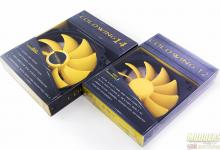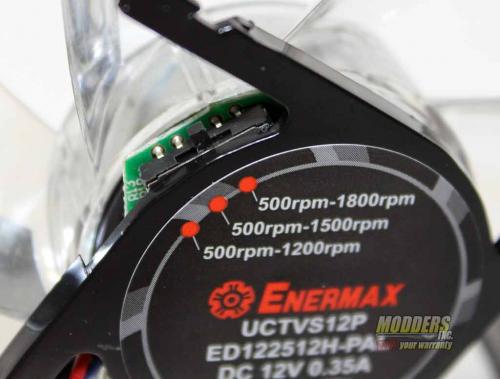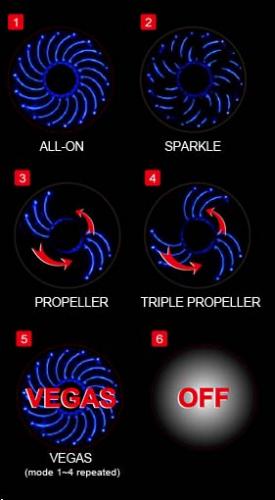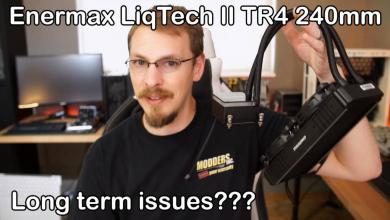Enermax T.B.VEGAS SINGLE 120 mm Fan
Getting our first look at the T.B.VEGAS SINGLE 120 mm Fan out of the box we can see that it has a stylish design to it. The housing is made of plastic and has a smooth and shinny look. The seven fan blades are clear which plays off of the housing nicely.
The other side of the fan has just enough structure to it to keep the motor held into place and to maximize air flow. The housing of the fan is 25.5 mm thick and guess what, it is 120mm across. The fan blade assemble itself is 110mm across.
Most people probably don’t think about this but keeping the fan blades clean does help the air flow. A build up of dust can disrupt the flow pattern of the air coming off the blade that could cause the fan to be less efficient. Taking apart some other fans will pretty but ruin them, but the Enermax T.B.VEGAS SINGLE 120 mm Fan is made so that you can pop the fan out of the housing, clean the blades and pop it back into place. Remember that most blades are made of plastic and you should only use soap and water to clean them.
Along the four sides of the fan the Enermax name has been cut out. That is correct air can pass right through it at all times. Now I am guessing that Enermax did some R&D to ensure that doing this was for a reason other than the look and name branding. Guessing again I would say that doing this helps with lowering the overall noise (dBA) created by the fan running.
A unique feature that the Enermax T.B.VEGAS Single fan offers is a way to limit the maximum speed the fan can do. While using the PWN (Pulse-width modulation) mode you start of with a base rpm (revolution per minute) of 500 you can use a small selector switch on the back of the fan to pick the fastest the fan can ramp up too. If you are using the included Molex power adapter the fan will not ramp up or down and you will be set at the maximum fan speed you select.
Enermax has names for the three levels and they are:
1200rpm/20dBA= Ultra Silent Mode
1500rpm/22dBA- Silent Mode
1800rpm/25cBA= Performance Mode
Taking those same modes I will give you the CFM (Cubic Feet per Minute) at the highest setting:
Ultra Silent Mode = 50.66 CFM
Silent Mode =63.26CFM
Performance Mode = 75.98CFM
Here we see at the top is the lighting mode selector. With each press of the button you will change the lighting display mode. The double sided sticky pad that is included can be used to mount this control button where ever you want. The lower item is the power plug that is attached to the fan. This plug is what you would connect to your motherboards accessory fan pin out.
This is a close up of how the lighting is displayed onto the fan. Mini LED lights are attached to one side of the inner fan housing. Each fan blade has a reflective film attached to that is inline with the LED’s. When the LED is on it illuminates the the fan blade as is passes by, thus giving the visual mode. A circuit within the T.B. Vegas fan controls the LED’s and the mode they are displaying.
The fans comes with 6 different modes to give a nice selection to choose from and whatever mod you might be in.
Check out this video and you can see five of the modes the fan has to offer. The sixth mode, not shown in the video, is where it cycles through all the other modes and repeats in a loop.