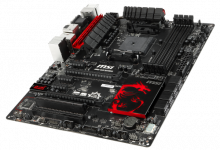Enermax iVektor Computer Case Review
A Closer Look
Out of the box and protective items we get to see the Enermax iVector.
The Enermax iVektor that we are reviewing is the Black one..Duh. The color is a matte/flat black with a very, very slight roughness texture to it on all the metal parts. The front and top sections of the case is made of plastic that sports a row of 15 ridges that are 3/16 of an inch tall and are .25 inches spaced. These section do not fell like the rest of the case. It has a soft rubberized touch to it. I don’t this it actually rubber but the plastic they have chosen makes it feel that way. Two trapezoid air vents are placed on the case with one at the lower front of the case and one at the top of the case where the CPU will reside. The left side of the does have a window, which is a smoked color, that is in a decorative raised part of the panel.


The right side of the case mimics the left side, but without a window.

On the right side of the case we see a rather large pop out on the panel. This pop out is used for both decoration and cable routing.
Almost .5 of an inch of extra space has been given because of the pop out of the panel.
Plastic handles are attached to the both side panels to help make the removal and installation of the side panels easier.
Located a few inches back on the top left is where the interaction happens on the outside of the case. At the top left of the image is the fan controller. With the switch moved towards the rear of the case your fans are in high mode. Moving the switch to the middle turns them off and pushing the switch all the way to the front of the case will place the fans into low speed. To the right of the fan controller are the reset and power buttons. Along the lower line in the image is two USB 2.0 connections while the mic in and line out are in the middle. Right next to that are two USB 3.0 ports.
The rear of case is pretty standard looking. A 120mm fan comes with the case. Two 1.5 x .75 inch access holes are present that can be used for whatever you want.
On the base of the iVektor are some dust filters that you can barely see in the image. Two filters are placed here as one is for the power supply and the other one is for the case.
The filters are very thin and flexible plastic that are notched to fit into and under some tabs. I am not sure if I like this or not. If the case is going to stay put most of the time I do not think that it will be an issue, but if you plan on taking your system to LAN’s and such I can see them getting lost in transit.

At the bottom of the front panel is a 4.5 x 1 inch non filtered air intake.
Three drive bays are ready for you to use. A simple to use latch/lever is located to the right of the cover and with a push of the lever it can be removed.
Here is a quick shot of the back side of the bay cover for those that want to know how it works.
With the case on we get a look at the front fan on and working. With the LED lights on we can see in the images that there is a lot of space for air to enter into the case through the trapezoid vent. Also the light shows us that there are some vents cut into the front panel next to the ridges. This same air vent feature is also present on the top of the case.