Test System and Benchmark
Results of the Enermax AQUAFUSION 240 RGB
- Temperatures are averaged (last minute) from individual core temperature results monitored by AIDA64 System Stability Test after 15 minutes of the run time.
- FPU load average is used to simulate worst case scenario load levels similar to Intel Burn Test or OCCT, results marked “0″means thermal limit was reached and the CPU was throttled and thus the results were discarded.
- Stock settings have all power saving features enabled in the motherboard with Vcore set static to 1.140V and set to “Balanced” in the OS. Multiplier at 43 at the stock speed of 4.3GHz.
- Overclocked settings have Vcore voltage automatically set to 1.224V with the adjusted multiplier set at 48 to gain overclock at 4.8GHz.
- All tests were taken at least three times to get the final result.
- TDJ 834 was used for noise level measurement in dBA, 20CM away from the center fan exhaust.
The Stock test was run with the CPU set to the stock settings in the BIOS. The radiator fans and pump were set to the normal setting in the Arous BIOS. This allows the fans and pump to spin up and down based on temperature. The stock temperature curves in the BIOS were used. CPU pump and the radiator fans are controlled by PWM controller so the pump and fans are controlled by motherboard as needed. Stock Vcore was set to 1.140V. (Stock speed of 4.2GHz)
The Overclock test was done with custom settings. I set the voltage for the CPU at 1.224v for Vcore and set the multiplier on all cores at 48. To hit stable 4.8GHz. Pump and radiator fans were set to full speed in the Aorus BIOS settings.
| System Configuration | ||
| Component | Product Name | Provided By |
| Case | Open Test Bench | |
| CPU | Intel Core i7 8700K | |
| CPU Cooler | Enermax AQUAFUSION 240 RGB | Enermax |
| Motherboard | Gigabyte AORUS Z370 ULTRA GAMING F12 Bios | Gigabyte |
| Ram | (2) GEIL Super LUCE RGB SYNC 3200 GLS416GB3200C14DC | GEIL |
| GPU | Gigabyte GeForce RTX™ 2060 GAMING OC 6G | Gigabyte |
| Monitor | BenQ EL2870U 28 inch 4K HDR Gaming Monitor 3840×2160 @ 60 Hz | |
| Hard Drives | Corsair Force MP510 NVMe Gen 3 x4 M.2 SSD (480Gb) | Corsair |
| Power Supply | Thermal Take Tough Power RGB 80 Plus Gold 750W | |
Benchmarks:
Fan and Pump Noise
Performance Summary:
I performed multiple temperature tests with the Enermax AquaFusion 240 with AIDA 64 System Stability Test. And each time I ran the benchmarks I was shocked how well the temperatures held in the Stock and Overlocked states.
What really surprised me is the FPU temperatures which stayed at 51C under Stock and Overclocked configurations of the system. CPU Temperatures held very well under full load. In the Stock state, the temperatures reached 32C and in Overclocked state they reached 39C. So, you can safely say that AquaFusion 240 will not only cool your CPU with your everyday operations such as gaming and word processing but also a really good solution for those who wish to push their hardware to the limit. I was successful to hit a 4.8Ghz on an I7 8700k CPU with VCore of 1.224 and keep temperatures as low as possible.
Fan and Pump noise under full stress remained calm and whisper quiet. My reader had a difficult time picking up any sound what so ever from the fans until I moved in closer (20cm) to the fan center.
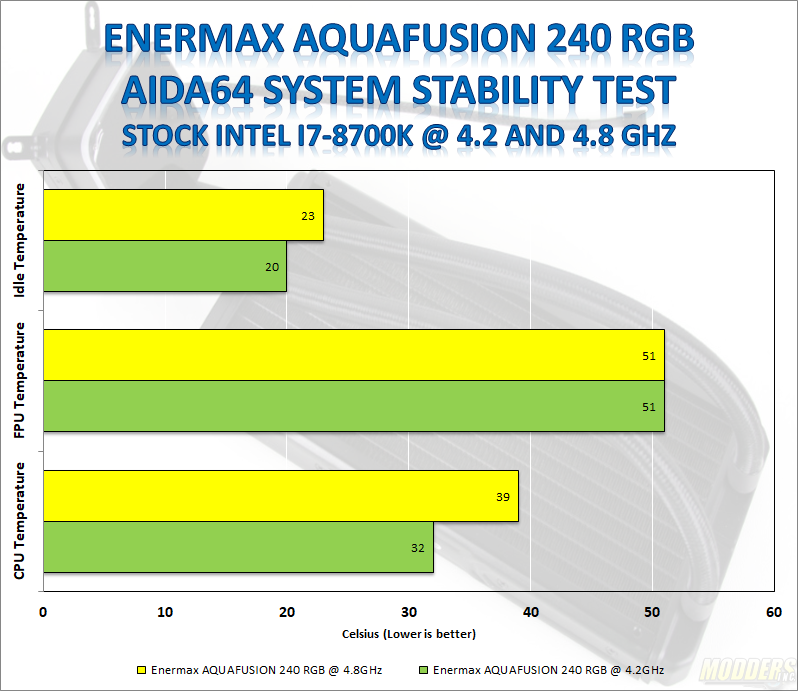


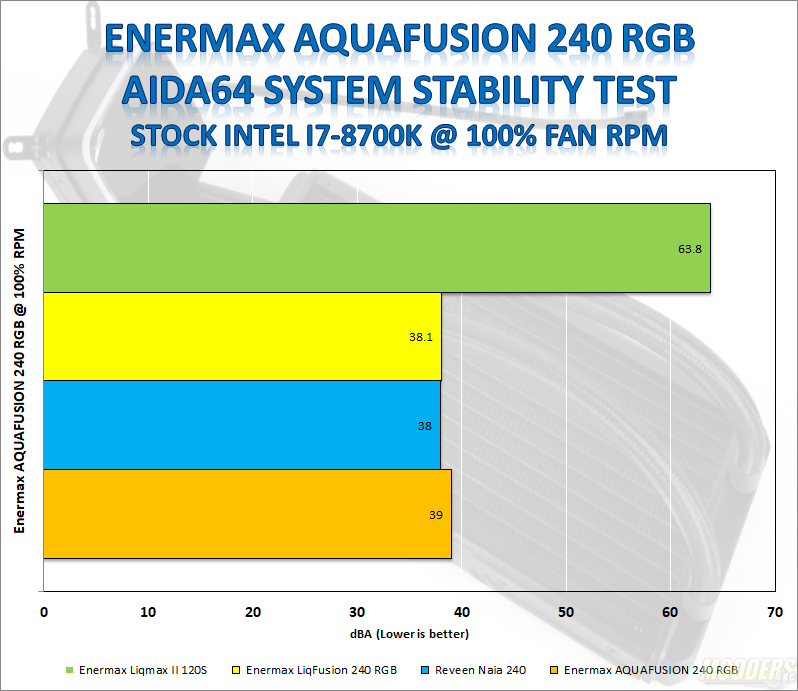







Hi all, I am a bit confused with this review. It seems to be a great AIO but I cannot understand the testing methodology as it seems different to the recent review of the other Enermax Liqtech II 360 which seems to perform much worse than this. Can you tell me whether I have missed something as I am planning to buy a new AIO and was looking at the Liqtech II for my 8700K which I am overclocking. Your help is appreciated.