Installation and Clearance Issues
Installation of the Enermax AquaFusion 240 is guided by included Installation Guide. I strongly advise to look it over so you do not damage your components by incorrectly installing your CPU cooler. I am using Intel socketed motherboard with this AIO cooler so my backplate had to be adjusted to use with 1151 socket. I had somewhat tough time keeping the mounting pins together until I laid the board flat down socket up. The pins would just come out from the mounting holes.
Once I have got all of the mounting pins in the right holes screwing enclosed nuts in place was a piece of cake. Just a few minutes and Installation was complete. The thermal paste used in my benchmarking is the one that is included with this package (Dow Corning TC-5121). As you have noticed, I am using my test bench for the benchmarking so the distance between my radiator and motherboard tray is relatively close. Your installation of the radiator and its distances from the board might vary. Connecting all of the RGB wires to the motherboard was pretty easy. Just daisy chain them and you are good to go.
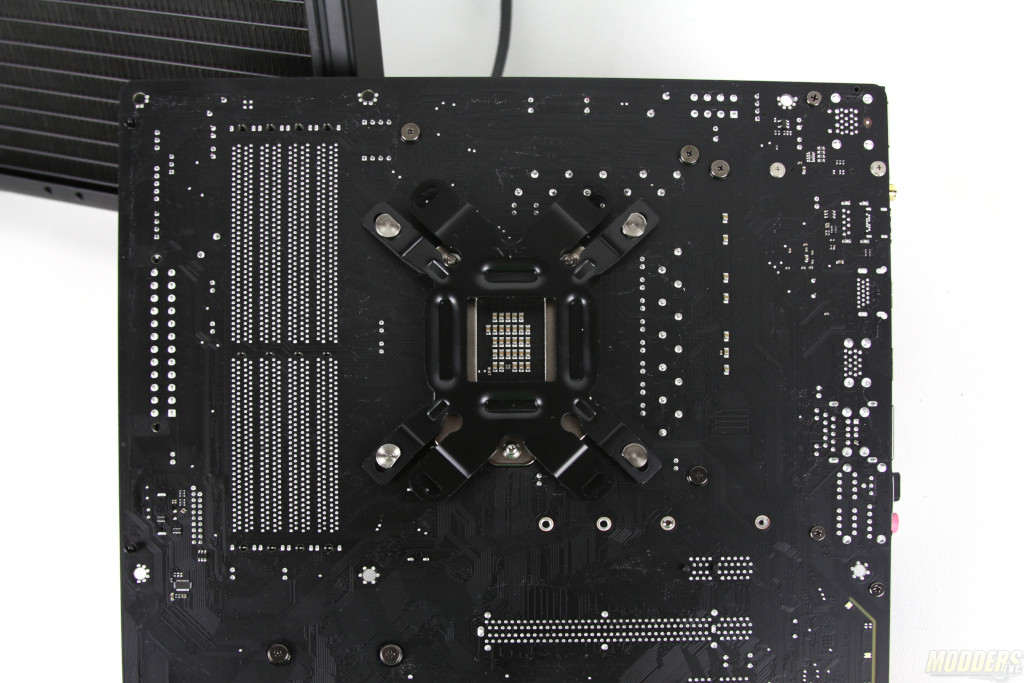









Hi all, I am a bit confused with this review. It seems to be a great AIO but I cannot understand the testing methodology as it seems different to the recent review of the other Enermax Liqtech II 360 which seems to perform much worse than this. Can you tell me whether I have missed something as I am planning to buy a new AIO and was looking at the Liqtech II for my 8700K which I am overclocking. Your help is appreciated.