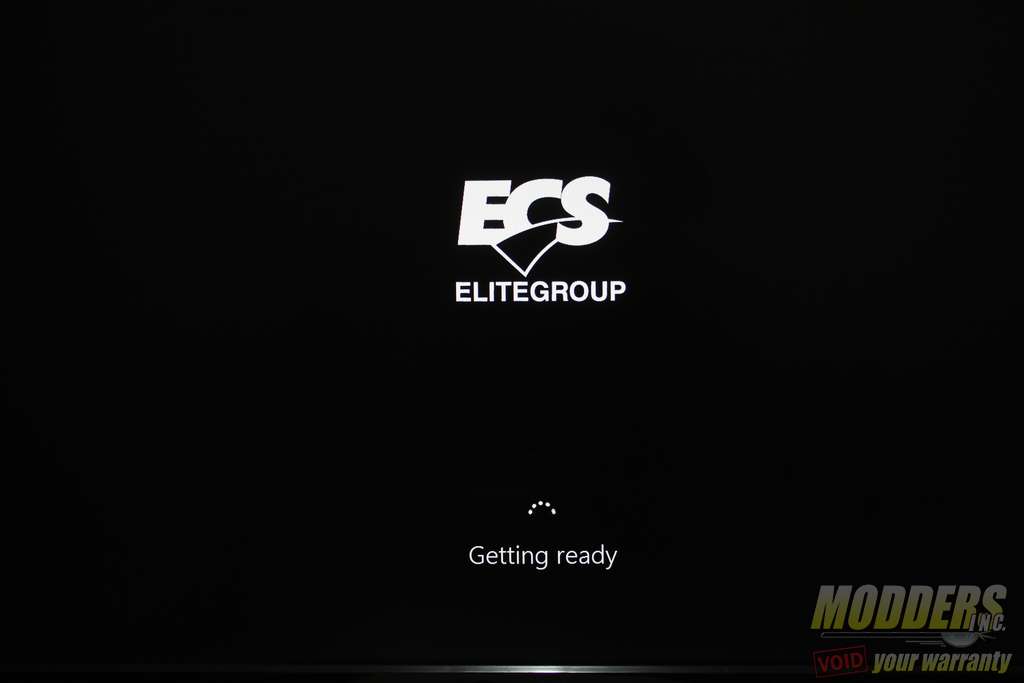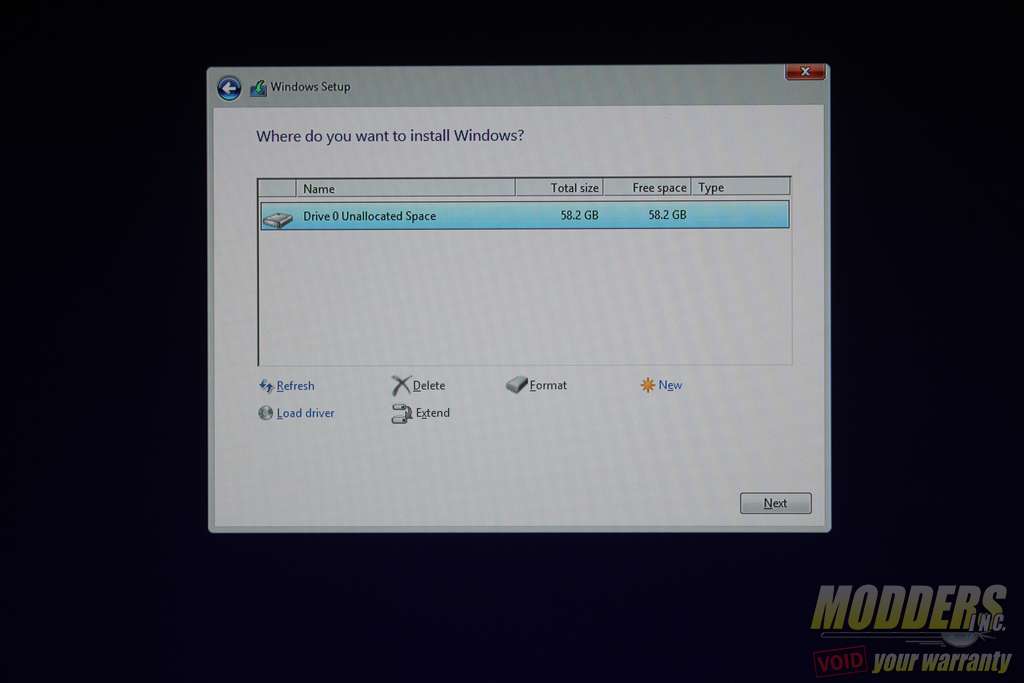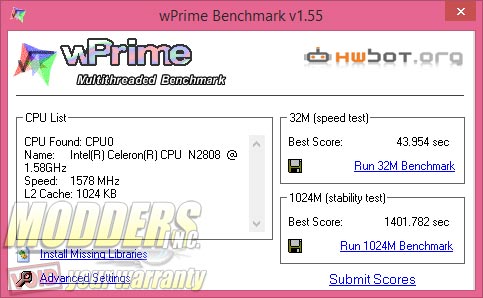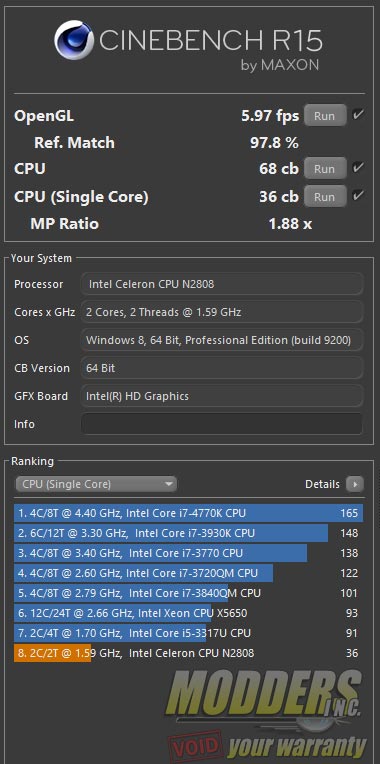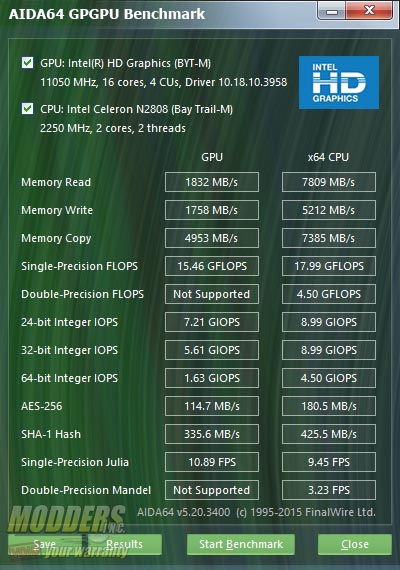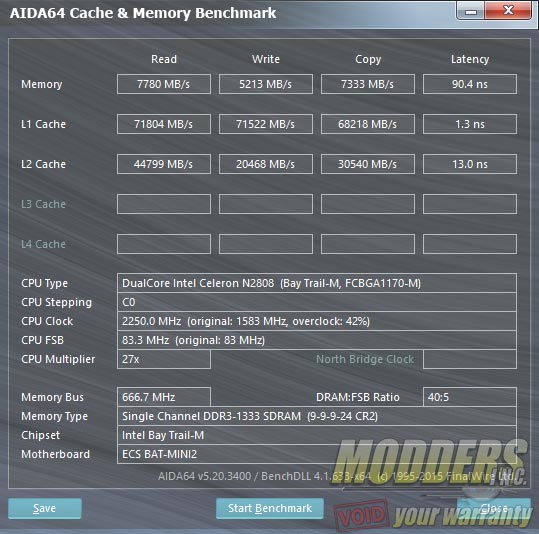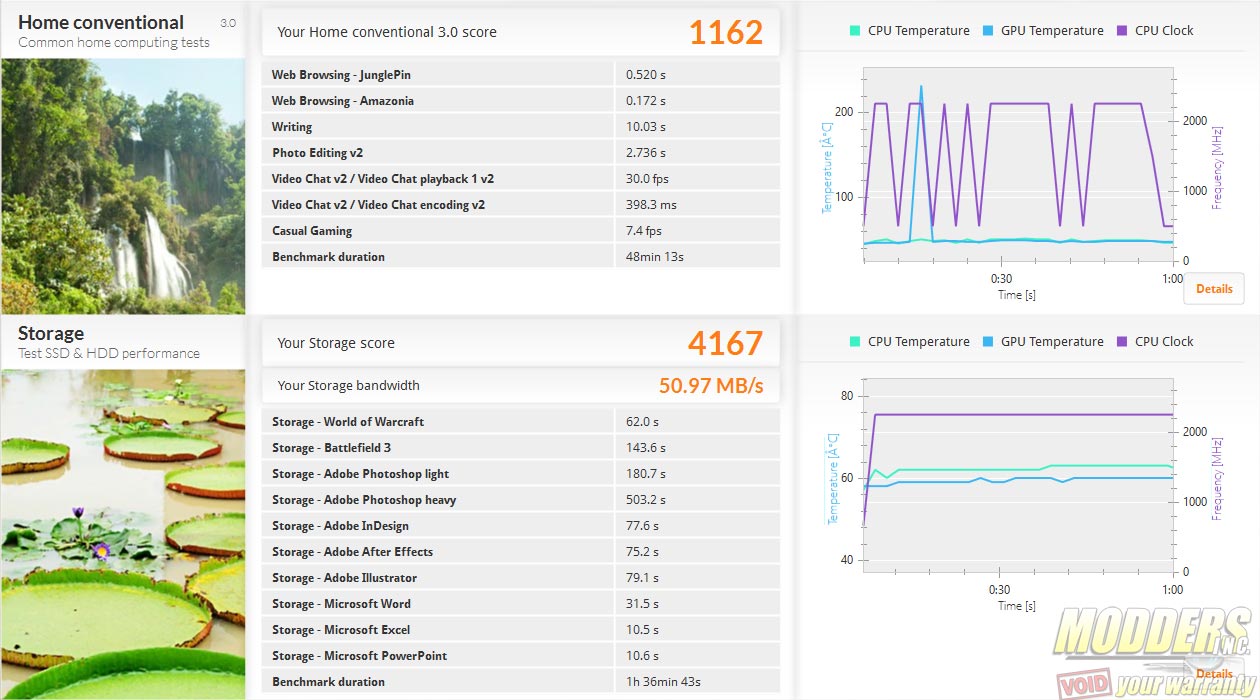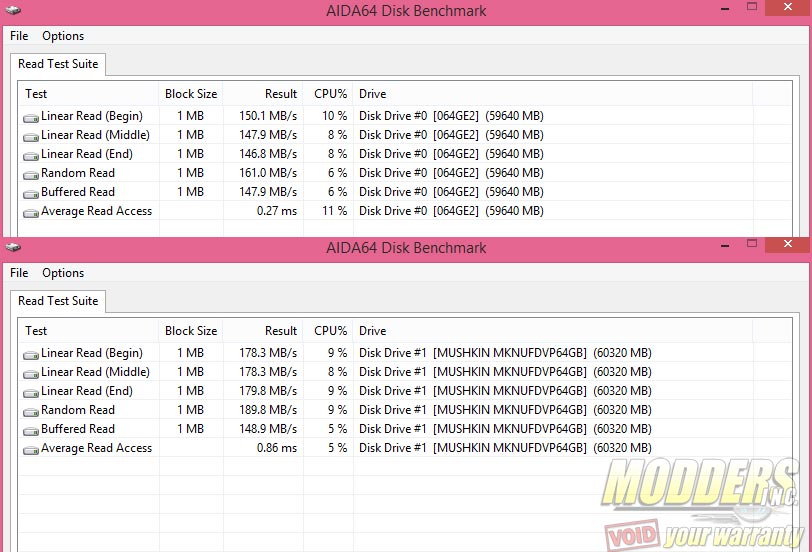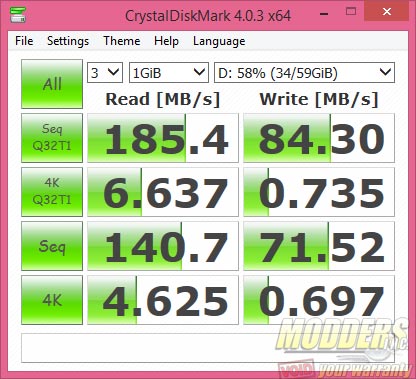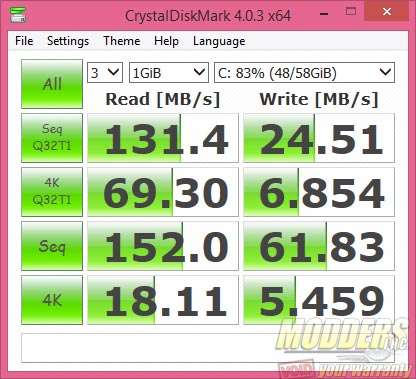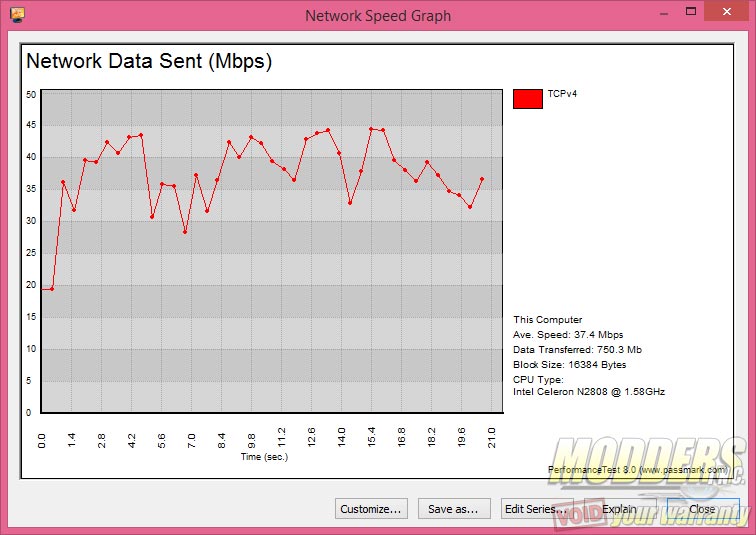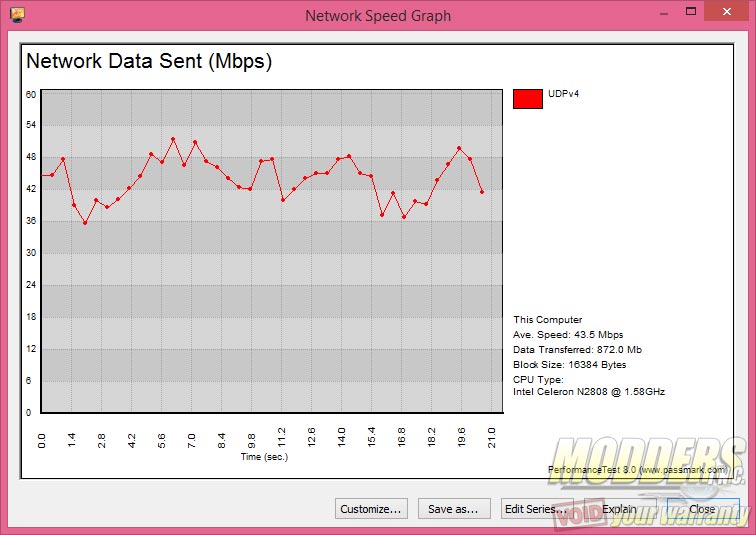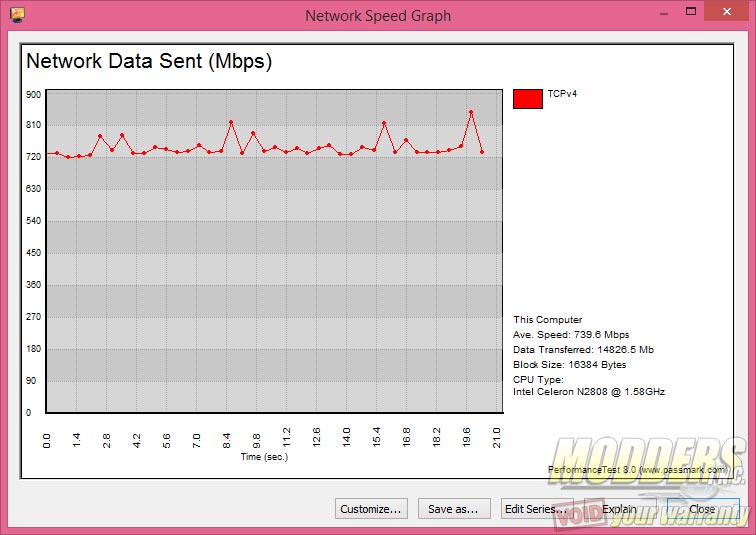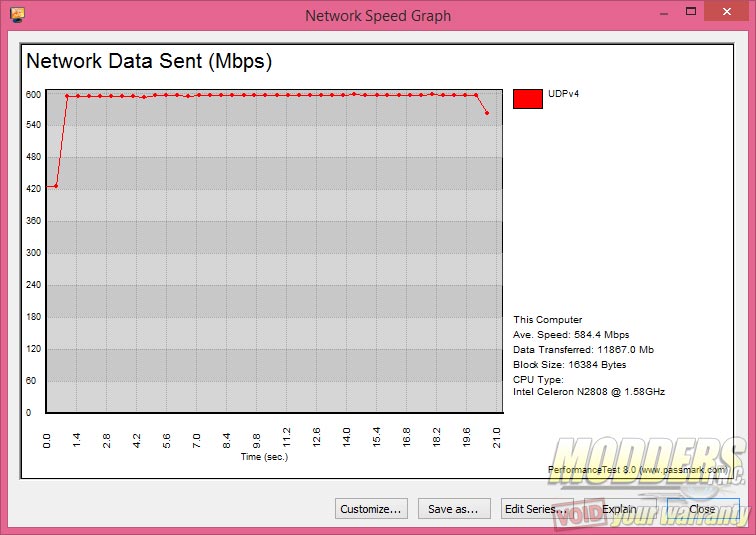ECS LIVA X Mini-PC Review: Efficiency Matters
System Benchmarks
While the ECS Liva X has an mSATA storage option for expansion and does not come with an OS out of the box, performance is tested by installing Windows 8.1 Pro on the eMMC storage which would closely simulate the out-of-the-box performance of the system should users get the ECS Liva X with Windows 8.1 Bing bundle.
Custom ECS loading screen:
Initial pre-formatted internal storage:
wPrime is a good quick CPU-sensitive multi-threaded math calculation benchmark that utilizes square roots instead of prime numbers. The 32 million number benchmark is used.
MAXON’s Cinebench R15 runs two sets of benchmarks, a processor test for the CPU and an OpenGL test for the graphics cards. The 3D rendering workload is based on Maxon’s Cinema 4D, a program utilized by movie production studios world wide for special effects so it is a semi-synthetic test closer to real-world 3D graphics benchmarking.
AIDA64 is a multi-tool suite that has several tests for different various PC components. A GPGPU test and Memory benchmark is available for the CPU.
PCMark 8 simulates typical home-related workloads and storage-oriented tests including web browsing, gaming, photo editing, video chat and productivity. Like Futuremark’s 3DMark, a numerical score is generated from the combination of semi-synthetic tests and the gives a close to real-world evaluation in a controlled run. Since this is a total system performance evaluation, the scores can be compared directly to another system to gauge how it measures up.
AIDA64 is used once again, but this time for its disk benchmark to show read performance of both its built-in eMMC (C/Drive #0) and USB 3.0 port (D/Drive #1). Crystal Disk Mark is also used to show read/write performance.
Network performance was tested with the Passmark network testing program for both Wireless and wired TCP as well as UDP loads.
Wireless
Wired