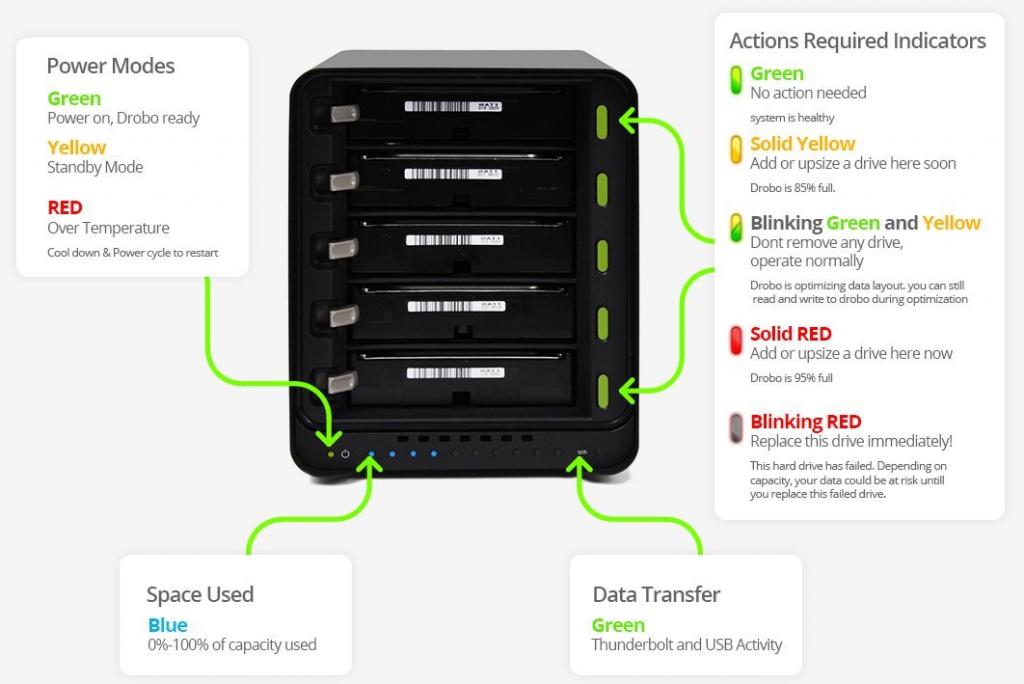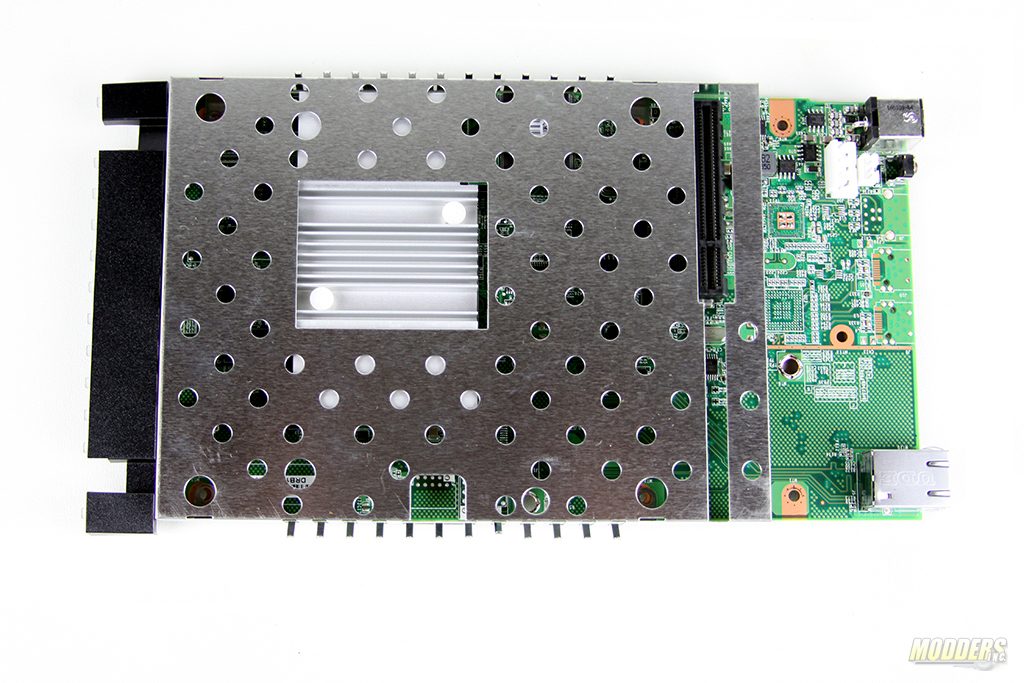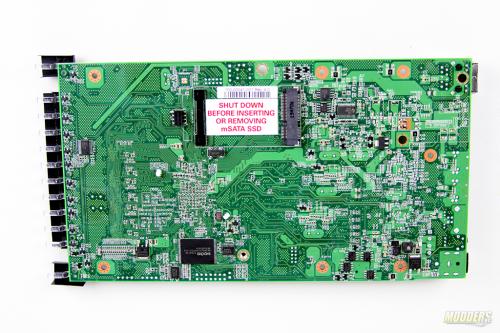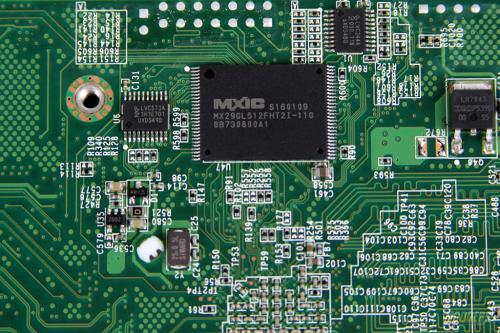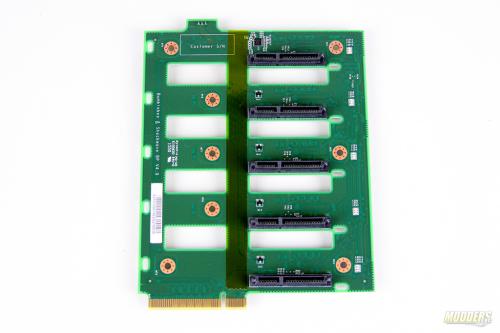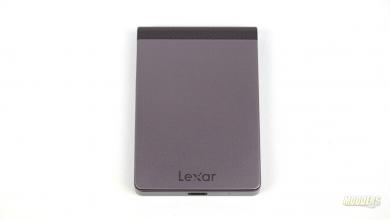Drobo 5N review: Protection with BeyondRAID
Closer Look at the Drobo 5N
Drobo 5N is relatively small appliance, its dimensions are roughly 10 x 8 x 6 and weighs about 8 lb. without any hard drives. It is worth mentioning that this particular model does not come with any hard drives however, users can visit this LINK to get help on picking the right hard drives for Drobo 5N. If you are unsure of how much storage you will need, Drobo has a helpful calculator that will help you to understand of how much capacity you will get with selected drives. LINK
The front of the unit looks very plain when its powered off. However, the device lights up like a Christmas Tree when you give it some power. The back of 5N is very simple as well. A single Gigabit network connection, Power switch, Security hole and power connector are located on the back of the unit. The rear panel has a plastic mesh and acts as exhaust to the fan located inside.
The front panel is easily removed as it is supported by magnetic strip that attaches to the metal case. Before moving with the installation you should familiarize yourself of what the “Blinking Lights” mean when the unit is powered on. Below is a descriptive diagram of status LEDs and what they mean. On the bottom of the 5N is access door to mSATA slot. You can use mSATA SSD card with this unit to accelerate cache and access times of your files. This card is not included with 5N and could be purchased separately. The whole appliance is supported by four rubber feet that do a decent job keeping 5N in place.
I found the above diagram most helpful and it took a while to find. Supplemental information is tough to find on Drobo website so I had to use Google and pull this image from DroboWorks.com (Drobo Authorized Online Reseller)
Removing the cover and taking 5N apart took some time. Clever use of mounting screws and aluminum framing makes this unit very solid and stable. As I have mentioned earlier, 5N is actively cooled by 120mm fan. If I am not mistaken the fan is controlled by a PWM controller that spins up and slows down the fan based on the temperatures of the case. Idle operation of 5N is whisper quiet.
In addition to keeping your data secured with BeyondRAID, Drobo 5N has a battery that protects all data in memory and cache as it is being written to the drives. When power is dropped, this battery keeps the appliance alive for a few seconds so the data could finish being placed on to the drives. Battery will charge itself over time and never has to be replaced as long as you own the device.
Main board of 5N lives on the bottom of the unit. PCIe board (daughter board) that connects the drives to the main-board is placed on the back of the main board. Grounding shield is being utilized here to minimize any unexpected electrical discharge.
As expected, the main board is very neat and has no visible issues with placement of the components. ARM Processor is passively cooled in 5N, you can see a decent size aluminum heat sink in the front of the main board. mSATA connector was found on the back of the main board. Again, this is an optional upgrade.
5N uses a pair of Marvell SATA controllers (88SE9120-NAA2) to communicate with the array of drives. These controllers also responsible for read and write function of the array. Each controller supports up to 4 SATA 6Gb/s drives. In 5N case, there are five hard drives so second controller is helping out with additional drive. In case you were wondering what kind of the PCIe slot this is, it is 2.0 x1. Nearby the PCIe slot is the location of Gigabit Ethernet Controller, which is also by Marvell (88E1318-NNB). This controller is able to provide speeds up to 1Gbps over copper wiring.
5N has a small set of flash memory for caching. Flash Memory is provided by Macronix (MX29GL512FHT2I-11G). This chip is 512Mb in size and has a latency of 110ns max. In modern NAS devices flash latency is expected to be anywhere from 90 to 110ns. Since 5N uses an ARM based CPU, power consumption should be fairly minimal. Texas Instruments (56AF54TH) micro controller has ability to rapidly wake up from low power modes when needed. In short, when unit is in idle state and the request from user comes in, it takes a split second for the power to get adjusted and applied where needed. (most likely to the hard drives)
User interface and pretty much the whole OS sits on DOM or Disk On Module. DOM in 5N is provided by Apacer (AP-UM001GR31CG-2MSNRT). This DOM is 1Gb in size. On board RAM is consists of four 4Gb modules by SK Hynix (H5TQ4G63CFR). This ram is DDR3 with 1066 speed and 7-7-7 timing.
Daughter board has a simple yet effective design. There are five SATA connectors which provide data and power to the hard drives. A fun factor here. While going over the board I noticed the maker stamp on the left side of the board. “Bumblebee & Shockwave BP V4.0” I have searched all over the web but was not successful of finding any info on this. Another Transformers fan?