Deepcool Gamer Storm Gabriel Review
 |
Deep cool has provided a low profile fan with the Deepcool Gamer Storm Gabriel. The fan measures in at 120 mmx120 mm x20 mm. The 11 blade curved design allows for a max airflow of 61.93 cfm and 32.4 dba.
 |
The 120 mm fan included with the Deepcool Gamer Storm Gabriel uses a fluid style bearing. This tends to lead to longer life. In addition, the fluid bearings tend to be quieter and push more air flow than sleeve or ball bearing fans.
Installation
 |
The Deepcool Gamer Storm Gabriel supports either Intel or AMD platforms. Depending on which you have, you will need to attach the appropriate Mounts. Shown above is the Intel mounting arms.
 |
For AMD installations, you will need to remove the factory plastic retainer located on the motherboard. Then attach the mounting arms as pictured above.
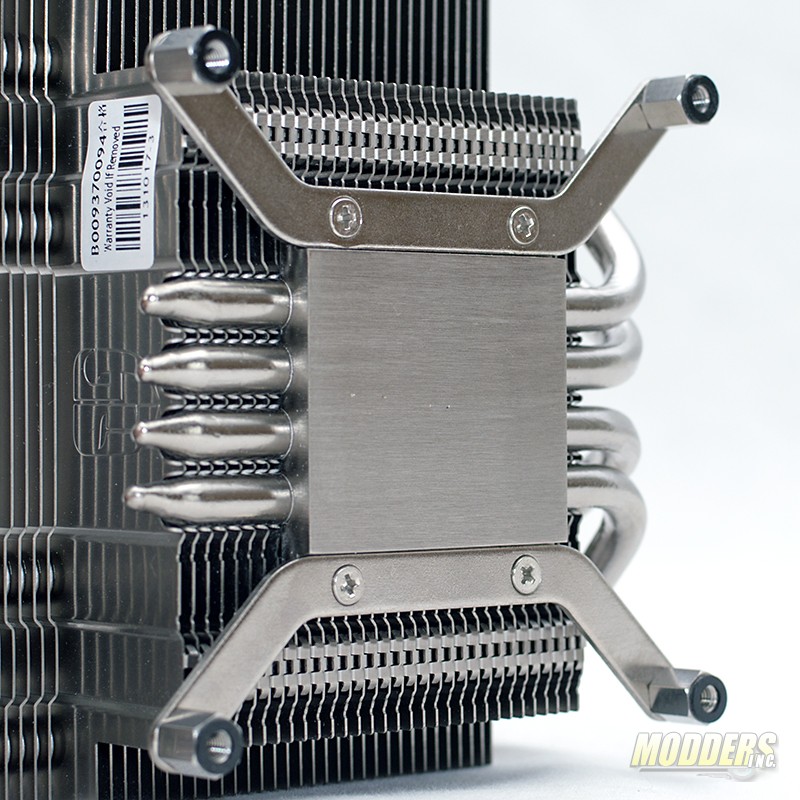 |
The final step before placing the cooler on the motherboard is to attach the standoffs. This process is the same for either Intel or AMD. Included in the installation kit (not pictured) is a set of 4 extra black washers. The washers are used in the AMD installation.
The next part of the installation is to place the CPU cooler on top of the CPU and align the holes in the motherboard with the holes in the stand offs. Then screw it down using the included screws. Remember to use a criss-cross pattern when tightening the screws.
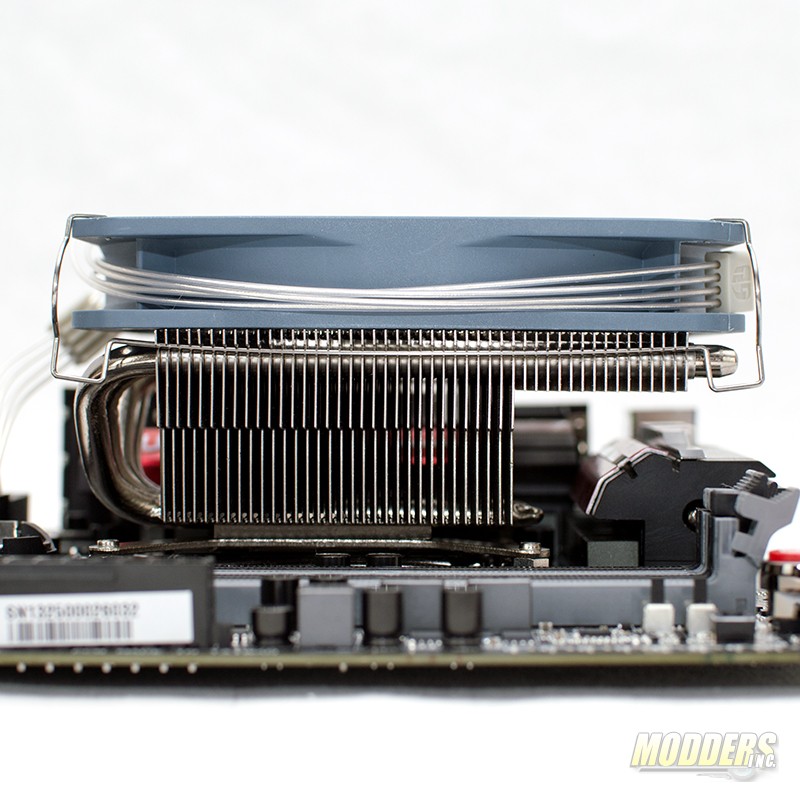 |
The test system that I have set up is NOT a mITX system however, you can see the clearance of the VRMs in this installation. This is the recommended installation orientation. The round part of the heat pipes should face towards the PCI-E slots.
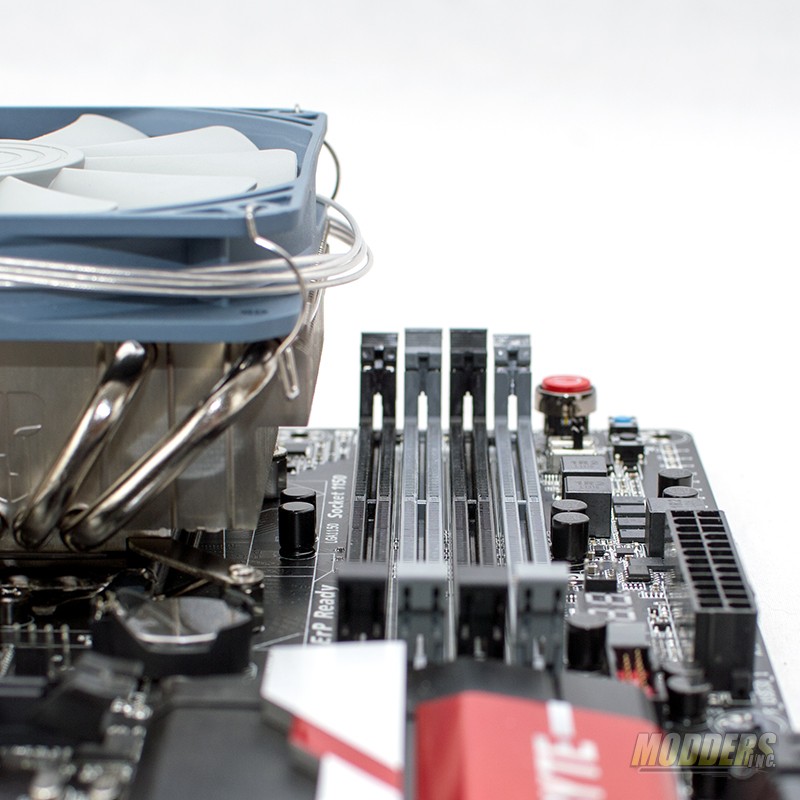 |
In our example, the memory slots are not extremely close to the memory slots. Deep Cool has designed the Deepcool Gamer Storm Gabriel to clear standard height memory (or slightly taller) memory modules, such as the ADATA XPG series. Taller memory modules installed on a mITX motherboard may very well come in contact with the cooler.








