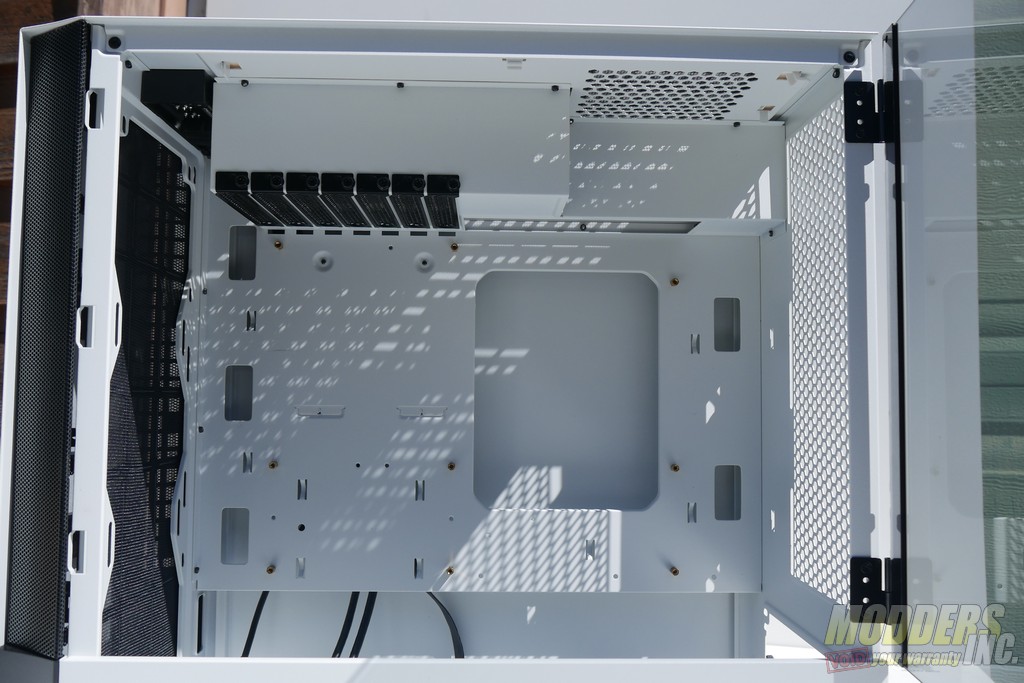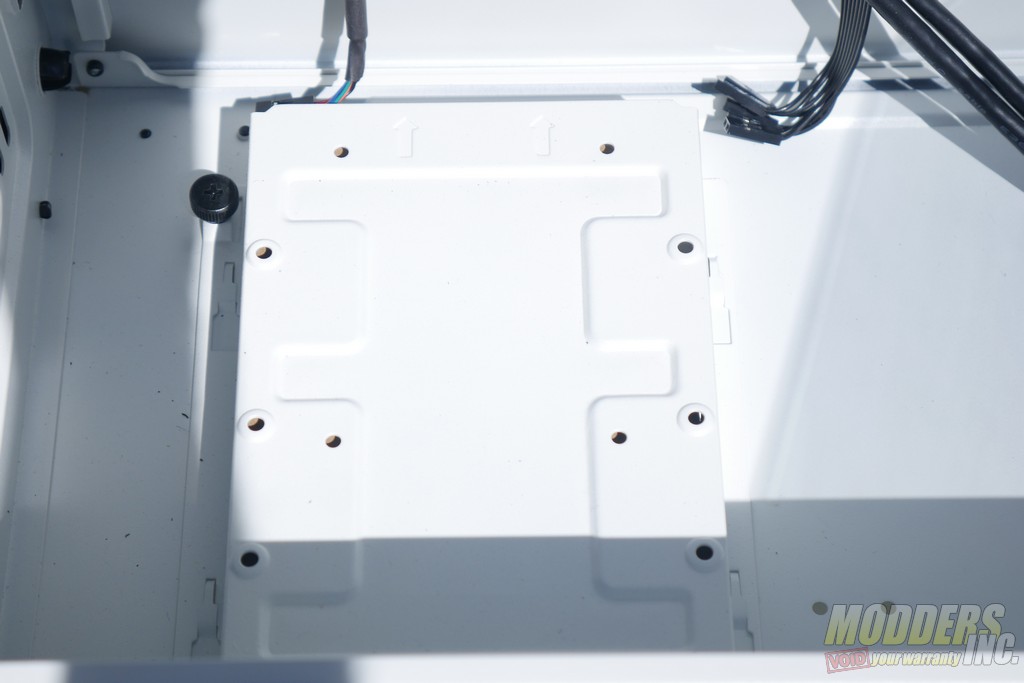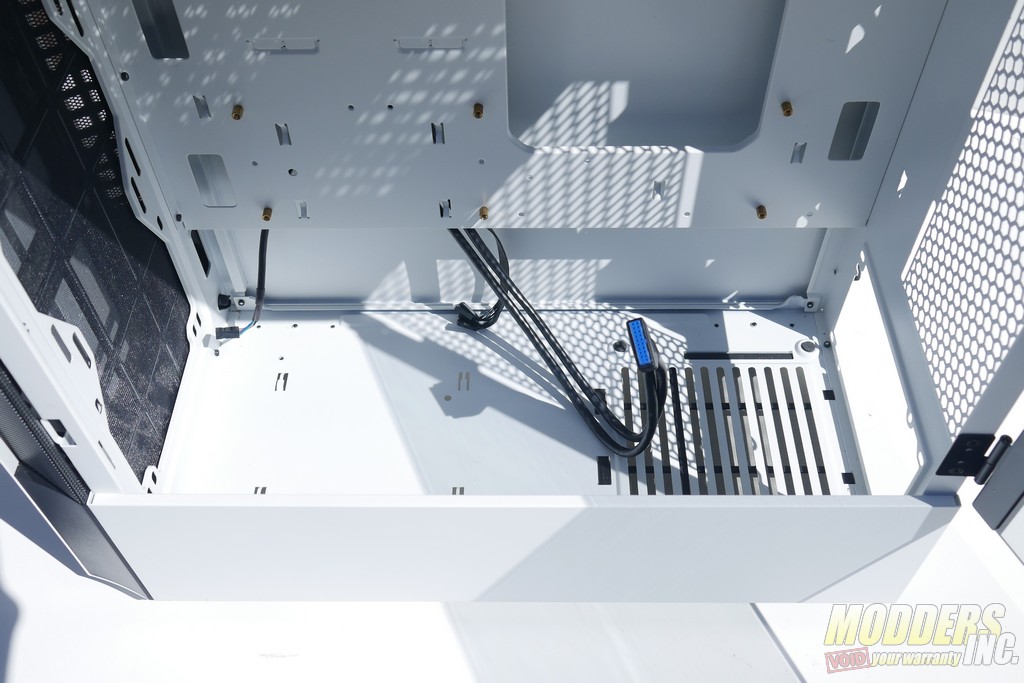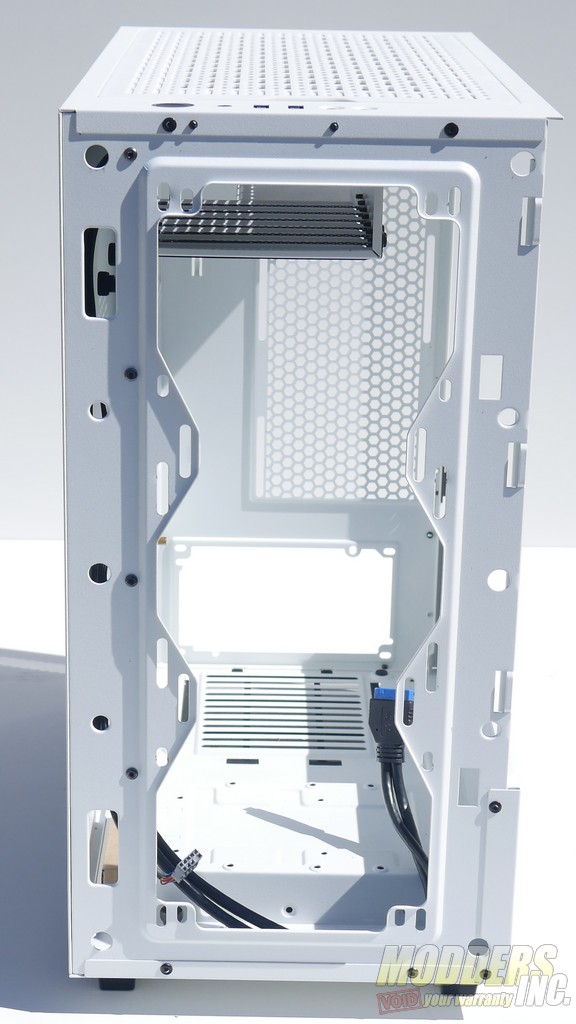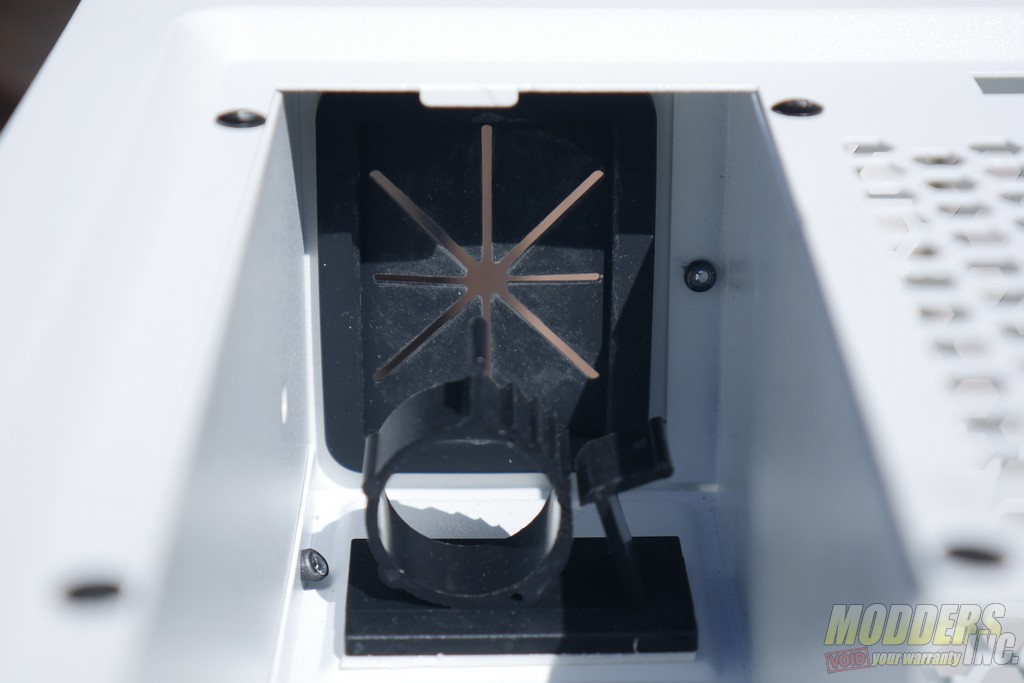darkFlash V22 White Mid Tower ATX Case Review
An Inside Look at the V22
Opening up the V22 immediately presents you with all kinds of delightful features. To start with, the right side panel is magnetic and opens with a simple fabric pull tab. It’s a clever solution, and much more elegant than the fastening methods used on most cases with glass panels. The magnets run down the entire left side of the panel and hold it firmly in place, preventing it from accidentally swinging open under most circumstances. The other side of the panel is mounted on a pair of hinges that can be disassembled so the panel can be removed. The glass is on the thinner side and quite light, so the risk of accidentally dropping it is low.
The motherboard area is spacious and has large access holes at both the top and bottom of the board, a promising sign for the case’s usability. The bottom edge of the motherboard tray is several inches above the bottom of the case and there is no conventional power supply shroud, so access to the right edge of the board is completely unfettered.
The V22’s hard drive cage is mounted directly to the bottom of the case with enough space on both sides for the front fans and the power supply to fit in uncontested. There are holes to mount one drive inside the cage and one on top, and the top face of the cage is marked with a little arrow to show which way the connectors on the drives should face, since the cage can be removed to make installing drives easier. Little touches like this go a long way towards a good user experience.
The left side panel of the case is a traditional steel panel held in place by two captured thumb screws.
Taking off the panel, you’re greeted by two 2.5″ drive trays, a CPU socket cutout, and an abundance of cable management hardpoints. The drive cages feature the same directional arrows as the drive cage and are elevated away from the back of the motherboard tray to give clearance for daisy-chained SATA power connectors which require extra space for their wires. The large CPU socket cutout should give excellent access to the socket area of most motherboards, for those who want to install or swap coolers after their motherboard is mounted in the case. Each cable routing hole in the motherboard has a corresponding cable management hardpoint, and there are four hardpoints below the two drive trays and one directly above the power supply. The placement of these hardpoints seems well thought out and there are no areas that are significantly lacking in cable management options.
The front panel of the case is mounted with traditional plastic clips and is a little difficult to remove. A more modern mounting system would have been better, since the panel has to be removed in order to clean the front dust filter, but it is functional enough. Underneath the front panel, the dust filter is mounted to the case with a pair of tabs and two magnets. To remove the filter, you simply swing the filter away from the body of the case and pull the tabs out of their slots. This is yet another clever use of magnets on the V22, and one of the better dust filter mounting systems currently on the market.
The top of the case houses the expansion slots and motherboard I/O in a chamber that is covered by a sturdy plastic dust filter. While the filter feels sturdy and is relatively easy to remove and replace, it is held on with plastic clips instead of magnets which feels like a missed opportunity given how well the mounting system for the front dust filter works. Under the dust filter, you’ll find ample space for cables, along with a locking cable clamp to assist in routing cables out the back of the case. The I/O chamber is not entirely closed and includes a cutout that can be used to access the top corner screws on a rear mounted radiator if necessary. This cutout is also useful for the handful of devices that require passing a cable from an expansion slot into the case.