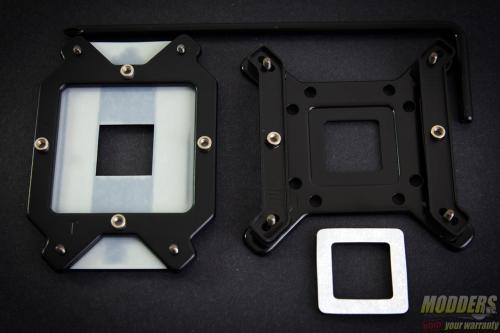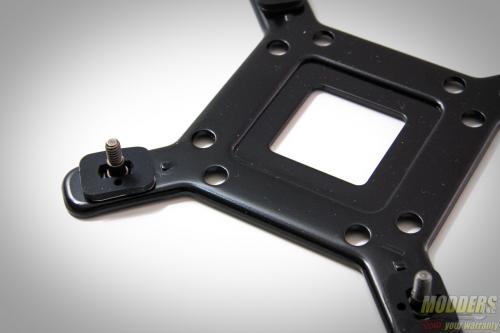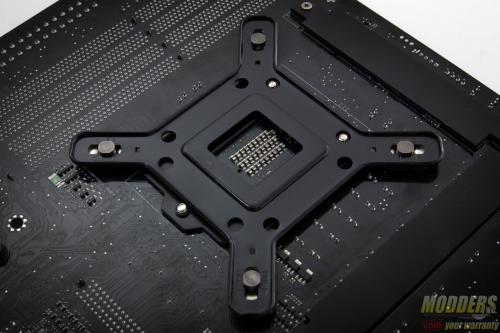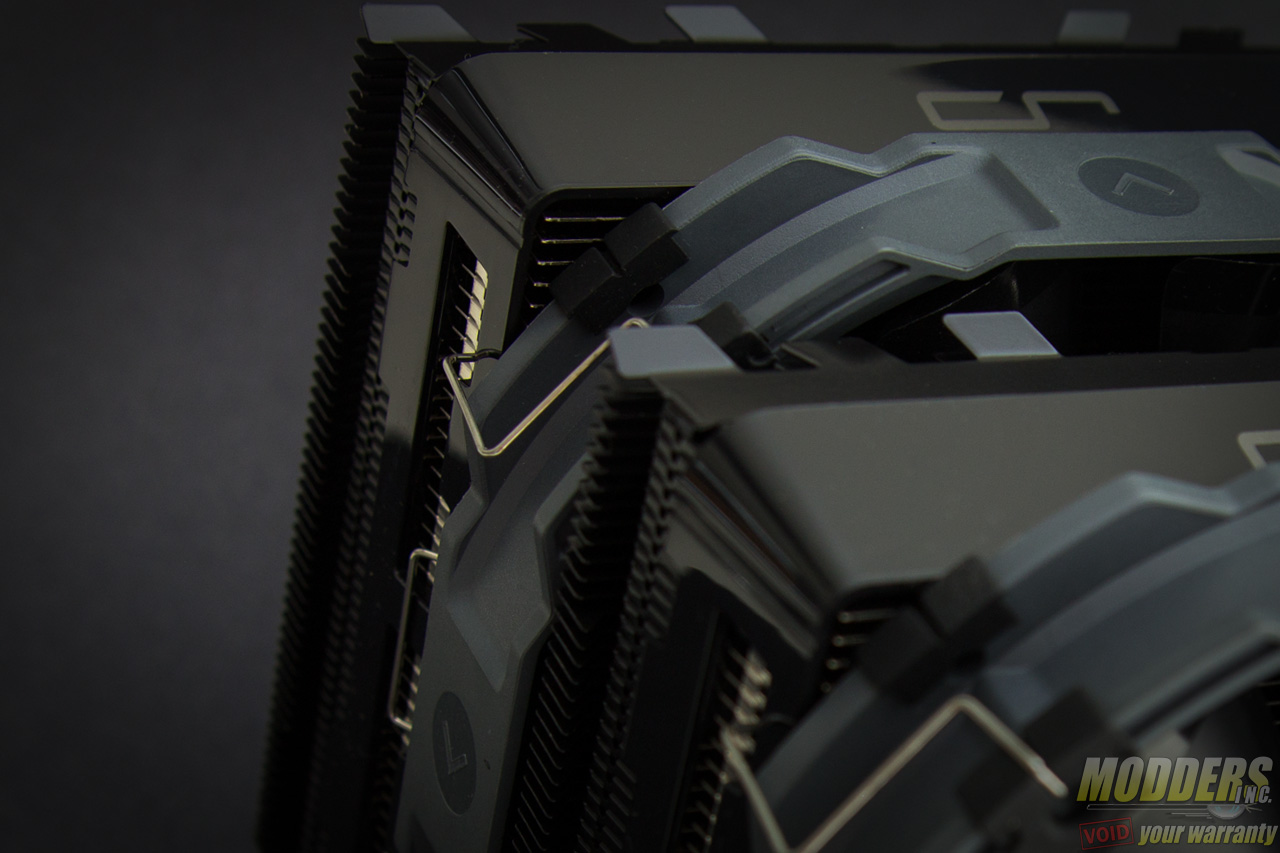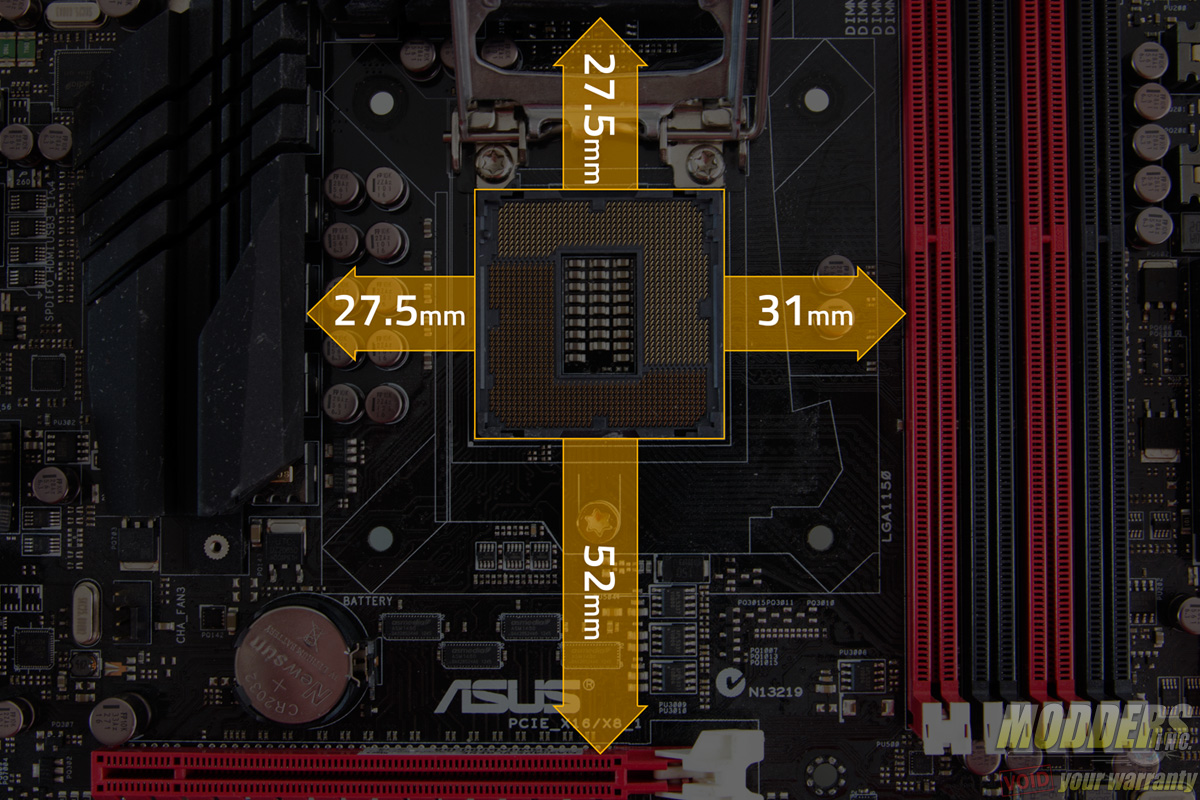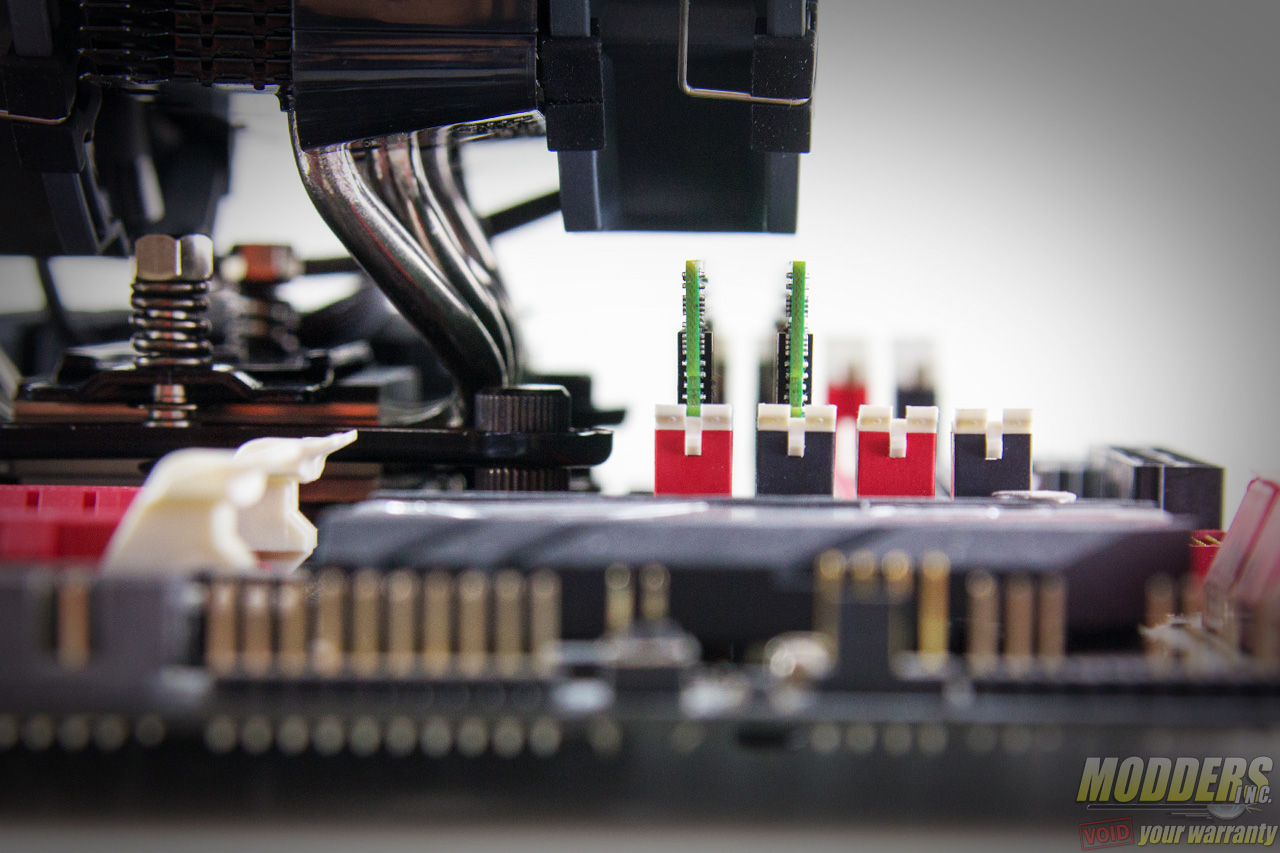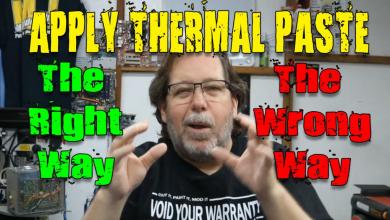Cryorig R1 Ultimate Review: The Cooling Force of Mass + Acceleration
Installation of the CRYORIG R1
As always before starting, make sure that all the parts listed in the user’s manual are included in the package and lay them all out for easier installation. Intel and AMD use different sets of backplate and mounting bracket combos but otherwise, the steps are similar with the exception of the variable post on the non-Intel LGA2011 installation (LGA2011 does not require backplate) and having mounting post position dependent orientation.
For Intel systems, the backplate has three different positioned holes to accommodate LGA775, LGA1366 and LGA115x sockets. Because people have been asking, yes LGA115x covers every single socket including LGA1151, LGA1150 and LGA1156 because the mounting hole distance is exactly the same for all of those models. By default, the post is positioned for LGA115x motherboards but if users want to install on an LGA1366 motherboard, the posts have to be moved to the outer area while LGA775 installation requires the posts to be moved inwards and for the extra square piece from the accessory pack to be fitted in the middle.
The backplate can be positioned in any orientation. There is padding on each of the corner posts for insulating the motherboard from the metal backplate. For AMD users, CRYORIG provies a replacement backplate with the posts integrated as well.
Once the backplate assembly is in position, attach the stand offs and thumbscrew them in place. These stand offs are pre-insulated on the female side so as not to scratch the motherboard surface when tightened. The contact will not be completely tight once fully screwed in place to the backplate assembly. Place the mounting bar with the curve facing outward and the recess facing upward.
Like the backplate, the Intel mounting bar has three variable holes for LGA775, LGA115x and LGA1366 mounting. Depending on how you want to orient the CRYORIG R1, position the mounting bars appropriately. AMD users follow the same steps except the mounting bar is a single piece and only installs one way. The heatsink can be installed in both North/South or East/West orientation however as there are supporting mounts for those positions.
Once the brackets are held in place with more thumbscrews, there is in fact some wiggle room and it is part of the mounting design. When the heatsink is fully secured, there will be no extra movement from the mounting kit.
Apply thermal compound on the CPU socket and then place the R1 on top, with the integrated mounting mechanism aligned to the screw post threads. Use the bundled screw driver and partially secure each side in an alternate fashion partially for equal weight distribution until fully secured in place.
After the heatsink is secured, attach the fans by sliding the fan clip to the custom mod shroud and plug them into an available 4-pin fan header.
Clearance Compatibility
The test motherboard is an ASUS Maximus VI Gene micro-ATX motherboard and measuring from the edge of the socket (the gray plastic part), there is a 31mm gap between the CPU socket and the first DIMM slot as well as a 52mm clearance between the CPU socket and the topmost PCI-E x16 slot where the graphics card is installed:
Installed in the default position with the intake beside the RAM slots shows zero problems with some room to spare for both PCI-E and RAM clearance. The fan overhangs over the first DIMM slot however but users can adjust the fan upward to provide more clearance for taller heatspreader modules if necessary. The second DIMM slot is partially obstructed as well.
For PCI-E clearance, the fan clip sits too close for comfort with video cards that have a backplate. In fact it would be touching it if the card was installed on a case and mounted properly. Only on motherboards with sufficient PCI-E x16 distance from the CPU socket provides full clearance, the R1 Ultimate’s body is simply too wide for comfort.