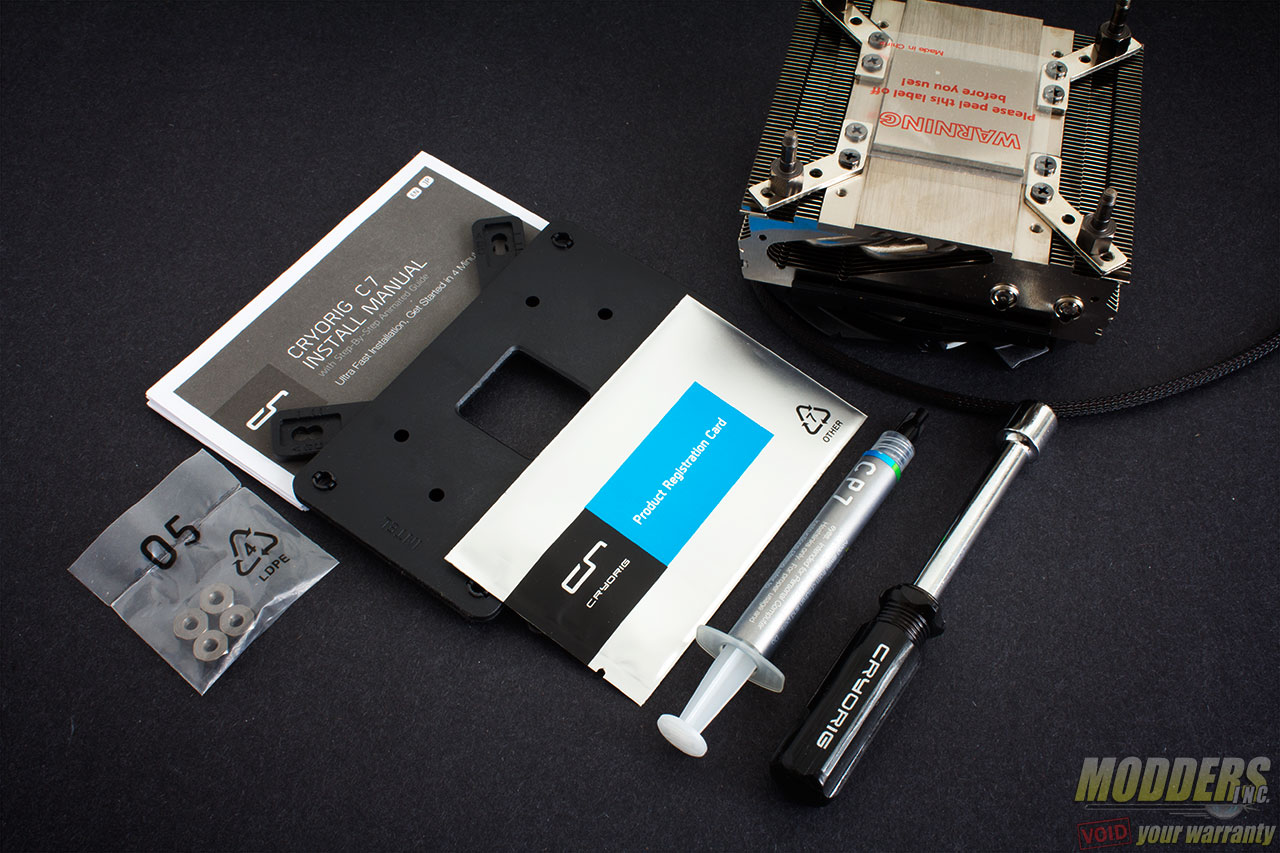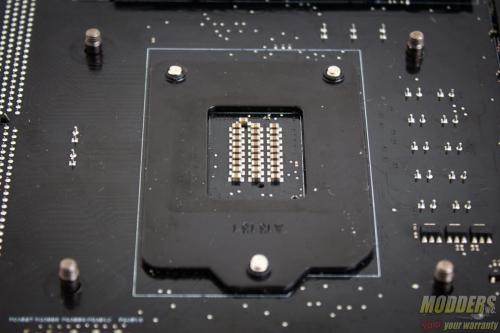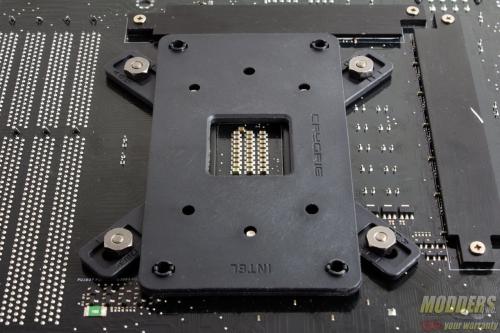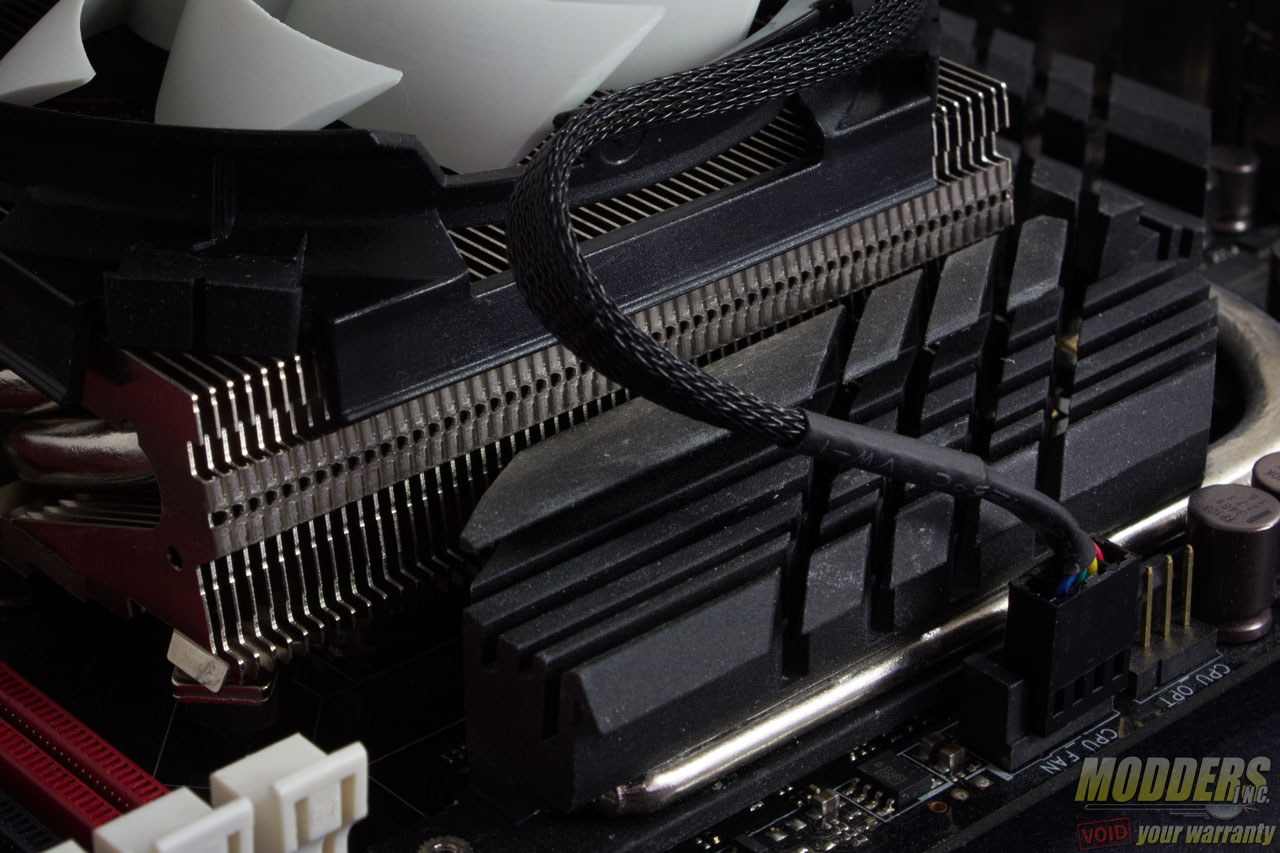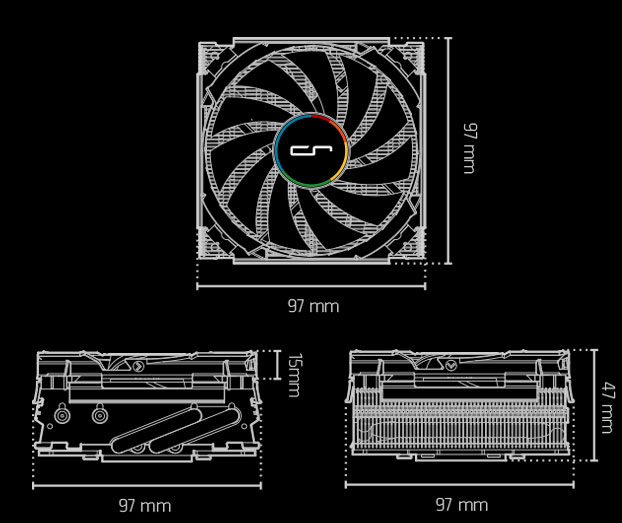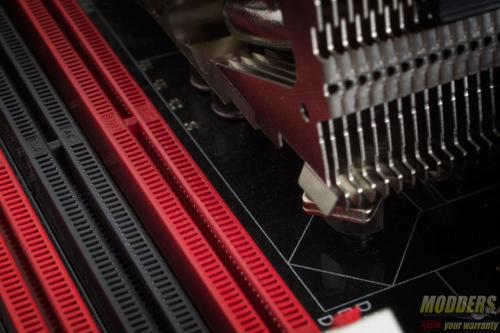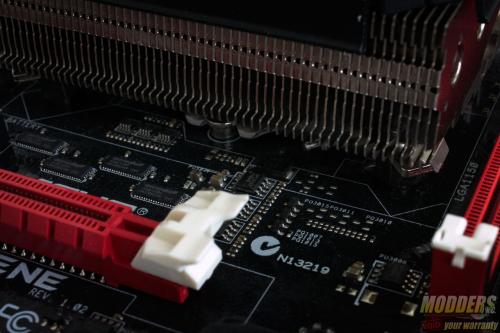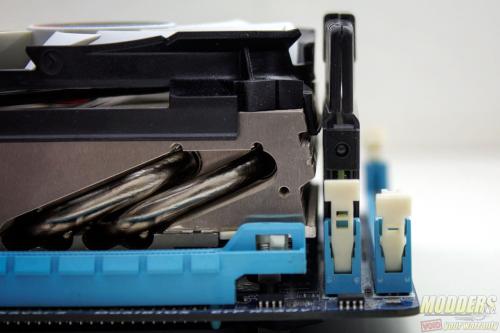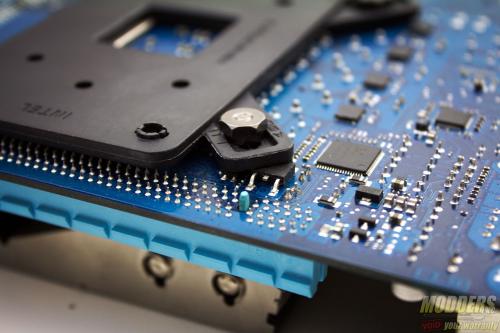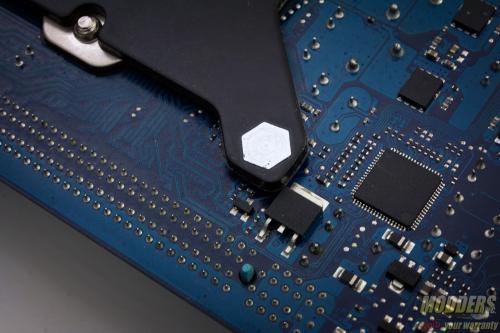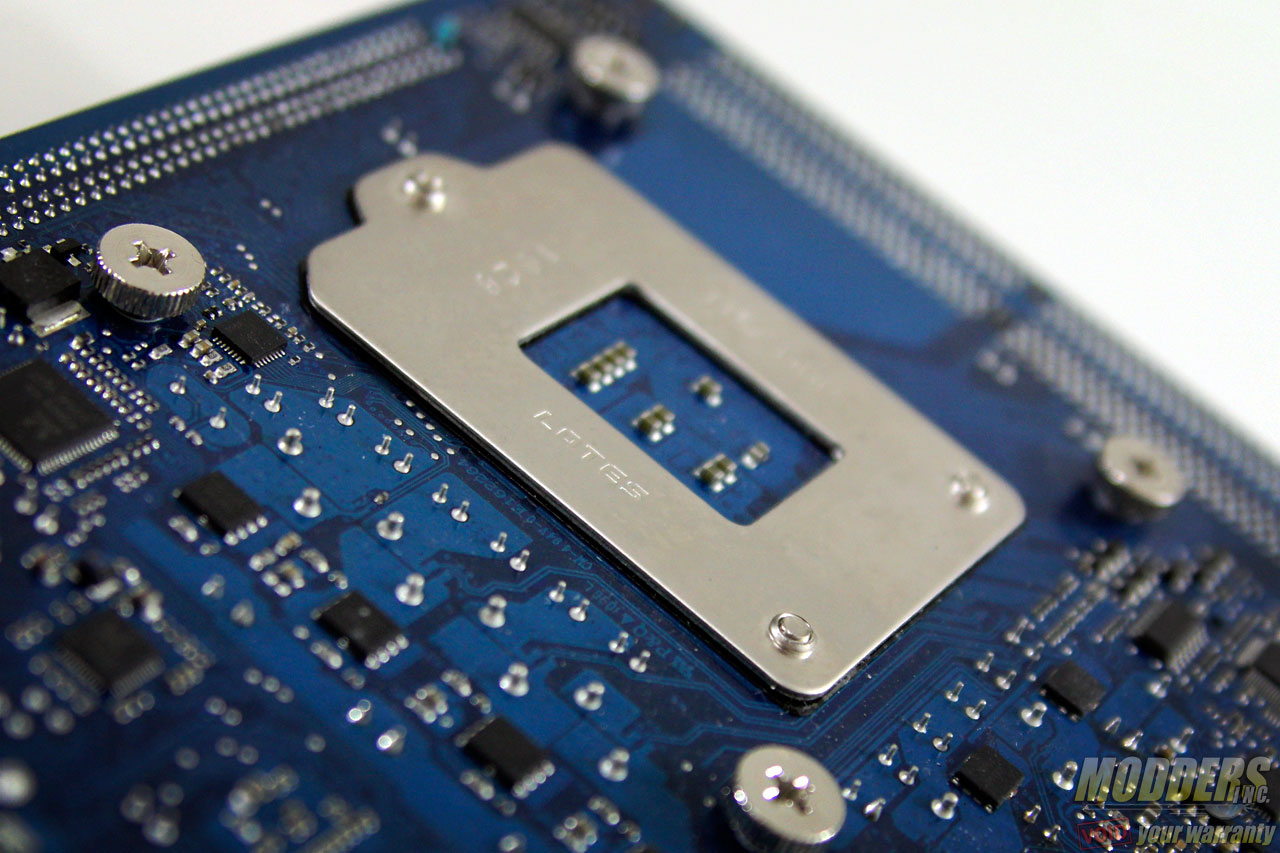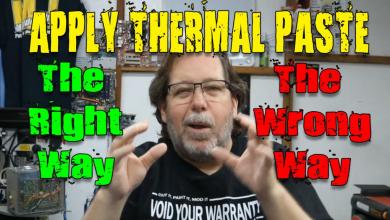CRYORIG C7 CPU Cooler Review: On the Topic of Clearance
Installation of the CRYORIG C7
Before installation layout the accessories. Out of the box, the CRYORIG C7 is already configured for Intel LGA115x socket use since the stand-offs are already pre-installed. AMD users would have to re-arrange the stand-off bracket itself with a screw driver prior to proceeding and remove the default AMD mounting gear on their motherboard.
Prior to thermal compound application, the contact surface cover must be removed first. Once the thermal compound is applied, the user just needs to place the CRYORIG C7 on the CPU so that the stand-offs protrude at the back. Then place the backplate until the stand-offs line up and push through it. For Intel systems, position the backplate so that the Intel can be read from the back while AMD users need to flip it to the other side. Otherwise, the steps from here on out are similar.
To secure the backplate to the heatsink, fasten the assembly with the four hex nuts provided. The bundled hex nut locking tool comes very handy for this. Just make sure that you position the nut with the round part facing toward the motherboard first. Screw each nut in place partially one at a time in a criss-cross fashion so as to distribute weight evenly until it cannot be secured further.
The last step is of course plugging in the fan to a CPU fan header. The minimum fan speed is 600RPM so it should not trigger a low-speed fan warning on most motherboards but in case this happens, go to the BIOS and set the fan speed warning to something lower than 600RPM.
Compatibility and Clearance Issues
The CRYORIG C7 measures 97mm square and 95mm square not including the fan assembly so it is well within the 95x95mm Intel keep-out zone for LGA115x systems. There should be no clearance issues for both DRAM and PCI-E devices unless for some reason the motherboard manufacturer did not follow Intel specifications.
ITX Clearance:
CRYORIG uses an ASUS H87i-PLUS on the CRYORIG C7’s product demo video but aside from the actual total PCB measurement, there is no ITX standard when it comes to layout so some ITX motherboards will have a CPU socket that sits closer to the PCI-E.
This Gigabyte H55N-ITX motherboard for example leaves no room between the Intel keep-out zone and the PCI-E and DRAM but the CRYORIG C7 still sits quite comfortably with a video card and a tall DDR3 module right beside it.
The real worry is actually on the backside of most ITX boards. Since space is a premium on ITX, many manufacturers have surface mounted components that can pose clearance issues with certain heatsink backplates such as the one used on the CRYORIG C7:
Luckily, the backplate is plastic so there is no risk of short circuiting the motherboard but the pressure is still off-loaded onto the component because of the backplate area. Compare this to the Noctua NH-L9x65‘s NM-IBP2 backplate which comes close but is clear of touching any component in the back:
Another possible solution for the CRYORIG C7 is to use an insulated washer instead of a full backplate with the nut or to only use mounting screws for the rear. The total weight of the C7 including the fan and the metal stand-offs is only 364 grams weighed (official stated specification is at 357 grams) so it can get by without a backplate for additional support. The Noctua NH-L9i for example is heavier at 420 grams yet does not use a backplate. The Gamerstorm Deepcool Gabriel also employs a similar backplate-less mounting and it is also heavier than the CRYORIG C7 at 426 grams with the fan installed.