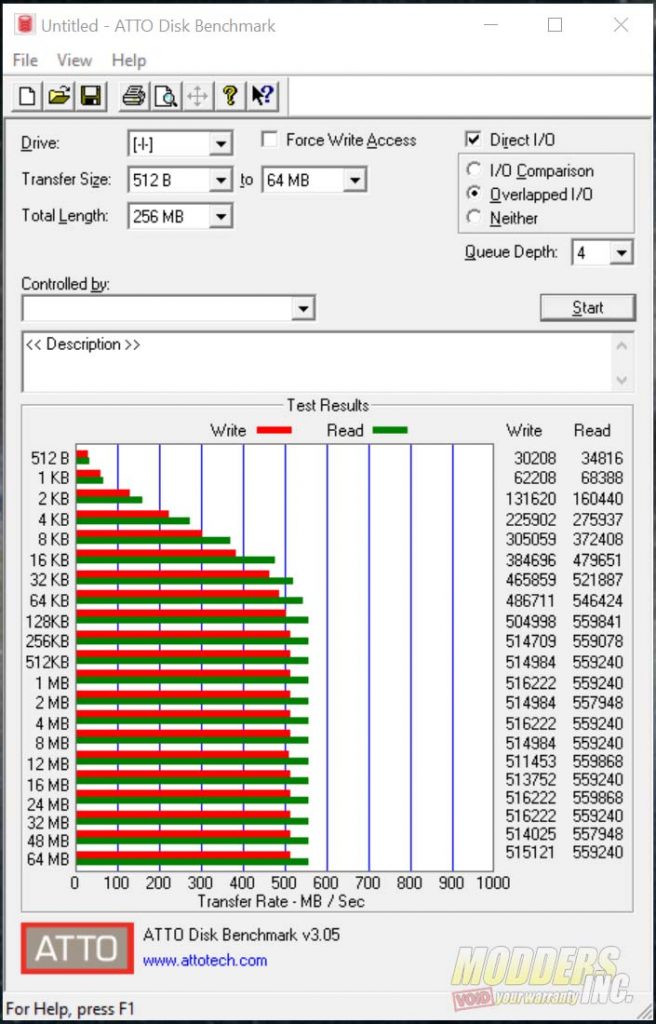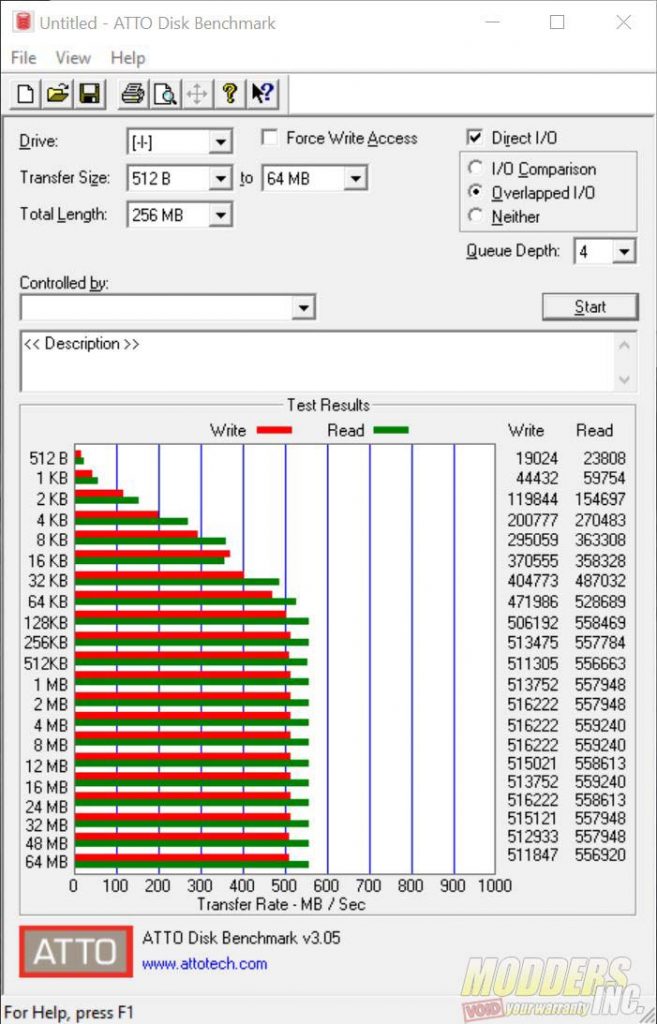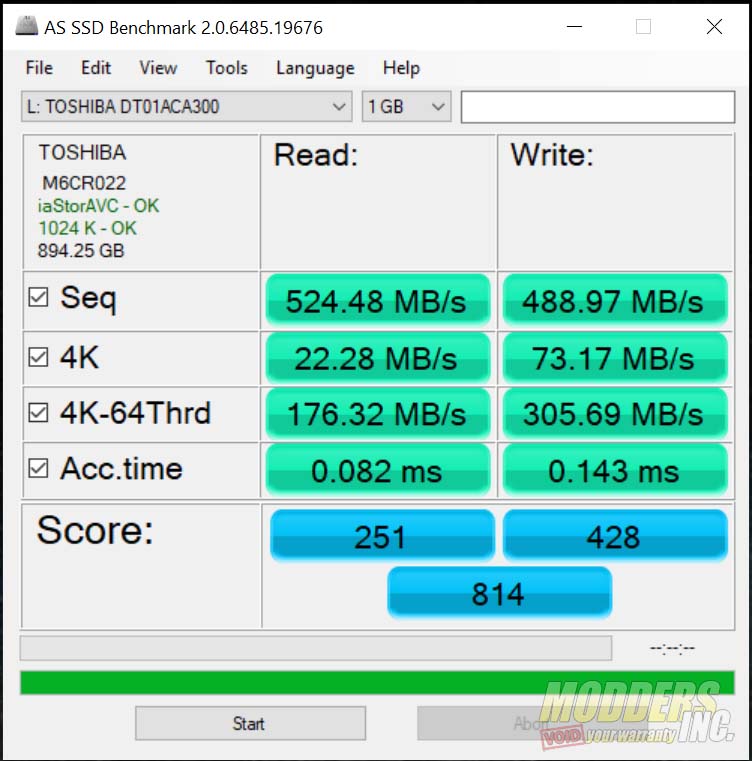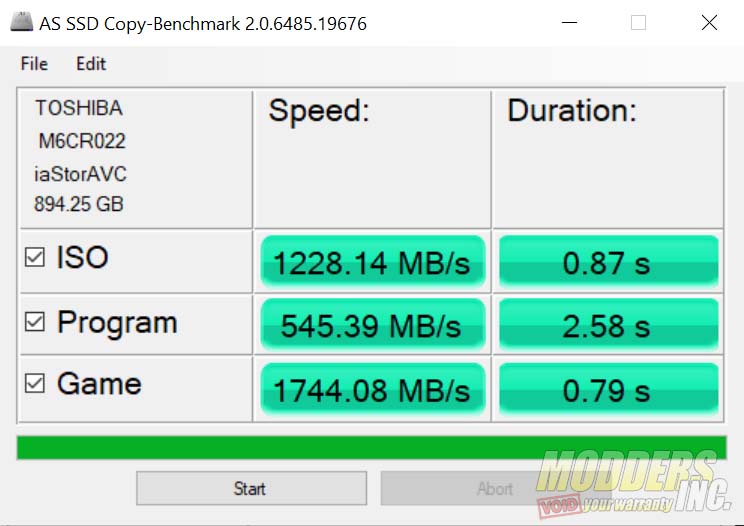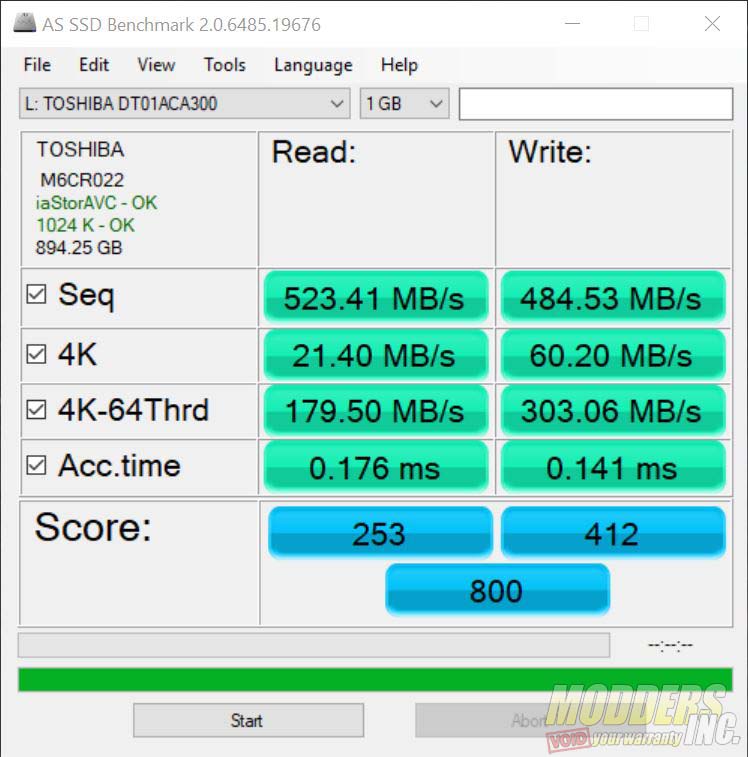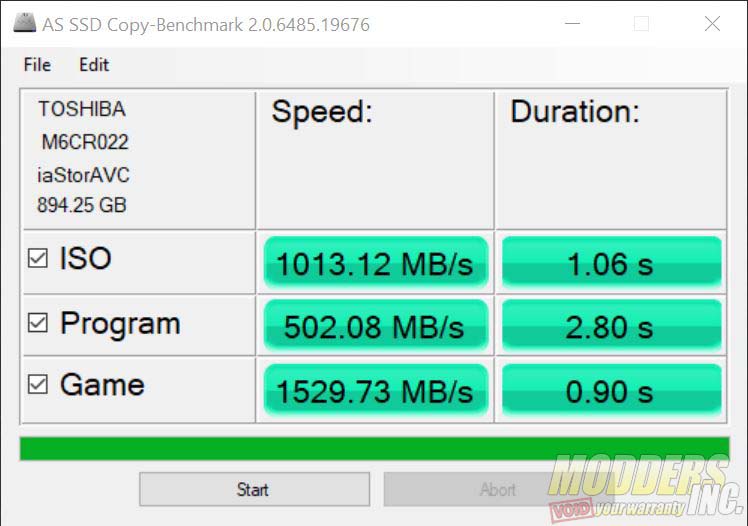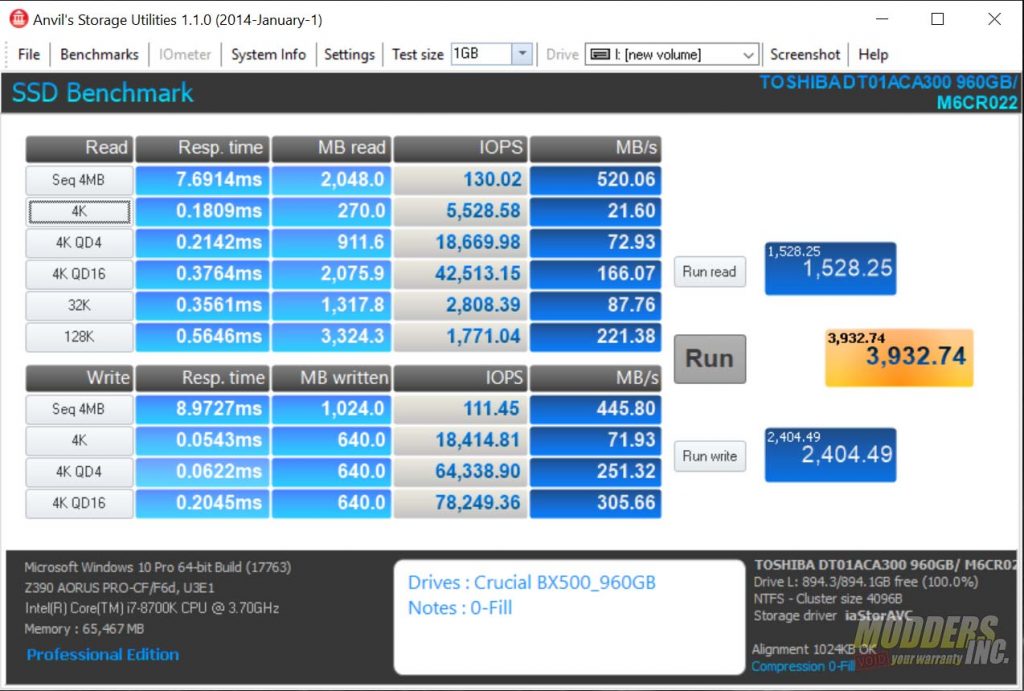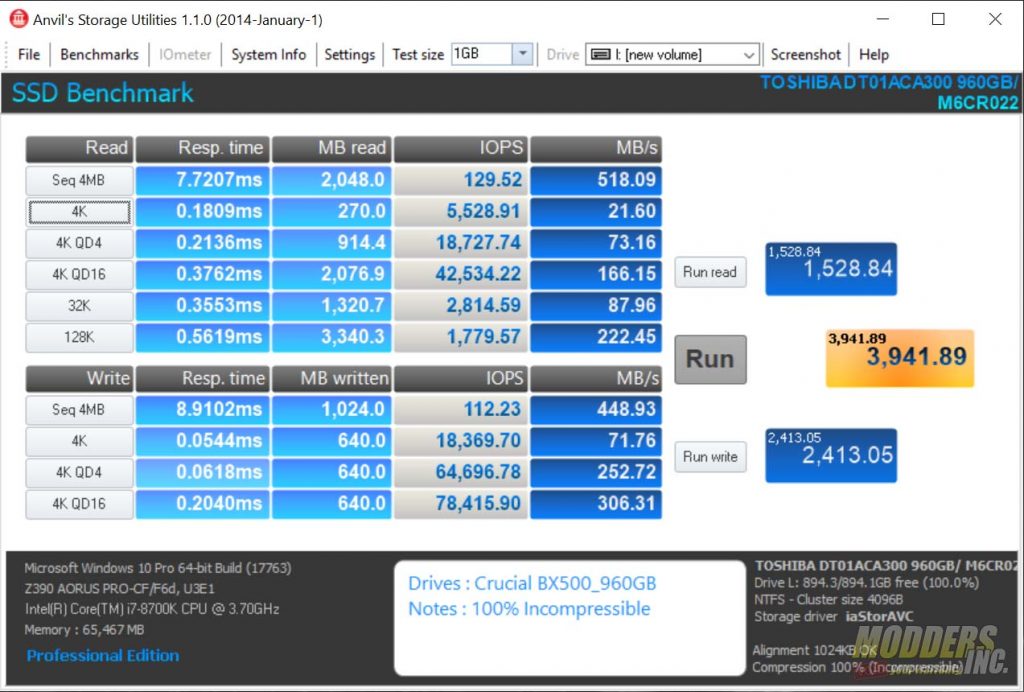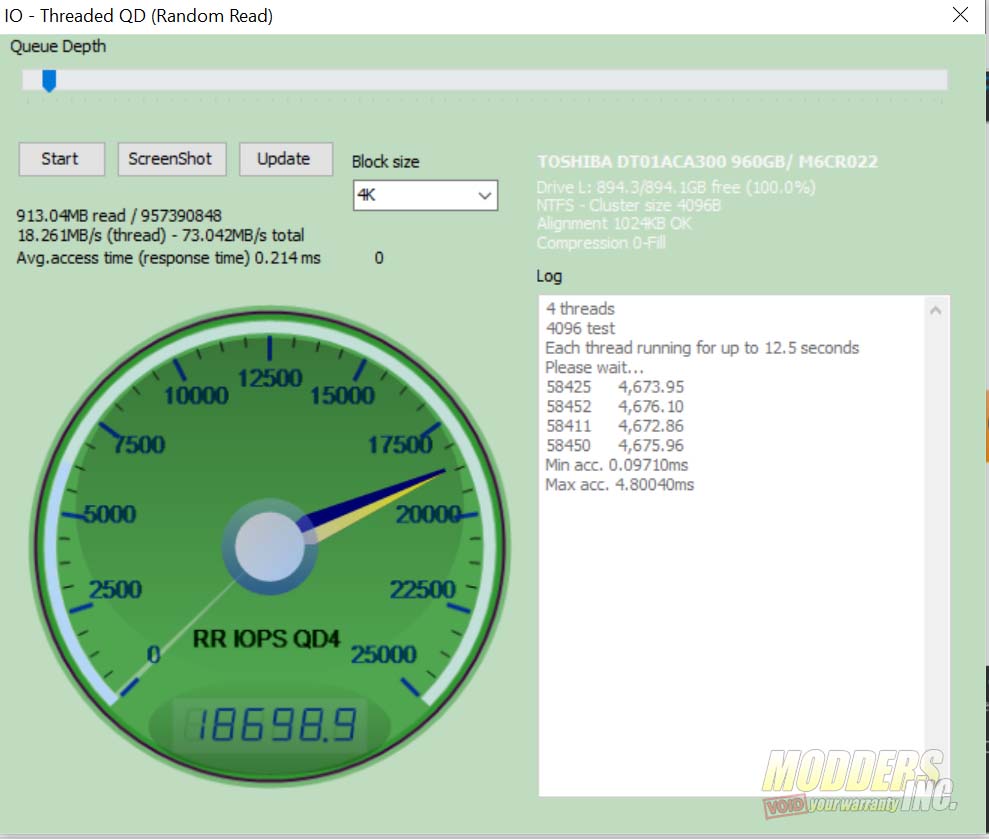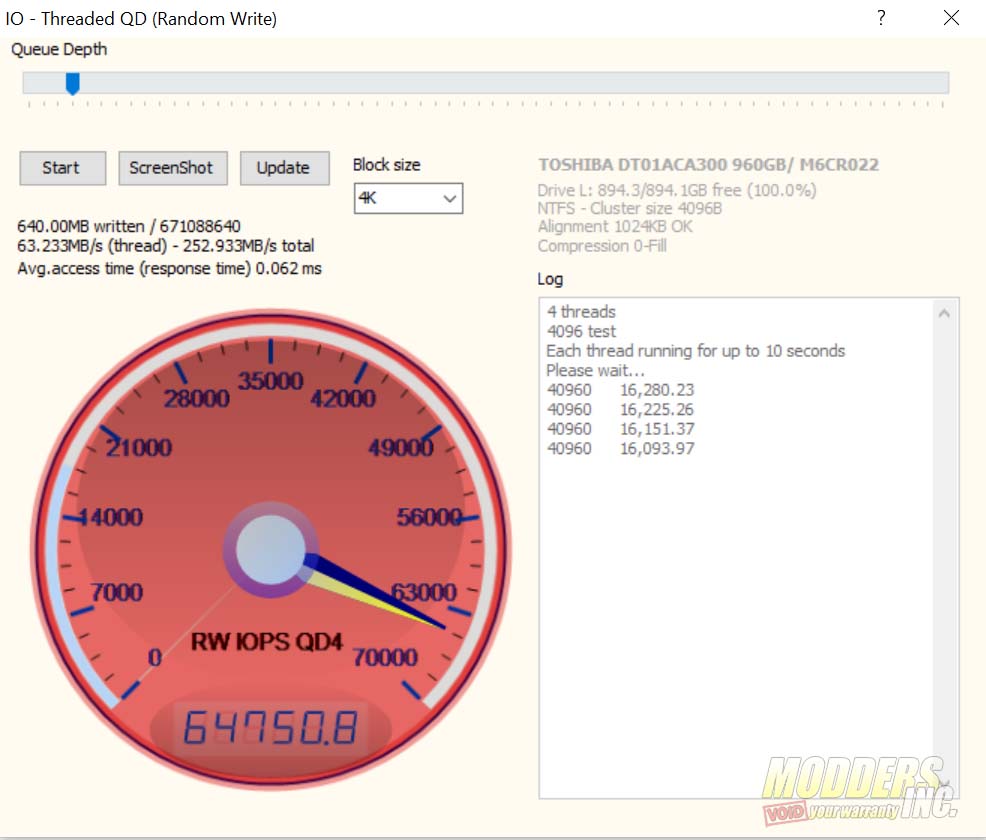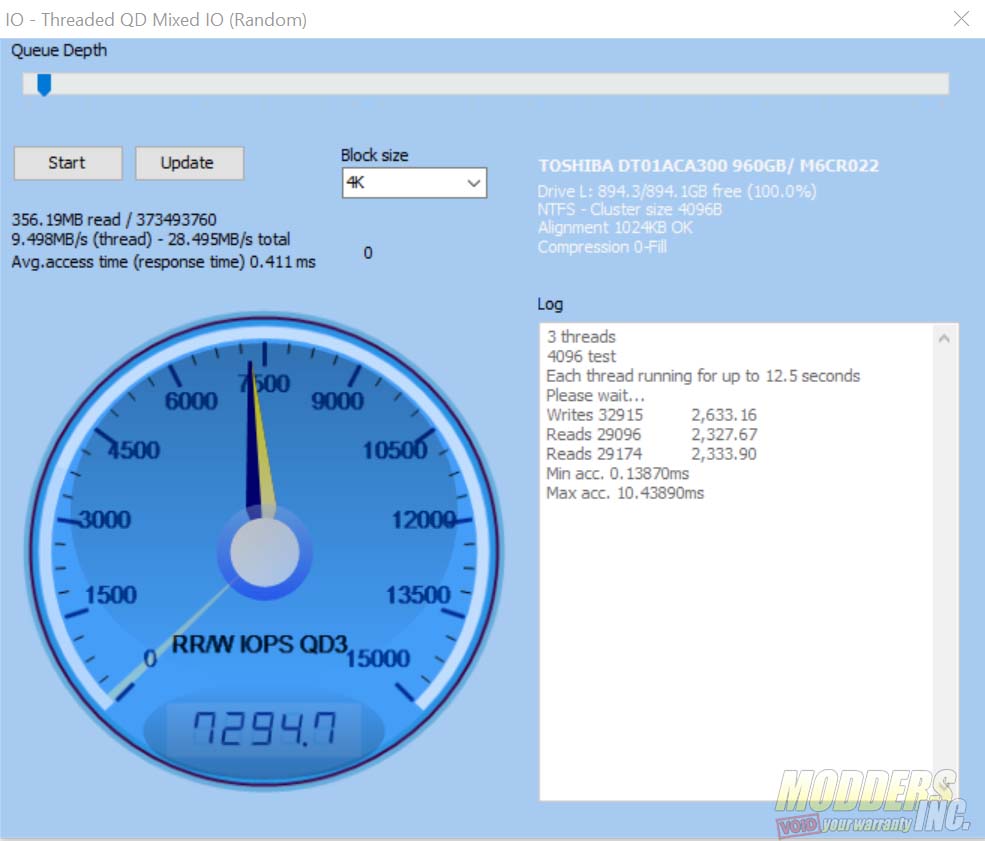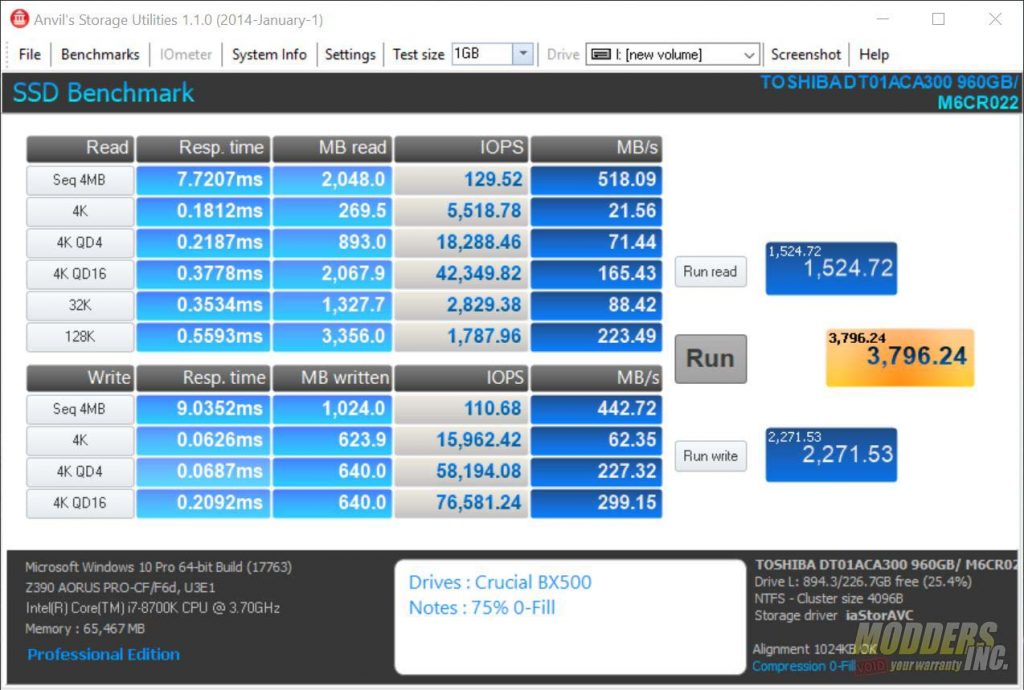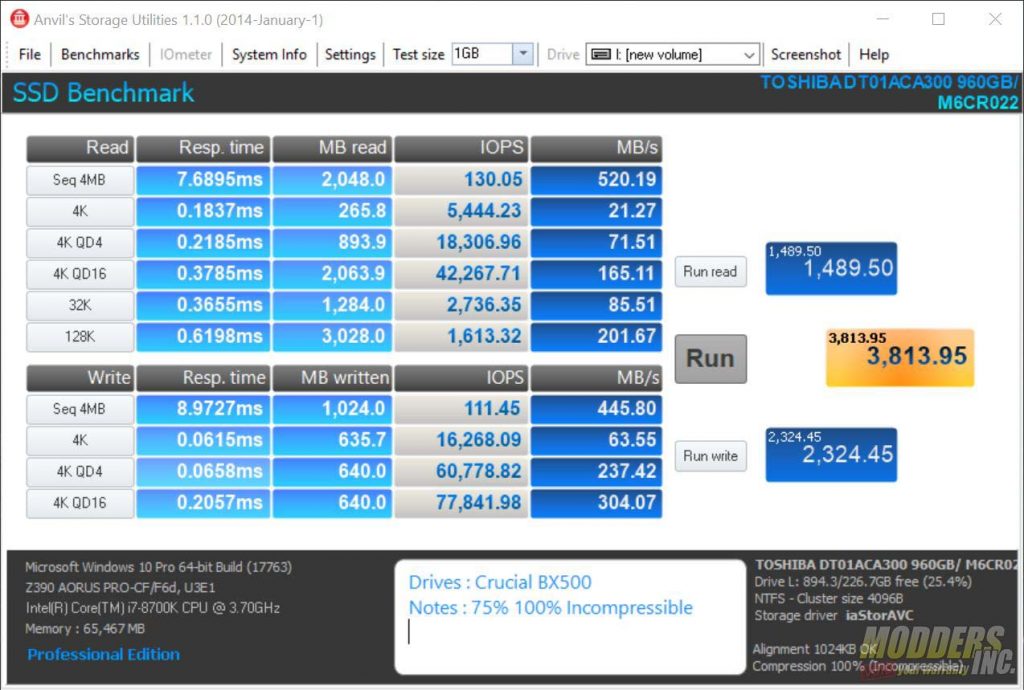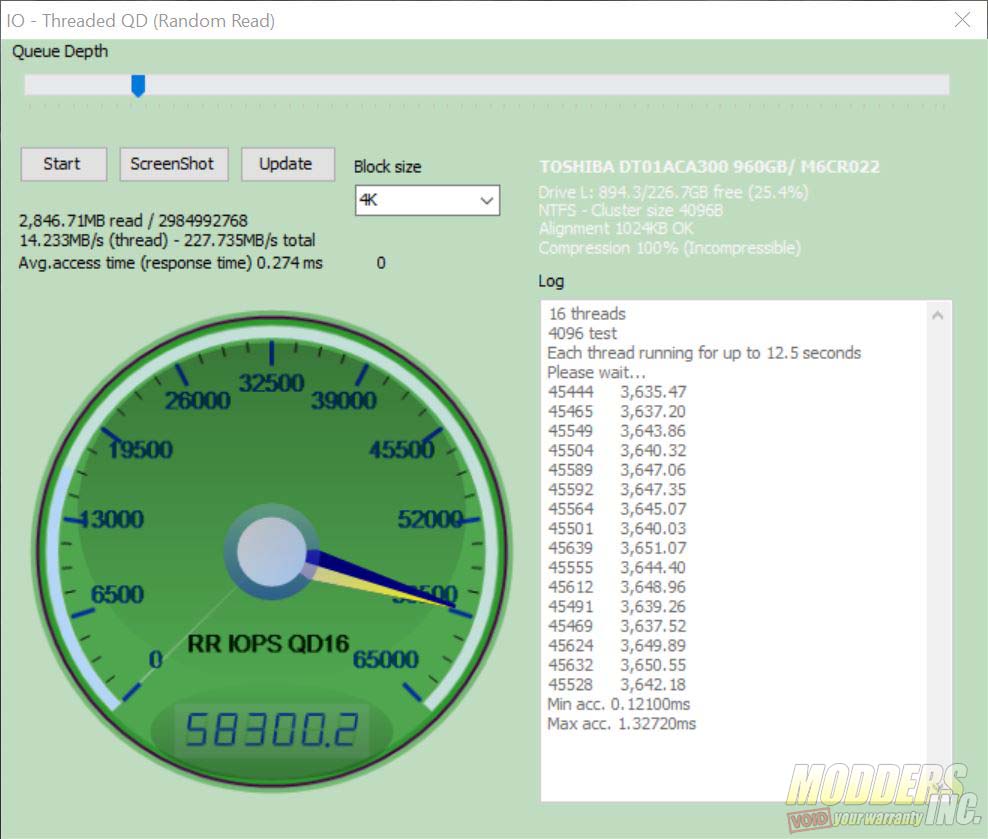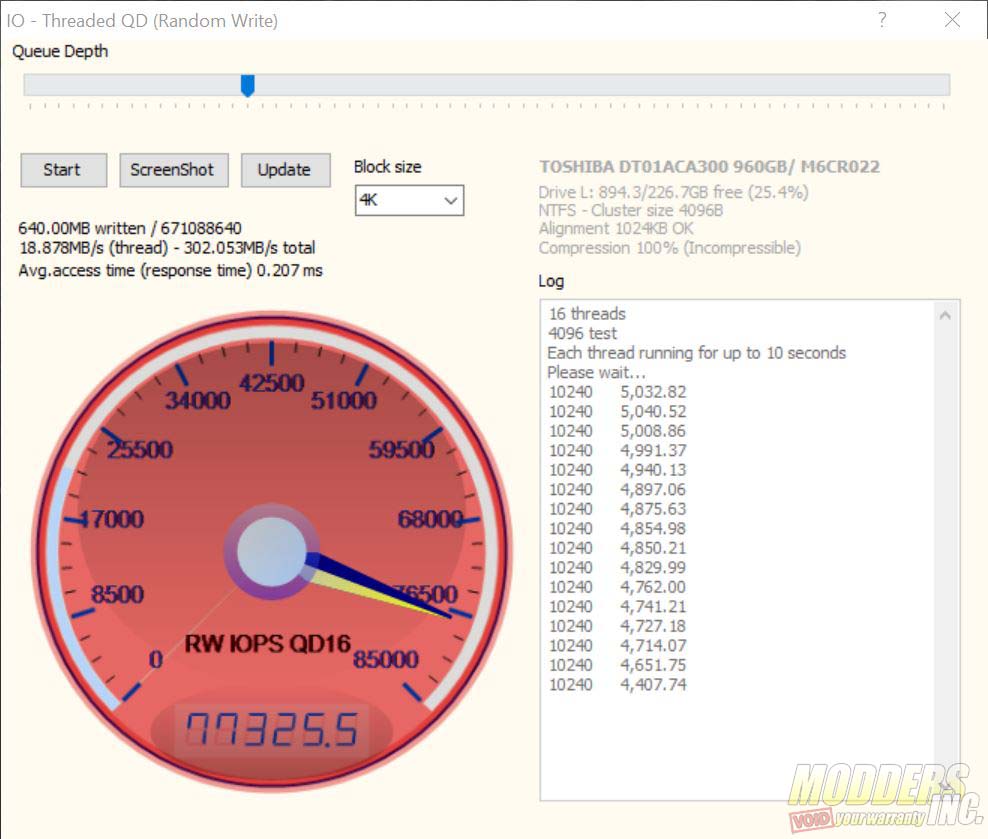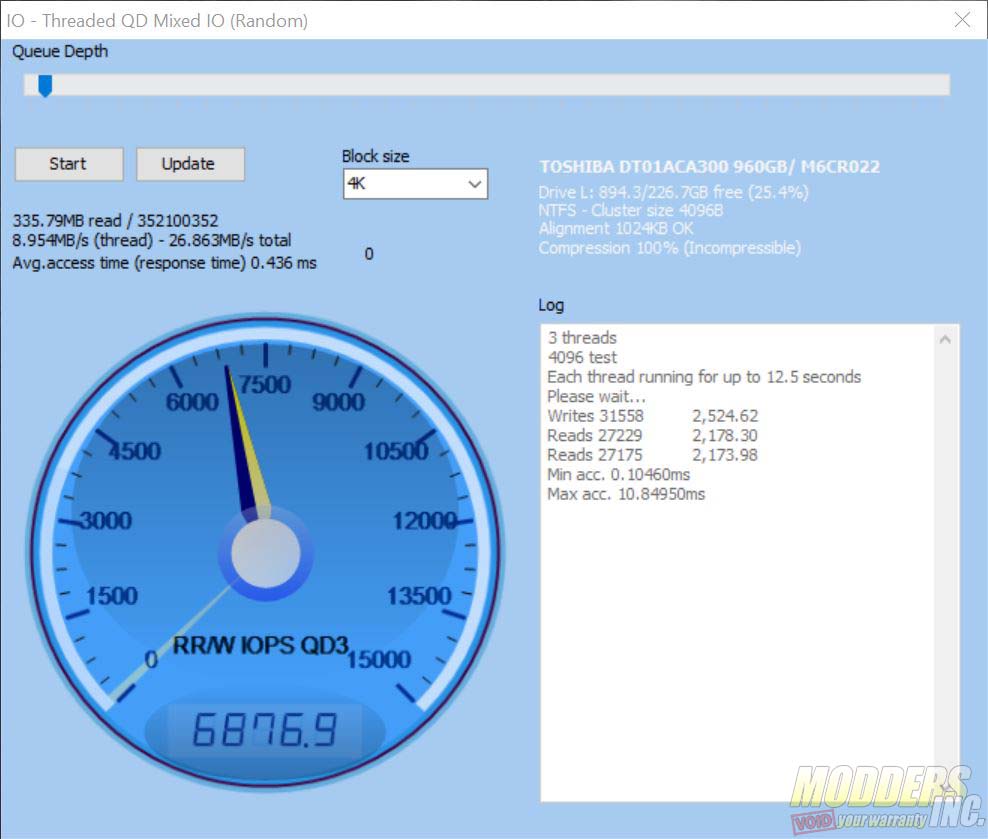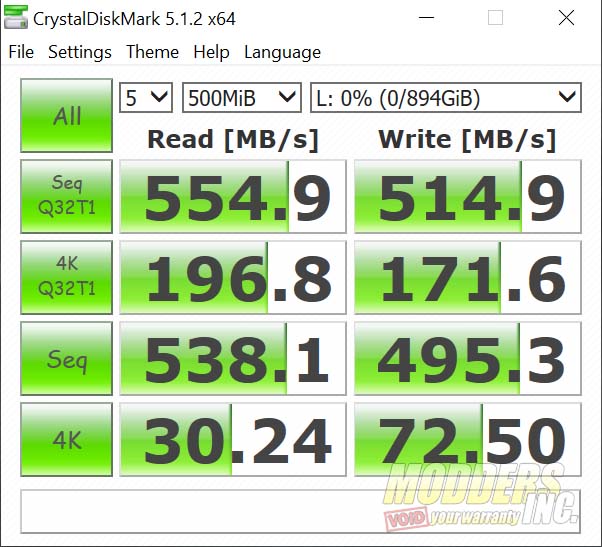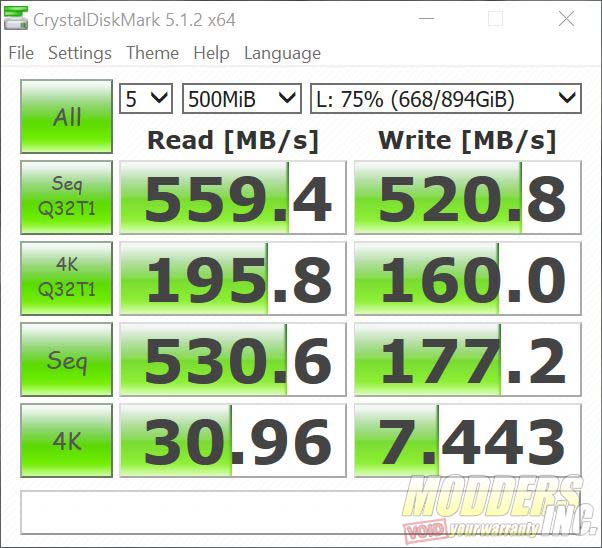Crucial BX500 960 GB SSD Review
Test System and Testing Procedures and Benchmarks
| Component |
Product Name | Provided By |
| Processor | Intel Core I7-8700k | Intel |
| Motherboard | Z90 Aorus Pro | Gigabyte |
| Memory | G.Skill Trident Z DDR4 3200 MHz CAS 14 64 GB | Retail Purchase |
| Drive | Crucial P1 500 GB NVMe M.2 SSD (OS) | Crucial |
| Video Card | MSI Gaming X Trio 2080 ti | Cutting Edge Gamer |
| Monitor | LG 27UL500-W 27″ 3840×2160 @ 60 Hz | Retail Purchase |
| Case | Primochill Praxis Wetbench | Retail Purchase |
| Power Supply | 1600 Watt EVGA Super Nova Ps 80+ Platinum Power Supply | EVGA |
| Operating System | Windows 10 x64 Pro with latest patches and updates |
Software
| Microsoft Windows 10 Professional |
| ATTO Disk Benchmark |
| AS SSD |
| CrystalDiskMark 5.0 |
The Crucial BX500 was labeled as drive L the standard test bench we tested it on. The first round of benchmarks was run with an empty drive. The second round of benchmarks was run with the drive over 75% full. Each benchmark was run three times and we recorded the best overall scores for this review. There were no less than 20 minutes between each benchmark to give the drive time to cool down and rest. A quick side note. The threaded Q-depth tests on the Anvils Storage Utilities named the drive as a Toshiba drive, However, it had the correct letter and capacity.
ATTO Disk Benchmark
The ATTO Disk Benchmark utility was designed to measure regular disk drive performance. However, its more than capable of measuring both USB flash drive and SSD speeds as well. The utility measures disk performance rates for various sizes of files and displays the results in a bar chart showing read and write speeds at each file size. The results are displayed in megabytes per second
In the ATTO Disk Benchmark, the 960 GB BX500 achieved almost identical scores with the drive empty and at 75% capacity. With the drive empty, the 960 GB BX500 achieved about 559 MB/s on the read and about 516 MB/s on the write speed. With the drive at 75% capacity, the 960 GB BX500 achieved about the same, 559 MB/s on the read and 516 MB/s on the write speeds.
AS SSD Benchmark
AS SSD Benchmark is a simple and portable utility which helps you measure the effectiveness and performance of any solid state (SSD) drives connected to your system. It will test “Seq”, “4K”, “4K-64Thrd” and Access Time. In the end, it will give your SSD a score. 4K tests the read/write abilities by access random 4K blocks while the Sequential test measures how fast the drive can read a 1GB file. For AS SSD, we run the SSD benchmark and the Copy Benchmark.
Empty Drive
75% Capacity
On the AS SSD benchmark, the 960 GB BX500 did slightly better with an empty drive all around. The 960 GB BX500 achieved 524.48 MB/s on the read and 488.97 on the write with an empty drive. The Copy Benchmark consists of three parts, an ISO file, a Program, and a Game. With an empty drive, the ISO file ran at 1228.14 MB/s in .87 seconds. The Program file ran at 545.39 MB/s in 2.58 seconds. Last was the Game that ran at 1744.08 MB/s in .79 seconds. With the drive at 75% capacity, the 960 GB BX500 achieved 523.41 MB/s on the read speed and 484.53 on the write speeds. In the copy benchmark, with the drive at 75 % capacity, the 960 GB BX500 scored slightly slower than when empty. The ISO file ran at 1013.12 MB/s in 1.06 seconds. The Program file ran at 502.08 MB/s in 2.80 seconds and the Game ran at 1529.73 MB/s in .90 seconds.
Anvil’s Storage Utilities
Anvil’s Storage Utilities is a powerful, older, yet still relevant performance measurement tool for traditional hard drives and SSDs. The tool can monitor, and test read and write speeds on hard drives while also providing information from the Windows Management Instrumentation (WMI) that provides basic information about the disk and its parameters, including partitions and volumes.
Empty Drive
75% Capacity
In the Anvil’s Storage Utility, the read and write speeds were almost identical when the drive was empty and at 75% capacity. On the 0-Fill test, them 960 GB BX500 achieved 520.6 MB/s on the read and 445.80 MB/s on the write. On the 100% incompressible test, the 960 GB BX500 achieved 518.09 MB/s on the read and 448.93 MB/s on the write speeds. With the drive at 75% capacity, on the 0-Fill test, the 960 GB BX500 achieved 518.09 MB/s on the read speed and 442.72 MB/s on the write speed. With the drive at 75% capacity, it hit 520.19 MB/s on the read speed and 445.80 MB/s on the write speed. In the Queue Depth tests, the empty drive only did better in the Mix IO test. On both the Random Read and Random Write Queue Depth tests, the 960 GB BX500 did far better at 75% capacity.
CrystalDiskMark 5.2.1
“CrystalDiskMark is designed to quickly test the performance of your hard drives. Currently, the program allows to measure sequential and random read/write speeds.”
In Crystal Disk Mark 5, The 960 GB BX500 achieved slightly higher read and write speeds with the drive at 75% capacity. With the drive empty, the 960 GB BX500 achieved speeds of 554.9 MB/s on the read and 514.9 on the write. With the drive at 75% capacity, the BX500 achieved a read speed of 559.4 MB/s and for the write, 520.8 MB/s. The BX500 essentially maxed out the capacity of the SM2259XT controller.