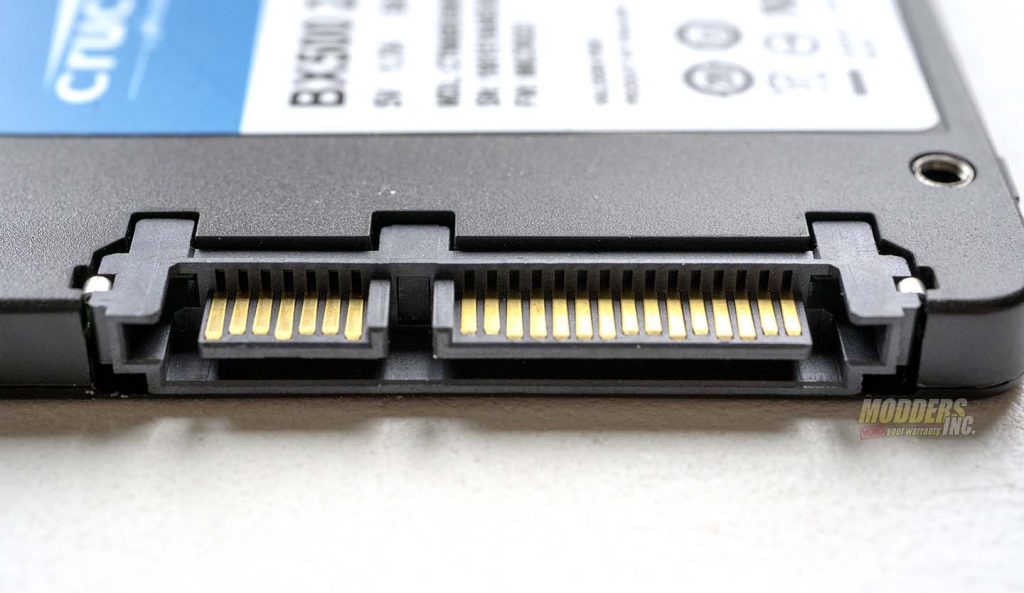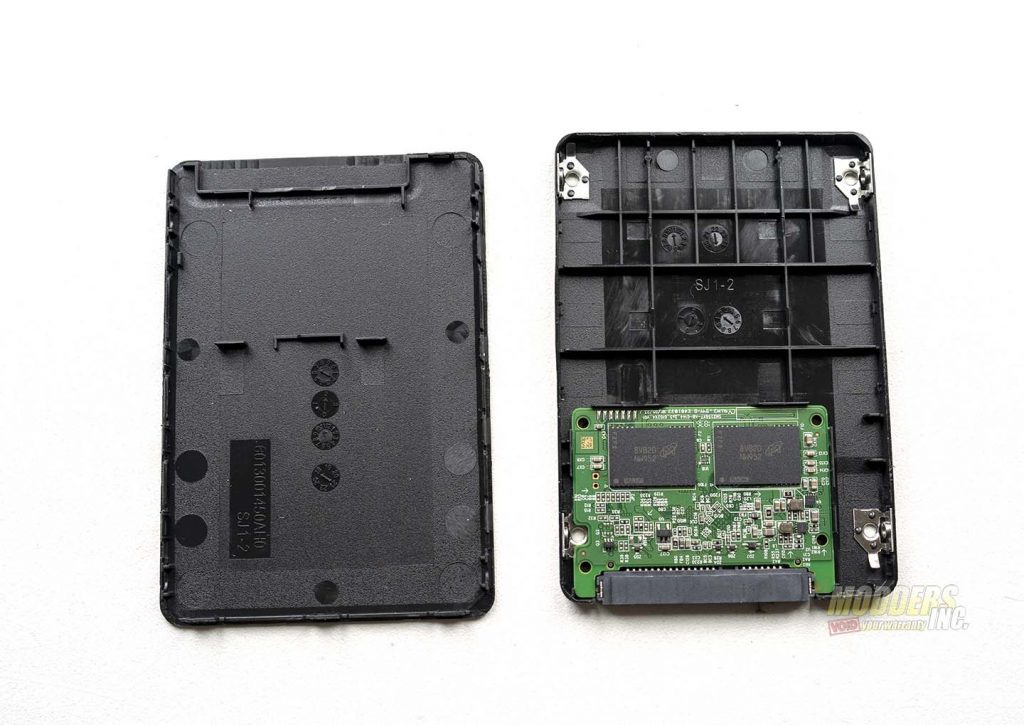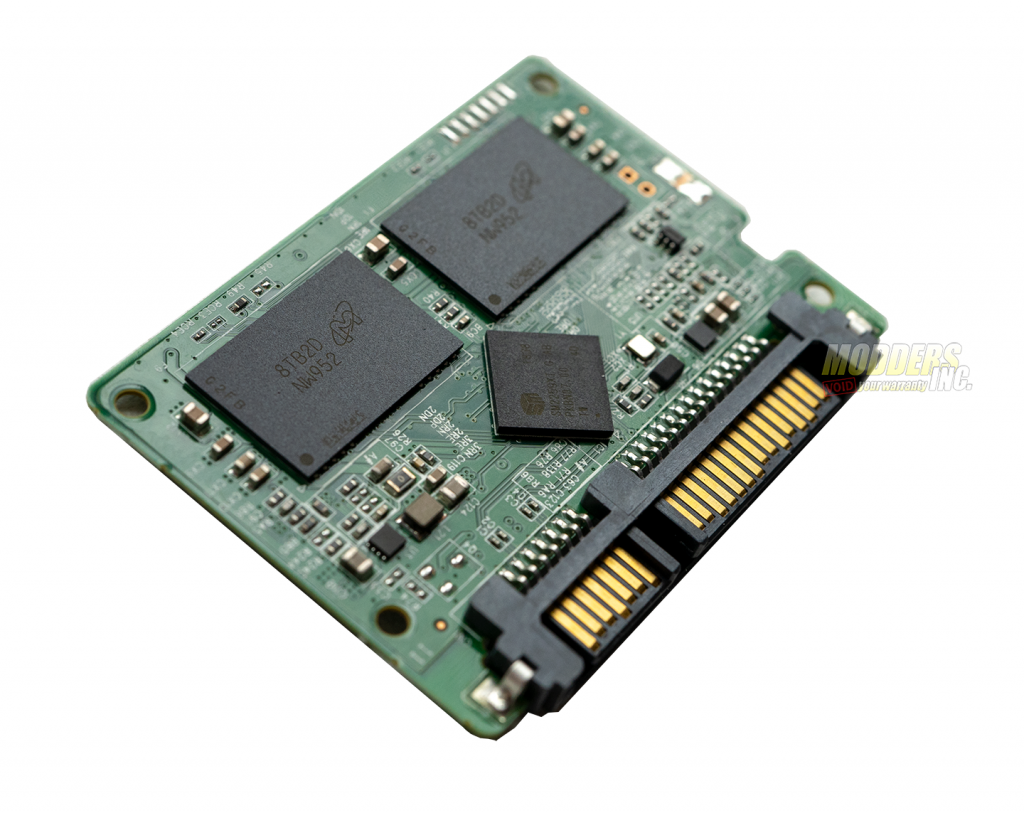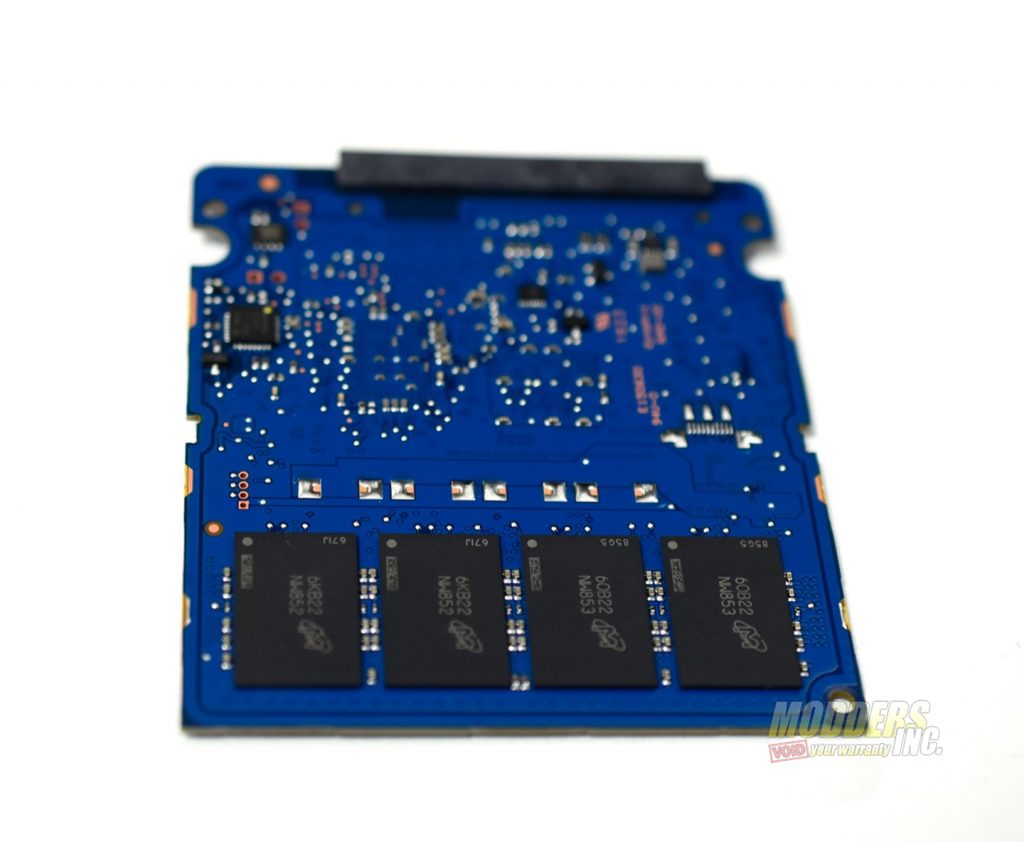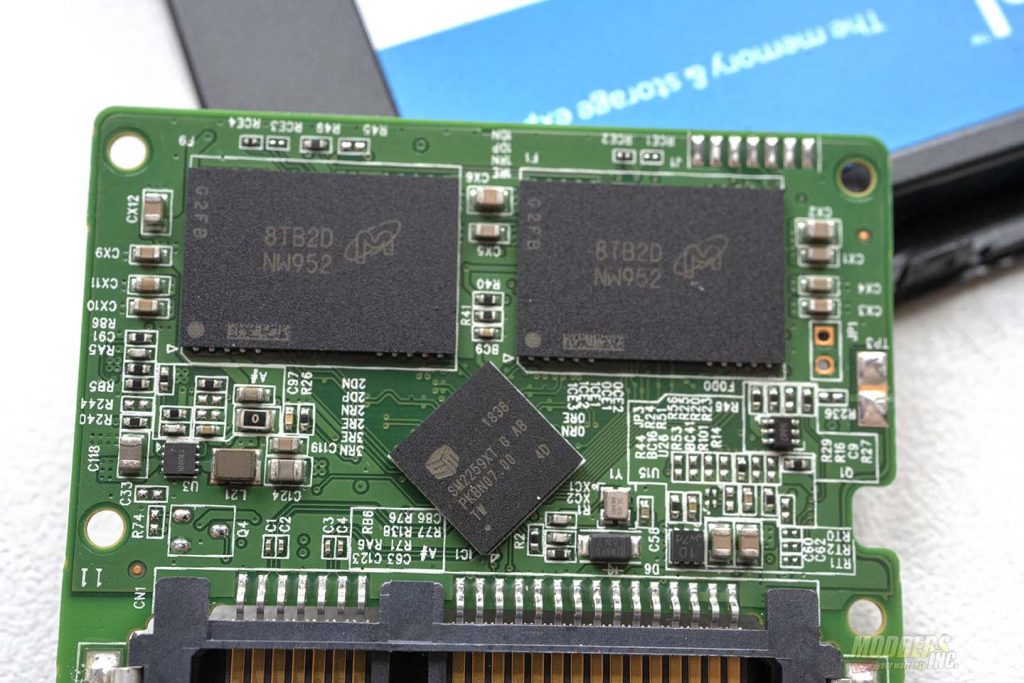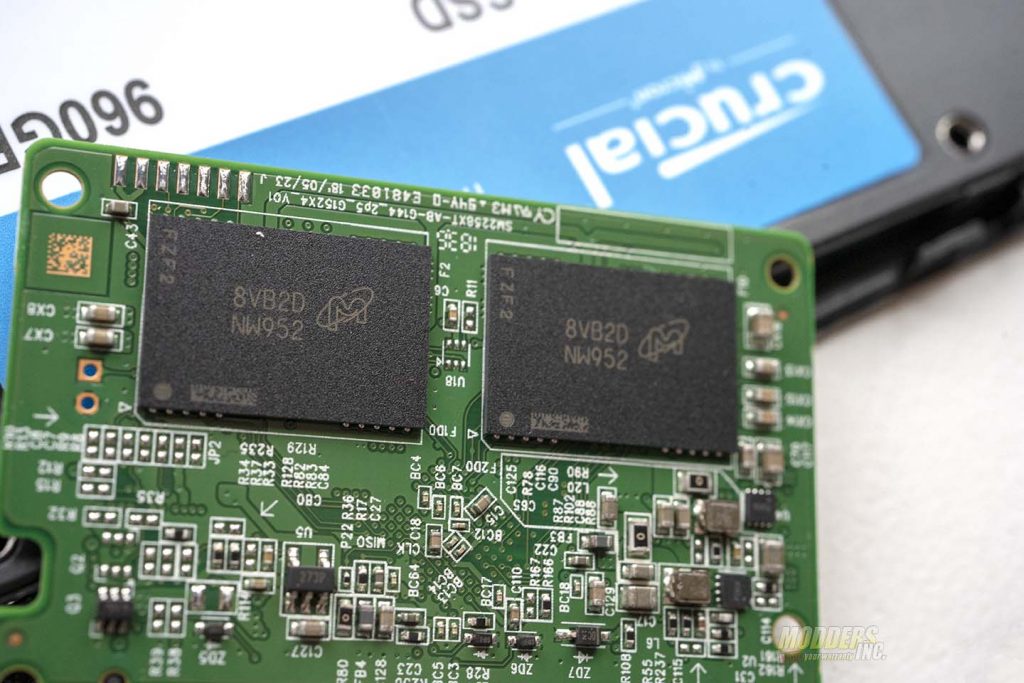Crucial BX500 960 GB SSD Review
A Closer Look at the 960 GB Crucial BX500
The Crucial BX500 comes in 120 GB, 240 GB, 480 GB and 960 GB variants, For this review, we’ll focus on the 960 GB variant of the Crucial BX500. At first glance, the 960 GB version of the Crucial BX500 looks like any other capacity BX500. The 960 GB variant of the BX500 is your average 2.5″ or 7 mm SATA 6 GB/s SSD. Like the other BX500 SSDs, the 960 GB version advertises sequential read speeds of up to 540 MB/s and sequential write speeds of up to 500 MB/s. The 960 GB BX500 boasts an endurance of 240TB TBW or total bytes written. That’s is double the TBW of the 480 GB variant. The life expectancy (MTTF) of the BX500 is 1.5 million hours and its safe operating temperature is between 0°c and 70°c. The Crucial BX500 comes with Acronis True Image for Crucial cloning software. This is an OEM program and it works well for cloning your drive. The BX500 has a three-year limited warranty.
The front of the BX500 has the Crucial logo on a sticker on the top, slightly off-centered to the left. On the bottom are a large BX that is indented into the housing of the drive. On the back, there is again the Crucial logo with their motto “Them memory and storage experts.” The back is also where you find information such case the model number, the capacity of the drive and the serial number. Along the bottom are all the different compliance standards the BX500 meets. Some of these include the FCC, UL and many others. There are also four holes, with threads, for mounting the drive on a drive tray, or behind a motherboard tray. You can also see the SATA connections from the bottom of the drive.
Like any other 2.5″ SSD, there are also mounting holes on the sides of the BX500. This is for mounting to a 2.5″ drive bay or sled, The BX500 uses the standard SATA 6 GB/s connections, It requires a SATA connection from the power supply for power and a SATA cable to the motherboard for data transfer.
We tore the 960 GB BX500 apart to see what’s inside. One thing I can say positive about the BX500 is there were no screws holding it together, It simply just snaps together and must be pried apart. I prefer this method. The first thing I noticed once the BX500 was apart was the size of the PCB. Even compared to just a few years ago, the PCBs have gotten smaller and the capacities have gotten larger. Here is a comparison of the PCB from the MX300 and the BX500. The BX500 is about half the size of the MX300. Yet both are almost the same capacity. The BX500 is 960 GB and the MX300 shown is from a 1000 GB variant.
The 960 GB BX500 uses the new Silicon Motion SM2259XT Controller. This is the latest SATA DRAM-less controller from Silicon Motion. The lower capacity BX500 drives used the SM2258XT. These controllers are very similar, with a couple of minor differences. The SM2259XT offers better error correction and end to end data path protection over the SM2258XT controller used in the other three capacity drives, the 120, 240 and 480 GB models. The SM2259XT controller allows for sequential read speeds of up to 560 MB/s and sequential write speeds of up to 520 MB/s. The SM2259XT controller also offers random read IOPS of 100k and random write IOPS of 90k.
Since Crucial is owned by Micron, the BX500 uses Micron memory modules. On one side of the PCB, there is the SM2259XT controller and two memory modules. The modules on the side with the controller are labeled 8TB2B NW952. On the opposite side of the PCB, the memory modules are labeled 8VB2D NW952. The Micron NAND flash used the 960 GB BX500 is their third generation, 96-layer 3d NAND. TLC NAND is flash memory that stores three bits of information per cell. By using TLC memory, you get the benefits of higher capacity drives at a lower cost. However, like MLC NAND, TLC NAND can suffer from slower write speeds
The BX500 offers several advanced features. These features include Crucial’s Multistep Data Integrity Algorithm that provides four layers of defense against data corruption. The BX500 also has TRIM Support, thermal monitoring, SMART (self-monitoring and reporting technology. error correction code and SLC Write Acceleration. SLC Write Acceleration or SLC Cache allows the BX500 to cache at SLC speeds, on a TLC drive under certain conditions. When the drive is at a lower capacity, workloads will stay within the SLC cache. The more the drive fills up, it could see slower write speeds, but only when the drive is over 75% capacity.