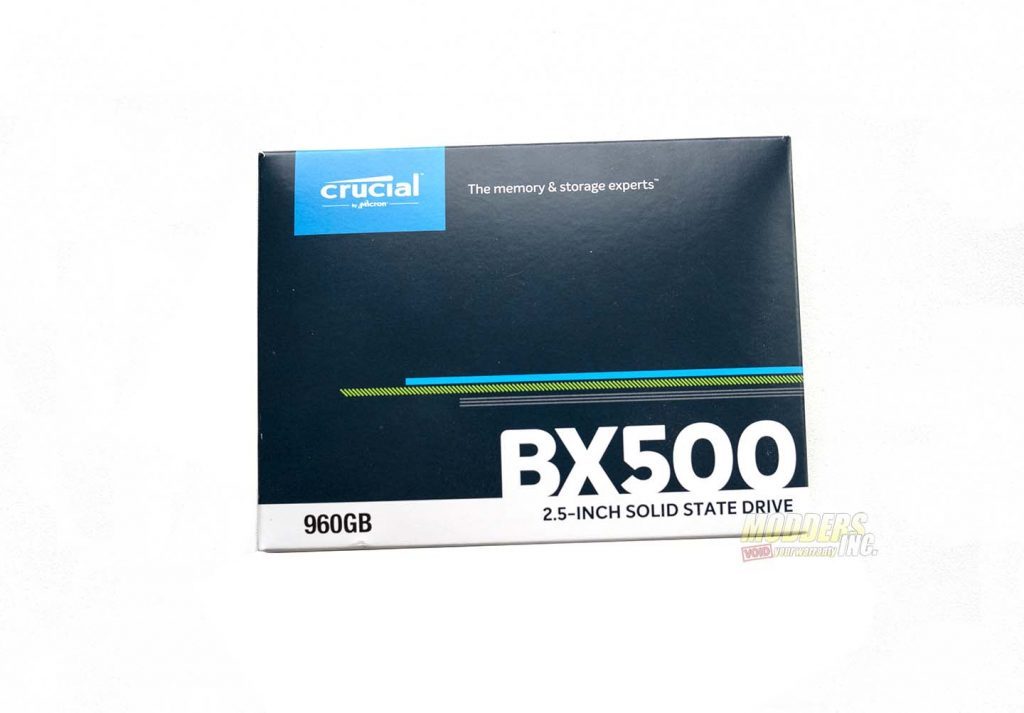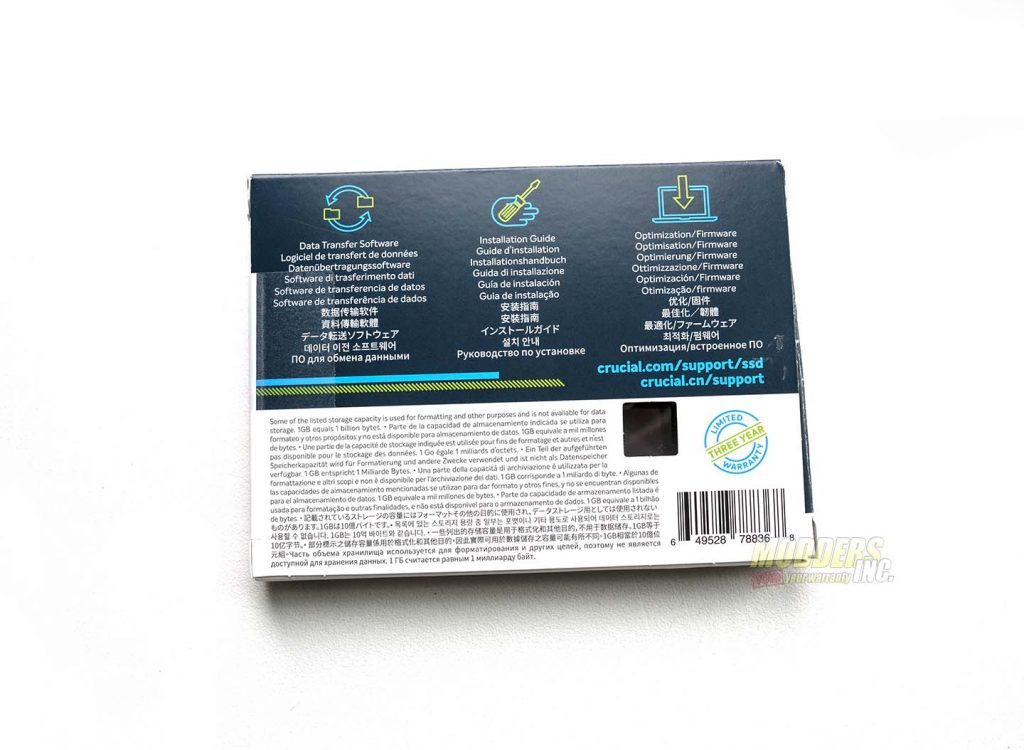Storage Devices
Crucial BX500 960 GB SSD Review
« Introduction | A Closer Look at the 960 GB Crucial BX500 »
Packaging
The front of the box has the Crucial logo on the top left-hand corner and their motto next to the logo, “The memory & storage experts.” The BX500 branding is printed on the bottom right corner. Across the bottom is the capacity, 960 GB to the left. To the right, it states that this is a 2.5″ solid state drive.
The back of the box gives you a link to the Crucial support page (crucial.com/support/ssd). Across the top, in several languages, they have mentioned what kind of support you can get through the link. The first is data transfer software. In this case Acronis True Image OEM. Next, you can find the installation guide. Last, you can update the firmware through the link provided.