Creative Sound BlasterX G5 Portable Sound Card Review
Benchmarking and Subjective Testing
To test the Sound Blaster G5, we ran the Right Mark Audio Analyzer. We then compared it to the onboard audio on the Z370 Aorus Gaming 7. Right Mark will give you an idea of how the studio compares on paper. To test with Rightmark, you must first plug into both the rear headphone jack and the rear mic jack using a double-ended 3.5 mm jack cable. This creates an audio loop to test the internal audio performance of the onboard audio.
We tested both the Sound Blaster G5 and the Aorus Z370 Gaming 7 and both 16 and 24 bit and at the following frequencies; 44 kHz, 48 kHz, 88 kHz, 96 kHz, and 193 kHz. The Sound Blaster G5 was also tested at 352.8 kHz and 384 kHz. When testing at 352.8 kHz and 384 kHz on the Aorus Z370 Gaming 7, Right Mark would crash. Below are a chart of both 16 bit, very good results and 24 bit, excellent results. The charts results are for both 44 kHz and 48 kHz. This is for a comparison to see how both the Sound Blaster G5 and Aorus Z370 Gaming 7 did in the Right Mark Audio Analyzer.
Aorus Z370 Gaming 7
Sound Blaster G5
As you can see from the comparing the sample chart to the results, both the Z370 Gaming 7 and the Sound BlasterX G5 did very well in Right Mark and both produce good audio. However, the Sound Blaster G5 clearly did better. Looking at the results from the Z370 Gaming 7, it has very good onboard audio when compared to the sample chart on both 16 and 24-bit testing. However, the Sound Blaster G5 has excellent results when compared to the sample chart.
Subjective Testing
For the most part, any audio review is very subjective. Therefore, what I like, you may not. So what sounds good to me, may not sound good to you. I listen to mostly 90’s rap and 70s rock. When testing audio, I always listen to the Eagles Hotel California. Reason for picking this song is it’s the song I listened to on Sennheiser’s $55,000 Orpheus headphones. For a movie, I always watch Black Hawk Down. It’s great for testing both 5.1 and 7.1 surround sound. It also won the Oscar for best sound mixing in 2002. For games, I play a mix of several different games. This time around was Assassins Creed Odyssey, Far Cry 5, GTA V and Skyrim. Only because I never get to play Skyrim for a review. As I mentioned earlier, I also tested the Sound Blaster G5 in my car, using my cell phone.
The Sound Blaster G5 did great in all areas. My preferred use is in my car. When I was younger, I always had a sound system in my car. As I got older, it wasn’t a priority in life. However, I still love nice and loud speakers with deep bass. I was shocked at how well the Sound Blaster G5 amplified the Infinity speakers in my car, used with my cell phone. It clean, crisp and clear with deep bass. It sounds like I actually have a subwoofer in the trunk.
I use the Fnatic Duel gaming headset on my PC. It’s an amazing headset and completely modular. Its private label for Fnatic and made by AIAIAI and part of their TMA-2s ecosystem. It is hands down, the best gaming headset I’ve ever used. It’s also one of the best pairs of headphones I’ve ever used, and the Sound Blaster G5 made them even better.
I first just plugged the G5 into the wall to power it and used my cell phone and Duel headset to listen to music and watch a Black Hawk Down. On the default SBX settings, I couldn’t use the second profile to listen to music. There was far too much bass. It literally rattled my ears. However, there was zero distortion. Even with far too much bass, it still sounded pretty good.
However, the first and the second profiles sounded amazing listening to music. The first hand more bass and the third had more clear vocals. The virtual 7.1 surround sound was amazing watching Black Hawk Down. You could hear bullets flying by your head.
Playing video games was also a great experience using the Sound Blaster G5. Far better than with just the onboard audio or even the Sound Blaster K3+. I even prefer the Sound Blaster G5 over the AE-5 due to the Scout Mode button and onboard audio profiles. Scout mode is great especially in games like CSGO, Call of Duty and even Assassins Creed Odyssey. Being able to hear your enemies’ footsteps behind you can give you a huge advantage in game, especially in Call of Duty. There is a preset Profile in the BlasterX Acoustic Engine Pro.

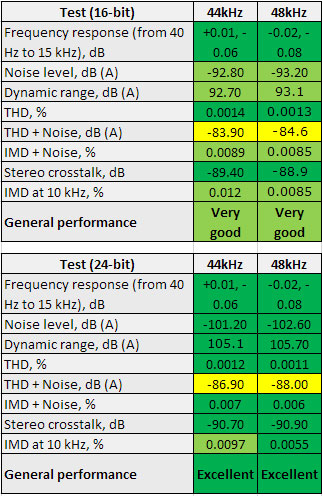
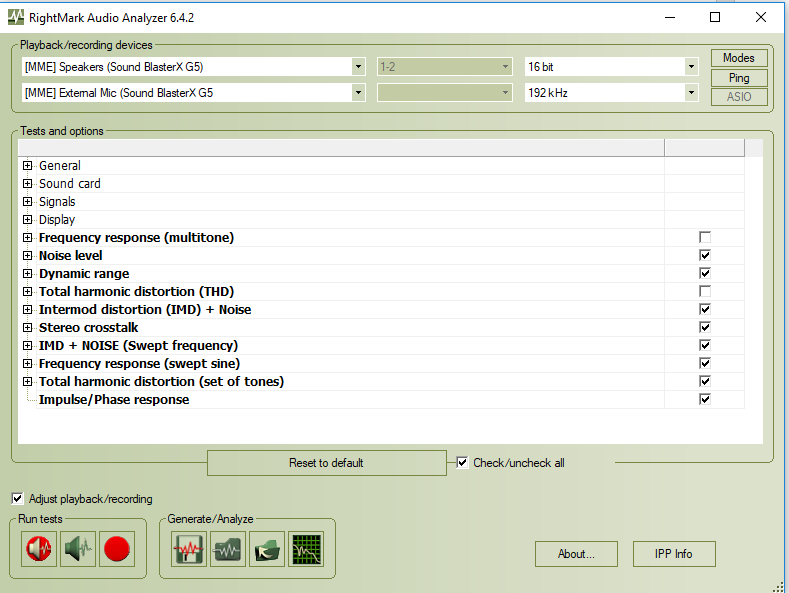

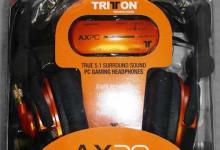
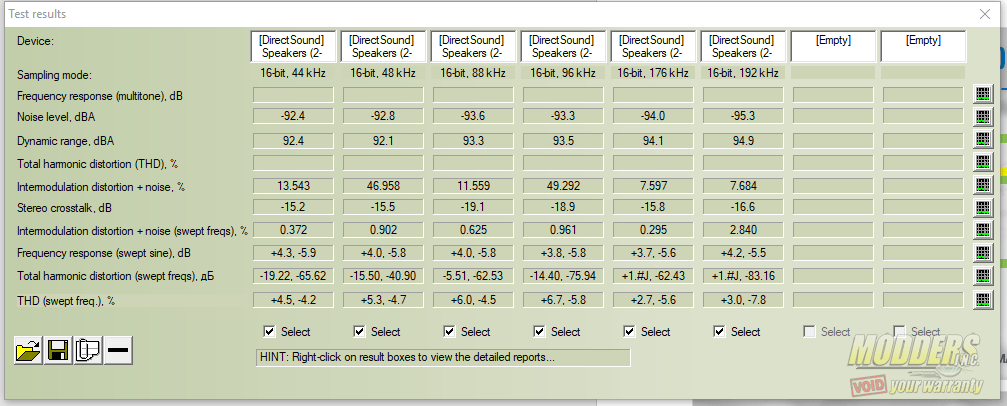
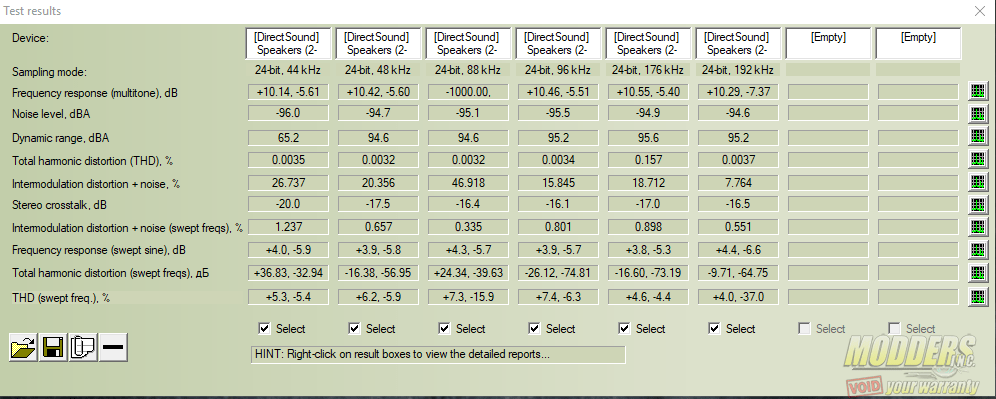
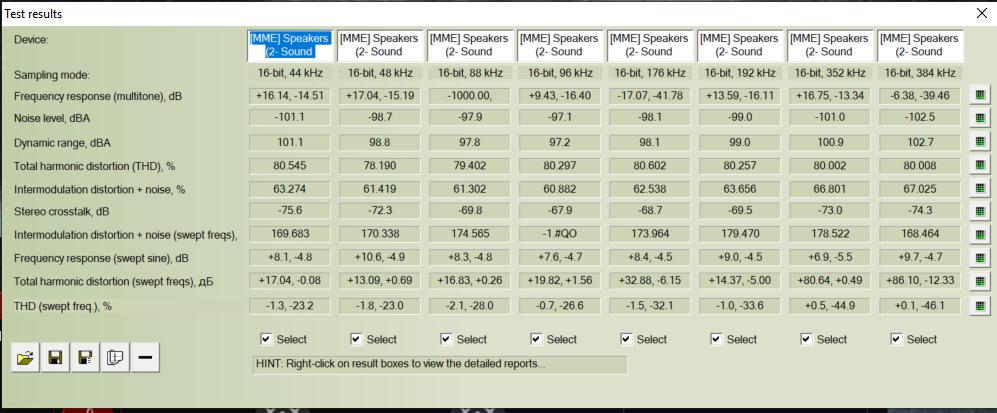
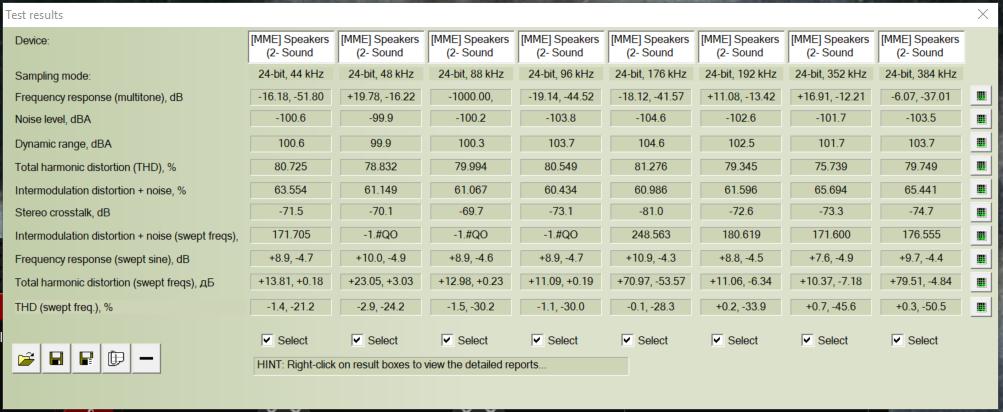








The volume knob on my G6 was not placed correctly, as it not level with the casing. I would like to remove it to place it again, better aligned. How did you remove the volume knob on the G5?