Creative Sound BlasterX G5 Portable Sound Card Review
A Closer Look at the Sound Blaster G5
The Sound Blaster G5 is very compact and resembles a backup battery for your phone. It has a matte black finish, with a strip of what appears to be brushed aluminum across the center. However, its actually just plastic and it still looks good. In the middle of the Sound Blaster G5, we see the Sound BlasterX logo with the X being backlit in red. The red LED is the power indicator. If the light is on, so is the G5. I like the decision to use one color over RGB. I’m a firm believer that not everything needs RGB lighting. The red lighting is subtle and looks good in a room with low lighting. I feel RGB lighting would be distracting. Especially if you have the G5 within your field of view when gaming.
There is a soft touch, anti-slip pad on the underside of the Sound Blaster G5. This will help keep the G5 in place on your desk or where ever you place it. I found a pretty unique use for the Sound Blaster G5 in my car actually. Like many people, I use my phone in my car to listen to music and or podcasts. However, I use the auxiliary port in my car, not the Bluetooth. So, I hooked the Sound Blaster G5 up in my car and was pleasantly surprised. The Sound Blaster G5 works great as an amp for your car speakers. In fact, the G5 has found a permanent home in my car. This is one of the benefits of the Sound Blaster G5 being plug and play and not requiring software.
On the left side of the Sound Blaster G5, we find a micro USB port for power and data. This is all you need to use the G5 on a PC, laptop, Mac, or as I showed with my car, anywhere really. Next, to the micro USB, there is a USB port that powers any USB device be it a mouse or phone charger. You can transfer data to your PC through the G5, but it will not fast charge a phone. But it will charge it. This USB port supports devices up to 100mA.
Next, there is a line and a line out port. I used these ports to run the Sound Blaster G5 in my car. You can also use them to hook up to a monitor through its 3.5 mm jack, as well as through the optical port on your TV or motherboard. The Sound Blaster G5 comes with an optical to 3.5 mm cable for running it through an optical port. You don’t need to use the cable or the ports. But using the optical cable on your PC will give you better sounding audio as opposed to plugging the Sound Blaster G5 into your laptop.
On the right side of the Sound Blaster G5, there is a volume control knob that is also backlit with red LEDs. The red LED works as a volume indicator. The louder the volume, the brighter the light. The knob also doubles as a mute button. Pushing in the knob will toggle mute on and off. To the left of the volume control is a 3.5 mm headphone jack. To the left is a 3.5 mm microphone jack. What we’re considering the bottom of the G5 for this review has not buttons, knobs nor functionality. But what we’re calling the top does.
On the top of the of the Sound Blaster G5 are two buttons and a switch. To the left, we have the Scout Mode button first. Scout mode was one of my favorite features of the AE-5. Scout mode lets you hear your enemies’ footsteps in game. To the far right, there is a gain control switch that goes between low and high gain. The low setting goes between 32Ω-150Ω and the high setting goes between 150Ω-600Ω.
The middle button on the Sound Blaster G5 is the SBX button. This allows you to switch between three different onboard sound profiles. These profiles can be set in the BlasterX Acoustic Engine Pro. This is one of, if not the best feature of the Sound Blaster G5. There are 17 preset profiles in the BlasterX Acoustic Engine Pro software. We’ll talk more about the software later.
Like most reviews, if we can disassemble something, we do. This is done to give our reader an idea of what the internals may look like, or how they may work in some cases. Another reason is so if we run into any issues, we can inform our readers. This way you know what to expect if the need to tear something apart arises. To disassemble the Sound Blaster G5, you first have to peel back the four corners of the soft touch bad on the underside of the G5. Next remove the four Philips head screws in either corner and the volume control knob. Be careful when taking the casing apart. I almost lost the plastic cover for the LEDs to the SBX button.
The Sound Blaster G5 has the SB-Axx1 Audio Processor to power it. Both the dedicated SBX Profile selection button and Scout Mode button on the Sound Blaster G5 work with the built-in SB-Axx1 multi-core processor for instant hardware accelerated audio enhancements. This processor is what allows you to store 3 onboard sound profiles.
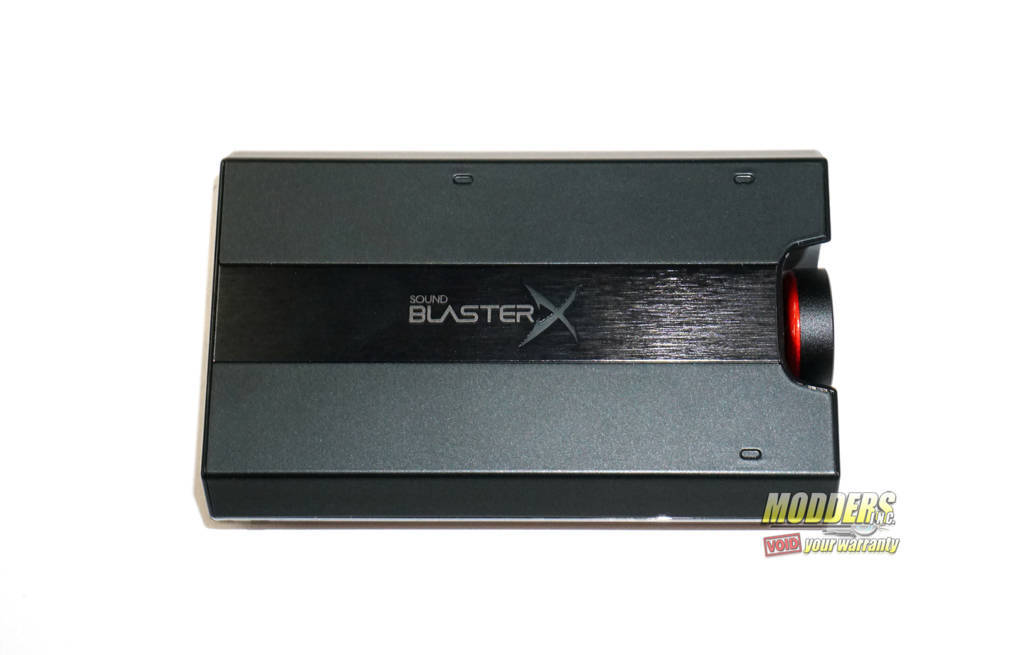






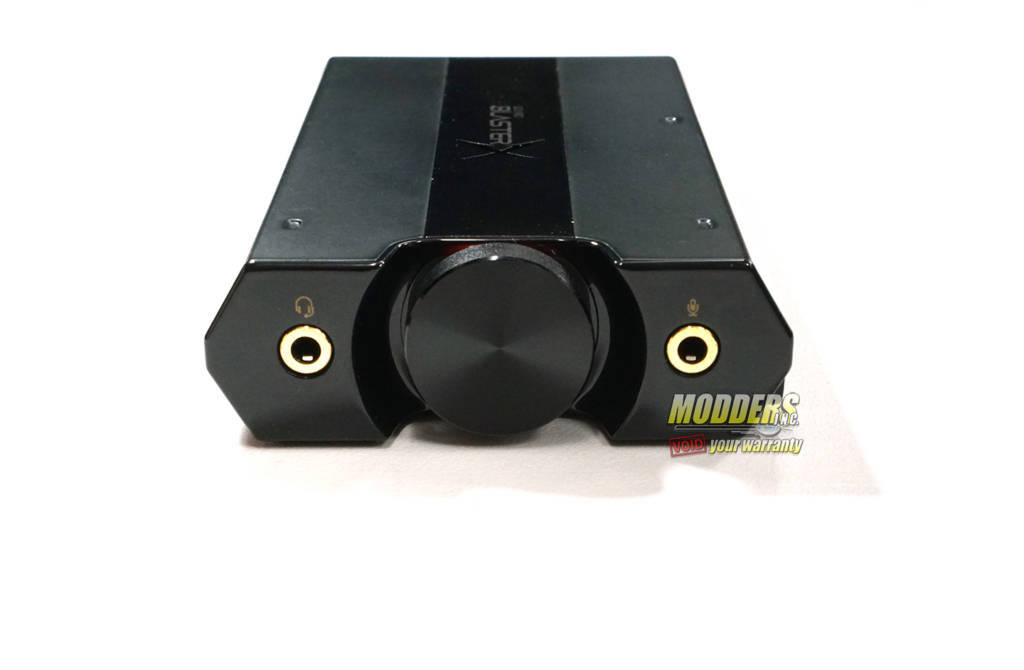






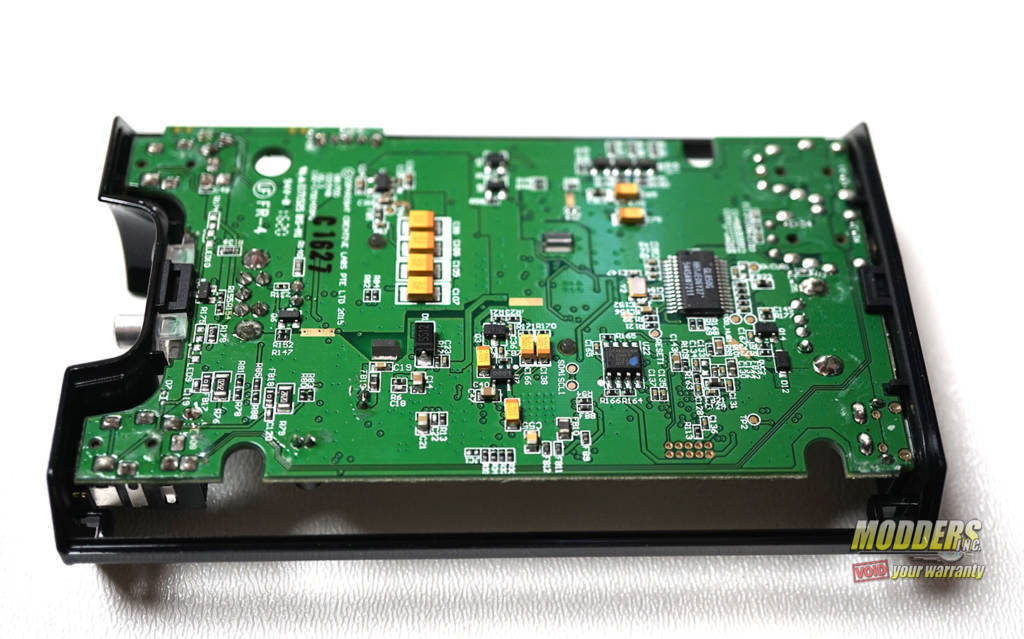





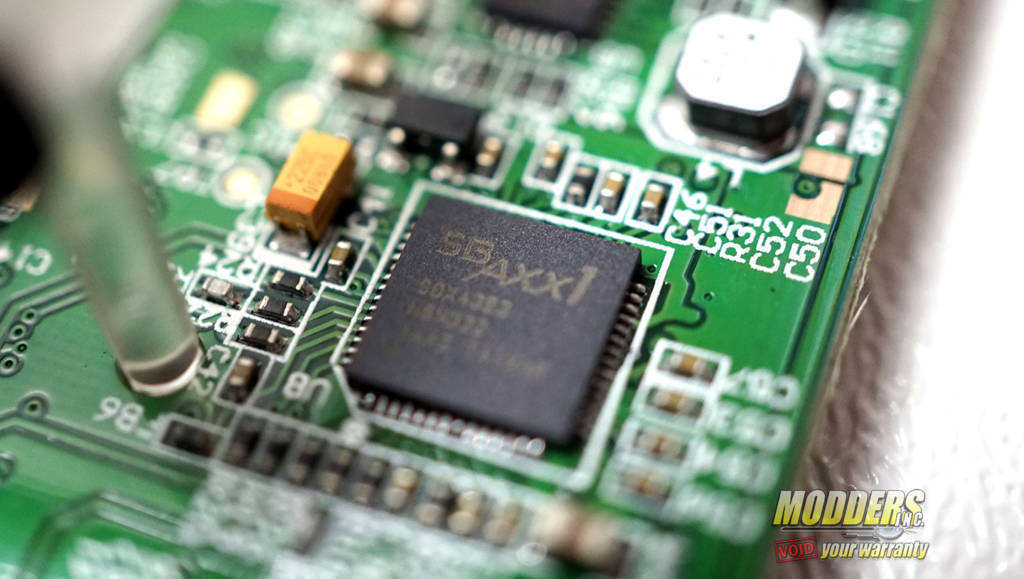







The volume knob on my G6 was not placed correctly, as it not level with the casing. I would like to remove it to place it again, better aligned. How did you remove the volume knob on the G5?