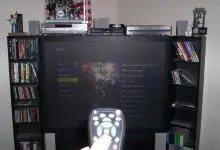Creating Your Own Custom Decals
The best way to go about Creating and designing artwork is using line art from the very beginning. Most graphics programs have the basic shapes and the ability to weld and join them together. You can start with basic shapes and once you get used to it move on to more complex images. Usually the simple designs show up the best and have the most contrast. Too much detail usually gets lost in the design. Here are some examples of artwork I have created to be cut out as Fan Grills. They were created completely as line art to begin with. So no matter how much you zoom in on the image it maintains its shape and the line is always a line. You can see the images are fairly simple and would contrast quite nicely with some backlit fans or Cathodes. You can also see in these examples that the more detail you try and fit into the design, as in the mushroom cloud, the more jumbled and confusing the image appears. Simplicity is your friend.
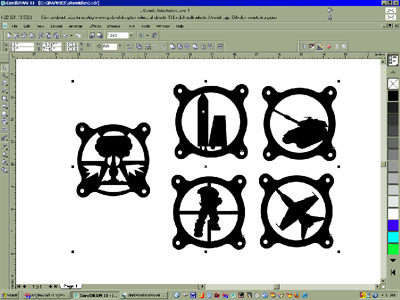
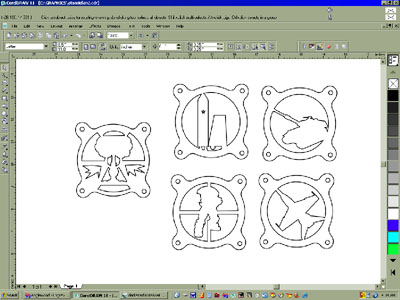
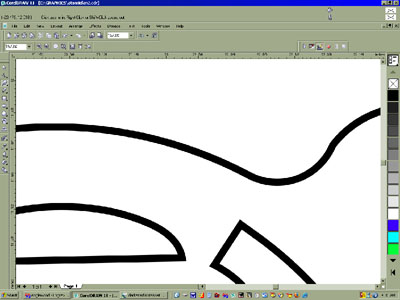
Now I will show you how to create your own basic vector file to send as artwork. You should really be using a good graphics program like Illustrator, Photoshop or Corel Draw. Something that will let you create good line art and export it in a variety of formats. I used Corel 11 because that is what I am used to and I think the easiest to use. If you are familiar with a different program then by all means use that one.
The example image I am going to create is some text inside some flames. This is acollaboration of basic ideas I see most often requested. Lets start with the text first. Text is a funny thing. It is not really a bitmap or a Vector in the program but how you treat it in the design will indicate how it will export. To make sure there are no problems it is best that all text that is in the design be converted to curves. A big problem Graphics companies and vinyl shops have is text often comes to them unconverted into curves. Their graphics programs will not have the font sometimes in the font catalogue and we will have to match as close as possible. This can be avoided by converting the text to curves, basically making it into a vector file. This way the Graphics program used to cut the design will simply see the text as just another shape.
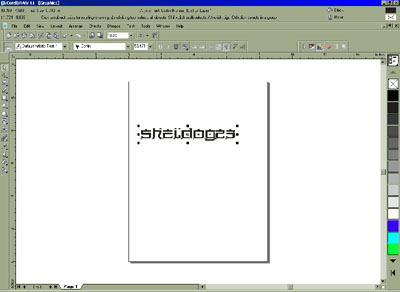
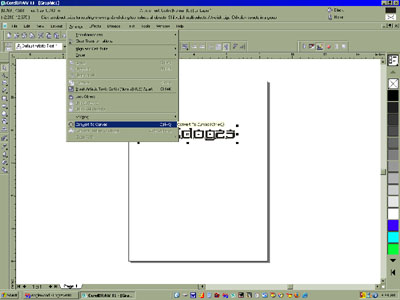
To convert text to a vector, simply type your text in the desired font and select format and convert to curves. This is different for every program but the application is about the same. The desired effect is that now your text becomes line art, or basically an individual logo. Once the text is converted to curves you could even change and manipulate the font. In my example I selected only the S and the 23 and enlarged them to give my text a custom look. You could also stretch or weld other shapes into your font now that it is basically a shape, little things like that will add a personal touch. The key benefit of converting the text to curves is it is much easier for the Graphics company or vinyl shop to import, and will save them a lot of time because they can just load up the design as is. Easier is faster and faster is cheaper.